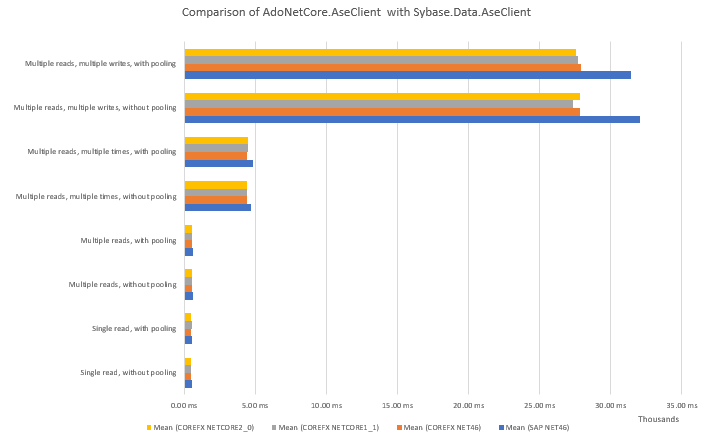DataAction / Adonetcore.aseclient
Projects that are alternatives of or similar to Adonetcore.aseclient
 AdoNetCore.AseClient
AdoNetCore.AseClient
A .NET Core DB Provider for SAP ASE
Packages available at NuGet:
| Name | Version |
|---|---|
AdoNetCore.AseClient (Recommended) |
 |
AdoNetCore.AseClient.StrongName (Strongly Named) |
 |
SAP (formerly Sybase) has supported accessing the ASE database management system from ADO.NET for many years. Unfortunately SAP has not yet made a driver available to support .NET Core, so this project enables product teams that are dependent upon ASE to keep moving their application stack forwards.
The current .NET 4 version of SAP's Sybase.Data.AseClient driver is a .NET Framework managed wrapper around SAP's unmanged ADO DB provider and is dependent upon COM. COM is a Windows-only technology and will never be available to .NET Core, making it difficult to port the existing SAP driver.
Under the hood, ASE (and Microsoft Sql Server for that matter) relies on an application-layer protocol called Tabular Data Stream to transfer data between the database server and the client application. ASE uses TDS 5.0.
This project provides a .NET Core native implementation of the TDS 5.0 protocol via an ADO.NET DB Provider, making SAP ASE accessible from .NET Core applications hosted on Windows, Linux, Docker and also serverless platforms like AWS Lambda.
Table of Contents
Downloads
The latest stable release of the AdoNetCore.AseClient is available on NuGet.
Objectives
-
Functional parity with the
Sybase.Data.AseClientprovided by SAP. Ideally, our driver will be a drop in replacement for theSybase.Data.AseClient(with some namespace changes). The following types are supported:- AseClientFactory - .NET Core 2.1+
- AseCommand
- AseCommandBuilder
- AseConnection
- AseConnectionPool
- AseConnectionPoolManager
- AseDataAdapter
- AseDataReader
- AseDbType
- AseDecimal
- AseError
- AseErrorCollection
- AseException
- AseInfoMessageEventArgs
- AseInfoMessageEventHandler
- AseParameter
- AseParameterCollection
- AseRowUpdatedEventArgs - .NET Core 2.0+
- AseRowUpdatedEventHandler - .NET Core 2.0+
- AseRowUpdatingEventArgs - .NET Core 2.0+
- AseRowUpdatingEventHandler - .NET Core 2.0+
- TraceEnterEventHandler
- TraceExitEventHandler
-
Not all features are currently supported, and some features will not be supported. Refer to Unsupported features.
-
Performance equivalent to or better than that of
Sybase.Data.AseClientprovided by SAP. This is possible as we are eliminating the COM and OLE DB layers from this driver and .NET Core is fast. -
Target all versions of .NET Core (1.0, 1.1, 2.0, 2.1 and 2.2)
-
Should work with Dapper at least as well as the
Sybase.Data.AseClient
Performance benchmarks
Test methodology
To help adopt the AdoNetCore.AseClient, we have benchmarked it against the Sybase.Data.AseClient. See the wiki for how to run the benchmarks yourself.
We have benchmarked the AdoNetCore.AseClient against the Sybase.Data.AseClient in the following ways:
Single read, without pooling
Open a connection (unpooled) and invoke AseCommand.ExecuteReader(...) once and read back one row of data.
Single read, with pooling
Open a connection (pooled) and invoke AseCommand.ExecuteReader(...) once and read back one row of data.
Multiple reads, without pooling
Open a connection (unpooled) and invoke AseCommand.ExecuteReader(...) once and read back 12 rows of data.
Multiple reads, with pooling
Open a connection (pooled) and invoke AseCommand.ExecuteReader(...) once and read back 12 rows of data.
Multiple reads, multiple times, without pooling
Open a connection (unpooled) and invoke AseCommand.ExecuteReader(...) 9 times, and read back 11-12 rows of data each time.
Multiple reads, multiple times, with pooling
Open a connection (pooled) and invoke AseCommand.ExecuteReader(...) 9 times, and read back 11-12 rows of data each time.
Multiple reads, multiple writes, without pooling
Open a connection (unpooled) and invoke AseCommand.ExecuteReader(...) once, reading back 56 rows of data. Prepare a new AseCommand and invoke AseCommand.ExecuteNonQuery(...) for each of the 56 rows to update the database.
Multiple reads, multiple writes, with pooling
Open a connection (pooled) and invoke AseCommand.ExecuteReader(...) once, reading back 56 rows of data. Prepare a new AseCommand and invoke AseCommand.ExecuteNonQuery(...) for each of the 56 rows to update the database.
We perform these tests for .NET Core 1.1, .NET Core 2.0, and .NET Standard 4.6 using the AdoNetCore.AseClient. For comparison, we also perform these tests on .NET Standard 4.6 using the Sybase.Data.AseClient from SAP.
Environment
The goal of the benchmarking is not to establish the absolute performance of the driver or the ASE Server, but to show its equivalence as a substitute. As such, the test client and database server have been held constant in all tests.
Server:
Adaptive Server Enterprise/16.0 SP03 PL02/EBF 27413 SMP/P/AMD64/Windows 2008 R2 SP1/ase160sp03pl02x/0/64-bit/FBO/Fri Oct 06 14:34:03 2017
Client:
BenchmarkDotNet=v0.10.11, OS=Windows 10 Redstone 2 [1703, Creators Update] (10.0.15063.726) Processor=Intel Core i7-6700 CPU 3.40GHz (Skylake), ProcessorCount=8 Frequency=3328123 Hz, Resolution=300.4697 ns, Timer=TSC .NET Core SDK=2.1.3 [Host] : .NET Core 2.0.4 (Framework 4.6.25921.01), 64bit RyuJIT DefaultJob : .NET Core 2.0.4 (Framework 4.6.25921.01), 64bit RyuJIT
Test results
In all of the test cases the AdoNetCore.AseClient performed better or equivalent to the Sybase.Data.AseClient.
Connection strings
connectionstrings.com lists the following connection string properties for the ASE ADO.NET Data Provider. In keeping with our objective of being a drop-in replacement for the Sybase.Data.AseClient, we aim to use identical connection string syntax to the Sybase.Data.AseClient, however our support for the various properties will be limited. Our support is as follows:
| Property | Support | Notes |
|---|---|---|
AnsiNull |
✓ | By default (0) AnsiNull is disabled which means that SQL statements can use = NULL and IS NULL syntax. Set to 1 to instruct the connection to only permit IS NULL syntax. |
ApplicationName or Application Name
|
✓ | |
BufferCacheSize |
✓ | Buffer caching is automatically managed via an internal ArrayPool. Setting this value in the connection string does nothing, but the behaviour is supported. |
Charset |
✓ | If not specified, the server should dictate the character set |
ClientHostName |
✓ | |
ClientHostProc |
✓ | |
CodePageType |
✕ | This doesn't appear to be relevant any more. You can specify the Charset without reference to a code page type, or allow the server to set the Charset which is the default behaviour. |
Connection Lifetime or ConnectionLifetime
|
✓ | |
ConnectionIdleTimeout or Connection IdleTimeout or Connection Idle Timeout
|
✓ | |
CumulativeRecordCount |
TODO | |
Database or Db or Initial Catalog
|
✓ | |
Data Source or DataSource or Address or Addr or Network Address or Server Name
|
✓ | |
DSURL or Directory Service URL
|
✓ | Multiple URLs are not supported; network drivers other than NLWNSCK (TCP/IP socket) are not supported; LDAP is not supported |
EnableServerPacketSize |
✓ | |
Encryption |
✓ | The designated encryption. Possible values: ssl, none. |
EncryptPassword |
✓ | Values 0 (disabled) and 1 (enabled) are supported. The highest encryption standard of the ASE 15.x and 16x servers is implemented. |
LoginTimeOut or Connect Timeout or Connection Timeout
|
✓ | For pooled connections this translates to the time it takes to reserve a connection from the pool |
Max Pool Size |
✓ | |
Min Pool Size |
✓ |
|
NamedParameters |
✓ | |
PacketSize or Packet Size
|
✓ | The server can decide to change this value |
Ping Server |
✓ | |
Pooling |
✓ | |
Port or Server Port
|
✓ | |
Pwd or Password
|
✓ | |
TextSize |
✓ | |
TrustedFile |
✓ | This property must be used along with Encryption=ssl. The value must be set to the path to the trusted file. |
Uid or UserID or User ID or User
|
✓ | |
UseAseDecimal |
✓ |
Supported types
Types supported when sending requests to the database
| DbType | Send | .NET Type(s) | Notes |
|---|---|---|---|
AnsiString |
✓ | string |
|
AnsiStringFixedLength |
✓ | string |
|
Binary |
✓ | byte[] |
|
Boolean |
✓ | bool |
|
Byte |
✓ | byte |
|
Currency |
✓ | decimal |
Sent as decimal type; may change to send as TDS_MONEY, which is shorter |
Date |
✓ | DateTime |
Time component is ignored |
DateTime |
✓ | DateTime |
|
DateTime2 |
X | ASE does not support a DateTime2 type. Use DateTime instead |
|
DateTimeOffset |
X | ASE does not support a DateTimeOffset type. Use DateTime instead |
|
Decimal |
✓ | decimal |
|
Double |
✓ | double |
|
Guid |
✓ | System.Guid |
Technically ASE does not support GUID or UUID types. Our driver supports it, but converts to Binary under the hood. You can obtain the same result by calling .ToByteArray() and using DbType.Binary. |
Int16 |
✓ | short |
|
Int32 |
✓ | int |
|
Int64 |
✓ | long |
|
Object |
X | ASE does not support an Object type |
|
SByte |
✓ | sbyte |
Sent as int16 |
Single |
✓ | float |
|
String |
✓ | string |
UTF-16 encoded, sent to server as binary with usertype 35
|
StringFixedLength |
✓ | string |
UTF-16 encoded, sent to server as binary with usertype 34
|
Time |
✓ | TimeSpan |
|
UInt16 |
✓ | ushort |
|
UInt32 |
✓ | uint |
|
UInt64 |
✓ | ulong |
|
VarNumeric |
✓ | decimal |
|
Xml |
X | ASE does not support an Xml type |
Types supported when reading responses from the database
| ASE Type | Receive | .NET Type(s) | Notes |
|---|---|---|---|
bigdatetime |
X | DateTime |
To be implemented. TDS_BIGDATETIME = 0xBB
|
bigint |
✓ | long |
|
bigtime |
X | DateTime |
To be implemented. TDS_BIGTIME = 0xBC
|
binary |
✓ | byte[] |
|
bit |
✓ | bool |
|
char |
✓ | string |
|
date |
✓ | DateTime |
|
datetime |
✓ | DateTime |
|
decimal |
✓ | decimal |
|
double precision |
✓ | double |
|
float |
✓ | float |
|
image |
✓ | byte[] |
|
int |
✓ | int |
|
money |
✓ | decimal |
|
nchar |
✓ | string |
|
numeric |
✓ | decimal |
|
nvarchar |
✓ | string |
|
smalldatetime |
✓ | DateTime |
|
smallint |
✓ | short |
|
smallmoney |
✓ | decimal |
|
time |
✓ | DateTime |
We have added a GetTimeSpan method to AseDataReader
|
tinyint |
✓ | byte |
|
unichar |
✓ | string |
Server sends as binary with usertype 34
|
univarchar |
✓ | string |
Server sends as binary with usertype 35
|
unsigned bigint |
✓ | ulong |
|
unsigned int |
✓ | uint |
|
unsigned smallint |
✓ | usmallint |
|
varchar |
✓ | string |
|
text |
✓ | string |
|
unitext |
✓ | string |
|
varbinary |
✓ | byte[] |
Code samples
Open a database connection
var connectionString = "Data Source=myASEserver;Port=5000;Database=myDataBase;Uid=myUsername;Pwd=myPassword;";
using(var connection = new AseConnection(connectionString))
{
connection.Open();
// use the connection...
}
Execute a SQL statement and read response data
var connectionString = "Data Source=myASEserver;Port=5000;Database=myDataBase;Uid=myUsername;Pwd=myPassword;";
using (var connection = new AseConnection(connectionString))
{
connection.Open();
using (var command = connection.CreateCommand())
{
command.CommandText = "SELECT FirstName, LastName FROM Customer";
using (var reader = command.ExecuteReader())
{
// Get the results.
while (reader.Read())
{
var firstName = reader.GetString(0);
var lastName = reader.GetString(1);
// Do something with the data...
}
}
}
}
Execute a SQL statement that returns no results
var connectionString = "Data Source=myASEserver;Port=5000;Database=myDataBase;Uid=myUsername;Pwd=myPassword;";
using (var connection = new AseConnection(connectionString))
{
connection.Open();
using (var command = connection.CreateCommand())
{
command.CommandText = "INSERT INTO Customer (FirstName, LastName) VALUES ('Fred', 'Flintstone')";
var recordsModified = command.ExecuteNonQuery();
}
}
Execute a SQL statement that returns a scalar value
var connectionString = "Data Source=myASEserver;Port=5000;Database=myDataBase;Uid=myUsername;Pwd=myPassword;";
using (var connection = new AseConnection(connectionString))
{
connection.Open();
using (var command = connection.CreateCommand())
{
command.CommandText = "SELECT COUNT(*) FROM Customer";
var result = command.ExecuteScalar();
}
}
Use input parameters with a SQL query
Note: ASE only allows Output, InputOutput, and ReturnValue parameters with stored procedures
var connectionString = "Data Source=myASEserver;Port=5000;Database=myDataBase;Uid=myUsername;Pwd=myPassword;";
using (var connection = new AseConnection(connectionString)
{
connection.Open();
using (var command = connection.CreateCommand())
{
command.CommandText = "SELECT TOP 1 FirstName FROM Customer WHERE LastName = @lastName";
command.Parameters.AddWithValue("@lastName", "Rubble");
var result = command.ExecuteScalar();
}
}
Execute a stored procedure and read response data
var connectionString = "Data Source=myASEserver;Port=5000;Database=myDataBase;Uid=myUsername;Pwd=myPassword;";
using (var connection = new AseConnection(connectionString)
{
connection.Open();
using (var command = connection.CreateCommand())
{
command.CommandText = "GetCustomer";
command.CommandType = CommandType.StoredProcedure;
command.Parameters.AddWithValue("@lastName", "Rubble");
using (var reader = command.ExecuteReader())
{
// Get the results.
while (reader.Read())
{
var firstName = reader.GetString(0);
var lastName = reader.GetString(1);
// Do something with the data...
}
}
}
}
Execute a stored procedure that returns no results
var connectionString = "Data Source=myASEserver;Port=5000;Database=myDataBase;Uid=myUsername;Pwd=myPassword;";
using (var connection = new AseConnection(connectionString))
{
connection.Open();
using (var command = connection.CreateCommand())
{
command.CommandText = "CreateCustomer";
command.CommandType = CommandType.StoredProcedure;
command.Parameters.AddWithValue("@firstName", "Fred");
command.Parameters.AddWithValue("@lastName", "Flintstone");
command.ExecuteNonQuery();
}
}
Execute a stored procedure that returns a scalar value
var connectionString = "Data Source=myASEserver;Port=5000;Database=myDataBase;Uid=myUsername;Pwd=myPassword;";
using (var connection = new AseConnection(connectionString))
{
connection.Open();
using (var command = connection.CreateCommand())
{
command.CommandText = "CountCustomer";
command.CommandType = CommandType.StoredProcedure;
var result = command.ExecuteScalar();
}
}
Use input, output, and return parameters with a stored procedure
var connectionString = "Data Source=myASEserver;Port=5000;Database=myDataBase;Uid=myUsername;Pwd=myPassword;";
using (var connection = new AseConnection(connectionString))
{
connection.Open();
using (var command = connection.CreateCommand())
{
command.CommandText = "GetCustomerFirstName";
command.CommandType = CommandType.StoredProcedure;
command.Parameters.AddWithValue("@lastName", "Rubble");
var outputParameter = command.Parameters.Add("@firstName", AseDbType.VarChar);
outputParameter.Direction = ParameterDirection.Output;
var returnParameter = command.Parameters.Add("@returnValue", AseDbType.Integer);
returnParameter.Direction = ParameterDirection.ReturnValue;
command.ExecuteNonQuery();
//Do something with outputParameter.Value and returnParameter.Value...
}
}
Execute a stored procedure and read response data with Dapper
var connectionString = "Data Source=myASEserver;Port=5000;Database=myDataBase;Uid=myUsername;Pwd=myPassword;";
using (var connection = new AseConnection(connectionString))
{
connection.Open();
var barneyRubble = connection.Query<Customer>("GetCustomer", new {lastName = "Rubble"}, commandType: CommandType.StoredProcedure).First();
// Do something with the result...
}