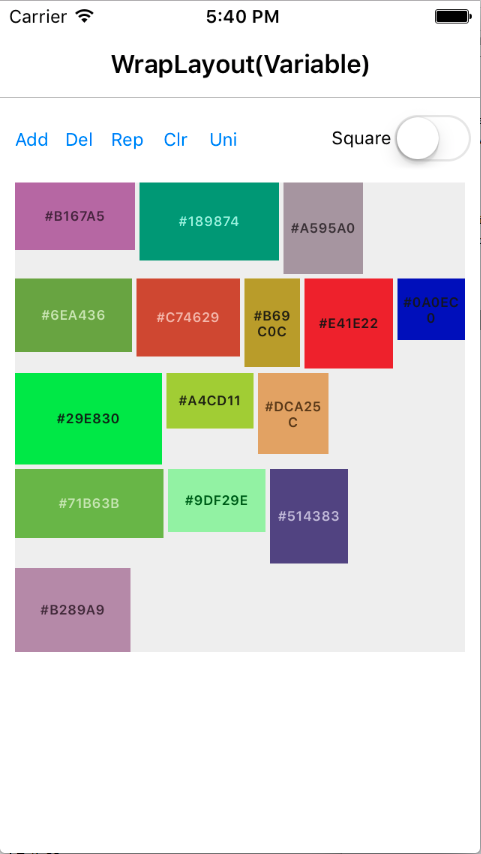muak / Aiforms.layouts
Labels
Projects that are alternatives of or similar to Aiforms.layouts
AiForms.Layouts for Xamarin.Forms
This is a collection of Xamarin.Forms custom layouts
Referenced source code
- https://forums.xamarin.com/discussion/comment/57486/#Comment_57486
- https://forums.xamarin.com/discussion/21635/xforms-needs-an-itemscontrol/p2
Features
Demo
https://twitter.com/muak_x/status/830061279330996224
Nuget Installation
https://www.nuget.org/packages/AiForms.Layouts/
Install-Package AiForms.Layouts
You need to install this package to .NETStandard / PCL project and each platform project.
iOS
If you don't use XamlCompilationOptions.Compile, need to write following code in AppDelegate.cs; Otherwise needn't.
public override bool FinishedLaunching(UIApplication app, NSDictionary options) {
global::Xamarin.Forms.Forms.Init();
AiForms.Layouts.LayoutsInit.Init(); //need to write here
LoadApplication(new App(new iOSInitializer()));
return base.FinishedLaunching(app, options);
}
RepeatableFlex
This layout is a FlexLayout corresponding to DataTemplate and DataTemplateSelector.
Parameters
- ItemsSource
- ItemTemplate
How to write with Xaml
<ScrollView Orientation="Virtical" HeightRequest="86">
<al:RepeatableFlex Direction="Row" Wrap="Wrap" AlignItems="Start" JustifyContent="Start" ItemsSource="{Binding BoxList}">
<al:RepeatableFlex.ItemTemplate>
<DataTemplate>
<ContentView BackgroundColor="{Binding Color}" WidthRequest="80" HeightRequest="80" Padding="3" />
</DataTemplate>
</al:RepeatableFlex.ItemTemplate>
</al:RepeatableFlex>
</ScrollView>
WrapLayout
This Layout performs wrapping on the boundaries.
By Flex Layout having come, there is seldom opportunity using this layout. But it can be used when you want to arrange uniformly each items depending on screen width or make it square.
Parameters
- Spacing
- added between elements
- UniformColumns
- number for uniform child width (default 0)
- If it is 0,it will obey WidthRequest value.
- If it is more than 0 ,a child width will be width which divide parent width by this number.
- IsSquare
- If it is true,it make item height equal to item width when UniformColums > 0 (default false)
How to write with Xaml
<ContentPage xmlns="http://xamarin.com/schemas/2014/forms"
xmlns:x="http://schemas.microsoft.com/winfx/2009/xaml"
xmlns:l="clr-namespace:AiForms.Layouts;assembly=AiForms.Layouts"
x:Class="Sample.Views.MainPage">
<StackLayout>
<l:WrapLayout Spacing="4" UniformColumns="3" IsSquare="true" HorizontalOptions="FillAndExpand">
<BoxView Color="Red" />
<BoxView Color="Blue" />
<BoxView Color="Green" />
<BoxView Color="Black" />
<BoxView Color="Yellow" />
</l:WrapLayout>
</StackLayout>
</ContentPage>
RepeatableWrapLayout
This Layout is WrapLayout corresponding to DataTemplate and DataTemplateSelector.
If a lot of items are arranged, you should use CollectionView that can recycle items.
Parameters
- ItemTapCommandProperty
- Command invoked when a item is tapped.
- ItemsSource
- ItemTemplate
How to write with Xaml
<ContentPage xmlns="http://xamarin.com/schemas/2014/forms"
xmlns:x="http://schemas.microsoft.com/winfx/2009/xaml"
xmlns:l="clr-namespace:AiForms.Layouts;assembly=AiForms.Layouts"
x:Class="Sample.Views.MainPage">
<StackLayout>
<ScrollView HorizontalOptions="FillAndExpand">
<l:RepeatableWrapLayout
ItemTapCommand="{Binding TapCommand}"
ItemsSource="{Binding BoxList}"
Spacing="3" UniformColumns="{Binding UniformColumns}"
IsSquare="{Binding IsSquare}" >
<l:RepeatableWrapLayout.ItemTemplate>
<DataTemplate>
<StackLayout BackgroundColor="{Binding Color}" >
<Label
VerticalTextAlignment="Center" HorizontalTextAlignment="Center"
Text="{Binding Name}" />
</StackLayout>
</DataTemplate>
</l:RepeatableWrapLayout.ItemTemplate>
</l:RepeatableWrapLayout>
</ScrollView>
</StackLayout>
</ContentPage>
RepeatableStack
This layout is a StackLayout corresponding to DataTemplate and DataTemplateSelector.
Parameters
- ItemsSource
- ItemTemplate
How to write with Xaml
<!-- Horizontal -->
<ScrollView Orientation="Horizontal" HeightRequest="86">
<al:RepeatableStack Orientation="Horizontal" ItemsSource="{Binding BoxList}" HeightRequest="86">
<al:RepeatableStack.ItemTemplate>
<DataTemplate>
<ContentView BackgroundColor="{Binding Color}" WidthRequest="80" HeightRequest="80" Padding="3" />
</DataTemplate>
</al:RepeatableStack.ItemTemplate>
</al:RepeatableStack>
</ScrollView>
<!-- Vertical -->
<ScrollView>
<al:RepeatableStack Orientation="Vertical" ItemsSource="{Binding BoxList}">
<al:RepeatableStack.ItemTemplate>
<DataTemplate>
<ContentView BackgroundColor="{Binding Color}" WidthRequest="80" HeightRequest="80" Padding="3" />
</DataTemplate>
</al:RepeatableStack.ItemTemplate>
</al:RepeatableStack>
</ScrollView>
Contributors
License
MIT Licensed.