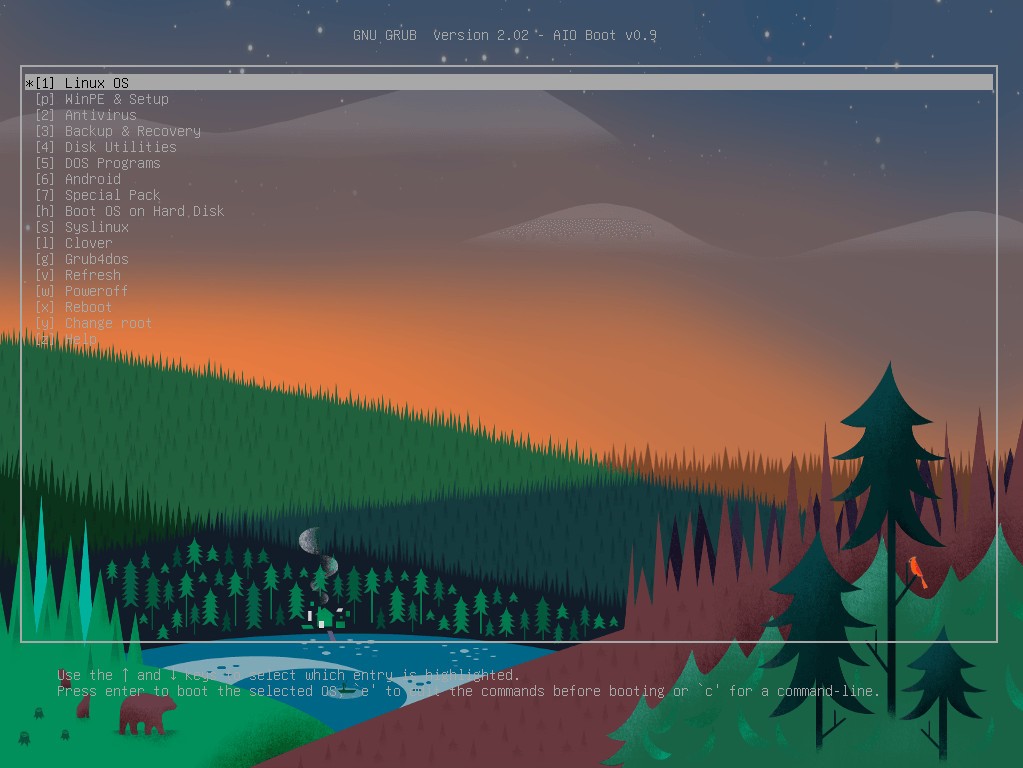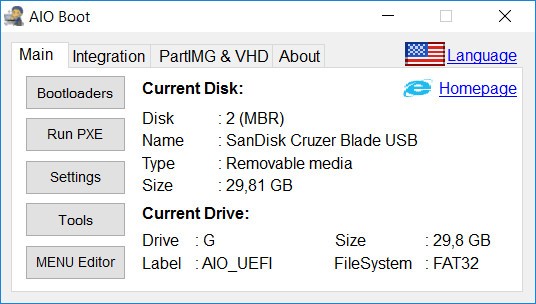nguyentumine / Aio Boot
AIO Boot is an All-in-One bootable software for USB and HDD. Is one of the best Multiboot USB Creator for Windows.
Stars: ✭ 300
Projects that are alternatives of or similar to Aio Boot
Multibootusb
Create multiboot live Linux on a USB disk...
Stars: ✭ 1,042 (+247.33%)
Mutual labels: uefi, grub, boot
systemboot
SystemBoot is a LinuxBoot distribution that works as a system firmware + bootloader, based on u-root
Stars: ✭ 103 (-65.67%)
Mutual labels: boot, uefi, bootloader
CloverEFI-4MU
Manually install Clover EFI Bootloader via Linux System on Legacy BIOS or UEFI Firmware.
Stars: ✭ 93 (-69%)
Mutual labels: uefi, bootloader
efi
Ergonomic Rust framework for writing UEFI applications.
Stars: ✭ 44 (-85.33%)
Mutual labels: uefi, bootloader
sicherboot
Unmaintained systemd-boot integration with secure boot support; consider https://github.com/Foxboron/sbctl instead.
Stars: ✭ 31 (-89.67%)
Mutual labels: uefi, bootloader
Hackintosh-ASUS-A455LF-Notebook
EFI Folder for ASUS A455LF-WX039D Notebook Series with Clover/OpenCore Legacy or UEFI
Stars: ✭ 27 (-91%)
Mutual labels: uefi, bootloader
mbr-boot-manager
💾 Master Boot Record with a boot menu written in Assembly
Stars: ✭ 57 (-81%)
Mutual labels: boot, bootloader
Arch
These are easy, in-depth instructions on how to install Arch Linux.
Stars: ✭ 16 (-94.67%)
Mutual labels: boot, uefi
MultiOS-USB
Boot operating systems directly from ISO files
Stars: ✭ 106 (-64.67%)
Mutual labels: boot, uefi
Tow-Boot
An opinionated distribution of U-Boot. — https://matrix.to/#/#Tow-Boot:matrix.org?via=matrix.org
Stars: ✭ 338 (+12.67%)
Mutual labels: boot, uefi
MetalOS
Homebrew x64 OS written in C++ that runs Doom!
Stars: ✭ 33 (-89%)
Mutual labels: uefi, bootloader
bootutils
Utilities to create bootable disks, remaster ISO images, make multiboot ISO images
Stars: ✭ 18 (-94%)
Mutual labels: boot, uefi
buddy-linux
Do you remember "Wubi Ubuntu Installer"? This project is both a replacement and an improvement of Wubi. You will be able to install your Debian (or derived) distribution on a PC without repartitioning it, simply by using a secondary/external boot device (like a USB drive).
Stars: ✭ 17 (-94.33%)
Mutual labels: boot, grub
Hekate
hekate - A GUI based Nintendo Switch Bootloader
Stars: ✭ 3,286 (+995.33%)
Mutual labels: uefi, bootloader
UEFI-Boot
Boot Linux directly from UEFI firmware (without any bootloader)
Stars: ✭ 38 (-87.33%)
Mutual labels: uefi, bootloader
AIO Boot is an All-in-One bootable software for USB and HDD. Is one of the best Multiboot USB Creator for Windows. AIO Boot own unique features, advanced and friendly.
Screenshots
General
- Support boots in both UEFI and Legacy BIOS modes.
- UEFI mode: Grub2, Clover and rEFInd.
- Legacy mode: Grub2, Grub4Dos, Clover, Enoch Chameleon and Syslinux.
- You can choose between Grub2 and Grub4Dos as the default boot loader. Only use Grub4Dos if your computer is not compatible with Grub2.
- Supports hard drive, external hard drive and USB, including SDcard.
- Boot into Legacy mode on the GPT hard disk.
- Secure Boot support via Shim and MokManager.
- Support booting into UEFI mode from Legacy mode via Clover regardless of your computer does not support UEFI mode.
- Support boot and install OS through Network boot.
- Support to create ISO for burning to CD/DVD.
- Depending on the case, AIO Boot can be installed on multiple partitions:
-
FAT32:
- You need to use FAT32 partitions to support booting in UEFI mode.
- Some operating systems like Bitdefender, Fedora and Gentoo… do not support booting on NTFS partitions.
- Ubuntu and Debian’s persistent mode is also not supported on NTFS partitions.
- So we need to use the FAT32 format.
-
NTFS:
- NTFS partitions can store files larger than 4GB. You can save large files such as backups, VHD files…
- You can use resident mode larger than 4GB for Android-x86, Remix OS, Phoenix OS and WifiSlax 4.12.
- So we need to use the NTFS format.
-
FAT32:
- Supports to integrate multiple Windows XP/7/8.1/10 installers into USB and HDD.
- Support USB 3.0 driver for Windows 7 installer. This helps you to install Windows 7 using USB 3.0. If you use other software, you may get the error “
A required CD/DVD drive device driver is missing. If you have a driver floppy disk, CD, DVD, or USB flash drive, please insert it now.“. - Support split ISO file into several if ISO file is larger than 4GB but you are using FAT32 format.
- Support USB 3.0 driver for Windows 7 installer. This helps you to install Windows 7 using USB 3.0. If you use other software, you may get the error “
- Supports booting multiple operating systems in just one USB. Includes Linux, Android, Antivirus software, Disk utilities, Backup and recovery programs.
- Support booting WinPE and VHD.
- Supports persistent mode for many Linux, Android and anti-virus programs. This means that your data will be saved after each session.
- Supports identification and boot into the operating system already installed on your hard drive. Includes Windows, Linux, MacOS, FreeBSD and Android.
- Supports creating a partition image (.PARTIMG) from ISO file. Use this feature if AIO Boot does not support booting it.
- You can switch between the partitions where you have installed the AIO Boot. The menus and packages will be displayed correspondingly on that partition. From Grub2, press y to do this.
- Supports recovery of Windows bootloader in both UEFI and Legacy BIOS modes.
- You can change the language, background and font size in Settings.
- Password protection for the Grub2 menu.
- Users can not boot, edit menus, or use the Grub2 command line before they enter the correct password.
- The password is encrypted by PBKDF2 so no one will know the password you have set.
- Anyone can change or remove the password if they have access to the Grub2 configuration files.
- Boot from ISO, WIM, IMG, VHD and IMA files: AIO Boot supports booting Linux as well as other utilities from ISO, WIM, VHD, IMG and IMA files.
- Grub2 File Manager: By using Grub2 File Manager, you can browse files and folders on all partitions on your computer. In addition to reading text files, it also supports booting from the files it supports.
- Multiple language support for AIO Boot Extractor, AIOCreator and Grub2 menu.
- Supports creating Windows VHD.
- Support for removing and renaming menus for integrated packages.
AIO Boot Extractor
- Help you reformat USB to FAT32 before installing.
- Helps you create two FAT32 and NTFS partitions.
- FAT32: support boots in UEFI mode.
- NTFS: support for saving files larger than 4GB.
Partition Image Mapper
- Support to create USB installed FreeBSD, TrueOS, Ubuntu Server, Debian, Kali Linux and even macOS without loss of data.
- Support boot multiple operating systems that AIO Boot can not support in the usual way.
Download
You can download AIO Boot and experience now.
Note that the project description data, including the texts, logos, images, and/or trademarks,
for each open source project belongs to its rightful owner.
If you wish to add or remove any projects, please contact us at [email protected].