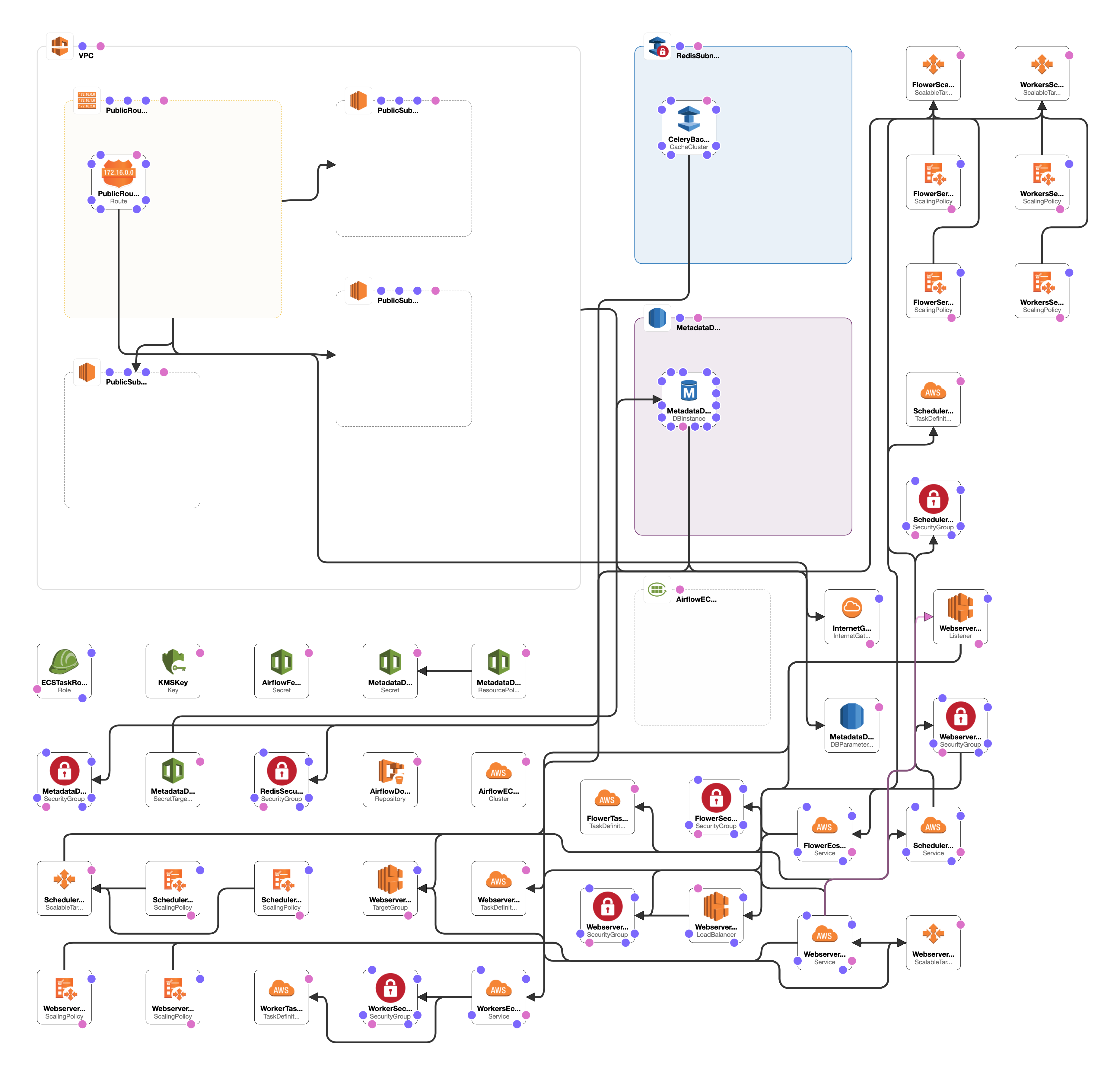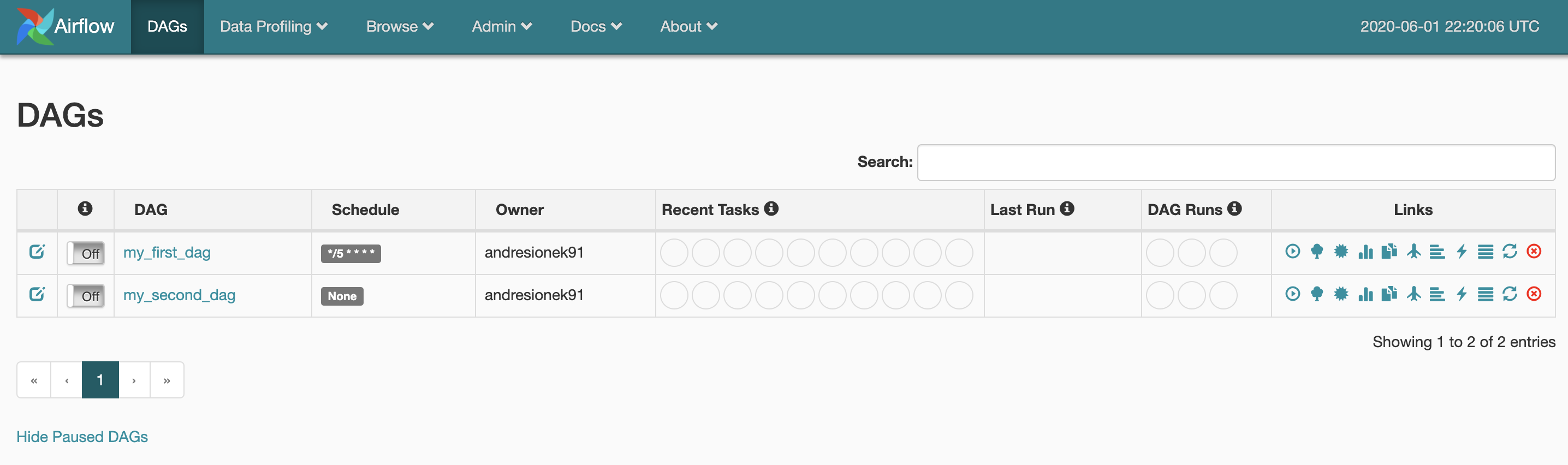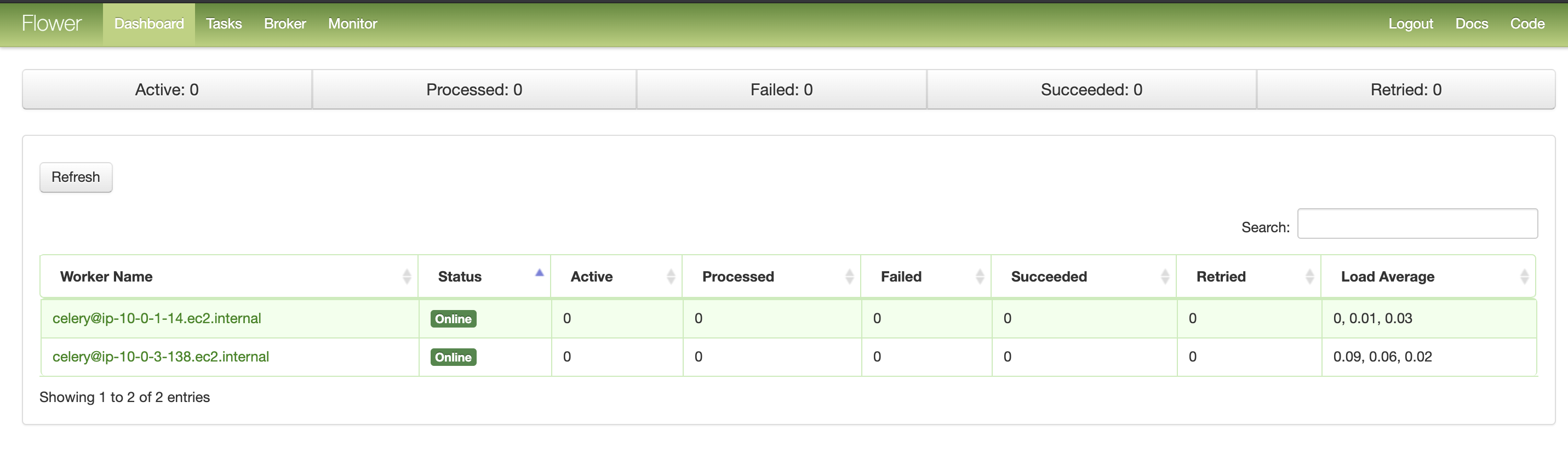andresionek91 / Airflow Autoscaling Ecs
Projects that are alternatives of or similar to Airflow Autoscaling Ecs
Airflow Autoscaling ECS
Setup to run Airflow in AWS ECS (Elastic Container Service) Fargate with autoscaling enabled for all services. All infrastructure is created with Cloudformation and Secrets are managed by AWS Secrets Manager.
Requirements
- Create an AWS IAM User for the infrastructure deployment, with admin permissions
- Install AWS CLI running
pip install awscli - Install Docker
- Setup your IAM User credentials inside
~/.aws/config
[profile my_aws_profile]
aws_access_key_id = <my_access_key_id>
aws_secret_access_key = <my_secret_access_key>
region = us-east-1
- Create a virtual environment
- Setup env variables in your .zshrc or .bashrc, or in your the terminal session that you are going to use:
export AWS_REGION=us-east-1;
export AWS_PROFILE=my_aws_profile;
export ENVIRONMENT=dev;
Deploy Airflow Locally
make airflow-local
Deploy Airflow on AWS ECS
To deploy or update your stack run the following command:
make airflow-deploy
To rebuild Airflow Docker Image and push it to ECR (without infrastructure changes), run:
make airflow-push-image
To destroy your stack run the following command:
make airflow-destroy
Update a Dag on AWS
After creating or updating a DAG you need to rebuild Airflow image, push it to ECR and then restart the airflow service. To do all that, you just need to execute:
make airflow-push-image
Features
- Control all Airflow infrastructure from a single
service.ymlfile. - Metadata DB Passwords Managed with AWS Secrets Manager.
- Autoscaling enabled and configurable for all Airflow sub-services (workers, flower, webserver, scheduler)
- TODO: Continuous Integration using AWS CodePipeline
- TODO: Create isolated DAGs using
docker_operator
Adjust many infrastructure configs directly on Service.yml:
workers:
port: 8793
cpu: 1024
memory: 2048
desiredCount: 2
autoscaling:
maxCapacity: 8
minCapacity: 2
cpu:
target: 70
scaleInCooldown: 60
scaleOutCooldown: 120
memory:
target: 70
scaleInCooldown: 60
scaleOutCooldown: 120
Access to Airflow UI:
Look for AirflowWebServerEndpoint on outputs logged to your terminal.
"cfn-airflow-webserver": [
{
"OutputKey": "AirflowWebServerEndpoint",
"OutputValue": "airflow-dev-webserver-alb-1234567890.us-east-1.elb.amazonaws.com"
}
],
Access to Flower UI:
Look for AirflowFlowerEndpoint on outputs logged to your terminal.
"cfn-airflow-flower": [
{
"OutputKey": "AirflowFlowerEndpoint",
"OutputValue": "airflow-dev-flower-alb-1234567890.us-east-1.elb.amazonaws.com"
}
],
Inspired by the work done by Nicor88