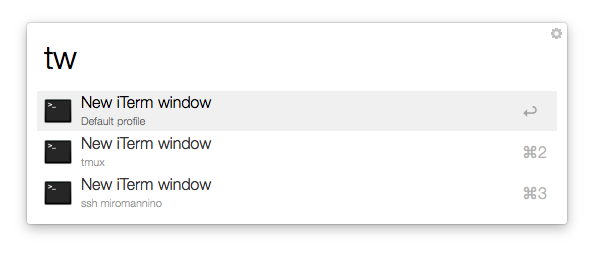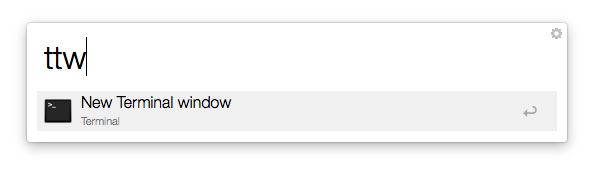Notion ToolboxThis is a collection of Notion tools that work in tandem together.
Stars: ✭ 441 (+1197.06%)
Mutual labels: productivity, alfred
MahAn alternative to alfred written in java
Stars: ✭ 69 (+102.94%)
Mutual labels: productivity, alfred
Flow.launcherLaunch apps with greater control, search files effortlessly and extend features with community plugins. Fast and fluid productivity tool of choice that helps your workflow.
Stars: ✭ 288 (+747.06%)
Mutual labels: productivity, alfred
AlfredWorkflowsMy workflow creations for Alfred on macOS.
Stars: ✭ 55 (+61.76%)
Mutual labels: productivity, alfred
Small WorkflowsSmall Alfred workflows I use
Stars: ✭ 218 (+541.18%)
Mutual labels: productivity, alfred
Command CenterA CLI-based launcher and general productivity tool.
Stars: ✭ 78 (+129.41%)
Mutual labels: productivity, alfred
Alfred Iconfinder SearchAlfred 3 workflow for Iconfinder instant search
Stars: ✭ 14 (-58.82%)
Mutual labels: productivity, alfred
pinpointKeystroke launcher and productivity tool. macOS Spotlight and Alfred for Windows. Alternative to Wox.
Stars: ✭ 105 (+208.82%)
Mutual labels: productivity, alfred
alfred-ask-create-shareAlfred workflow for creating web submissions (Stack Exchange, Forums and more)
Stars: ✭ 30 (-11.76%)
Mutual labels: productivity, alfred
Alfred CheatManage your self-defined cheat sheets & knowledge base in Alfred
Stars: ✭ 79 (+132.35%)
Mutual labels: productivity, alfred
alfred-string-operationsPerform string operations to clipboard content
Stars: ✭ 70 (+105.88%)
Mutual labels: productivity, alfred
alfred-timer-workflowAlfred workflow to start a timer, which blinks when the time is up.
Stars: ✭ 39 (+14.71%)
Mutual labels: productivity, alfred
flawesomeProductivity Tool
Stars: ✭ 56 (+64.71%)
Mutual labels: productivity
block-optionsEditorsKit — a toolkit for the Gutenberg block editor.
Stars: ✭ 248 (+629.41%)
Mutual labels: productivity
alfred-caniuseQuickly reference caniuse.com support tables using Alfred 3.
Stars: ✭ 16 (-52.94%)
Mutual labels: alfred
tiktok🕑 A countdown chrome extension for tasks/events/whatever.
Stars: ✭ 22 (-35.29%)
Mutual labels: productivity
AnotherPomodoroModern and customizable productivity timer app that runs in your browser.
Stars: ✭ 126 (+270.59%)
Mutual labels: productivity
flutter-istiqomahIstiqomah Application - A habit tracker App
Stars: ✭ 49 (+44.12%)
Mutual labels: productivity
pinwin.NET clone of DeskPins software
Stars: ✭ 133 (+291.18%)
Mutual labels: productivity
stato-electronAn app to let you do your work without letting anybody disturb you in between 💻.
Stars: ✭ 13 (-61.76%)
Mutual labels: productivity