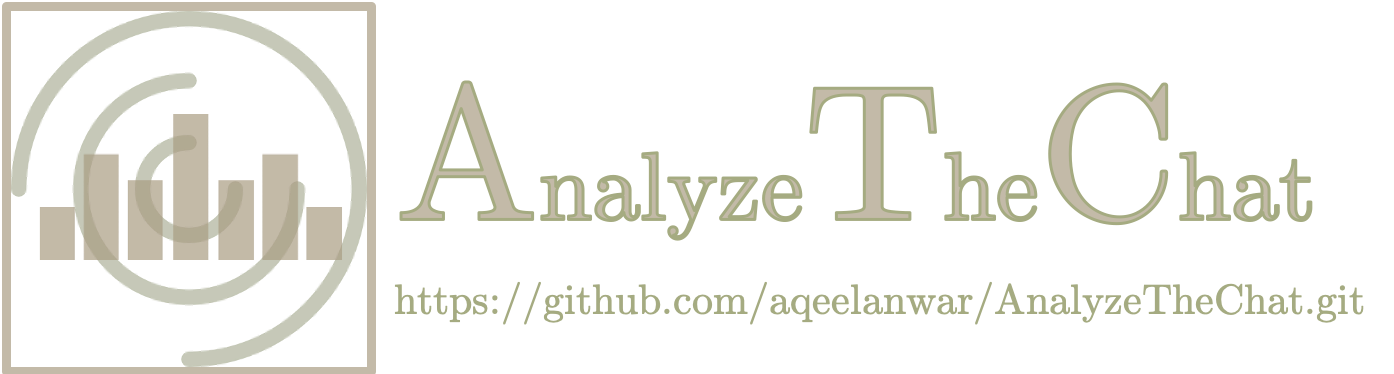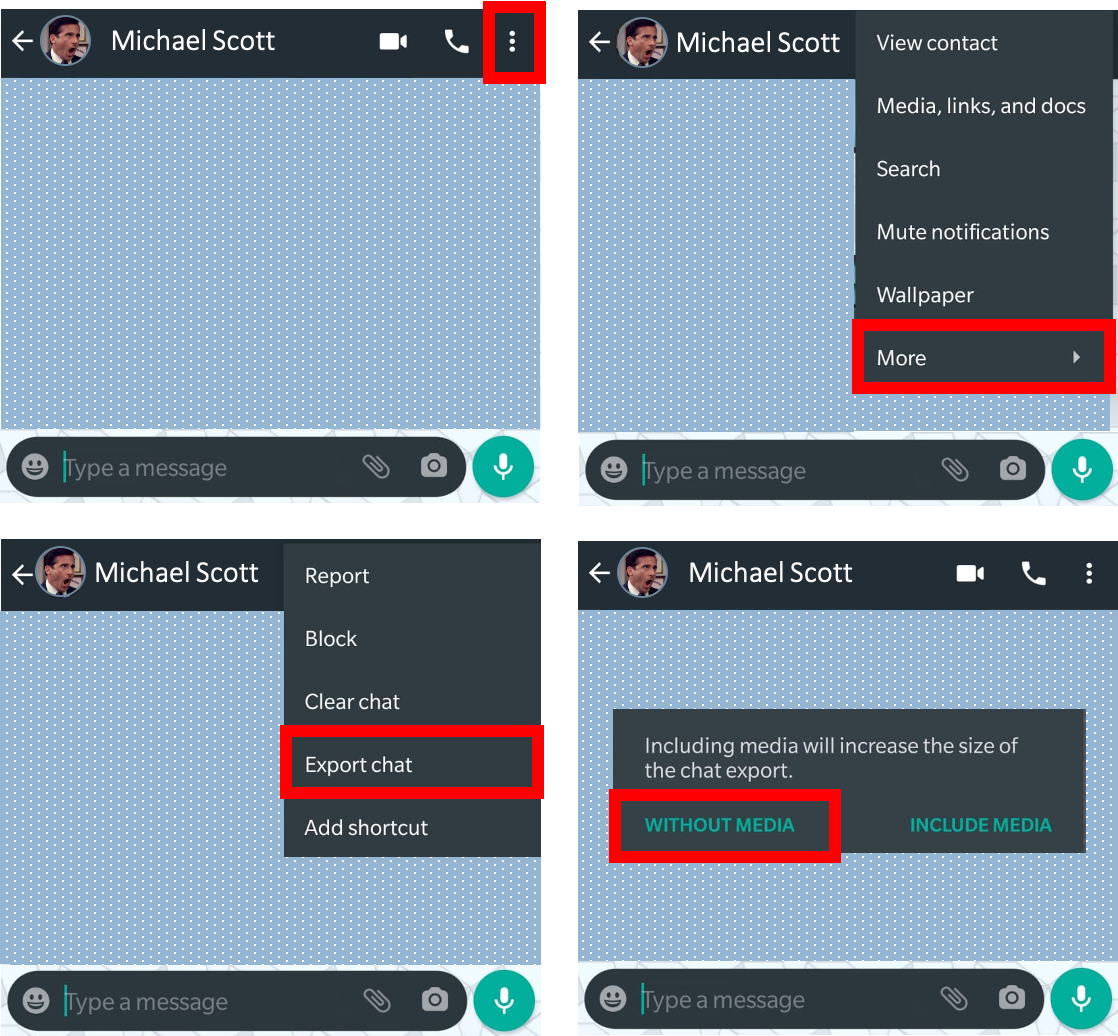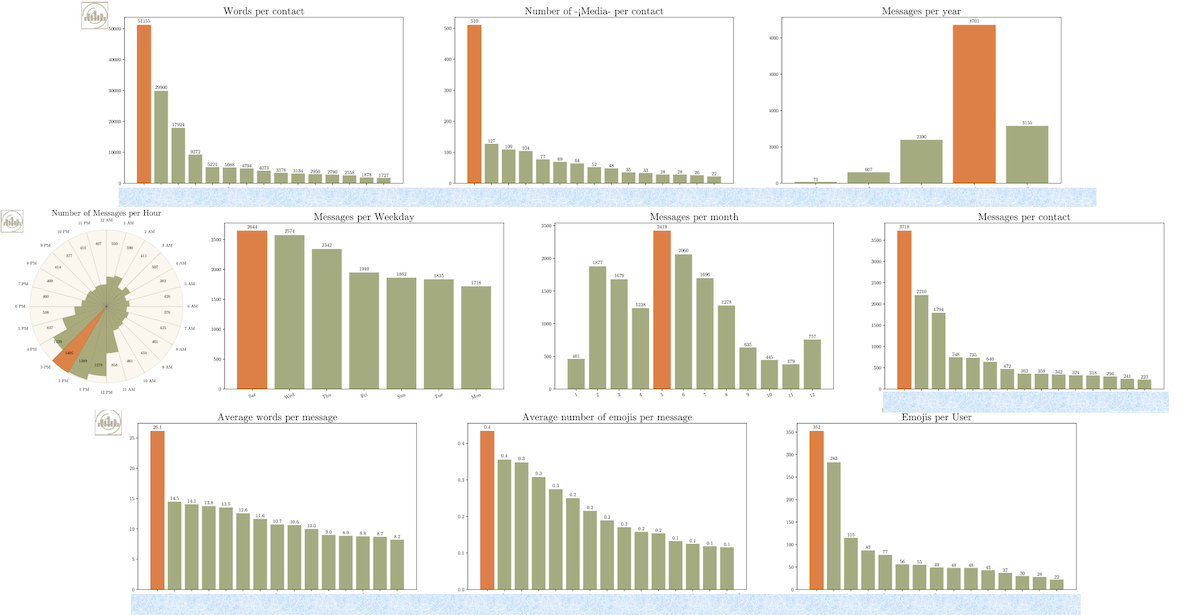aqeelanwar / Analyzethechat
Licence: mit
Python based whatsapp chat analyzer
Stars: ✭ 54
Programming Languages
python
139335 projects - #7 most used programming language
AnalyzeTheChat
Python based WhatsApp chat analyzer
Demo
The online demo can be found here
How to Install AnalyzeTheChat?
It is advisable to make a new virtual environment (with python 3.6) for this project. Step-by-Step
details on creating a virtual environment can be found here
Clone the repository
Once you have created the virtual environment, activate it and use the following command.
git clone https://github.com/aqeelanwar/AnalyzeTheChat.git
Install required packages
cd AnalyzeTheChat
pip install -r requirements.txt
How to run AnalyzeTheChat?
Export the WhatsApp chat
Export the WhatsApp chat you like to analyze using the following steps
- Open the WhatsApp chat
- Click the three vertical dots on top-right
- Click More
- Click Export Chat
- Click Without Media
- Save the generated .txt file where it is accessible
Execute the code
# Generic
python main.py --path <path-to-chat> --save_as <save-type>
# Example
python main.py --path theoffice.txt --keyword 'jello' --save_as pdf
Arguments
| Argument | Type | Explanation |
|---|---|---|
| path | Required | Path to the .txt file exported from previous step |
| keyword | Optional | Keyword that needs to be searched in the chat and plotted w.r.t each contact in the chat |
| save_as | Optional | Format of the saved graphs. [pdf, png, jpg] |
View the results
The results can be viewed in the results folder.
Example
Reference
If you this repository or any part of it, please make a proper reference to
AnalyzeTheChat: https://github.com/aqeelanwar/AnalyzeTheChat
Note that the project description data, including the texts, logos, images, and/or trademarks,
for each open source project belongs to its rightful owner.
If you wish to add or remove any projects, please contact us at [email protected].