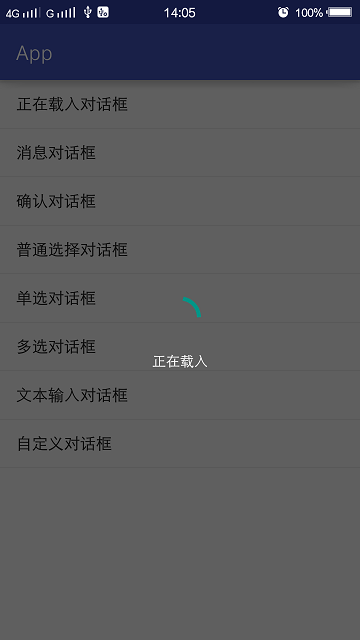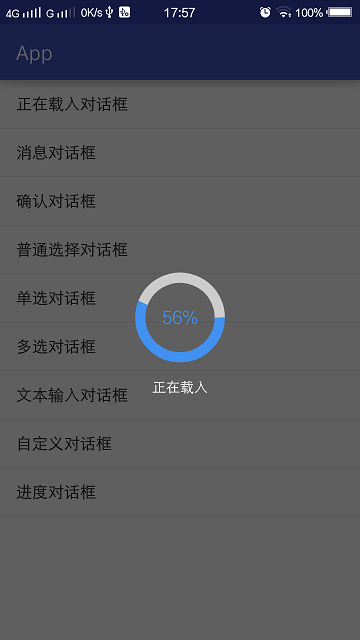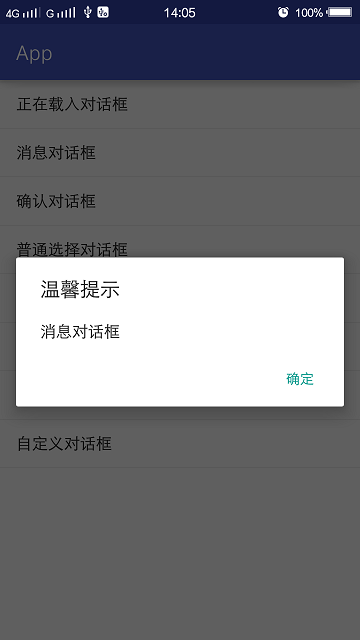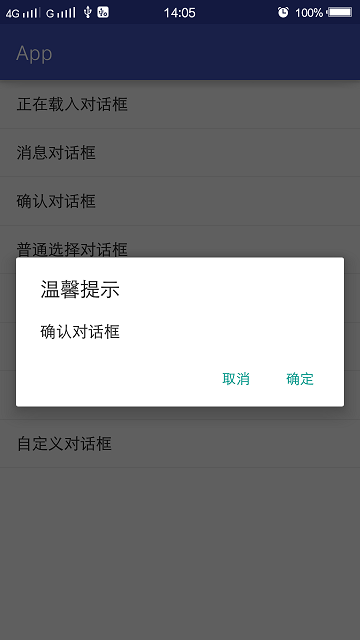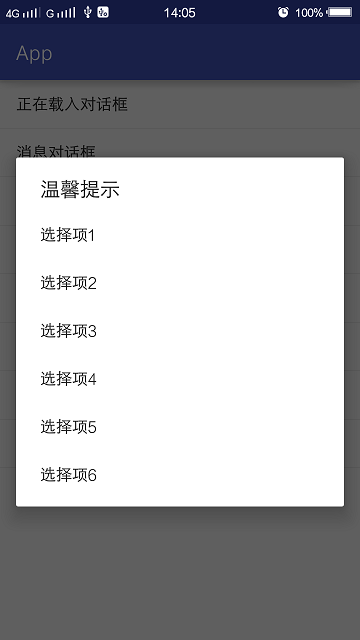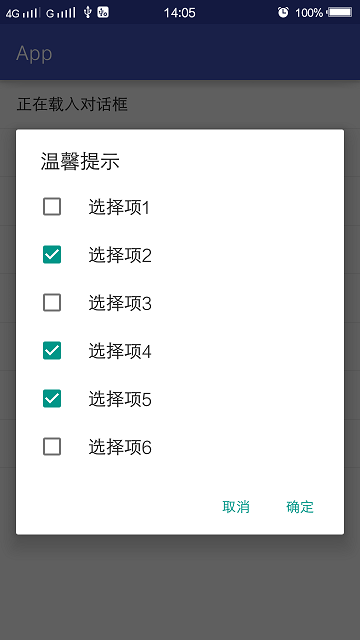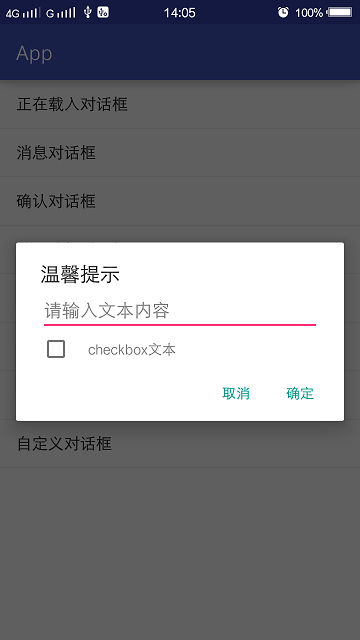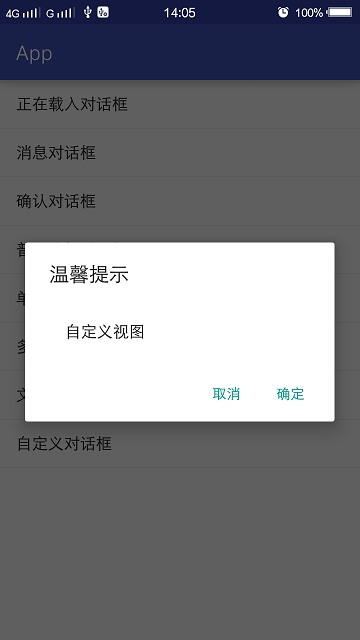android-dialog
此框架提供七种对话框的显示,并支持对话框的扩展,目的是为了提供对话框的统一管理,并提供对话框显示的公共接口。
- LoadingDialog:正在加载对话框
- MessageDialog:消息对话框,只有确定按钮
- AlertDialog:确认对话框,有确认和取消按钮
- ListDialog:普通选择、单选或者多选对话框
- EditTextDialog:有一个editText的对话框
- ProgressDialog:一个可以显示具体进度的对话框
- BottomSheetDialog:一个在底部弹出的对话框
- 支持扩展的ContentViewDialog
gradle配置方式
compile 'cn.yhq:android-dialog:2.0.0'
使用方法
创建对话框的方式有两种:
1、使用DialogBuilder直接创建,这种方式创建的对话框不会保存状态,即当屏幕旋转等导致的activity重建,对话框会消失。
显示一个正在加载的对话框
DialogBuilder.loadingDialog(this).show();显示一个进度对话框
这个地方需要注意的是需要设置一个ProgressHandler,用于主动更新对话框的进度:
DialogBuilder.ProgressHandler progressHandler =
new DialogBuilder.ProgressHandler();
DialogBuilder.progressDialog(MainActivity.this).progressHandler(progressHandler).show();
// 更新进度
progressHandler.setProgress(progress);显示一个消息对话框
DialogBuilder.messageDialog(MainActivity.this).setMessage("消息对话框").show();显示一个确认对话框
DialogBuilder.alertDialog(MainActivity.this).setMessage(args.getString("message"))
.setOnPositiveButtonClickListener(new DialogInterface.OnClickListener() {
@Override
public void onClick(DialogInterface dialog, int which) {
Toast.makeText(MainActivity.this, "点击了确认按钮", Toast.LENGTH_LONG).show();
}
}).create();显示一个普通选择对话框
DialogBuilder.listDialog(MainActivity.this).setChoiceItems(list)
.setChoiceType(DialogBuilder.TYPE_CHOICE_NORMAL)
.setOnChoiceListener(new DialogBuilder.OnChoiceListener() {
// 对话框关闭后回调的一个方法,返回选择的条目
@Override
public void onChoiceItem(Object item) {
Toast.makeText(MainActivity.this, "最终选择了:" + item, Toast.LENGTH_LONG).show();
}
}).setOnChoiceClickListener(new DialogInterface.OnClickListener() {
// 点击条目后回调的一个方法
@Override
public void onClick(DialogInterface dialog, int which) {
Toast.makeText(MainActivity.this, "点击了第" + (which + 1) + "个条目",
Toast.LENGTH_LONG).show();
}
}).show();显示一个单选对话框
DialogBuilder.listDialog(MainActivity.this).setChoiceItems(list)
.setChoiceType(DialogBuilder.TYPE_CHOICE_SINGLE)
.setOnChoiceListener(new DialogBuilder.OnChoiceListener() {
// 对话框关闭后回调的一个方法,返回选择的条目
@Override
public void onChoiceItem(Object item) {
Toast.makeText(MainActivity.this, "最终选择了:" + item, Toast.LENGTH_LONG).show();
}
}).setOnChoiceClickListener(new DialogInterface.OnClickListener() {
// 选择某一个条目的时候回调的一个方法,返回选择的是哪一个条目
@Override
public void onClick(DialogInterface dialog, int which) {
Toast.makeText(MainActivity.this, "点击了第" + (which + 1) + "个条目",
Toast.LENGTH_LONG).show();
}
}).setOnPositiveButtonClickListener(new DialogInterface.OnClickListener() {
@Override
public void onClick(DialogInterface dialog, int which) {
Toast.makeText(MainActivity.this, "点击了确定按钮", Toast.LENGTH_LONG).show();
}
}).show();显示一个多选对话框
DialogBuilder.listDialog(MainActivity.this)
.setChoiceType(DialogBuilder.TYPE_CHOICE_MULTI).setChoiceItems(list)
.setCheckedItems(1, 3, 4) // 已经选好的条目
.setOnPositiveButtonClickListener(new DialogInterface.OnClickListener() {
@Override
public void onClick(DialogInterface dialog, int which) {
Toast.makeText(MainActivity.this, "点击了确定按钮", Toast.LENGTH_LONG).show();
}
}).setOnMultiChoiceClickListener(new DialogInterface.OnMultiChoiceClickListener() {
// 选择或者取消选择某一个条目的时候回调的一个方法,返回某一个条目的选择情况
@Override
public void onClick(DialogInterface dialog, int which, boolean isChecked) {
Toast.makeText(MainActivity.this,
(isChecked ? "选择" : "取消选择") + "了第" + (which + 1) + "个条目", Toast.LENGTH_LONG)
.show();
}
}).setOnMultiChoiceListener(new DialogBuilder.OnMultiChoiceListener() {
// 对话框关闭后回调的一个方法,返回选择的条目
@Override
public void onMultiChoiceItems(Object[] items) {
Toast.makeText(MainActivity.this, "最终选择了:" + Arrays.toString(items),
Toast.LENGTH_LONG).show();
}
}).show();显示一个文本输入对话框
DialogBuilder.editTextDialog(MainActivity.this)
.setOnEditTextDialogListener(new DialogBuilder.OnEditTextDialogListener() {
@Override
public void onEditTextCreated(EditText editText, CheckBox checkbox) {
editText.setHint("请输入文本内容");
checkbox.setVisibility(View.VISIBLE);
checkbox.setText("checkbox文本");
}
@Override
public boolean onEditTextSelected(EditText editText, String text,
CheckBox checkbox, boolean checked) {
Toast.makeText(MainActivity.this, editText.getText().toString(),
Toast.LENGTH_LONG).show();
return false;
}
}).show();显示一个BottomSheet对话框
View sheetView = View.inflate(MainActivity.this, android.R.layout.simple_list_item_1, null);
TextView sheetViewTextView = (TextView) sheetView.findViewById(android.R.id.text1);
sheetViewTextView.setText("自定义视图");
DialogBuilder.bottomSheetDialog(MainActivity.this).setContentView(sheetView).show();显示一个自定义对话框
View customView =
View.inflate(MainActivity.this, android.R.layout.simple_list_item_1, null);
TextView textView = (TextView) customView.findViewById(android.R.id.text1);
textView.setText("自定义视图");
DialogBuilder.otherDialog(MainActivity.this).setContentView(customView).show();2、使用DialogManager,配合IDialogCreator接口创建的对话框,这种方式创建的对话框会保存状态,在屏幕旋转后对话框不会消失。
DialogManager dialogManager = new DialogManager(this);
Bundle args = new Bundle();
args.putString("message", "确认对话框");
dialogManager.showDialog(1, args); @Override
public IDialog createDialog(int id, Bundle args) {
switch (id) {
case 1:
// 这里返回的就是按照普通方式创建的对话框
return DialogBuilder.alertDialog(this).setMessage(args.getString("message"))
.setOnPositiveButtonClickListener(new DialogInterface.OnClickListener() {
@Override
public void onClick(DialogInterface dialog, int which) {
Toast.makeText(MainActivity.this, "点击了确认按钮", Toast.LENGTH_LONG).show();
}
}).create();
}
return null;
}3、当使用第二种方式的时候,你可以在你的Activity基类里面实现IDialogCreator接口,并提供DialogManager的封装方法,这样在你的Activity子类里面重写IDialogCreator接口方法后,直接调用显示对话框的方法showDialogFragment就可以直接显示对话框了。具体可以参考BaseActivity与BaseFragment。
public class BaseActivity extends AppCompatActivity implements IDialogCreator {
private DialogManager dialogManager;
@Override
protected void onCreate(Bundle savedInstanceState) {
super.onCreate(savedInstanceState);
dialogManager = new DialogManager(this);
}
public void showDialogFragment(int id) {
dialogManager.showDialog(id);
}
public void showDialogFragment(int id, Bundle bundle) {
dialogManager.showDialog(id, bundle);
}
@Override
public IDialog createDialog(int id, Bundle args) {
return null;
}
}