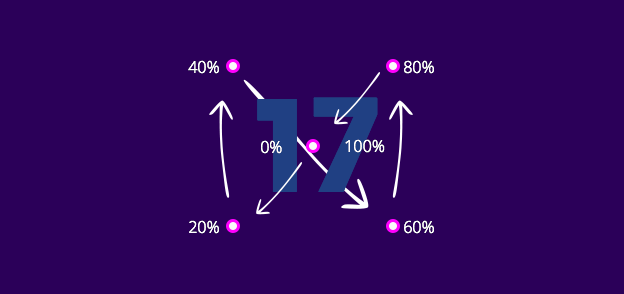Android-Glitch-Text-Effect
An Android library to add a glitch effect into a string. This project was inspired by the codepen, https://codepen.io/ihatetomatoes/pen/8a16e11e6d6206f5eb1ed7a37fbbe1dc.
Demo screen below was captured at a limited 25fps
Download
gradle:
compile 'com.github.irshulx:glitch-text-effect:1.0.1'
or maven:
<dependency>
<groupId>com.github.irshulx</groupId>
<artifactId>glitch-text-effect</artifactId>
<version>1.0.1</version>
<type>pom</type>
</dependency>
A gist of this library is available at https://gist.github.com/irshuLx/138c1dc0af5262e3ca0c5f5db014d7ef
Usage
<com.github.irshulx.glitchtext.GlitchTextEffect
android:layout_width="match_parent"
app:text="PURGE"
app:noise="7"
app:textColors="@array/glitch_colors"
app:textSize="27"
app:speed="70"
android:layout_height="match_parent" />
or programmatically:
List<Integer> colors = new ArrayList<>();
colors.add(R.color.colorPrimaryDark);
colors.add(R.color.colorPink);
colors.add(R.color.colorLightBlue);
colors.add(R.color.colorFront);
GlitchTextEffect effect = new GlitchTextEffect(this,colors,"PURGE");
effect.setTextSize(60);
effect.setSpeed(70); //duration of a single cycle animation
effect.setNoise(6); //the noise quotient of the effect
effect.start(); // required to call for programmatic initiation
layout.addView(effect);
The logic is to stack textviews on a FrameLayout and animate their positions in opposite directions. The no. of textviews added is proportional to the number of colors in the array.
API
void setTextSize(int size); // set the textsize in sp
void setNoise(int level); // set the noise level, recommended between 5-10
void setFontFile(String fileName); // set the font to be used, eg: "fonts/Poppins-Black.ttf"
void setSpeed(int speed); // speed in ms, recommends 50-200
##License
Licensed under the Apache License, Version 2.0 (the "License");
you may not use this file except in compliance with the License.
You may obtain a copy of the License at
http://www.apache.org/licenses/LICENSE-2.0
Unless required by applicable law or agreed to in writing, software
distributed under the License is distributed on an "AS IS" BASIS,
WITHOUT WARRANTIES OR CONDITIONS OF ANY KIND, either express or implied.
See the License for the specific language governing permissions and
limitations under the License.