sromku / Android Storage
Programming Languages
Projects that are alternatives of or similar to Android Storage
android-storage
Library to create, read, delete, append, encrypt files and more, on internal or external disk spaces with a really simple API.
Latest Release
dependencies {
compile 'com.snatik:storage:2.1.0'
}
Don't forget to update AndroidManifest.xml and add next line:
<uses-permission android:name="android.permission.WRITE_EXTERNAL_STORAGE" />
Usage
// init
Storage storage = new Storage(getApplicationContext());
// get external storage
String path = storage.getExternalStorageDirectory();
// new dir
String newDir = path + File.separator + "My Sample Directory";
storage.createDirectory(newDir);
Check all options, scroll down ;)
Sample app
The app has some simple UI screens and uses the storage library. This is just an example of what can be done with this lib.
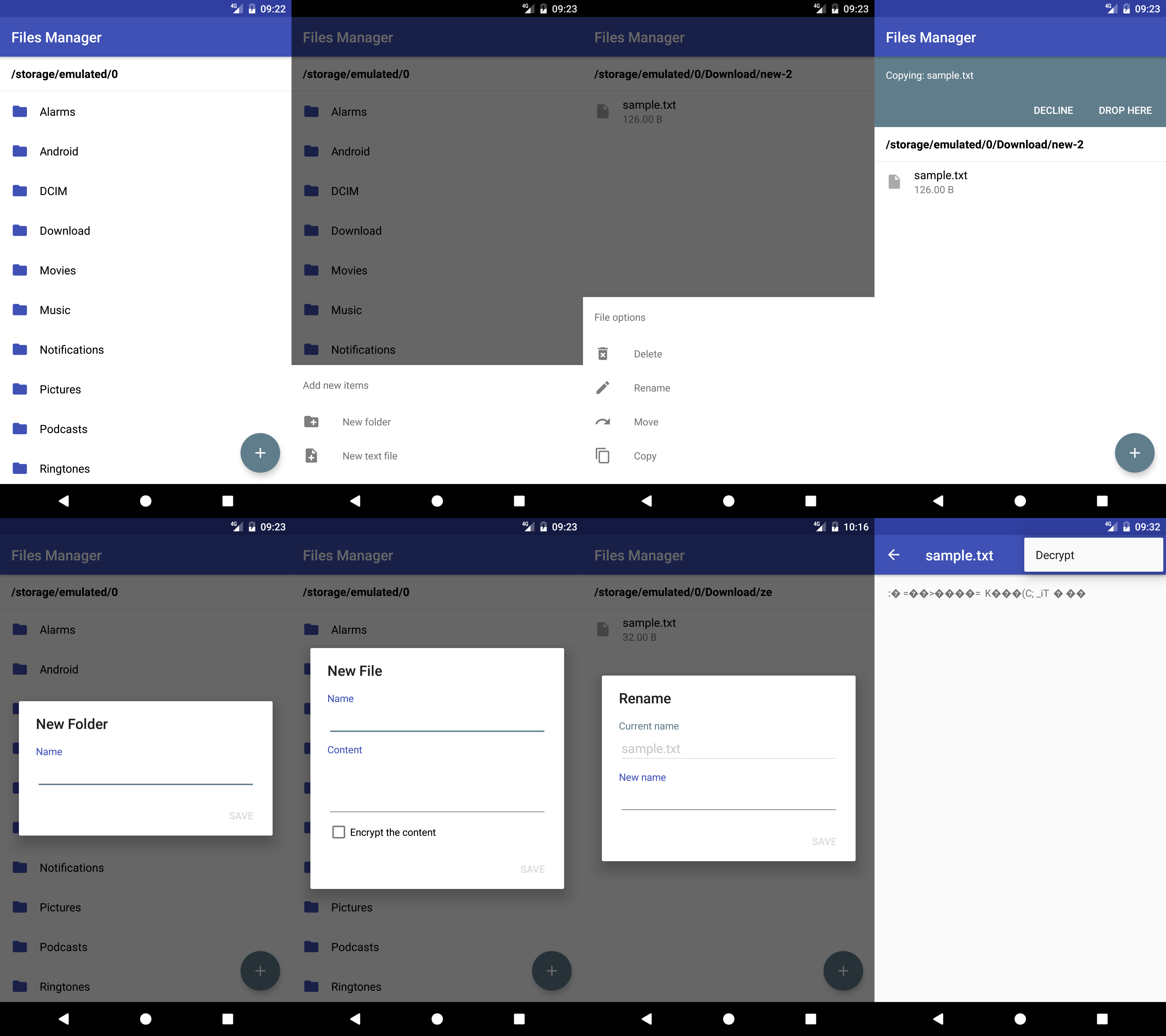
Options
- Easy define Internal or External storage
- Create directory
- Create file
- Read file content
- Append content to file
- Copy
- Move
- Delete directory
- Delete file
- Get files
- More options
- Encrypt the file content
Initialize
Storage storage = new Storage(getApplicationContext());
Work on External Storage.
-
Check if external writable
boolean isWritable = storage.isExternalWritable();
-
Root external storage path
String path = storage.getExternalStorageDirectory();
-
If you want to use a particular public directory
Storage storage = SimpleStorage.getExternalStorage(Environment.DIRECTORY_PICTURES);
Work on Internal Storage.
-
Directory for storing app internal files (documentation):
String path = SimpleStorage.getInternalFilesDirectory();
-
Cache dir
String path = SimpleStorage.getInternalCacheDirectory();
-
Root internal storage dir
String path = SimpleStorage.getInternalRootDirectory();
Create directory
-
Create directory
storage.createDirectory(path);
-
Create directory and override the existing one.
storage.createDirectory(path, true);
Create file
Create a new file with the content in it.
storage.createFile(path, "some content of the file");
The content of the file can be one of the next types:
Stringbyte[]BitmapStorable
Read file
Read the content of any file to byte array.
byte[] bytes = storage.readFile(path);
Read the content of the file to String.
String content = storage.readTextFile(path);
Append content to file
storage.appendFile(path, "more new data");
You can append:
Stringbyte[]
Copy
storage.copy(fromPath, toPath);
Move
storage.move(fromPath, toPath);
Delete directory
storage.deleteDirectory(path);
Delete file
storage.deleteFile(path);
Get files
-
Get files in ordered way by:
name,date,sizeList<File> files = storage.getFiles(path, OrderType.DATE);
-
Get files and filter by regular expression:
String regex = ...; List<File> files = storage.getFiles(path, regex);
- Get all nested files (without the directories)
List<File> files = storage.getNestedFiles(path);
More...
-
Is directory exists
boolean dirExists = storage.isDirectoryExists(path);
-
Is file exists
boolean fileExists = storage.isFileExist(path);
Security configuration
You can write and read files while the content is encrypted. It means, that no one can read the data of your files from external or internal storage.
You will continue using the same api as before. The only thing you need to do is to configure the Simple Storage library before the you want to create/read encrypted data.
// set encryption
String IVX = "abcdefghijklmnop"; // 16 lenght - not secret
String SECRET_KEY = "secret1234567890"; // 16 lenght - secret
byte[] SALT = "0000111100001111".getBytes(); // random 16 bytes array
// build configuratio
EncryptConfiguration configuration = new EncryptConfiguration.Builder()
.setEncryptContent(IVX, SECRET_KEY, SALT)
.build();
// configure the simple storage
storage.setEncryptConfiguration(configuration);
Now, you can create a new file with content and the content will be automatically encrypted.
You can read the file and the content will be decrypted.
Example
Create file with next content "this is the secret data":
storage.setEncryptConfiguration(configuration);
storage.createFile(path, "this is the secret data");
If we open the file to see it's content then it we will something like this: „f°α�ΤG†_iΐp . It looks good :)
And now, read the file data with the same api:
storage.setEncryptConfiguration(configuration);
String content = storage.readTextFile(path);
You will see that the content will be: "this is the secret data".
Tests
Just play and check the sample app ;)

