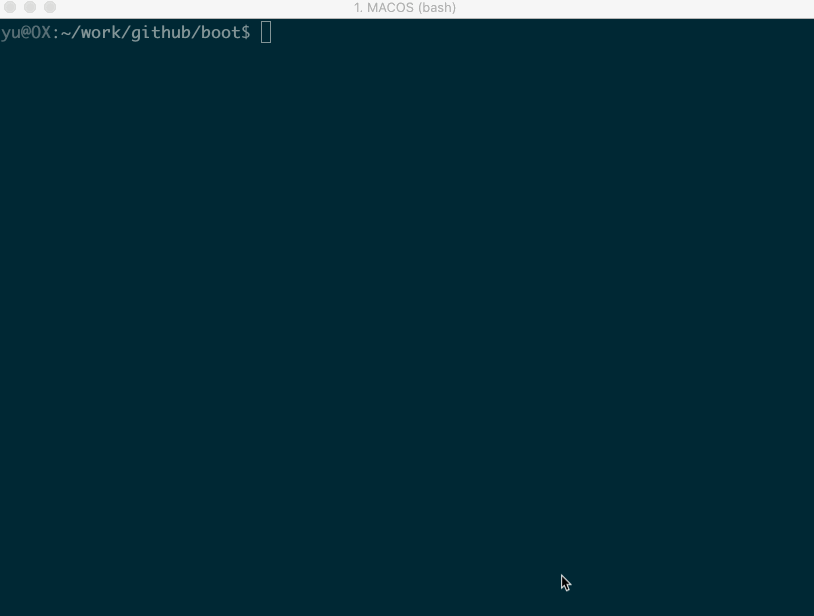cfig / Android_boot_image_editor
Programming Languages
Projects that are alternatives of or similar to Android boot image editor
Android_boot_image_editor
A tool for reverse engineering Android ROM images.
Getting Started
install required packages
Mac: brew install lz4 xz dtc
Linux: sudo apt install git device-tree-compiler lz4 xz-utils zlib1g-dev openjdk-11-jdk gcc g++ python3
Windows: Make sure you have python3, JDK9+ and openssl properly installed.
An easy way is to install Anaconda and Oracle JDK 11, then run the program under anaconda PowerShell.
Parsing and packing
Put your boot.img to current directory, then start gradle 'unpack' task:
cp <original_boot_image> boot.img
./gradlew unpack
Your get the flattened kernel and /root filesystem under ./build/unzip_boot:
build/unzip_boot/
├── boot.json (boot image info)
├── boot.avb.json (AVB only)
├── kernel
├── second (2nd bootloader, if exists)
├── dtb (dtb, if exists)
├── dtbo (dtbo, if exists)
└── root (extracted initramfs)
Then you can edit the actual file contents, like rootfs or kernel. Now, pack the boot.img again
./gradlew pack
You get the repacked boot.img at $(CURDIR):
boot.img.signed
Well done you did it! The last step is to star this repo :smile
live demo
Supported ROM image types
| Image Type | file names | |
|---|---|---|
| boot images | boot.img, vendor_boot.img | |
| recovery images | recovery.img, recovery-two-step.img | |
| vbmeta images | vbmeta.img, vbmeta_system.img etc. | |
| dtbo images | dtbo.img |
Please note that the boot.img MUST follows AOSP verified boot flow, either Boot image signature in VBoot 1.0 or AVB HASH footer (a.k.a. AVB) in VBoot 2.0.
compatible devices
| Device Model | Manufacturer | Compatible | Android Version | Note |
|---|---|---|---|---|
| Pixel 3 (blueline) | Y | 11 (RP1A.200720.009, 2020) |
more ... | |
| Pixel 3 (blueline) | Y | Q preview (qpp2.190228.023, 2019) |
more ... | |
| Pixel XL (marlin) | HTC | Y | 9.0.0 (PPR2.180905.006, Sep 2018) |
more ... |
| K3 (CPH1955) | OPPO | Y for recovery.img N for boot.img |
Pie | more |
| Z18 (NX606J) | ZTE | Y | 8.1.0 | more... |
| Nexus 9 (volantis/flounder) | HTC | Y(with some tricks) | 7.1.1 (N9F27M, Oct 2017) | tricks |
| Nexus 5x (bullhead) | LG | Y | 6.0.0_r12 (MDA89E) | |
| Moto X (2013) T-Mobile | Motorola | N | ||
| X7 (PD1602_A_3.12.8) | VIVO | N | ? | Issue 35 |
more examples
- recovery.img
If you are working with recovery.img, the steps are similar:
cp <your_recovery_image> recovery.img
./gradlew unpack
./gradlew pack
- vbmeta.img
cp <your_vbmeta_image> vbmeta.img
./gradlew unpack
./gradlew pack
- boot.img and vbmeta.img
cp <your_boot_image> boot.img
cp <your_vbmeta_image> vbmeta.img
./gradlew unpack
./gradlew pack
Your boot.img.signed and vbmeta.img.signd will be updated together.
boot.img layout
Read layout of Android boot.img and vendor_boot.img.
References
more ...
Android version list https://source.android.com/source/build-numbers.html
Android build-numbers https://source.android.com/setup/start/build-numbers
cpio & fs_config
https://android.googlesource.com/platform/system/core
https://www.kernel.org/doc/Documentation/early-userspace/buffer-format.txt
AVB
https://android.googlesource.com/platform/external/avb/
boot_signer
https://android.googlesource.com/platform/system/extras
mkbootimg
https://android.googlesource.com/platform/system/tools/mkbootimg/+/refs/heads/master/
kernel info extractor
https://android.googlesource.com/platform/build/+/refs/heads/master/tools/extract_kernel.py
mkdtboimg
https://android.googlesource.com/platform/system/libufdt/
libsparse
https://android.googlesource.com/platform/system/core/+/refs/heads/master/libsparse/
Android Nexus/Pixle factory images
https://developers.google.cn/android/images