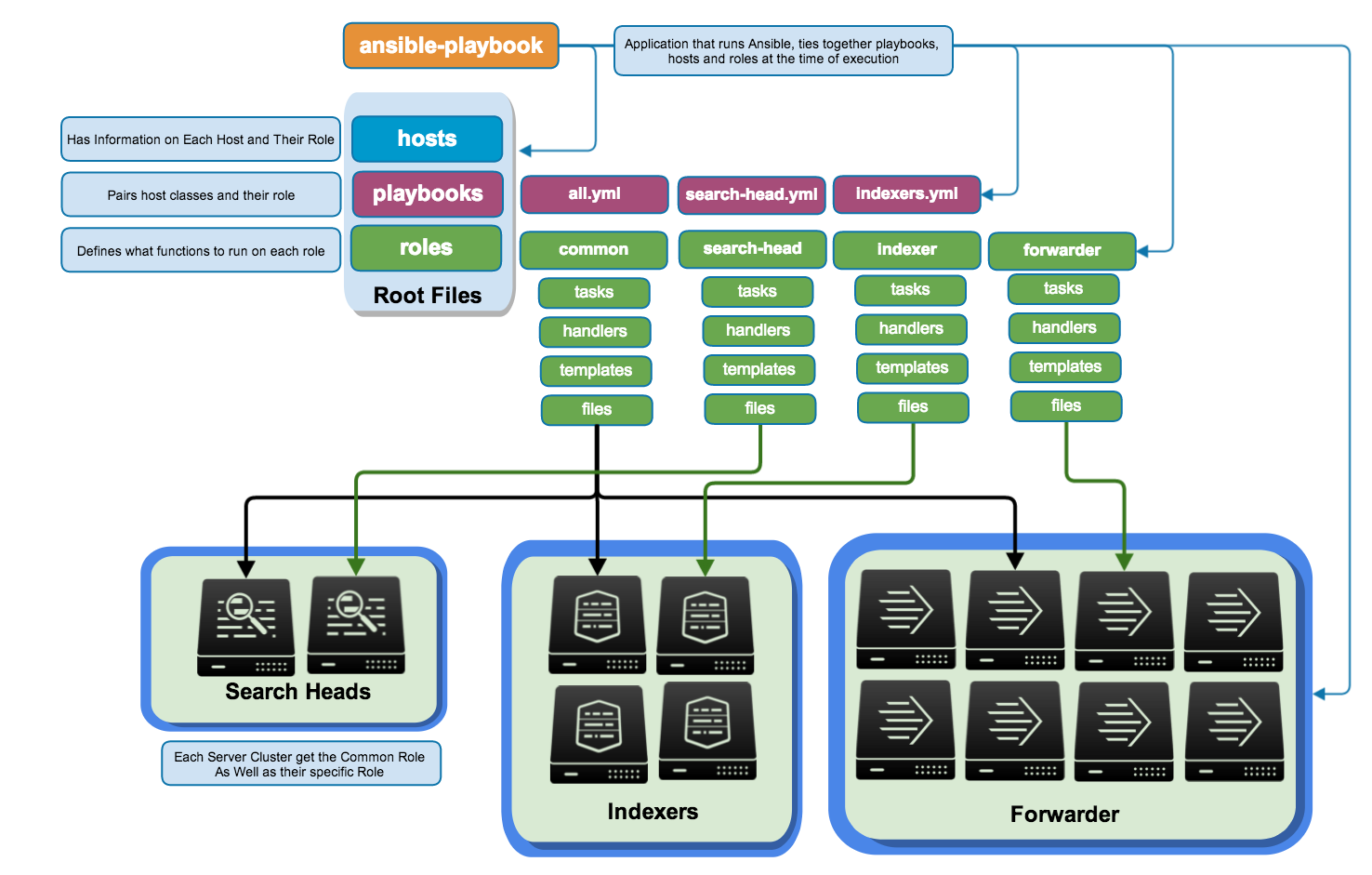d1vious / Ansible Splunk Simple
Licence: mit
Simple deployment of Splunk using Ansible, static host lists.
Stars: ✭ 53
Labels
Projects that are alternatives of or similar to Ansible Splunk Simple
Vimrc1234567
Personalized vimrc with C++, Markdown, and text editing at its core.
Stars: ✭ 44 (-16.98%)
Mutual labels: viml
Cscope.vim
create cscope database and connect to existing proper database automatically.
Stars: ✭ 49 (-7.55%)
Mutual labels: viml
Fmacvim
MacVim + essential plugins + my custom (and awesome) .vimrc
Stars: ✭ 52 (-1.89%)
Mutual labels: viml
Arua Meta
Standards, RFCs and discussion of the Arua language
Stars: ✭ 45 (-15.09%)
Mutual labels: viml
One Dark.vim
A vim version of Atom's gorgeous one-dark color scheme
Stars: ✭ 43 (-18.87%)
Mutual labels: viml
Plaintasks.vim
An implementation of Sublime's PlainTasks plugin for Vim
Stars: ✭ 45 (-15.09%)
Mutual labels: viml
Vim Qargs
A Vim plugin that adds a :Qargs utility command, for populating the argument list from the files in the quickfix list.
Stars: ✭ 50 (-5.66%)
Mutual labels: viml
Buffet.vim
A vimplugin for switching and managing buffer lists
Stars: ✭ 52 (-1.89%)
Mutual labels: viml
Vim Lookup
Jump to the definition of variables or functions in VimL code.
Stars: ✭ 51 (-3.77%)
Mutual labels: viml
ansible-splunk-simple
Simple Splunk deployment using Ansible, see Splunk Blog Post for more information.
Features
- built and maintain a complete splunk enviroment in minutes
- adhere by all splunk best practices and OS hardening procedures
- distro agnostic
- runs splunk as splunk user
- can manage your entire splunk installation from one place
TODOs
- read me for each role
- add roles to ansible galaxy
- Finish license_master, cluster_master
Expectations
This ansible package expectes your servers to be ubuntu base OS. The splunk binaries currently set are Splunk 6.2 located under
playbooks/splunk_binaries
Installing Ansible
cd /optgit clone https://github.com/ansible/ansiblecd ansiblegit submodule update --init lib/ansible/modules/extrasgit submodule update --init lib/ansible/modules/coremkdir /etc/ansiblecd /etc/ansiblevim hosts #add your hostssource /opt/ansible/hacking/env-setupansible-playbook playbooks/common.yml --list-tasks
Ansible Structure
Running for the First Time
- Ansible is installed, see above
- Make sure you generate your own set of splunk-admin keys for the splunk-admin user. I have included some as an example but I recommend you to generate your own using:
ssh-keygen - You have root keys copied over to the server you can use
# ssh-copy-id -i ~/.ssh/id_rsa.pub remote-hostor run ansible for the first time with-kand it will prompt for the root password and copy the root key over. - Inventory is configured under
hostsfile
Splunk Account Information
username: admin
password: buttercup
user: https://...
credentials are stored under playbooks/splunk\_creds
The cert/key pair deployed are in the same folder. Although I highly recommend you generate your on keypairs
Note that the project description data, including the texts, logos, images, and/or trademarks,
for each open source project belongs to its rightful owner.
If you wish to add or remove any projects, please contact us at [email protected].