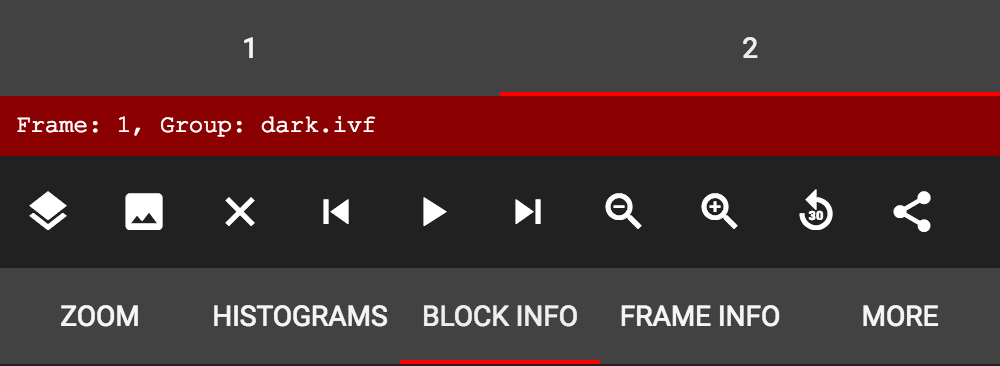xiph / Aomanalyzer
Programming Languages
Projects that are alternatives of or similar to Aomanalyzer
AOM Analyzer
Install & Build
npm install && npm run build-release
Development Setup
To build AOM Analyzer automatically whenever a file changes run:
npm run build-watch
Electron
You can run the analyzer using electron from the command line using:
electron . decoder1 video1 decoder2 video2 video3 ...
The decoder and video parameters can point either to a local file or a remote url. If you don't specify any arguments, the analyzer will prompt you to select jobs directly from AWCY.
If you've downloaded a standalone package of the analyzer, you can omit the electron . part and just run the binary directly from the command line.
Command Line Options
-
--zoomFactorsets the default zoom level, if you feel that the UI elements are too large, use0.75or0.5. -
--devopens up electron dev tools by default. -
--framesnumber of frames to decode, by default this is set to4. -
--splitside by side comparison. This requires that you specify at least two videos to compare. The split view does not show any analyzer layers which makes decoding a bit faster.-
1: Left (first video) -
2: Right (second video) -
3: Vertical Split (first video on the left, second video on the right) -
4: Horizontal Split (first video on the top, second video on the bottom)
-
To build electron packages use:
npm run package-darwinnpm run package-linuxnpm run package-win32
Toolbar
Video Tabs
The very top tabs let you toggle between videos. You can also use the number keys to toggle between videos.
Current Video Quick Info
The red bar provides quick info about the current frame.
Commands
-
Toggle Layers: Toggles a variety of layers on/off. To understand what the color values mean in each of the layers, you have to click on individual blocks and inspect their value in theBlock Infotab. -
Save Image: Save current image to a.pngfile. -
Reset Analyzer: Resets the analyzer state to the first frame and clears all layers. Previous FramePlay / PauseNext FrameZoom Out-
Zoom In: Zooming in the entire video can slow things down quite a bit. Use the Zoom tab instead. -
Decode 30 More Frames: Decode 30 more frames in a background thread. This may take a while but you should still be able to use the analyzer while that is happening. -
Share: Creates a shortened URL to your analyzer state.
Tabs
-
Zoom: Click anywhere on the decoded image to zoom in on it. -
Histograms:-
Bits: Number of bits spent. -
Symbols: % of bits spent on each symbol type. -
Block Size: % of pixels within a block size. -
Transform Size: % of pixels within a transform size. -
Transform Type: % of pixels within a transform type. -
Prediction Mode: % of pixels within a prediction mode. -
Skip: % of pixels skipped.
-
-
Block Info: Per selected block information and accounting. (When you click on the decoded image, you'll see a orange rectangle that highlights the selected block.) -
Frame Info: Per frame information and accounting.
Accounting
Both the Block Info and Frame Info tabs have an accounting section. Accounting information keeps track of the number of bits spent on each symbol in the bit stream. The accounting tables show the symbol name, the number of bits spent on that symbol within a block (or frame), the percentage relative to the total number of bits spent in the block (or frame) and the number or samples (or the number of symbols read.)
Building JavaScript Decoders
The analyzer uses a JavaScript decoder to decode video frames and extract information out of .ivf files. The decoder is compiled to JavaScript using the Emscripten compiler. To build your own decoder you'll first need to install Emscripten and then follow the directions in the AV1 Codec Library. This will produce a inspect.js file that you can use as a decoder in the analyzer.
URL Parameters
Decoders / Videos
Video decoder/file pairs are constructed from a sequence of decoder and file URL parameters. For example, the URL string decoder=A&file=X&file=Y&decoder=B&file=X will construct 3 pairs: A:X, A:Y and B:X.
Voting
-
blind: Whether to randomize the videos shown to the user. -
vote: A comma separated string of video decoder/file pairs to vote on. For example, the string0:1,1:2indicates that there should be two votes, the first betweenA:XandA:Y, and the second betweenA:YandB:X. The voting tool can also be used to vote on more than 2 videos at a time (the string0:1:2:1,1:2is also valid.) -
voteDescription: A optional message to show on the first voting screen. -
showVoteResult: Show the voting results on the last voting screen.