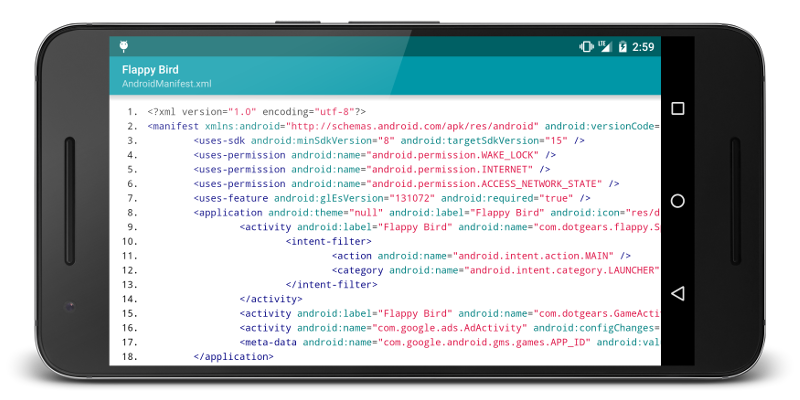jaredrummler / Apkparser
Programming Languages
APK Parser 


Features
- Retrieve basic apk metas, such as title, icon, package name, version, etc.
- Parse and convert binary xml file to text
- Classes from dex file
- Get certificate metas and verify apk signature
Get apk-parser
Download the latest AAR or grab via Gradle:
compile 'com.jaredrummler:apk-parser:1.0.2'
Usage
The easiest way is to use the ApkParser class, which contains convenient methods to get AndroidManifest.xml, apk meta infos, etc. #####1. Apk meta info ApkMeta contains name(label), packageName, version, sdk, used features, etc.
PackageManager pm = getPackageManager();
ApplicationInfo appInfo = pm.getApplicationInfo("com.facebook.katana", 0);
ApkParser apkParser = ApkParser.create(appInfo);
ApkMeta meta = apkParser.getApkMeta();
String packageName = meta.packageName;
long versionCode = meta.versionCode;
List<UseFeature> usesFeatures = meta.usesFeatures;
List<String> requestedPermissions = meta.usesPermissions;
#####2. Get binary xml and manifest xml file
ApplicationInfo appInfo = getPackageManager().getApplicationInfo("some.package.name", 0);
ApkParser apkParser = ApkParser.create(appInfo);
String readableAndroidManifest = apkParser.getManifestXml();
String xml = apkParser.transBinaryXml("res/layout/activity_main.xml");
#####3. Get dex classes
ApplicationInfo appInfo = getPackageManager().getApplicationInfo("com.instagram.android", 0);
ApkParser apkParser = ApkParser.create(appInfo);
List<DexInfo> dexFiles = apkParser.getDexInfos(); // if size > 1 then app is using multidex
for (DexInfo dexInfo : dexFiles) {
DexClass[] dexClasses = dexInfo.classes;
DexHeader dexHeader = dexInfo.header;
}
#####4. Get certificate and verify apk signature
ApplicationInfo appInfo = getPackageManager().getApplicationInfo("com.instagram.android", 0);
ApkParser apkParser = ApkParser.create(appInfo);
if (apkParser.verifyApk() == ApkParser.ApkSignStatus.SIGNED) {
System.out.println(apkParser.getCertificateMeta().signAlgorithm);
}
#####5. Get intent-filters from apk manifest:
ApkParser parser = ApkParser.create(getPackageManager(), "com.android.settings");
AndroidManifest androidManifest = parser.getAndroidManifest();
for (AndroidComponent component : androidManifest.getComponents()) {
if (!component.intentFilters.isEmpty()) {
for (IntentFilter intentFilter : component.intentFilters) {
// Got an intent filter for activity/service/provider/receiver.
}
}
}
#####6. Locales
Apk may return different infos(title, icon, etc.) for different region and language, which is
determined by Locales.
If the locale is not set, the "en_US" locale(Locale.US) is used. You can set the
locale like this:
ApkParser apkParser = ApkParser.create(filePath);
apkParser.setPreferredLocale(Locale.SIMPLIFIED_CHINESE);
ApkMeta apkMeta = apkParser.getApkMeta();
The PreferredLocale parameter work for getApkMeta, getManifestXml, and other binary xmls. Apk parser will find best match languages with locale you specified.
If locale is set to null, ApkParser will not translate resource tag, just give the resource id. For example, apk title will be '@string/app_name' instead of 'WeChat'.
APK Parser is based on CaoQianLi's apk-parser