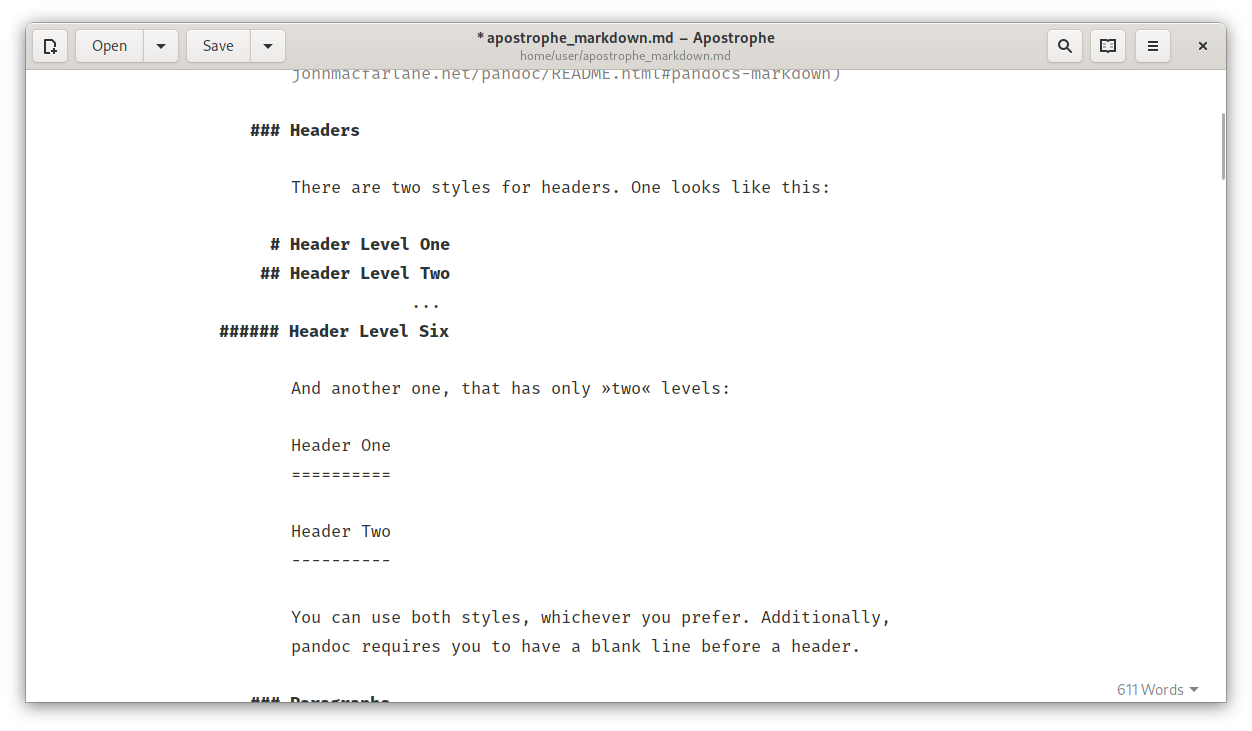ApostropheEditor / Apostrophe
Programming Languages
Projects that are alternatives of or similar to Apostrophe
Apostrophe
About
Apostrophe is a GTK+ based distraction free Markdown editor, mainly developed by Wolf Vollprecht and Manuel Genovés. It uses pandoc as back-end for parsing Markdown and offers a very clean and sleek user interface.
Install
Also several unofficial builds are available:
- Nix(OS):
pkgs.apostrophe - Arch Linux (AUR)
-
Fedora:
sudo dnf install apostrophe
Translation
If you want to help translating the project, please join us at Poeditor. Any help is appreciated!
Building
Building using GNOME Builder
GNOME Builder offers the easiest method to build Apostrophe. Just follow this guide and you'll be up and running in a minute.
Building from Git
To build Apostrophe from source you need to have the following dependencies installed:
- Build system:
meson ninja-build - Pandoc, the program used to convert Markdown to basically anything else:
pandoc - GTK3 and GLib development packages:
libgtk-3-dev libglib2.0-dev - Rendering the preview panel:
libwebkit2gtk - Spell checking libraries:
gobject-introspection libgirepository1.0-dev gir1.2-gspell1 gettext - Python dependencies:
python3 python3-regex python3-setuptools python3-levenshtein python3-enchant python3-gi python3-cairo python3-pypandoc -
optional: AppStream utility:
appstream-util -
optional: pdftex module:
texlive texlive-latex-extra -
optional: formula preview:
libjs-mathjax
Depending on your setup you may need to install these schemas before building:
$ sudo cp data/org.gnome.gitlab.somas.Apostrophe.gschema.xml /usr/share/glib-2.0/schemas/org.gnome.gitlab.somas.Apostrophe.gschema.xml
$ sudo glib-compile-schemas /usr/share/glib-2.0/schemas
Once all dependencies are installed you can build Apostrophe using the following commands:
$ git clone https://gitlab.gnome.org/somas/apostrophe/
$ cd apostrophe
$ meson builddir --prefix=/usr -Dprofile=development
$ sudo ninja -C builddir install
Then you can run the installed package:
$ apostrophe
Or a local version which runs from the source tree
$ ./builddir/local-apostrophe
Building a flatpak package
It's also possible to build, run and debug a flatpak package. All you need is to setup flatpak-builder and run the following commands:
$ cd build-aux/flatpak
$ flatpak-builder --force-clean --install --user _build org.gnome.gitlab.somas.Apostrophe.json