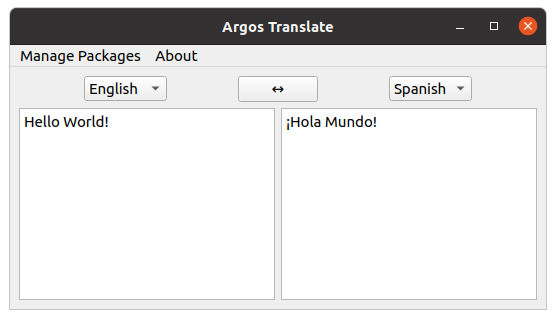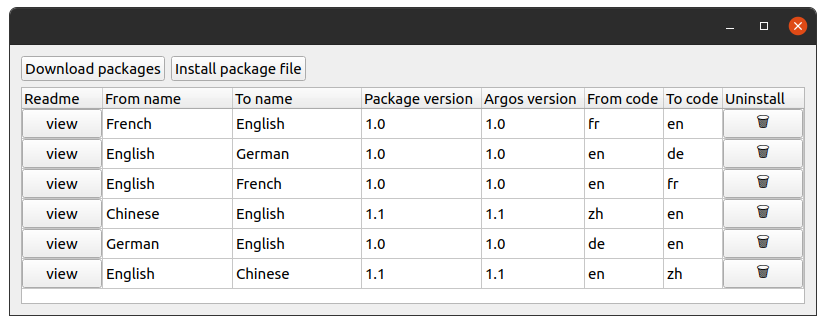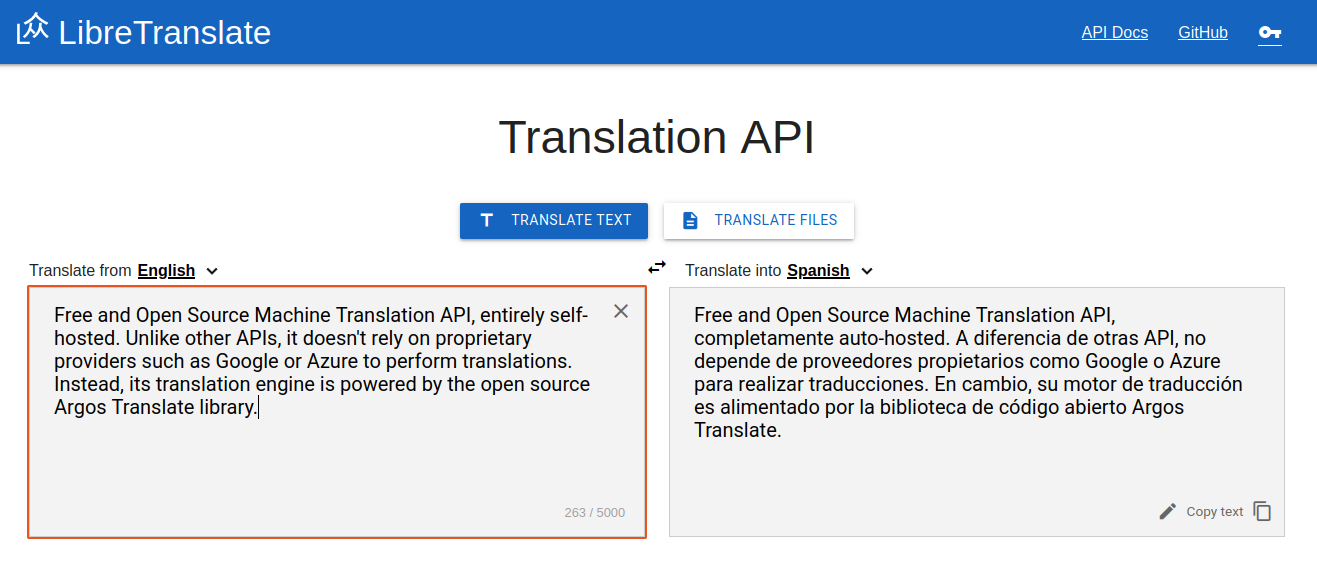argosopentech / Argos Translate
Programming Languages
Labels
Projects that are alternatives of or similar to Argos Translate
Argos Translate
Open-source offline translation library written in Python. Uses OpenNMT for translations, SentencePiece for tokenization, Stanza for sentence boundary detection, and PyQt for GUI. Designed to be used as either a Python library, command-line, or GUI application. LibreTranslate is an API and web-app built on top of Argos Translate.
Argos Translate supports installing model files which are a zip archive with an ".argosmodel" extension that contains an OpenNMT CTranslate2 model, a SentencePiece tokenization model, a Stanza tokenizer model for sentence boundary detection, and metadata about the model. Pretrained models can be downloaded here.
Argos Translate also manages automatically pivoting through intermediate languages to translate between languages that don't have a direct translation between them installed. For example, if you have a es ➔ en and en ➔ fr translation installed you are able to translate from es ➔ fr as if you had that translation installed. This allows for translating between a wide variety of languages at the cost of some loss of translation quality.
Models
- Browse models
- Training script
- Google Drive download
- Torrent download (not updated as frequently)
Supported languages
- Arabic
- Chinese
- English
- French
- German
- Hindi
- Italian
- Japanese
- Portuguese
- Russian
- Spanish
Examples
GUI
Python
>>> from argostranslate import package, translate
>>> package.install_from_path('en_es.argosmodel')
>>> installed_languages = translate.load_installed_languages()
>>> [str(lang) for lang in installed_languages]
['English', 'Spanish']
>>> translation_en_es = installed_languages[0].get_translation(installed_languages[1])
>>> translation_en_es.translate("Hello World!")
'¡Hola Mundo!'
Command Line
$ argos-translate-cli --from-lang en --to-lang es "Hello World"
Hola Mundo
$ echo "Text to translate" | argos-translate-cli --from-lang en --to-lang es
Texto para traducir
LibreTranslate Web App (Demo)
LibreTranslate API
const res = await fetch("https://libretranslate.com/translate", {
method: "POST",
body: JSON.stringify({
q: "Hello!",
source: "en",
target: "es"
}),
headers: {
"Content-Type": "application/json"}
});
console.log(await res.json());
{
"translatedText": "¡Hola!"
}
Installation
Install from PyPI
Argos Translate is available from PyPI and can be installed with pip.
python3 -m pip install --upgrade pip
python3 -m pip install argostranslate
Installation for Windows
CTranslate2, the inference engine for Argos Translate, currently only distributes binaries for Linux and MacOS so to install Argos Translate on Windows you will need to build CTranslate2 from source.
Install from Snap Store
Argos Translate is available from the Snap Store and auto installs a content snap to support translation between Arabic, Chinese, English, French, Russian, and Spanish. Additional languages can be installed from supplementary content snaps.
With snapd installed:
sudo snap install argos-translate
Automatically installs and connects to argos-translate-base-langs snap to support translations between Arabic, Chinese, English, French, Russian, and Spanish.
Additional languages can be installed from *.argosmodel files or from supplementary content snaps:
- argos-translate-de-en - German - English
- argos-translate-en-it - English - Italian
- argos-translate-en-pt - English - Portuguese
To connect automatically:
sudo snap connect argos-translate:argos-packages argos-translate-en-it:argos-packages
To run command line interface on Snapcraft (currently only available in source installation):
argos-translate.argos-translate-cli --help
Python source installation
Dependencies
Requires Python3, pip (which should come with Python3), and optionally virtualenv to keep Argos Translate's dependencies separate from other Python programs you have installed.
Python Installation Instructions
On Ubuntu:
sudo apt-get update
sudo apt-get install -y python3
Install
- Download a copy of this repo (this requires either installing git or downloading a zip from GitHub):
git clone https://github.com/argosopentech/argos-translate.git
cd argos-translate
- Make a virtual environment to install into (optional):
python3 -m pip install --upgrade virtualenv # If virtualenv not already installed
virtualenv env
source env/bin/activate
- Install this package with pip:
python3 -m pip install --upgrade pip
python3 -m pip install .
Build and install snap package
- Install snapd if it isn't already installed.
- Using snapd install snapcraft and its dependency multipass:
sudo snap install multipass
sudo snap install snapcraft
- Clone this repo:
git clone https://github.com/argosopentech/argos-translate.git
cd argos-translate
- From the root directory of this project build the snap package:
SNAPCRAFT_BUILD_ENVIRONMENT_MEMORY=4G snapcraft
Any unzipped package files in package/ will be automatically included in the snap archive (and won't be able to be deleted by users of the snap).
Note, the build won't run with Snapcraft's default build memory of 2GB so you need to set the SNAPCRAFT_BUILD_ENVIRONMENT environment variable. More on Snapcraft forum.
- Install the snap package:
sudo snap install --devmode argos-translate_<version information>.snap
Run Argos Translate!
argos-translate
When installing with snap a .desktop file should also be installed which will make Argos Translate available from the desktop menu.
Contributing
Contributions are welcome! Available issues are on the GitHub issues page.
Support
For support use the GitHub issues page or forum.
Donations
If you find this software useful donations are appreciated.
- GitHub Sponsor
- PayPal
- Ethereum: 0x4E9017d8e275cA54C91E056381DAb9fe6ECC1AF6
Paid supporters receive priority support.
License
Dual licensed under either the MIT License or CC0.