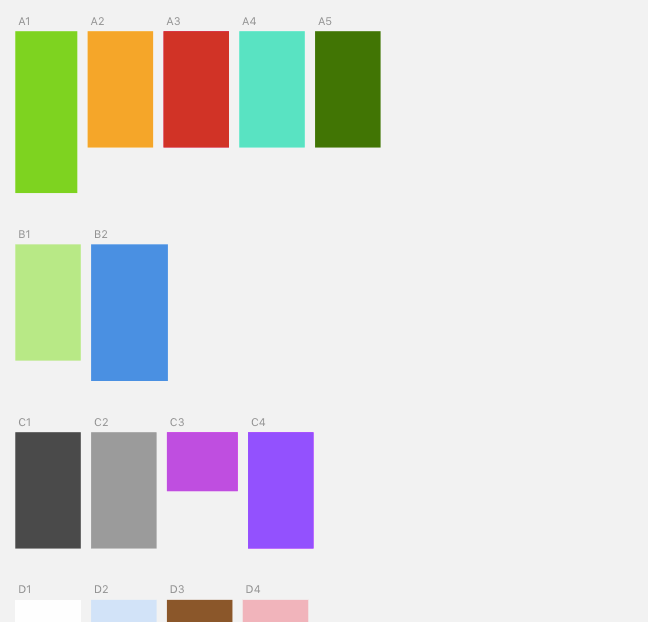bomberstudios / Artboard Manager
Because moving Artboards manually is *so* 2016
Stars: ✭ 672
Programming Languages
javascript
184084 projects - #8 most used programming language
Projects that are alternatives of or similar to Artboard Manager
Sketch Image Compressor
A Plugin for Sketch that compresses your bitmap assets, to keep filesize to a minimum.
Stars: ✭ 338 (-49.7%)
Mutual labels: sketch-app, sketchapp, sketch-plugin
Ishadow
Creating a beautiful iOS style shadow [Sketch Plugin]
Stars: ✭ 89 (-86.76%)
Mutual labels: sketch-app, sketchapp, sketch-plugin
Sketch Commands
A collection of script commands for Sketch.app
Stars: ✭ 826 (+22.92%)
Mutual labels: sketch-app, sketchapp, sketch-plugin
Svgo Compressor
A Plugin that compresses SVG assets using SVGO, right when you export them.
Stars: ✭ 1,068 (+58.93%)
Mutual labels: sketch-app, sketchapp, sketch-plugin
Keys For Sketch
Advanced shortcut manager for Sketch app.
Stars: ✭ 281 (-58.18%)
Mutual labels: sketch-app, sketchapp, sketch-plugin
Sketch Find And Replace
Sketch plugin to do a find and replace on text within layers
Stars: ✭ 693 (+3.13%)
Mutual labels: sketch-app, sketchapp, sketch-plugin
Notes
A sketch plugin for taking notes
Stars: ✭ 87 (-87.05%)
Mutual labels: sketch-app, sketchapp, sketch-plugin
autopdfexporter-sketch-plugin
A Sketch Plugin to auto-export all '[S]' Prefix artboards to a single pdf, no slices needed! Plugin auto creates slices from prefixed Artboards and exports them into a single page-sorted pdf file.
Stars: ✭ 16 (-97.62%)
Mutual labels: sketch-plugin, sketch-app, sketchapp
Sketch Batch Create Symbols
A plugin for Sketch to convert selected layers to individual symbols.
Stars: ✭ 134 (-80.06%)
Mutual labels: sketch-app, sketchapp, sketch-plugin
Overrideit Sketchplugin
Overrideit is sketch plugin that allow designers to search in overridelist and overrides dropdowns, and with many other features.
Stars: ✭ 113 (-83.18%)
Mutual labels: sketch-app, sketchapp, sketch-plugin
Sketch Css Sprite Mixin
Generate a code of CSS Sprite Mixin to Clipboard in Sketch.
Stars: ✭ 105 (-84.37%)
Mutual labels: sketch-app, sketchapp, sketch-plugin
Sketchcrapp
SketchCrapp - Crack your Sketch.app in seconds :) Supports MacOS Big Sur.
Stars: ✭ 218 (-67.56%)
Mutual labels: sketch-app, sketchapp, sketch-plugin
Camilo
Sketch plugin specially crafted to work in Design systems with multiple themes
Stars: ✭ 175 (-73.96%)
Mutual labels: sketch-app, sketchapp, sketch-plugin
sketch-action-api-tester
A plugin to listen to all the events in the Action API
Stars: ✭ 26 (-96.13%)
Mutual labels: sketch-plugin, sketch-app, sketchapp
sketch-dark-mode
Generate a dark mode version of any Sketch document, the right way.
Stars: ✭ 58 (-91.37%)
Mutual labels: sketch-plugin, sketchapp
Sync.sketchplugin
Keep your design team in sync!
Stars: ✭ 357 (-46.87%)
Mutual labels: sketchapp, sketch-plugin
sketch-library-audit
Export Symbol and Shared Style data from any Sketch Library to CSV.
Stars: ✭ 17 (-97.47%)
Mutual labels: sketch-plugin, sketch-app
sketch-nudged
A Sketch plugin to easily edit your nudge distance settings.
Stars: ✭ 70 (-89.58%)
Mutual labels: sketch-plugin, sketch-app
Compo Sketch
Makes it easier to work with interface components in Sketch
Stars: ✭ 486 (-27.68%)
Mutual labels: sketchapp, sketch-plugin
Sketch Connection Flow Arrows
Plugin for generating easy to use connection flow arrows in Sketch
Stars: ✭ 275 (-59.08%)
Mutual labels: sketchapp, sketch-plugin
Sketch Artboard Manager
This plugin automatically arranges the position of all Artboards in your Sketch document, to snap them to rows & columns.
Installation
- Download the latest release, unzip and double click on the .sketchplugin file.
Usage
Once the plugin is installed, Artboards will be arranged automatically when added, moved, or resized.
If you want to disable the plugin temporarily, you can toggle it using the Auto Mode menu option (shortcut: Ctrl Shift A). The setting is stored in the app's preferences, so it will persist between launches.
If, for some reason, you want to arrange your Artboards manually, you can choose the Artboard Manager › Arrange Artboards menu option.
Configuration
You can tweak some of the settings by opening Plugins › Artboard Manager › Settings:
- Horizontal Space: the amount of pixels you want to have between your Artboard columns. The default is 50.
- Vertical Space: the amount of pixels you want to have between your Artboard rows. The default is 100.
- Rename Artboards: if enabled, the plugin will rename all Artboards in the current page when arranging the layout, so handle it with care!
- Arrange Symbols: if enabled, Artboards which are masters for Symbols are also arranged. Defaults to off.
- Arrange Symbols Page: if enabled, Artboards in the Symbols page will be arranged when you move them. It defaults to off, in case you’re using something like Symbol Organiser.
-
Exclude Pattern: if your Artboard names start with this pattern, they will be ignored by the plugin. Defaults to
--.
TODO
- Ability to enable the plugin per document / page
- Ability to rename Artboards automatically based on multiple criteria
Note that the project description data, including the texts, logos, images, and/or trademarks,
for each open source project belongs to its rightful owner.
If you wish to add or remove any projects, please contact us at [email protected].