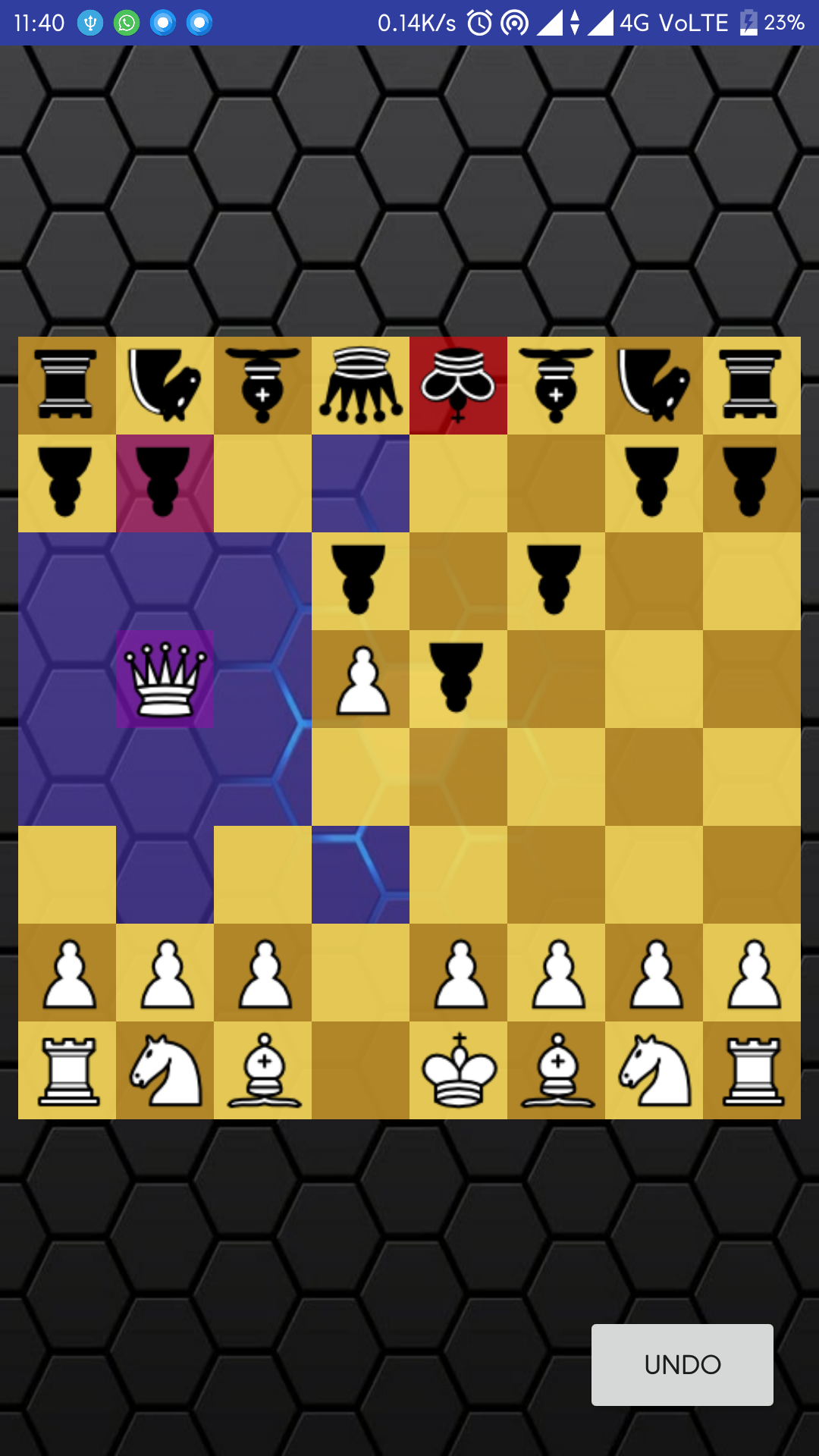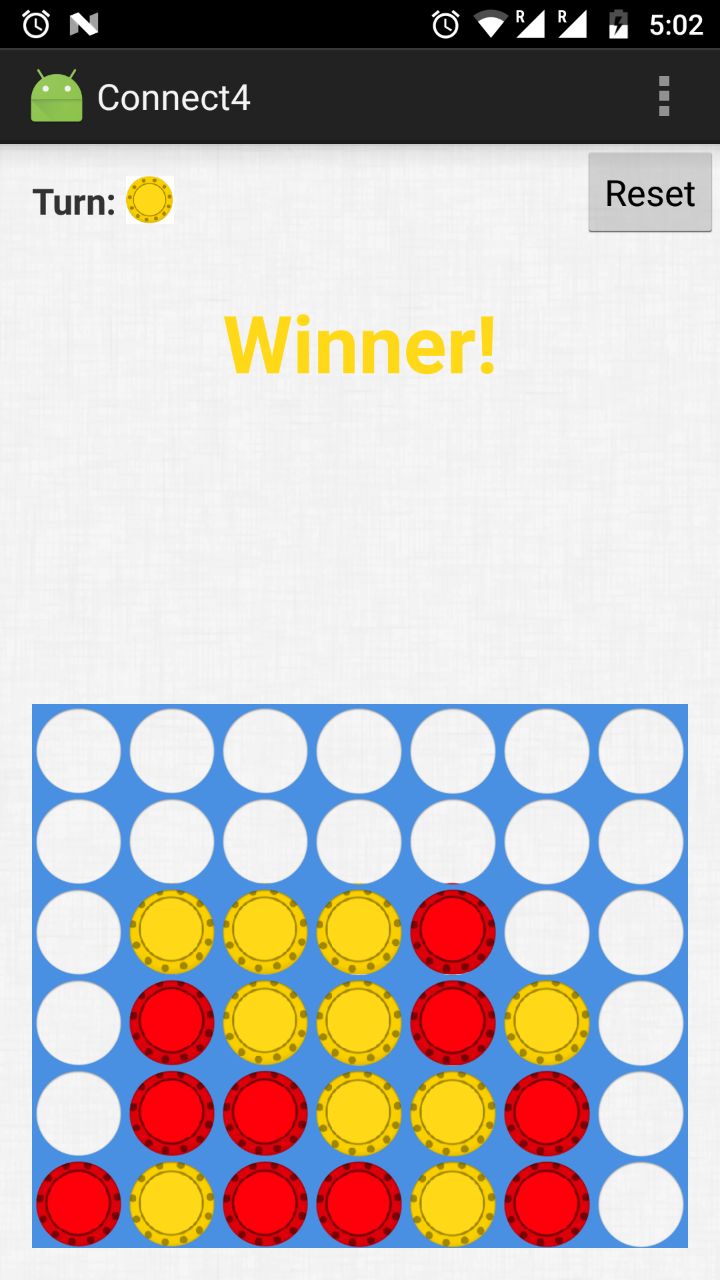JiaxingAcademy嘉兴学院
Stars: ✭ 12 (-20%)
Mutual labels: android-studio, android-app
Reside-MenuBy applying viewpager animation you can also make AMAZING Reside Menu's
Stars: ✭ 72 (+380%)
Mutual labels: android-studio, android-app
Github-Trending-ReposAn Android App that lists the most trending repositories from Github.
Stars: ✭ 57 (+280%)
Mutual labels: android-studio, android-app
android-custom-viewNo description or website provided.
Stars: ✭ 15 (+0%)
Mutual labels: android-studio, android-app
xcloud-shieldXcloud Beta Unofficial App for the Nvidia Shield Android TV. Playing Xbox Cloud Gaming directly on the box Nvidia Shield tv in the best way.
Stars: ✭ 93 (+520%)
Mutual labels: games, android-app
Food Ordering AppUsing Firebase, It's a Real-Time food delivery App where user can order food from different restaurants menu
Stars: ✭ 30 (+100%)
Mutual labels: android-studio, android-app
FireFilesPowerful Android File Manager for everything that runs on Android OS (Android TV, Android Watch, Mobile, etc)
Stars: ✭ 37 (+146.67%)
Mutual labels: android-studio, android-app
media-pickerEasy customizable picker for all your needs in Android application
Stars: ✭ 167 (+1013.33%)
Mutual labels: android-studio, android-app
android-jetpack🚀 Road to Accelerate Android Development using Jetpack
Stars: ✭ 50 (+233.33%)
Mutual labels: android-studio, android-app
CustomFontViewCustom View classes for TextView, EditText & Buttons - to set custom fonts
Stars: ✭ 26 (+73.33%)
Mutual labels: android-studio, android-app
LitratoAndroid photo editing app with various filters and tools. Included advanced features like masking, histogram, color picker, EXIF viewer...
Stars: ✭ 54 (+260%)
Mutual labels: android-studio, android-app
Loginui AndroidLogin User Interface in android with innovative, beautiful and creative background 😊😊😉
Stars: ✭ 374 (+2393.33%)
Mutual labels: android-app, android-studio
ScreenKapA simple screen recorder app for Android
Stars: ✭ 46 (+206.67%)
Mutual labels: android-studio, android-app
Diycode[暂停维护]diycode android app
Stars: ✭ 931 (+6106.67%)
Mutual labels: android-app, android-studio
Android-daily-read-tipslog for articles and info in android for every developer
Stars: ✭ 13 (-13.33%)
Mutual labels: android-studio, android-app
AospdeskclockFork of aosp deskclock: alarm,clock, timer,stopwatch
Stars: ✭ 28 (+86.67%)
Mutual labels: android-studio, android-app
Sarrafi💵 Exchange price application for android
Stars: ✭ 49 (+226.67%)
Mutual labels: android-studio, android-app
Android-MonetizeAppA sample which uses Google's Play Billing Library and it makes In-app Purchases and Subscriptions.
Stars: ✭ 149 (+893.33%)
Mutual labels: android-studio, android-app
UninstallSystemAppsUninstall System Apps is a free app to remove system apps! You can join here!
Stars: ✭ 62 (+313.33%)
Mutual labels: android-studio, android-app
Awesome Android Ui😎 A curated list of awesome Android UI/UX libraries
Stars: ✭ 353 (+2253.33%)
Mutual labels: android-app, android-studio