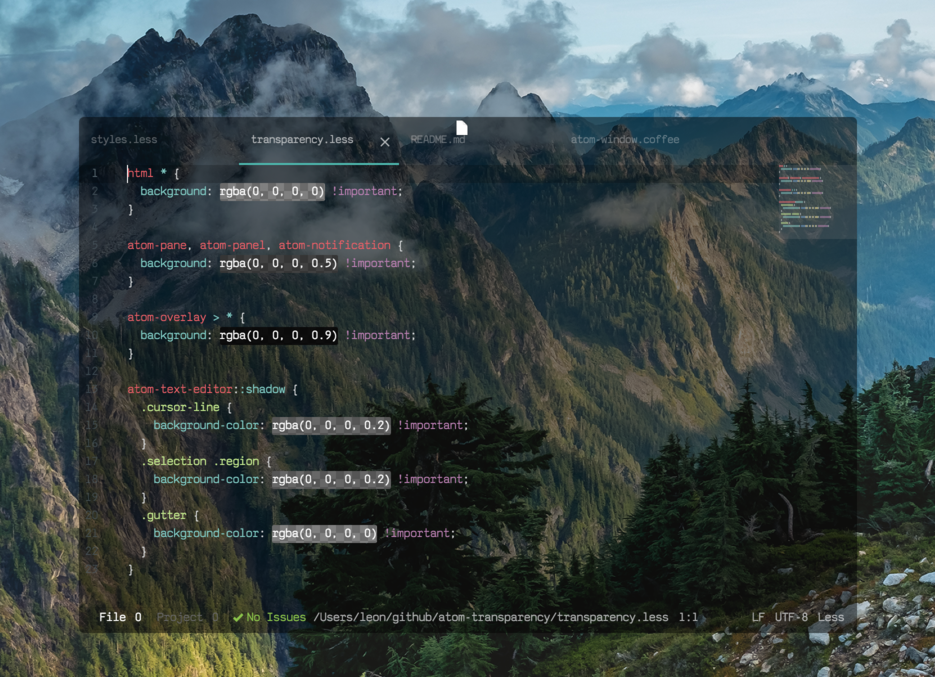transcranial / Atom Transparency
Labels
Projects that are alternatives of or similar to Atom Transparency
How To Achieve Atom Editor Transparency
In atom, there is no easy config (yet) to set window or background transparency as you would in iTerm or TextMate. Here's a straightforward guide on how to achieve transparent window awesomeness.
This has been tested on both macOS and Ubuntu 14.04 desktop, for Atom versions 1.0 up through 1.11.
Atom must be built from source with 2 additional lines of code. This makes Atom run as a frameless window which allows transparency to be enabled within Electron. After cloning or forking Atom, add the following to options:
frame: false
transparent: true
in src/browser/atom-window.coffee (pre-v1.9) or src/main-process/atom-window.coffee in versions 1.9+,
changing this:
options =
show: false
title: 'Atom'
backgroundColor: "#fff"
...
to this:
options =
frame: false
transparent: true
show: false
title: 'Atom'
#backgroundColor: "#fff"
...
Note backgroundColor is commented out.
Then run:
./script/clean && ./script/build
Refer to the official build guides for additional instructions if necessary. You may want to build a debian package, for example.
This can take awhile, but once complete, fire up Atom.
On linux, add an additional --enable-transparent-visuals flag while starting atom.
In Atom v1.7+, atom must be started with an additional --disable-gpu flag. Otherwise, there will be a lot of UI flickering.
Open up your editor LESS stylesheet (⌘-shift-p or ctrl-shift-p, then Application: Open Your Stylesheet), and add the following CSS. This is a basic guide - you can experiment with your own settings to get the effect you want. For example, to avoid text-on-text collisions in the autocomplete popups, I set atom-overlay > * to near-complete opacity.
html, html * {
background: rgba(0, 0, 0, 0) !important;
}
atom-pane, atom-panel, atom-notification {
background: rgba(0, 0, 0, 0.5) !important;
}
atom-overlay > * {
background: rgba(0, 0, 0, 0.9) !important;
}
atom-text-editor::shadow {
.cursor-line {
background-color: rgba(0, 0, 0, 0.2) !important;
}
.selection .region {
background-color: rgba(0, 0, 0, 0.2) !important;
}
.gutter {
background-color: rgba(0, 0, 0, 0) !important;
}
}
In the CSS above, this works pre-v1.9:
html * {
background: rgba(0, 0, 0, 0) !important;
}
but for v1.9+, this must be:
html, html * {
background: rgba(0, 0, 0, 0) !important;
}
That's it--pretty simple!