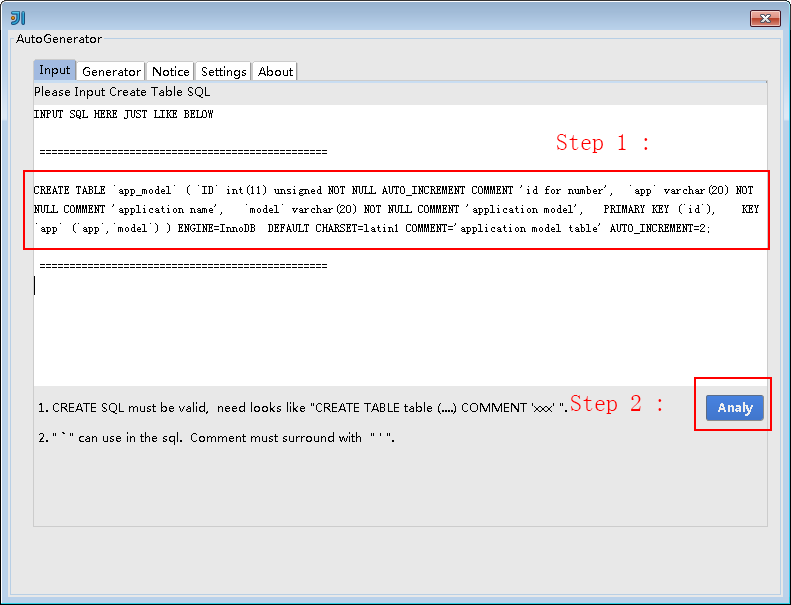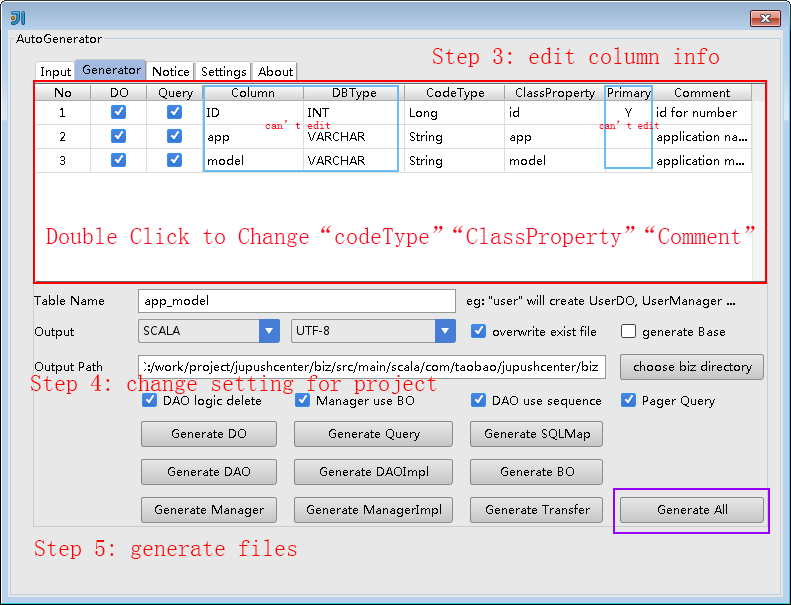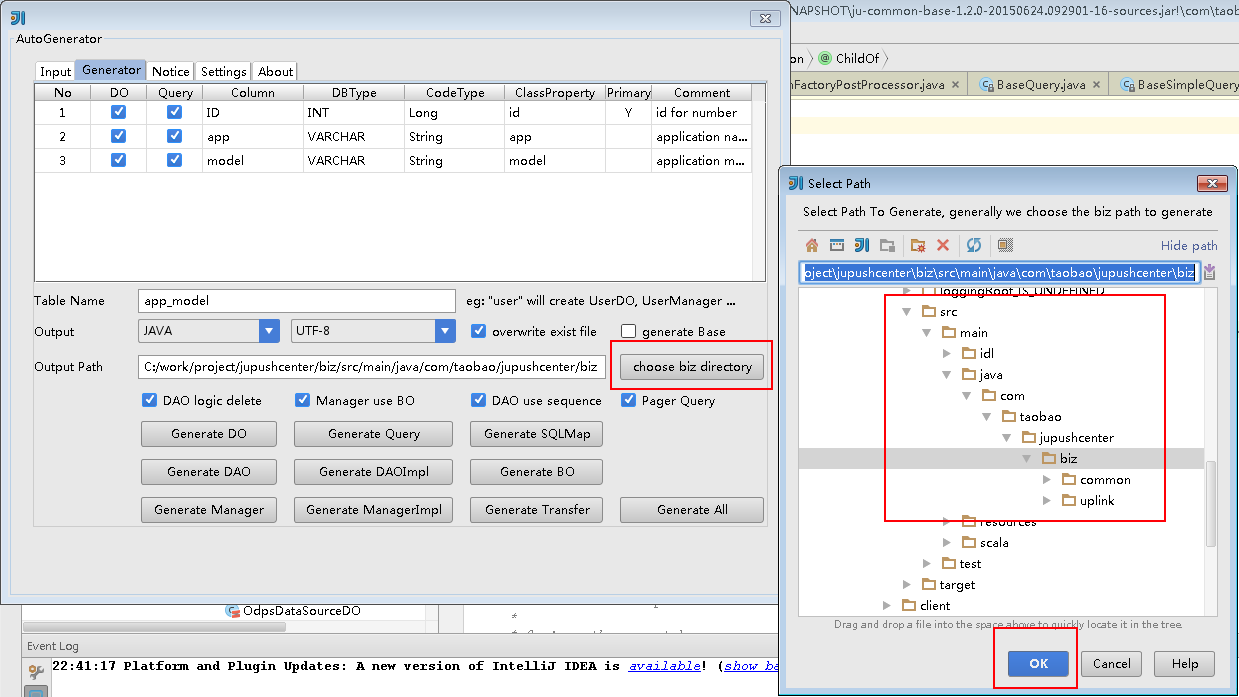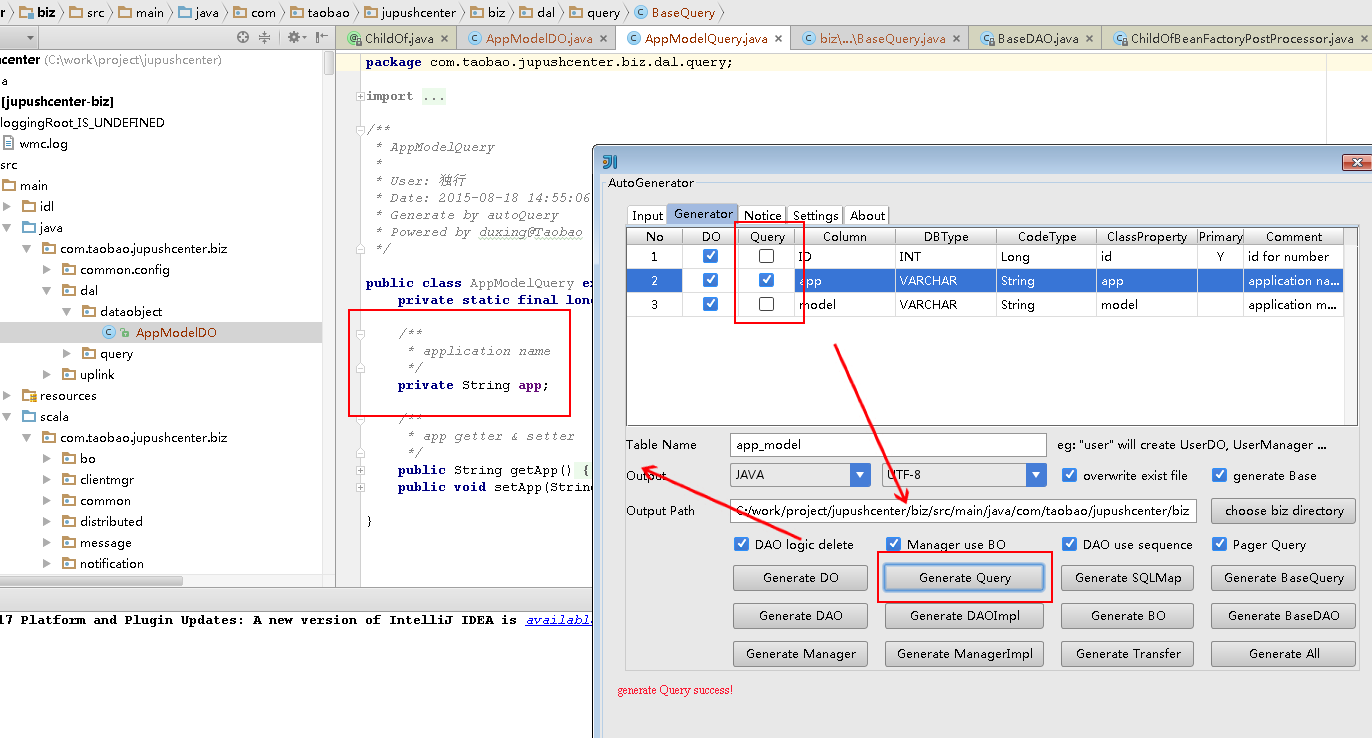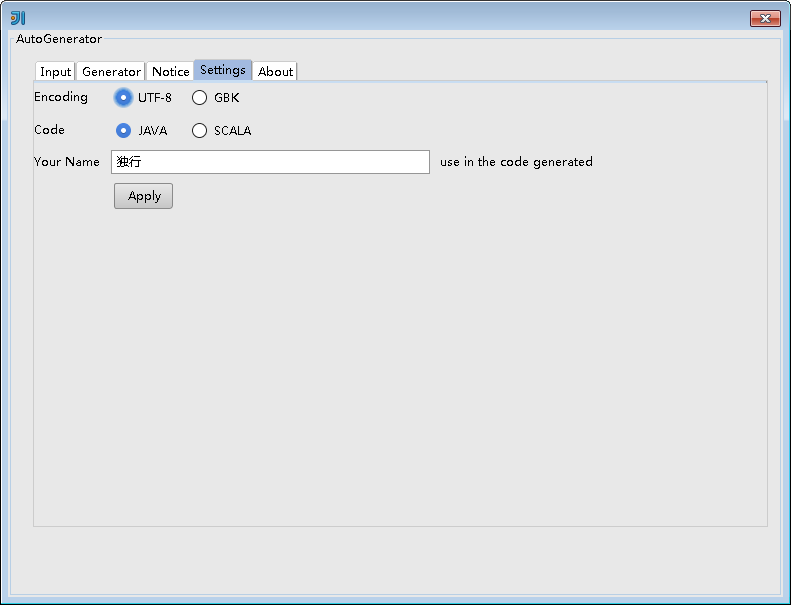AutoGenerator
插件最新更新
1.1.0 - 2016.5.6 升级了模板引擎(从freemarker到velocity), 支持用户自定义.
最新版本下载: AutoGenerator-1.1.0.zip
自定义模板方式-> Settings -> 勾选 "Use Custom TPL"后设置 "Custom TPL Path", 然后初始化"Templates Init"
插件说明
It's a tool for auto generate Data Persistence Layer by Create Table SQL.
What is "Data Persistence Layer", just contain DO, Query, DAO, Manager, And sqlmap ...
I designed it just for java and scala . other languages maybe later ...
The generate code will use ibatis and tddl to access database.
If you don't like, change it your self. of course, you also can send other framework to me .
This tool will appeared at "Tools" menu and "Go To" menu, shortcut key is: ctrl+shift+\
本工具根据建表语句自动创建数据持久层.
数据持久层包含DO, Query, DAO, Manager, sqlmap 等
本工具只设计为生成java和scala代码, 也许以后也会有更多的代码支持
生成的代码默认使用了ibatis和 tddl, 如果你不喜欢, 请自行生成后替换.
当然, 也可以反馈给我, 其他更好的建议.
本工具将在"Tools"菜单中和"Go To"菜单中会出现, 快捷键: ctrl+shift+\
插件功能
插件实现的功能是可以生成 DO, DAO, DAOImpl, Query, Manager, ManagerImpl, BO, Transfer, sqlMap等等...
而你需要做的就是快捷键ctrl+alt+\ (mac可能为mac+alt+) 唤起插件后 填入sql -> analy -> 选择正确的输出目录 -> 生成
其中, 在输出目录选择的时候, 请选择要生成代码的biz目录. 生成的路径对应关系如下
| 文件 | 生成目录 |
|---|---|
| DO | ${outpath}/dal/dataobject/ |
| Query | ${outpath}/dal/query/ |
| DAO | ${outpath}/dal/dao/ |
| DAOImpl | ${outpath}/dal/dao/impl/ |
| Manager | ${outpath}/manager/ |
| Manager | ${outpath}/manager/impl/ |
| BO | ${outpath}/bo/ |
| Transfer | ${outpath}/transfer/ |
| BaseDAO | ${outpath}/dal/dao/ |
| BaseQuery | ${outpath}/dal/query/ |
| sqlmap | ${resource_path}/dal/sqlmap/ |
| dao-xml-sample | ${resource_path}/dal/ |
| sqlmap-config-xml-sample | ${resource_path}/dal/ |
| persistence-sample | ${resource_path}/dal/ |
其中resource_path为自动分析outpath分析得到, 如果生成的不对, 还请见谅.
其中对于do bo query对象的生成上 相应的复选框可以选择要关注的字段
在这个之前, 你可以在setting标签页设置输出代码的author
插件安装方式可以下载后以本地方式安装 ( settings -> plugins -> Browse repositories... ), 或者去idea的插件库下载 ( settings -> plugins -> Browse repositories...)
插件安装后, 你可以在两个地方找到插件
-
Tools菜单栏
-
右键Go To 菜单
具体screenshot可以查看源码中的相应目录.
插件有任何问题请提bug给我. 麻烦啦 https://github.com/i17c/AutoGenerator/issues
相关链接: Webx开发IDEA插件 - Webx Link (Webx框架下开发java和vm模板快速切换)
php lite-sample version : auto