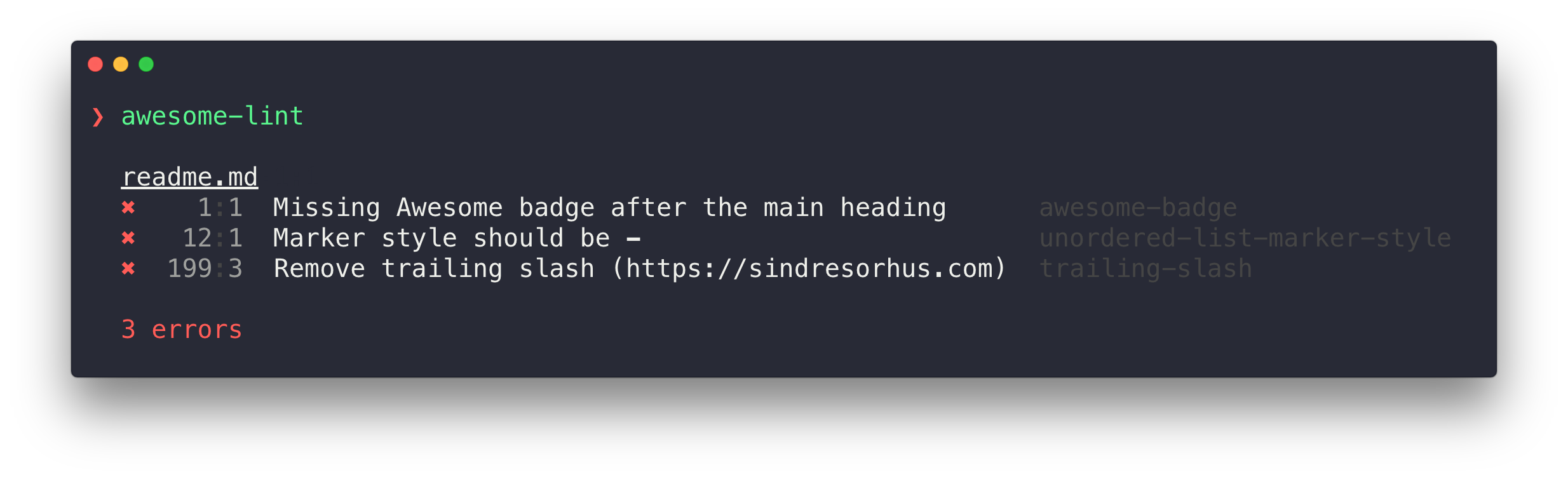sindresorhus / Awesome Lint
Programming Languages
Projects that are alternatives of or similar to Awesome Lint
Linter for Awesome lists
Intended to make it easier to create and maintain Awesome lists.
Includes a bunch of general Markdown rules and some Awesome specific rules.
CLI
Install
Install Node.js and Git, then run:
$ npm install --global awesome-lint
Usage
Type the command awesome-lint followed by the URL of the repo you want to check:
❯ awesome-lint https://github.com/sindresorhus/awesome-something
readme.md:1:1
✖ 1:1 Missing Awesome badge after the main heading awesome-badge
✖ 12:1 Marker style should be - unordered-list-marker-style
✖ 199:3 Remove trailing slash (https://sindresorhus.com) trailing-slash
3 errors
Special comments
You can enable, disable, and ignore rules using special comments. This is based on remark-message-control.
By default, all rules are turned on. For example, 4 errors (2 of no-dead-urls and 2 of awesome-list-item) will be generated for following code snippets.
- [foo](https://foo.com) - an invalid description.
- [foo](https://foo.com) - invalid description.
disable
The disable keyword turns off all messages of the given rule identifiers. If no identifiers are specified, all messages are turned off.
Don't leave spaces after the last rule identifier.
For example, only the 2 no-dead-urls errors are left:
<!--lint disable awesome-list-item-->
- [foo](https://foo.com) - an invalid description.
- [foo](https://foo.com) - invalid description.
enable
The enable keyword turns on all messages of the given rule identifiers. If no identifiers are specified, all messages are turned on.
For example, only the second line reports a awesome-list-item rule violation:
<!--lint disable awesome-list-item-->
- [foo](https://foo.com) - an invalid description.
<!--lint enable awesome-list-item-->
- [foo](https://foo.com) - invalid description.
ignore
The ignore keyword turns off all messages of the given rule identifiers occurring in the following node. If no identifiers are specified, all messages are turned ignored. After the end of the following node, messages are turned on again. This is the main difference with disable.
For example, to turn off certain messages for the next node:
<!--lint ignore awesome-list-item-->
- [foo](https://foo.com) - an invalid description.
List items share the same parent node. So let's create a new list.
- [foo](https://foo.com) - invalid description.
Continuous Integration
GitHub Actions
You can use GitHub Actions for free to automatically run awesome-lint against all pull requests.
Create /.github/workflows/main.yml with the following contents:
name: CI
on:
pull_request:
branches: [main]
jobs:
Awesome_Lint:
runs-on: ubuntu-latest
steps:
- uses: actions/[email protected]
with:
fetch-depth: 0
- run: npx awesome-lint
fetch-depth: 0 is needed so that we can check the repo ago.
You may add branch protection rules to prevent merging branches not passing awesome-lint.
Travis
Add it as a test script in package.json and activate Travis CI to lint on new commits and pull requests.
Note: Travis CI only clones repositories to a maximum of 50 commits by default, which may result in a false positive of awesome/git-repo-age, and so you should set depth to false in .travis.yml if needed.
Note: Avoid rate limit problems on Travis CI by defining a GitHub personal access token in an environment variable named github_token. See defining variables in repository settings.
package.json
{
"scripts": {
"test": "awesome-lint"
},
"devDependencies": {
"awesome-lint": "*"
}
}
.travis.yml
language: node_js
node_js:
- 'node'
# git:
# depth: false
API
Install
$ npm install awesome-lint
Usage
const awesomeLint = require('awesome-lint');
awesomeLint.report();
Docs
awesomeLint()
Returns a Promise for a list of VFile objects.
awesomeLint.report()
Show the lint output. This can be custom reported by setting options.reporter=<function> and passing in options as a parameter.