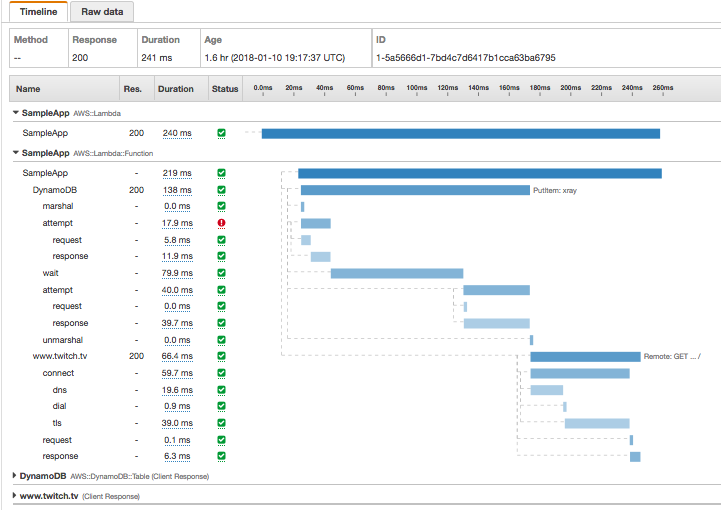aws / Aws Xray Sdk Go
Programming Languages
Labels
Projects that are alternatives of or similar to Aws Xray Sdk Go
AWS X-Ray SDK for Go
Installing into GOPATH
The AWS X-Ray SDK for Go is compatible with Go 1.9 and above.
Install the SDK using the following command (The SDK's non-testing dependencies will be installed):
Use go get to retrieve the SDK to add it to your GOPATH workspace:
go get github.com/aws/aws-xray-sdk-go
To update the SDK, use go get -u to retrieve the latest version of the SDK.
go get -u github.com/aws/aws-xray-sdk-go
If you also want to install SDK's testing dependencies. They can be installed using:
go get -u -t github.com/aws/aws-xray-sdk-go/...
Installing using Go Modules
The latest version of the SDK is the recommended version.
If you are using Go 1.11 and above, you can install the SDK using Go Modules (in project's go.mod), like so:
go get github.com/aws/aws-xray-sdk-go
To get a different specific release version of the SDK use @<tag> in your go get command. Also, to get the rc version use this command with the specific version.
go get github.com/aws/[email protected]
Installing using Dep
If you are using Go 1.9 and above, you can also use Dep to add the SDK to your application's dependencies. Using Dep will help your application stay pinned to a specific version of the SDK.
To add the SDK to your application using Dep, run:
dep ensure -add github.com/aws/aws-xray-sdk-go
Getting Help
Please use these community resources for getting help. We use the GitHub issues for tracking bugs and feature requests.
- Ask a question in the AWS X-Ray Forum.
- Open a support ticket with AWS Support.
- If you think you may have found a bug, please open an issue.
Opening Issues
If you encounter a bug with the AWS X-Ray SDK for Go we would like to hear about it. Search the existing issues and see if others are also experiencing the issue before opening a new issue. Please include the version of AWS X-Ray SDK for Go, AWS SDK for Go, Go language, and OS you’re using. Please also include repro case when appropriate.
The GitHub issues are intended for bug reports and feature requests. For help and questions regarding the use of the AWS X-Ray SDK for Go please make use of the resources listed in the Getting Help section. Keeping the list of open issues lean will help us respond in a timely manner.
Documentation
The developer guide provides in-depth guidance on using the AWS X-Ray service and the AWS X-Ray SDK for Go.
See aws-xray-sdk-go-sample for a sample application that provides example of tracing SQL queries, incoming and outgoing request. Follow README instructions in that repository to get started with sample application.
Quick Start
Configuration
import "github.com/aws/aws-xray-sdk-go/xray"
func init() {
xray.Configure(xray.Config{
DaemonAddr: "127.0.0.1:2000", // default
ServiceVersion: "1.2.3",
})
}
Logger
xray uses an interface for its logger:
type Logger interface {
Log(level LogLevel, msg fmt.Stringer)
}
const (
LogLevelDebug LogLevel = iota + 1
LogLevelInfo
LogLevelWarn
LogLevelError
)
The default logger logs to stdout at "info" and above. To change the logger, call xray.SetLogger(myLogger). There is a default logger implementation that writes to an io.Writer from a specified minimum log level. For example, to log to stderr at "error" and above:
xray.SetLogger(xraylog.NewDefaultLogger(os.Stderr, xraylog.LogLevelError))
Note that the xray.Config{} fields LogLevel and LogFormat are deprecated starting from version 1.0.0-rc.10 and no longer have any effect.
Plugins
Plugins can be loaded conditionally at runtime. For this purpose, plugins under "github.com/aws/aws-xray-sdk-go/awsplugins/" have an explicit Init() function. Customer must call this method to load the plugin:
import (
"os"
"github.com/aws/aws-xray-sdk-go/awsplugins/ec2"
"github.com/aws/aws-xray-sdk-go/xray"
)
func init() {
// conditionally load plugin
if os.Getenv("ENVIRONMENT") == "production" {
ec2.Init()
}
xray.Configure(xray.Config{
ServiceVersion: "1.2.3",
})
}
Start a custom segment/subsegment Note that customers using xray.BeginSegment API directly will only be able to evaluate sampling rules based on service name.
// Start a segment
ctx, seg := xray.BeginSegment(context.Background(), "service-name")
// Start a subsegment
subCtx, subSeg := xray.BeginSubsegment(ctx, "subsegment-name")
// ...
// Add metadata or annotation here if necessary
// ...
subSeg.Close(nil)
// Close the segment
seg.Close(nil)
Disabling XRay Tracing
XRay tracing can be disabled by setting up environment variable AWS_XRAY_SDK_DISABLED . Disabling XRay can be useful for specific use case like if customer wants to stop tracing in their test environment they can do so just by setting up the environment variable.
// Set environment variable TRUE to disable XRay
os.Setenv("AWS_XRAY_SDK_DISABLED", "TRUE")
Capture
func criticalSection(ctx context.Context) {
// This example traces a critical code path using a custom subsegment
xray.Capture(ctx, "MyService.criticalSection", func(ctx1 context.Context) error {
var err error
section.Lock()
result := someLockedResource.Go()
section.Unlock()
xray.AddMetadata(ctx1, "ResourceResult", result)
})
}
HTTP Handler
func main() {
http.Handle("/", xray.Handler(xray.NewFixedSegmentNamer("myApp"), http.HandlerFunc(func(w http.ResponseWriter, r *http.Request) {
w.Write([]byte("Hello!"))
})))
http.ListenAndServe(":8000", nil)
}
HTTP Client
func getExample(ctx context.Context) ([]byte, error) {
resp, err := ctxhttp.Get(ctx, xray.Client(nil), "https://aws.amazon.com/")
if err != nil {
return nil, err
}
return ioutil.ReadAll(resp.Body)
}
AWS
sess := session.Must(session.NewSession())
dynamo := dynamodb.New(sess)
xray.AWS(dynamo.Client)
dynamo.ListTablesWithContext(ctx, &dynamodb.ListTablesInput{})
S3
aws-xray-sdk-go does not currently support *Request.Presign() operations and will panic if one is encountered. This results in an error similar to:
panic: failed to begin subsegment named 's3': segment cannot be found.
If you encounter this, you can set AWS_XRAY_CONTEXT_MISSING environment variable to LOG_ERROR. This will instruct the SDK to log the error and continue processing your requests.
os.Setenv("AWS_XRAY_CONTEXT_MISSING", "LOG_ERROR")
SQL
Any database/sql calls can be traced with X-Ray by replacing the sql.Open call with xray.SQLContext. It is recommended to use URLs instead of configuration strings if possible.
func main() {
db, err := xray.SQLContext("postgres", "postgres://user:[email protected]:port/db")
row, err := db.QueryRowContext(ctx, "SELECT 1") // Use as normal
}
Lambda
For Lambda support use version v1.0.0-rc.1 and higher
If you are using the AWS X-Ray Go SDK inside a Lambda function, there will be a FacadeSegment inside the Lambda context. This allows you to instrument your Lambda function using Configure, Capture, HTTP Client, AWS, SQL and Custom Subsegments usage. Segment operations are not supported.
func HandleRequest(ctx context.Context, name string) (string, error) {
sess := session.Must(session.NewSession())
dynamo := dynamodb.New(sess)
xray.AWS(dynamo.Client)
input := &dynamodb.PutItemInput{
Item: map[string]*dynamodb.AttributeValue{
"12": {
S: aws.String("example"),
},
},
TableName: aws.String("xray"),
}
_, err := dynamo.PutItemWithContext(ctx, input)
if err != nil {
return name, err
}
_, err = ctxhttp.Get(ctx, xray.Client(nil), "https://www.twitch.tv/")
if err != nil {
return name, err
}
_, subseg := xray.BeginSubsegment(ctx, "subsegment-name")
subseg.Close(nil)
db := xray.SQLContext("postgres", "postgres://user:[email protected]:port/db")
row, _ := db.QueryRow(ctx, "SELECT 1")
return fmt.Sprintf("Hello %s!", name), nil
}
License
The AWS X-Ray SDK for Go is licensed under the Apache 2.0 License. See LICENSE and NOTICE.txt for more information.