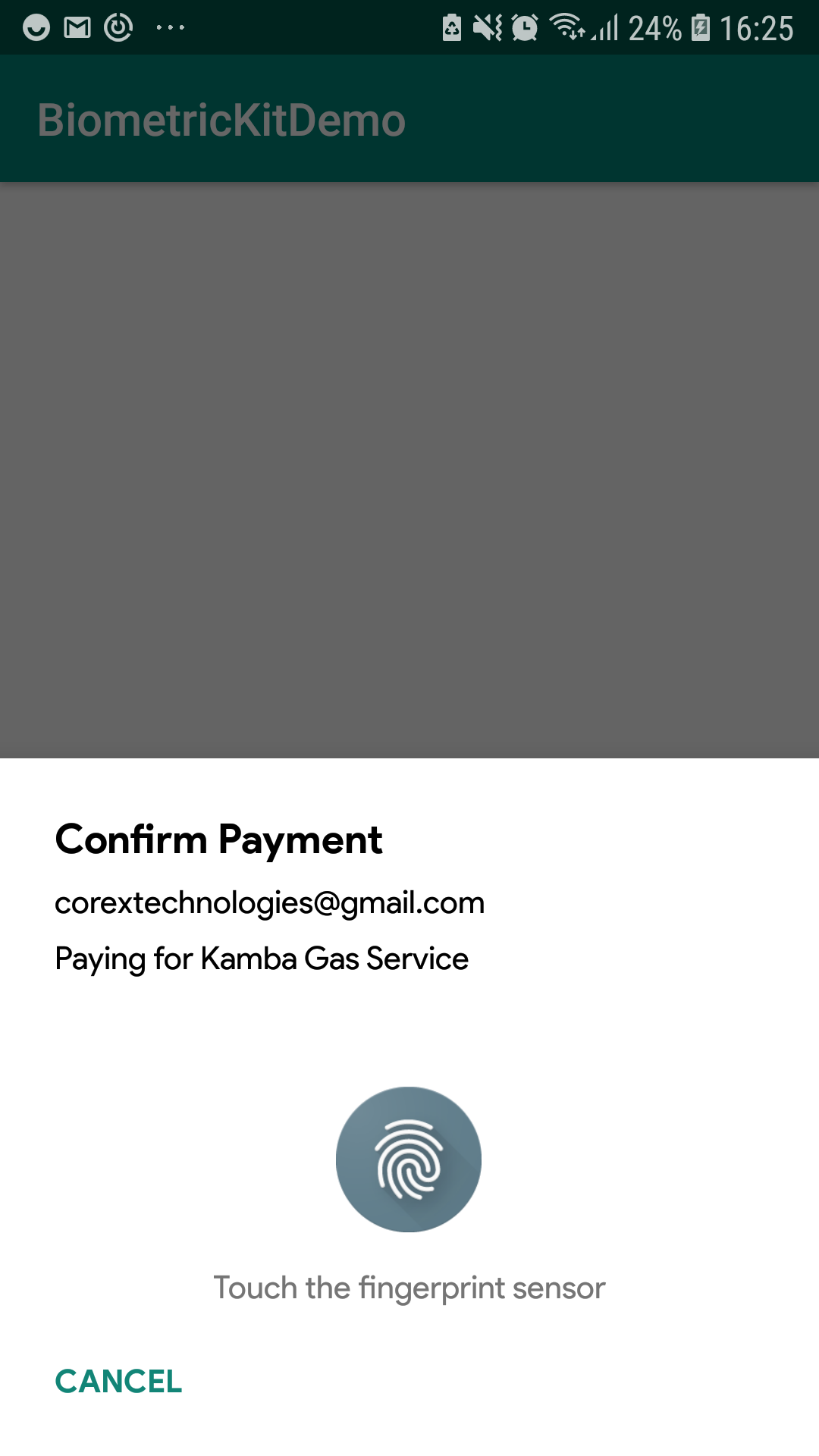BiometricKit is a simple to use and android fingerprint authentication Library written in pure kotlin for Android M (API 23) and above that follows the material design guidelines. Guidelines
Download
Download the latest version via Gradle:
Step 1: Include jitpack to your projects build.gradle file
allprojects {
repositories {
...
maven { url 'https://jitpack.io' }
}
}
Step 2: Add the Kiyo dependency to your build.gradle file
dependencies
{
implementation 'com.github.AlexJuca:BiometricKit:v0.0.1'
}
Usage
Step 1: Define the permissions needed.
<uses-permission android:name="android.permission.USE_BIOMETRIC"
android:required="false" />
<uses-permission android:name="android.permission.USE_FINGERPRINT"
android:required="false" />Step 2: Set up a BiometricKitCallback to handle callbacks.
private val biometricKitCallback: BiometricKitCallback = object: BiometricKitCallback {
override fun onSdkVersionNotSupported() {
}
override fun onBiometricAuthenticationNotSupported() {
}
override fun onBiometricAuthenticationNotAvailable() {
}
override fun onBiometricAuthenticationPermissionNotGranted() {
}
override fun onBiometricAuthenticationInternalError(error: String) {
}
override fun onAuthenticationFailed() {
}
override fun onAuthenticationCancelled() {
prompt.authenticate(this, false)
}
override fun onAuthenticationSuccessful() {
Toast.makeText(this@MainActivity, "Bought successfully", Toast.LENGTH_SHORT).show()
}
override fun onAuthenticationHelp(helpCode: Int, helpString: CharSequence?) {
}
override fun onAuthenticationError(errorCode: Int, errString: CharSequence?) {
}
}Step 3:
val prompt = BiometricKit.BiometricBuilder(this as Context)
.setTitle("Confirm Payment")
.setSubtitle("[email protected]")
.setDescription("Paying for Kamba Gas Service")
.setNegativeButtonText("Cancel").setInstructions("Touch the fingerprint sensor")
.build()
prompt.authenticate(biometricKitCallback, true)Applications using Biometrickit
If you are using BiometricKit in your app and would like to be listed here, please let us know by commenting in this issue!
Version history
0.0.1: Initial Version - 28/03/2019
License
Copyright Alexandre Antonio Juca <[email protected]>
Licensed under the Apache License, Version 2.0 (the "License");
you may not use this file except in compliance with the License.
You may obtain a copy of the License at
http://www.apache.org/licenses/LICENSE-2.0
Unless required by applicable law or agreed to in writing, software
distributed under the License is distributed on an "AS IS" BASIS,
WITHOUT WARRANTIES OR CONDITIONS OF ANY KIND, either express or implied.
See the License for the specific language governing permissions and
limitations under the License.