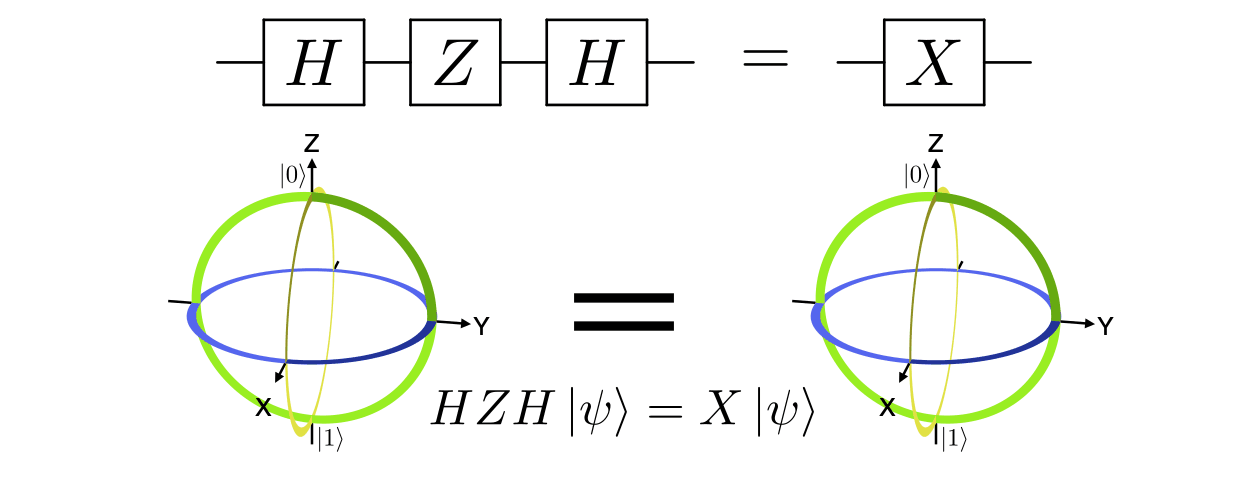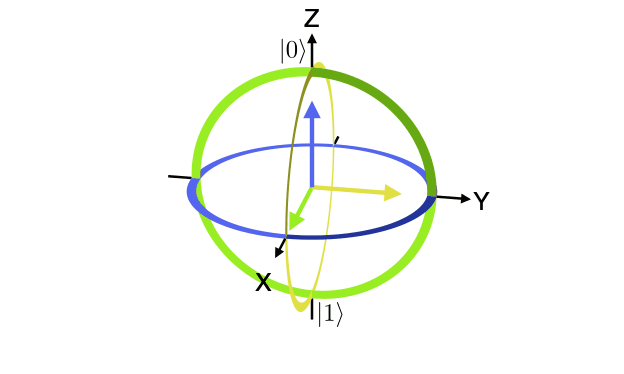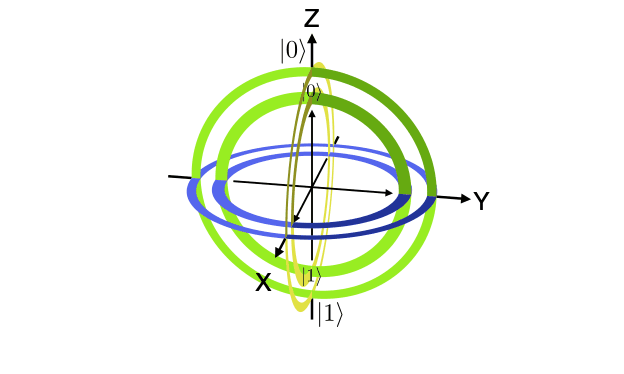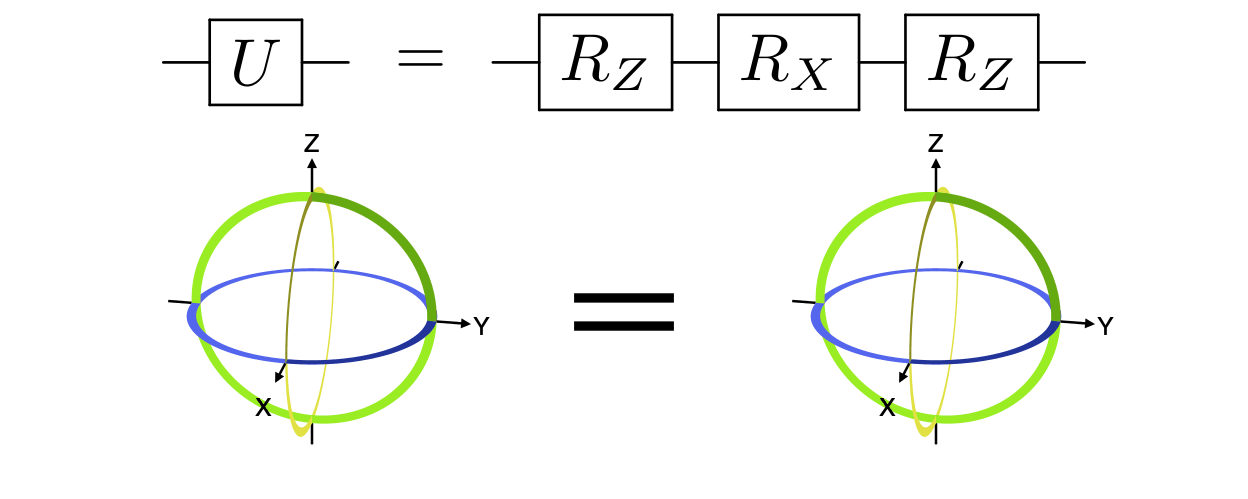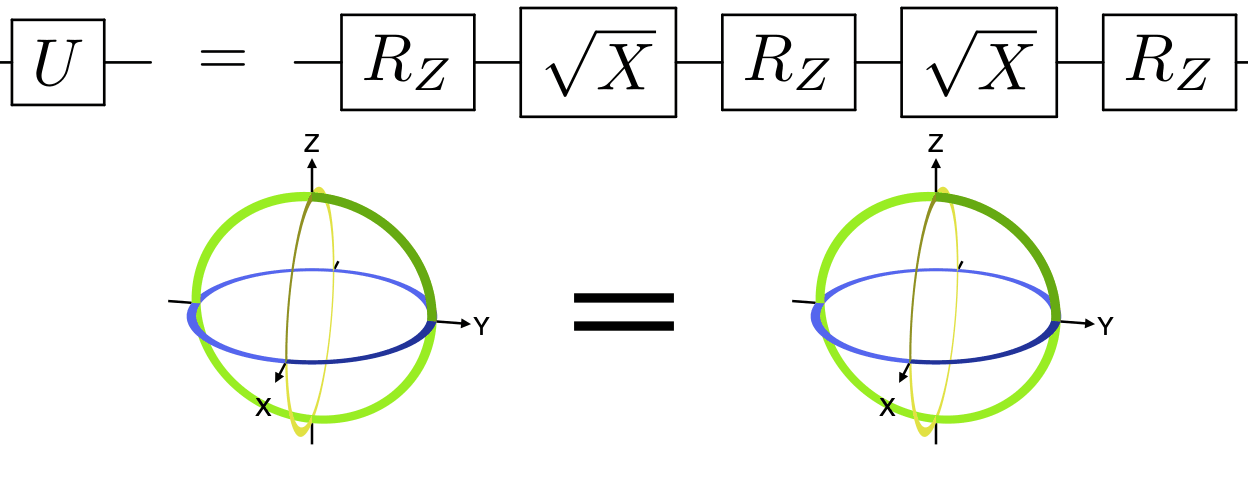Qubit Bloch Sphere Visualization
A collection of visualization tools for the qubit Bloch sphere. The Bloch sphere is a useful representation of the state of a single-qubit quantum computer.
See also: Feynman path integral visualization
Install
bloch_sphere is available on PyPI:
python3 -m pip install bloch_spherePrerequisites
Cairo needs to be installed separately to render videos. See platform-specific instructions for Linux, Windows, and macOS from Cairo. Below are some examples for installing Cairo on Linux distributions and macOS.
Ubuntu
sudo apt-get install libcairo2macOS
Using homebrew:
brew install cairoUsage
This package provides a command line tool to generate animations.
In your shell, run the following (run animate_bloch -h for help).
animate_bloch hadamard x y s sanimate_bloch2 xy_vs_z x,y zWith annotations:
animate_bloch2 xy_vs_z_annotated \
x,y z \
--circuit '& \gate{X} & \gate{Y} & \qw & \push{=} & & \gate{Z} & \qw' \
--equation '$YX\ket{\psi}=Z\ket{\psi}$' \
--fps 20 \
--mp4Custom gates: custom;<x-axis>;<y-axis>;<z-axis>;<number half rotations>;<label>
animate_bloch2 custom_hzy "custom;0;1;1;1;Hzy" "s,h,inv_s"Alternate drawing styles:
animate_bloch ry_gate_arrows --style arrows ry,0.666667 ry,0.666667 ry,0.666667Code Examples
Visualize a single Bloch sphere
from bloch_sphere.animate_bloch import do_or_save_animation, AnimState
@do_or_save_animation('my_animation', save=False, fps=20, preview=True)
# Or
#@do_or_save_animation('my_animation', save='gif', fps=20, preview=True)
#@do_or_save_animation('my_animation', save='mp4', fps=20, preview=False)
def animate(state: AnimState):
state.x_gate()
state.y_gate()
state.s_gate()
state.s_gate()
...
state.wait() # Pause at the endCompare two sequences of gates
from bloch_sphere.animate_bloch_compare import main
main('hzh_x', 'h,z,h'.split(','), 'x'.split(','),
r'& \gate{H} & \gate{Z} & \gate{H} & \qw & \push{=} & & \gate{X} & \qw',
r'$HZH\ket{\psi}=X\ket{\psi}$',
mp4=False,
fps=20,
preview=True,
)Or
import drawSvg as draw
import latextools
from bloch_sphere.animate_bloch_compare import render_animation
# Add some extra labels
zero_ket = draw.Group()
zero_ket.draw(latextools.render_snippet('$\ket{0}$', latextools.pkg.qcircuit),
x=0, y=0, center=True, scale=0.015)
one_ket = draw.Group()
one_ket.draw(latextools.render_snippet('$\ket{1}$', latextools.pkg.qcircuit),
x=0, y=0, center=True, scale=0.015)
zero_ket_inner = draw.Use(zero_ket, 0, 0, transform='scale(0.75)')
one_ket_inner = draw.Use(one_ket, 0, 0, transform='scale(0.75)')
w = 624*2 # Output width
fps = 20
draw_args = dict(
w = w/2,
outer_labels=[
[(0, 0, 1), (-0.15, 0.13), zero_ket],
[(0, 0, -1), (0.15, -0.13), one_ket],
],
inner_labels=[
[(0, 0, 0.8), (0, 0), zero_ket_inner],
[(0, 0, -0.8), (0, 0), one_ket_inner],
],
)
gates1 = 'h,z,h'.split(',')
gates2 = 'x'.split(',')
def func1(state):
state.draw_args = dict(draw_args)
state.draw_args['inner_labels'] = []
state.sphere_fade_in()
state.apply_gate_list(gates1, final_wait=False)
state.wait()
for _ in gates2:
state.i_gate()
state.wait()
state.wait()
state.sphere_fade_out()
state.wait()
def func2(state):
state.draw_args = dict(draw_args)
state.draw_args['inner_labels'] = []
state.sphere_fade_in()
for _ in gates1:
state.i_gate()
state.wait()
state.apply_gate_list(gates2, final_wait=False)
state.wait()
state.wait()
state.sphere_fade_out()
state.wait()
render_animation('hzh_x_compare', func1, func2,
r'& \gate{H} & \gate{Z} & \gate{H} & \qw & \push{=} & & \gate{X} & \qw',
r'$HZH\ket{\psi}=X\ket{\psi}$',
save='gif', # False, 'gif', or 'mp4'
fps=fps,
preview=True,
w=w)Synthesize any gate as Rz, Rx, Rz
Any single-qubit gate can be decomposed into a series of three rotations about fixed axes, most commonly as rotations about Z, X, and Z. See the example code that generated the below animation.
Synthesize any gate as Rz, Rx(π/2), Rz, Rx(π/2), Rz
Any single-qubit gate can also be decomposed into a series of three Z rotations with fixed X rotations of π/2 (1/4 turn) in between. See the example code that generated the below animation.