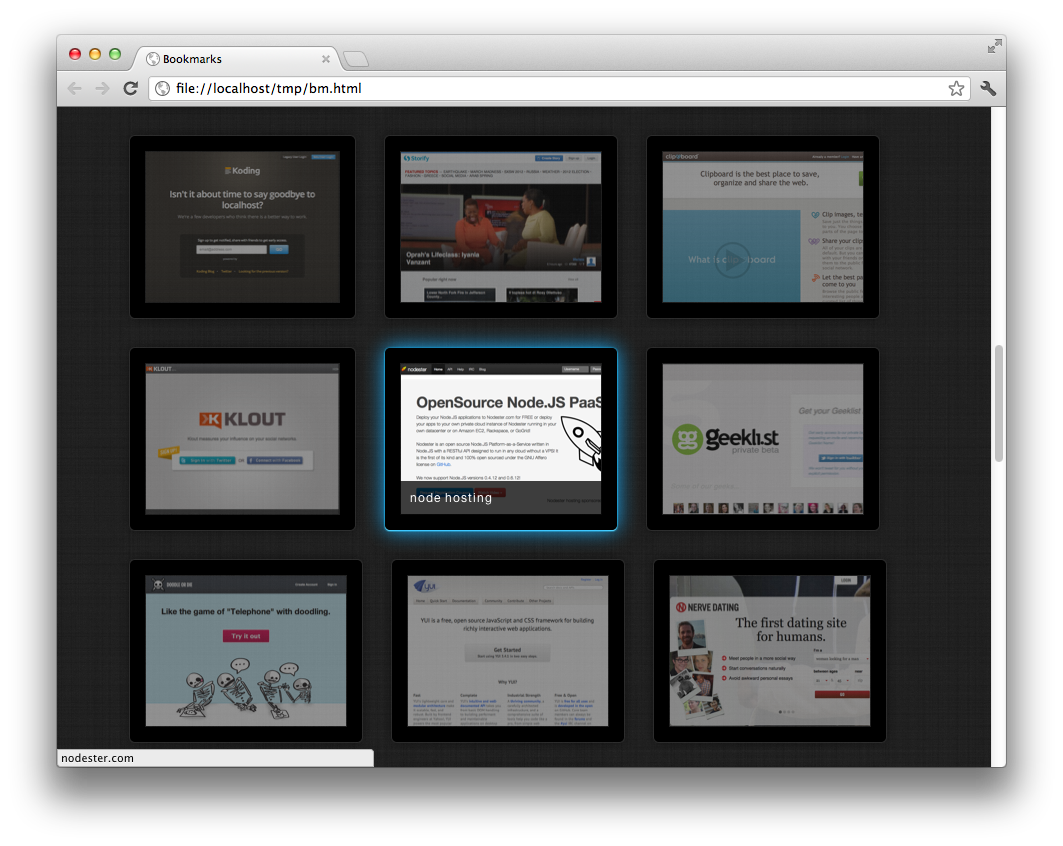tj / Bm
Programming Languages
Simple bash CLI bookmarks.
Firstly designed for Mac and now also for Linux, supports search on criteria, accelerator, tags, Screenshots, configuration file, backup, and also generate a HTML file with bookmarks and Screenshots.
/!\ : version prior to v0.6.6 had a bug when deleting. Don't use the delete function or update !
If you upgrade from a version prior to v0.6.0, read at the end.
Please note, BM needs some binaries to work see configuration to change them):
- For the Screenshot part:
-
-
cutycaptfor Linux
-
-
-
webkit2pngfor Mac.
-
- For the clipboard copy:
-
-
xselfor Linux
-
-
- As I don't have any Mac, nothing for the time being.
- For the md5 part:
-
-
md5sumfor Linux
-
-
-
md5for Mac.
-
- Other tools:
sed,awk,date,iconv,cat,curl,columnandbash
Install
$ make install
$ make uninstall
Example
Add a bookmark:
$ bm add http://subtlepatterns.com "tiling background images" design textures
Open it later:
$ bm subtle
Search for design related bookmarks:
Usage
Usage: ./bm [modifier(s)] command [option(s)]
Commands :
==========
-h Print this help
-H Print help for legacy usage
-v/-V Print the version
-a 'URL' Add the URL to bookmark file
Options for -a
-t "TagList" Tags are sparated by a comma ,
-T "Title" Title for this URL (if empty and allowed Title
downloaded)
-A "accel" Accelerator when search for URLs (start with Accel)
Default is FQDN without gTld (and www, and sheme)
-F Force the bookmark to be created (even if duplicate
or invalid)
-p Force the screenshot to be taken
-l List all URLs (default action, same thing as calling bm without args)
Options for -l
-z Use the alternate print list
-n Sort the results by date
-N Sort the results by date (reverse)
-s 'object' Search for bookmarks
Options for -s
-i Incensitive case search
-z Use the alternate print list
-n Sort the results by date
-N Sort the results by date (reverse)
Objects are
:string Search in accelerator list
+string Search in tags list
=string Search in MD5 list
/string Search in URL list
string Search in full test
-o 'object' Search for bookmarks and open it (use the same argument as for -s)
Options for -o
-i Incensitive case search
-O If more than one answer force the first bookmark to be open
-Y If more than one answer force ALL bookmarks to be open
-x 'object' Search for bookmarks and copy it to clipboard (use the same argument as for -s)
Options for -x
-i Incensitive case search
-X If more than one answer force the first bookmark to be copied
-Y If more than one answer force ALL bookmarks to be copied
-r 'object' Search for bookmarks and Print the recorded associated picture (use the same argument as for -s)
Options for -r
-i Incensitive case search
-O If more than one answer force the first bookmark to have its picture printed
-Y If more than one answer force ALL bookmarks to have their picture printed
-d 'URL' or Delete the URL from bookmark file
md5sum or
'URL part' Options for -d
-D Delete first occurence only
-F Force the bookmark to be deleted (even if duplicate)
-p Delete the associated picture (no trash available)
-g Generate a HTML page with all bookmarks
If used more than once, generate a page per tag
Options for -g
-G "filename" If g==1 then generate then use this filename to generate page
-O Open the file when generated
-P 'object' Generate all Non existant picture (check done for all URL in bm), if none argument.
If an argument is given (use the same argument as for -s) only the results will have a picture.
Options for -P
-F Force the picture to be taken again (even if already exists).
-L List all tags
-C Print the color table (usefull for configuration)
-S Show statistics about bookmarks/tags (and also configuration)
Options for -S
-p Print the list of orphaned Pictures
Modifiers :
===========
-c 'file' Use this configuration file instead of the default one
-b 'file' Use this bookmark file instead of the default one
Old Legacy usage still available :
Usage: bm [options] [cmd]
Commands:
# add a bookmark with the given url, description, and optional tags
$ bm add <url> [desc] [tag...] [accelerator]
# open the first bookmark matching <query>
$ bm open <query>
$ bm <query>
# search the bookmarks via full-text <query>
$ bm search <query>
# list tags
$ bm tags
# list bookmarks available
$ bm list
$ bm ls
$ bm
# display statistics about the bookmarks
$ bm statistics
$ bm stats
# view bookmark screenshots in your default browser
$ bm view design
$ bm view
# clear all bookmarks
$ bm clear
Options:
-V output bm version
-h output help information for new parameters
-H output this help information
Run bm view [query] to view the bookmark screenshots in your default browser. This requires webkit2png(1) (brew install webkit2png).
Storage
Store the file(s) wherever you want. Use configuration (either internal or with a config file with -c), or parameters (-b for bookmark file).
$ cat ~/sync/bm.lnk
bd8b3eff7fa82a0382a3e7576c5363b6|:bm|https://github.com/Flyounet/bm/|bm a cool enhanced bookmark tool for your console|default,shell|2016-01-18T07:21:36Z
2981b5cae113491ddb18e0d51454f0d9|:bmtj|https://github.com/tj/bm/|The original bm : a cool bookmark tool for your console|default,shell|2016-01-18T07:21:36Z
#fd65acec3e2abff9d2fd3c581df3142d|:7|http://flyounet.net|http-flyounet-net|site,dev, bli,bla,blo,bli|2016-01-20T17:44:02Z
# fd65acec3e2abff9d2fd3c581df3142d|:9|http://flyounet.net|http-flyounet-net|site,dev, ba,bello,belli,bella,arthur,toto,titi,tata,bli,bla,blo,bli|2016-01-20T17:46:24Z
ac313b7d866bc76487858b243f9f3ff0|:HP|http://localhost:631/printers/HP8600|Cups: Imprimante HP 8600|admin,cups,local|2016-01-31T18:33:11Z
ae6461ffeb6cd8393c4c100d026db789|:sync|https://127.0.0.1:8384/|SyncThings Local|admin,network,syncthings|2016-01-31T19:05:08Z
7ad10b8decf3ef55ce4e8a95e80f4b9d|:home|http://flyounet.net/life|3615 my life|blog,home|2016-01-31T21:09:33Z
7a3a43da3e8b8f58e5ade40eab35a1fd|:syntaxe|http://flyounet.net/life/2015-11-01-time-to-markdown.html|Syntaxe markdown|blog,home,markdown|2016-01-31T21:12:11Z
Please note the above format is not used anymore since the v0.6.0. The date has been put as the second field of bookmark file.
If you don't want to see some bookmarks, but want to keep them, you could comment them by adding a hash #.
Statistics
bm provides you some statistics usage
$ bm -S -p
===== Configuration =====
Bookmark file : /home/testuser/bm.lnk
Config file : /home/testuser/bm.conf (but doesn't exist)
Trash file : /home/testuser/.bm.trash
Screenshot directory : /home/testuser/.bm.shots
Backup file(s) : /home/testuser/.bm.lnk.bck*
/home/testuser/.bm.lnk.bck.0
/home/testuser/.bm.lnk.bck.1
/home/testuser/.bm.lnk.bck.2
===== Statistics =====
# of Bookmarks : 27
# of Duplicate : 0
# of tags : 26
Top 14 tags used :
admin:8 color:7 bash:7 prompt:6 git:4 design:4 css:4
box:4 system:3 network:3 ecryptfs:3 doc:3 rpi:2 lprab:2
# of Pictures : 34 [# of files in /home/testuser/.bm.shots:39]
All Pictures size : 27M
Bookmark Without Pic : 0
Orphaned pictures : 7
===== Orphaned =====
List of orphaned pictures :
- /home/testuser/.bm.shots/16d402a7f1be2304f90ec25924782edc.png [Trashed URL should be: https://github.com/Flyounet/bm]
- /home/testuser/.bm.shots/2981b5cae113491ddb18e0d51454f0d9.png [Trashed URL should be: ]
- /home/testuser/.bm.shots/7a3a43da3e8b8f58e5ade40eab35a1fd.png [Trashed URL should be: Unknown]
- /home/testuser/.bm.shots/7ad10b8decf3ef55ce4e8a95e80f4b9d.png [Trashed URL should be: Unknown]
- /home/testuser/.bm.shots/b88fe41f6aa05370e81bae926da2087c.png [Trashed URL should be: Unknown]
- /home/testuser/.bm.shots/bd8b3eff7fa82a0382a3e7576c5363b6.png [Trashed URL should be: ]
- /home/testuser/.bm.shots/c5c24b5609b0191095197d19d852eb1c.png [Trashed URL should be: http://toto]
v0.6.0 and above...
The field's order has been changed. To use the v0.6.0, you have to execute the migration tool located in the scripts subdirectory.
It will modify your bookmark file for you (and do a backup first).
Licenses
- WTFPL : do What The Fuck you Want to Public License
- DSSL : Demerden Sie Sich License