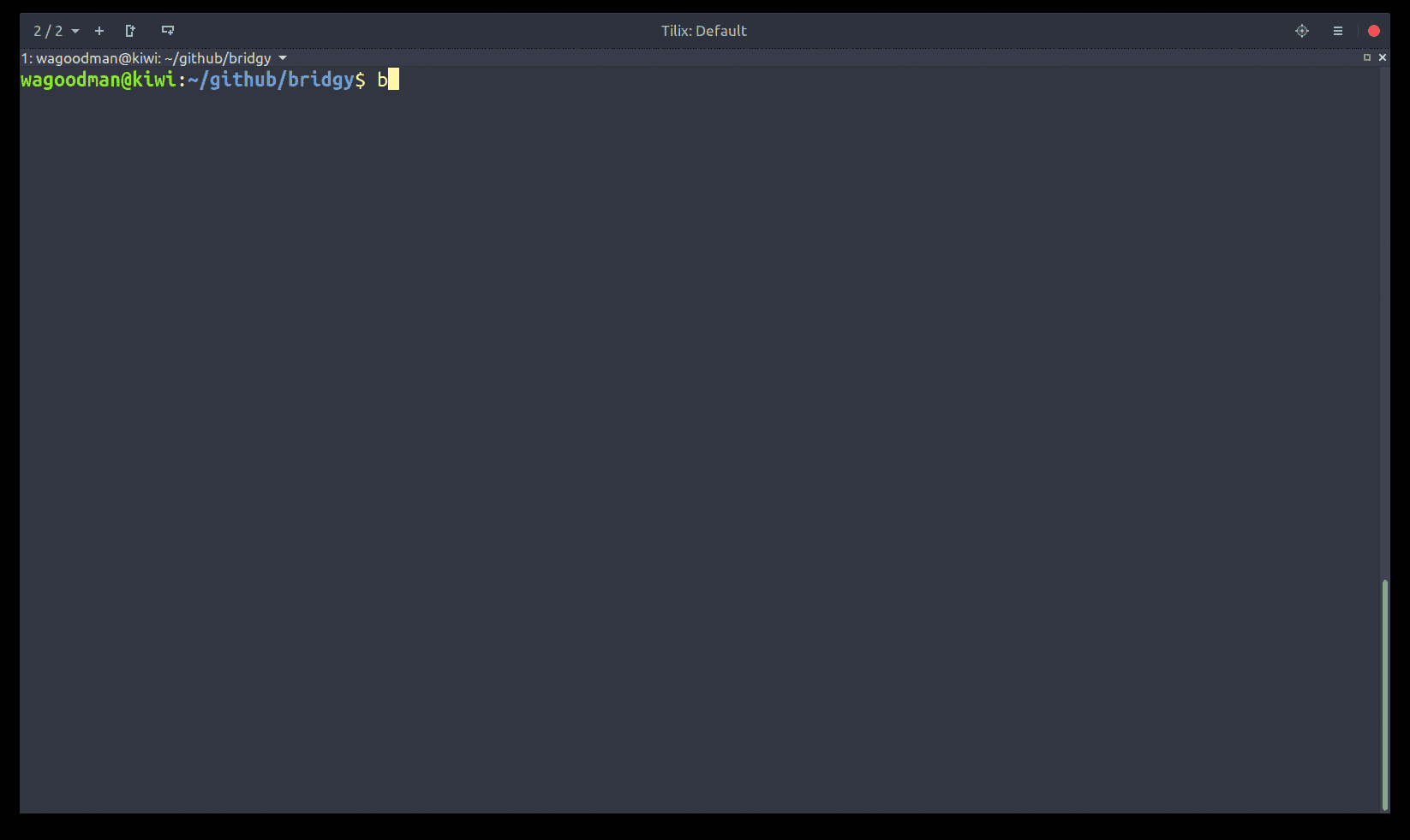wagoodman / Bridgy
Programming Languages
Projects that are alternatives of or similar to Bridgy
bridgy
TL;DR: bridgy = ssh + tmux + sshfs + cloud inventory search
Just get me to my ec2 box with a simple search. Multiple matches? Just ssh into all matching instances via tmux.
Features:
- [x] Custom inventory sources:
- [x] AWS (supports matching by tag, dns, or instance-id)
- [ ] GCP
- [x] New Relic
- [x] CSV
- [ ] Ansible inventory
- [x] Search against multiple inventory sources simultaneously
- [x] Connect to inventory sources via a bastion/jumpbox
- [x] Fuzzy search against the inventory
- [x] Prompt for single/multi selection for matched hosts in inventory
- [x] Open multiple ssh connections via tmux (splits or tabs)
- [x] Configure custom tmux layouts (via config)
- [x] Seamless connection via bastion (via config)
- [x] Setup sshfs mount to a remote dir
- [x] Run custom command on login (via config)
- [x] Run arbitrary ansible playbooks
- [x] Push / pull files (via ansible fetch/copy task)
- [ ] Ssh tunnel to hosts
- [x] ECS support (exec to container, currently only via new relic inventory)
- [x] Python3 support :)
(Want a feature? Just create an issue describing it)
Installing
Linux
pip install --user bridgy
# optionally support sshing into multiple systems at once
sudo apt install tmux
# optionally support remote mounts
sudo apt install sshfs
# put this into your ~/.bashrc (pip install --user does not put bins in the 'right' spot for everyone: https://github.com/pypa/pip/issues/3813)
export PATH=${HOME}/.local/bin:$PATH
Note: you may still need to add bridgy to your path!
OSX
sudo easy_install pip
pip install --user bridgy --ignore-installed six
# optionally support sshing into multiple systems at once
brew install tmux
# optionally support remote mounts
brew cask install osxfuse
brew install sshfs
# put this into your ~/.bash_profile (pip install --user does not put bins in the 'right' spot for everyone: https://github.com/pypa/pip/issues/3813)
export PATH=${HOME}/.local/bin:$PATH
Windows
¯\_(ツ)_/¯
Getting started
After installing, create a configuration file by running
$ bridgy init
This will create a default ~/.bridgy/config.yml file for you. From there you need to configure inventory sources and other options:
config-schema: 2
inventory:
source:
- type: csv
name: on-site servers
# CSV files are placed in ~/.bridgy/inventory/csv
file: somefile.csv
# requires at least name and address
fields: name, address
# Inventory parameters to support querying AWS using boto profiles
- type: aws
name: test
profile: a-boto-profile-name
region: us-west-2
# define ssh behavior and preferences
ssh:
user: awesome-user
options: -C -o ServerAliveInterval=255
command: sudo -i su - another-user -s /bin/bash
tmux: false
Now you can ssh into a system referenced from the given inventory sources:
# without tmux
$ bridgy ssh someserver
# with tmux (or set the ssh.tmux=true config option to always use tmux)
$ bridgy ssh -t someserver
That's just to get you started, there is plenty more you can do though!
Have a special multi-pane tmux layout for every system you login to? Drop it in the config, reference it by name:
tmux:
layout:
logger:
- cmd: split-window -h
- cmd: split-window -h
- cmd: split-window -v
run: tail -f /var/log/messages
- cmd: set-window-option synchronize-panes on
then...
$ bridgy ssh -tl logger awesomebox
Want to remotely mount a dir from your ec2 instance over ssh locally?
$ bridgy mount awesomebox:/appdir
[?] What instances would you like to have mounted? (enter to select):
> o dev-myawesomeboxname (10.10.60.220)
o qa-myawesomeboxname (10.10.63.13)
Mounted dev-myawesomeboxname:/tmp at ~/.bridgy/mounts/dev-myawesomeboxname
Need to connect to your boxes via a jumpbox? Drop in your bastion connection information in the config:
bastion:
user: some-username
address: some-ip-or-host
# optional ssh arguments
options: -C -o ServerAliveInterval=255 -o FingerprintHash=sha256 -o TCPKeepAlive=yes -o ForwardAgent=yes -p 22222
Need a different bastion for a given inventory source, override it:
inventory:
source:
- type: csv
name: on-site servers
file: anawesome.csv
fields: name, address
# if you need to connect to aws hosts via a bastion, then
# provide all connectivity info in each inventory item
# (each inventory source bastion overrides the global bastion configuration)
bastion:
user: a-better-username
address: someotherhost.com
options: -C -o ServerAliveInterval=60
bastion:
user: some-username
address: some-ip-or-host.com
options: -C -o ServerAliveInterval=255 -o FingerprintHash=sha256 -o TCPKeepAlive=yes -o ForwardAgent=yes -p 22222
The same override functionality is available for ssh options and pattern matchers:
inventory:
source:
- type: csv
name: on-site servers
include_pattern: .*meh_.*
file: anawesome.csv
fields: name, address
ssh:
user: a-better-username
options: -C -o ServerAliveInterval=60
ssh:
user: some-username
options: -C -o ServerAliveInterval=255
Want to perform arbitrary tasks? Drop an ansible playbook in config, reference it by name (grab-files):
run:
grab-files:
- hosts: app-srv-13, dev-srv
gather_facts: no
tasks:
- name: 'Get secrets.yml'
fetch:
src: /appdir/config/secrets.yml
dest: /tmp/prefix-{{ inventory_hostname }}.secrets.yml
fail_on_missing: yes
flat: yes
- name: 'Get production.rb'
fetch:
src: /appdir/config/environments/production.rb
dest: /tmp/prefix-{{ inventory_hostname }}.production.rb
fail_on_missing: yes
flat: yes
- name: 'Get database.yml'
fetch:
src: /appdir/config/database.yml
dest: /tmp/prefix-{{ inventory_hostname }}.database.yml
fail_on_missing: yes
flat: yes
then...
$ bridgy run grab-files
PLAY [app-srv-13, dev-srv] *****************************************************
TASK [Get secrets.yml] ********************************************************
ok: [dev-srv]
ok: [app-srv-13]
TASK [Get production.rb] ******************************************************
ok: [dev-srv]
ok: [app-srv-13]
TASK [Get database.yml] *******************************************************
ok: [dev-srv]
ok: [app-srv-13]
$ ls -1 /tmp | grep prefix
prefix-dev-srv.database.yml
prefix-dev-srv.production.rb
prefix-dev-srv.secrets.yml
prefix-app-srv-13.database.yml
prefix-app-srv-13.production.rb
prefix-app-srv-13.secrets.yml
Want to exec into a running container in ECS? (only via new relic inventory is supported)
$ bridgy exec awesome
[?] What containers would you like to exec into? (enter to select):
> o dev-myawesomecontainer
o qa-myawesomecontainer
Config Reference
An exhaustive list of options you can put in the config, with some example values:
config-schema: 2
inventory:
update_at_start: false # update the inventory sources on each run
fuzzy_search: true # allow for more that partial matching, you only need to get 'close'
exclude_pattern: '.*qa.*' # exclude instances that match the given regex
include_pattern: '.*qa.*' # include only instances that match the given regex
# in case you need to use this behind a proxy
http_proxy: http://someurl.com:80
https_proxy: http://someurl.com:80
source:
# Example with a CSV
- type: csv
name: On-site
# CSV files are placed in ~/.bridgy/inventory/csv
file: primary-site.csv
delimiter: '|'
# requires at least name and address
fields: index, name, address, other, random, fields
- type: aws
name: Offsite
# ~/.aws/* configs will be referenced by default, but can be overridden here:
access_key_id: AdfhjskfhdkfjfhskfTQ(fake)
secret_access_key: ZdhfjkshfkjdhfjshfkhfjsE5xx/dhfjksdhfksjf(fake)
session_token: someawesometoken(fake)
region: us-west-2
# Inventory parameters to support querying AWS using boto profiles
- type: aws
name: Offsite DR
profile: offsite-dr-servers
region: us-west-2
# All inventory parameters to support querying New Relic
- type: newrelic
name: web-production
account_number: ACCOUNT_NUMBER
insights_query_api_key: API_KEY
# You can always use a specific bastion for each inventory source if you want (that overrides the global bastion)
- type: aws
name: Offsite DR
profile: offsite-dr-servers
region: us-west-2
# the real bastion!...
bastion:
user: jumper
address: someothersystem.com
options: -C -o ServerAliveInterval=30 -o TCPKeepAlive=yes
# define ssh behavior and preferences
ssh:
user: awesome-user
# Any valid ssh cli options you would specify to SSH (optional)
options: -C -o ServerAliveInterval=255
# Run a command upon logging into any host (optional)
command: sudo -i su - another_user -s /bin/bash
# Use Tmux to wrap all ssh sessions (optional)
tmux: true
# This specifies any SSHFS options for mounting remote directories
sshfs:
# Any sshfs option that you would specify to sshfs (optional)
# Tip: if you need to be another user on the remote system you can do so via sudo:
# options: -o sftp_server="/usr/bin/sudo /usr/lib/openssh/sftp-server"
options: -o auto_cache,reconnect,no_readahead -C -o TCPKeepAlive=yes -o ServerAliveInterval=255 -o StrictHostKeyChecking=no
# configure your bastion here if it applies to all of your inventory sources
bastion:
# User to use when SSHing into the bastion host (optional)
user: johnybgoode
# Address of the bastion host
address: zest
# Any valid cli options you would specify to SSH (optional)
options: -C -o ServerAliveInterval=255
tmux:
# You can make multiple panes to a single host by specifying a layout definition. Simply
# define each tmux command to run and an optional command to run in that pane.
# Use these layouts by name with the -l cli option (bridgy ssh -l somename host...)
layout:
# bridgy ssh -l example host...
example:
- cmd: split-window -h
#run: sleep 1
- cmd: split-window -h
#run: sleep 2
- cmd: split-window -v
#run: sleep 3
logger:
- cmd: split-window -h
- cmd: split-window -h
run: sh -c "cd /webapps; exec sh"
- cmd: split-window -v
run: sudo su - -c 'tail -f /webapps/app-*/log/production.log'
# ansible specific configuration (for 'run' profiles)
ansible:
become_user: root
become_method: sudo
# an example set of ansible tasks to run against select servers (bridgy run grab-files)
run:
grab-files:
- hosts: app-srv-13, dev-srv
gather_facts: no
tasks:
- name: 'Get secrets.yml'
fetch:
src: /appdir/config/secrets.yml
dest: /tmp/prefix-{{ inventory_hostname }}.secrets.yml
fail_on_missing: yes
flat: yes
Usage
bridgy init
bridgy ssh (-t | --tmux) [-adsuvw] [-l LAYOUT] [-i SOURCE] <host>...
bridgy ssh [-duv] [-i SOURCE] <host>
bridgy exec (-t | --tmux) [-adsuvw] [-l LAYOUT] [-i SOURCE] <container>...
bridgy exec [-duv] [-i SOURCE] <container>
bridgy list-inventory [-i SOURCE]
bridgy list-mounts
bridgy mount [-duv] [-i SOURCE] <host>:<remotedir>
bridgy unmount [-dv] [-i SOURCE] (-a | <host>...)
bridgy run <task>
bridgy update [-v] [-i SOURCE]
bridgy (-h | --help)
bridgy --version
Sub-commands:
init create the ~/.bridgy/config.yml
ssh ssh into the selected host(s)
exec exec into the selected container(s) (new relic + ecs only)
mount use sshfs to mount a remote directory to an empty local directory
unmount unmount one or more host sshfs mounts
list-mounts show all sshfs mounts
run execute the given ansible task defined as playbook yml in ~/.bridgy/config.yml
update pull the latest inventory from your cloud provider
Options:
-a --all Automatically use all matched hosts.
-d --dry-run Show all commands that you would have run, but don't run them (implies --verbose).
-i SOURCE --source SOURCE Search a subset of inventories by name (comma separated for multiple values)
-l LAYOUT --layout LAYOUT Use a configured tmux layout for each host.
-s --sync-panes Synchronize input on all visible panes (tmux :setw synchronize-panes on).
-t --tmux Open all ssh connections in a tmux session.
-u --update pull the latest instance inventory from aws then run the specified command.
-w --windows Use tmux windows instead of panes for each matched host.
-h --help Show this screen.
-v --verbose Show debug information.
--version Show version.
Configuration Options are in ~/.bridgy/config.yml