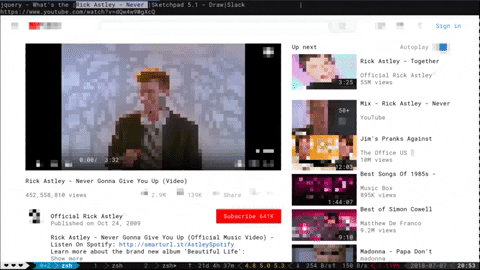A fully interactive, real-time, and modern text-based browser rendered to TTYs and browsers
Why use Browsh?
Not all the world has good Internet.
If you only have a 3kbps internet connection tethered from a phone, then it's good to SSH into a server and browse the web through, say, elinks. That way the server downloads the web pages and uses the limited bandwidth of an SSH connection to display the result. However, traditional text-based browsers lack JS and all other modern HTML5 support. Browsh is different in that it's backed by a real browser, namely headless Firefox, to create a purely text-based version of web pages and web apps. These can be easily rendered in a terminal or indeed, ironically, in another browser. Do note that currently the browser client doesn't have feature parity with the terminal client.
Why not VNC? Well VNC is certainly one solution but it doesn't quite have the same ability to deal with extremely bad Internet. Terminal Browsh can also use MoSH to further reduce bandwidth and increase stability of the connection. Mosh offers features like automatic reconnection of dropped or roamed connections and diff-only screen updates. Furthermore, other than SSH or MoSH, terminal Browsh doesn't require a client like VNC.
One final reason to use terminal Browsh could be to offload the battery-drain of a modern browser from your laptop or low-powered device like a Raspberry Pi. If you're a CLI-native, then you could potentially get a few more hours of life if your CPU-hungry browser is running somewhere else on mains electricity.
Installation
Download a binary from the releases (~7MB). You will need to have Firefox 63 (or higher) already installed.
Or download and run the Docker image (~230MB) with:
docker run --rm -it browsh/browsh
Usage
Most keys and mouse gestures should work as you'd expect on a desktop browser.
For full documentation click here.
Contributing
To setup a development environment you will need NodeJS and Golang installed. If you get stuck
setting up your environment, take a look in .travis.yml, it has to setup everything
from scratch for every push to GitHub.
I'd recommend nvm for NodeJS - note that
nvm install will automatically parse the .nvmrc version in this repo to get
the correct NodeJS version. For Golang it's probably best to just use your OS's
package manager. The current Golang version being used is stored in .travis.yml.
You'll then need to install the project dependencies. For the webextension, just
run: npm install inside the webext/ folder. For the CLI client you will first
need to install dep, there is a script for this in interfacer/contrib/setup_dep.sh.
I don't fully understand Golang's best practices, but it seems you are forced to
keep your Go project's code under $GOPATH/src, you might be able to get away
with symlinks. Anyway, to install the dependencies use: dep ensure inside the
interfacer/ folder.
Then the ideal setup for development is:
- have Webpack watch the JS code so that it rebuilds automatically:
webpack --watch - run the CLI client without giving it the responsibility to launch Firefox:
go run ./interfacer/src/main.go --firefox.use-existing --debug - have Mozilla's handy
web-exttool run Firefox and reinstall the webextension every time webpack rebuilds it: (inwebext/dist)web-ext run --verbose
For generic Linux systems you can follow this guide on how to setup a build environment, that you may be able to adapt for other systems as well.
Windows users can follow this guide in order to set up a build environment.
Mac users may follow this guide that goes through the steps of setting up a build environment.
Communication
Questions about Brow.sh? Stuck trying to resolve a tricky issue? Connect with the Brow.sh community on Gitter!
Building a Browsh release
If you'd like to build Browsh for a new package manager, or for any other reason,
you can use the script at interfacer/contrib/build_browsh.sh as a guide. Note
you won't be able to build the web extension as Mozilla only allows one canonical
version of web extensions per version number. So the build script downloads the
official web extension .xpi file from the Mozilla archives.
Tests
For the webextension: in webext/ folder, npm test
For CLI unit tests: in /interfacer run go test src/browsh/*.go
For CLI E2E tests: in /interfacer run go test test/tty/*.go
For HTTP Service tests: in /interfacer run go test test/http-server/*.go
Special Thanks
- @tobimensch For essential early feedback and user testing.
- @arasatasaygin For the Browsh logo.
Donating
Please consider donating: https://www.brow.sh/donate
License
GNU Lesser General Public License v2.1