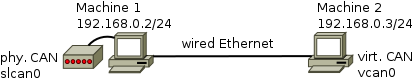mguentner / Cannelloni
Labels
Projects that are alternatives of or similar to Cannelloni
cannelloni
a SocketCAN over Ethernet tunnel
cannelloni is written in C++11 and uses UDP to transfer CAN frames between two machines.
Features:
- frame aggregation in Ethernet frames (multiple CAN frames in one Ethernet frame)
- efficient protocol
- very high data rates possible (10 Mbit/s +)
- custom timeouts for certain IDs (see below)
- easy debugging
- CAN FD support on interfaces that support it
- UDP support (fast, unreliable transport)
- SCTP support (optional, reliable transport)
Important Usage Notice
cannelloni is not suited for production deployments. Use it only in environments where packet loss is tolerable. There is no guarantee that CAN frames will reach their destination at all and/or in the right order.
Ecosystem
- https://github.com/PhilippFux/ESP32_CAN_Interface
- https://github.com/tuvok/qtCannelloniCanBus
- https://github.com/mguentner/cannelloni_ports (currently only a lwIP implementation)
- https://github.com/epozzobon/lasagne (another esp32)
- https://github.com/GENIVI/CANdevStudio
Compilation
cannelloni uses cmake to generate a Makefile. You can build cannelloni using the following command.
cmake -DCMAKE_BUILD_TYPE=Release
make
If you do not want or need SCTP support, you can disable it
by setting -DSCTP_SUPPORT=false.
SCTP support is also disabled if you don't have lksctp-tools
installed.
Installation
Just install it using
make install
Usage
Example
Two machines 1 and 2 need to be connected:
Machine 2 needs to be connected to the physical CAN Bus that is attached to Machine 1.
Start cannelloni on Machine 1:
cannelloni -I slcan0 -R 192.168.0.3 -r 20000 -l 20000
cannelloni will now listen on port 20000 and has Machine 2 configured as its remote.
Prepare vcan on Machine 2:
sudo modprobe vcan
sudo ip link add name vcan0 type vcan
sudo ip link set dev vcan0 up
When operating with vcan interfaces always keep in mind that they
easily surpass the possible data rate of any physical CAN interface.
An application that just sends whenever the bus is ready would simply
send with many Mbit/s.
The receiving end, a physical CAN interface with a net. data rate of
<= 1 Mbit/s would not be able to keep up.
It is therefore a good idea to rate limit a vcan interface to
prevent packet loss.
sudo tc qdisc add dev vcan0 root tbf rate 300kbit latency 100ms burst 1000
This command will rate limit vcan0 to 300 kbit/s.
Try to match the rate limit with your physical interface on the remote.
Keep also in mind that this also increases the overall latency!
Now start cannelloni on Machine 2:
cannelloni -I vcan0 -R 192.168.0.2 -r 20000 -l 20000
The tunnel is now complete and can be used on both machines.
Simply try it by using candump and/or cangen.
If something does not work, try the debug switch -d cut to find out
what is wrong.
Timeouts
cannelloni either sends a full UDP frame or all CAN frames that
are queued when the timeout that has been specified by the -t option
has been reached.
The default value is 100000 us, so the worst case latency for any can
frame is
Lw ~= 100ms + Ethernet latency + Delay on Receiver
If you have high priority frames but you also want a small ethernet overhead, you can create a csv in the format
CAN_ID,Timeout in us
to specify these frames. You can use the # character to comment your
frames.
For example, if the frames with the IDs 5 and 15 should be send after a shorter timeout you can create a file with the following content.
# 15ms
5,15000
# 50ms
15,50000
You can load this file into each cannelloni instance with the -T file.csv option.
Please note that the whole buffer will be flushed and not only the two
frames.
If you enable timer debugging using -d t you should see that the table
has been loaded successfully into cannelloni:
[...]
INFO:cannelloni.cpp[148]:main:Custom timeout table loaded:
INFO:cannelloni.cpp[149]:main:*---------------------*
INFO:cannelloni.cpp[150]:main:| ID | Timeout (us) |
INFO:cannelloni.cpp[153]:main:| 5| 15000|
INFO:cannelloni.cpp[153]:main:| 15| 50000|
INFO:cannelloni.cpp[154]:main:*---------------------*
INFO:cannelloni.cpp[155]:main:Other Frames:100000 us.
[...]
Transports
UDP
cannelloni supports UDP for stable connections where no packet loss is expected. Here two instances communicate using defined ports.
Usage example
IP: 192.168.0.2
cannelloni -I vcan0 -R 192.168.0.3 -r 12000 -l 13000
IP: 192.168.0.3
cannelloni -I vcan0 -R 192.168.0.2 -r 13000 -l 12000
SCTP
With SCTP it is possible to use cannelloni over lossy connections where packet loss and re-ordering is very likely. The SCTP implementation uses the server-client model (for now). One instance binds on a fixed port and the other instance (client) connects to it.
Usage example:
IP: 192.168.0.2 (Server)
cannelloni -I vcan0 -S s
IP: 192.168.0.3 (Client)
cannelloni -I vcan0 -S c -R 192.168.0.2
If there is no remote IP supplied to the server instance, every client (any IP) will be accepted. Only one client can be connected at a time. After the client disconnects, the server waits for a new client.
Frame sorting
CAN frames can be sorted by their ID in each ethernet frame to write high priority frames first on the receiving CAN bus.
This can be achieved by supplying the -s option.
Paper
cannelloni was discussed in the paper Mapping CAN-to-Ethernet communication channels within virtualized embedded environments on the Conference Industrial Embedded Systems (SIES), 2015 10th IEEE International Symposium.
DOI: 10.1109/SIES.2015.7185064
The papers documentes a PoC how to virtualize CAN controllers similiar to the approach Xen uses (netback/-front).
Contributing
Please fork the repository, create a separate branch and create a PR for your work.
License
Copyright 2014-2019 Maximilian Güntner [email protected]
cannelloni is licensed under the GPL, version 2. See gpl-2.0.txt for more information.