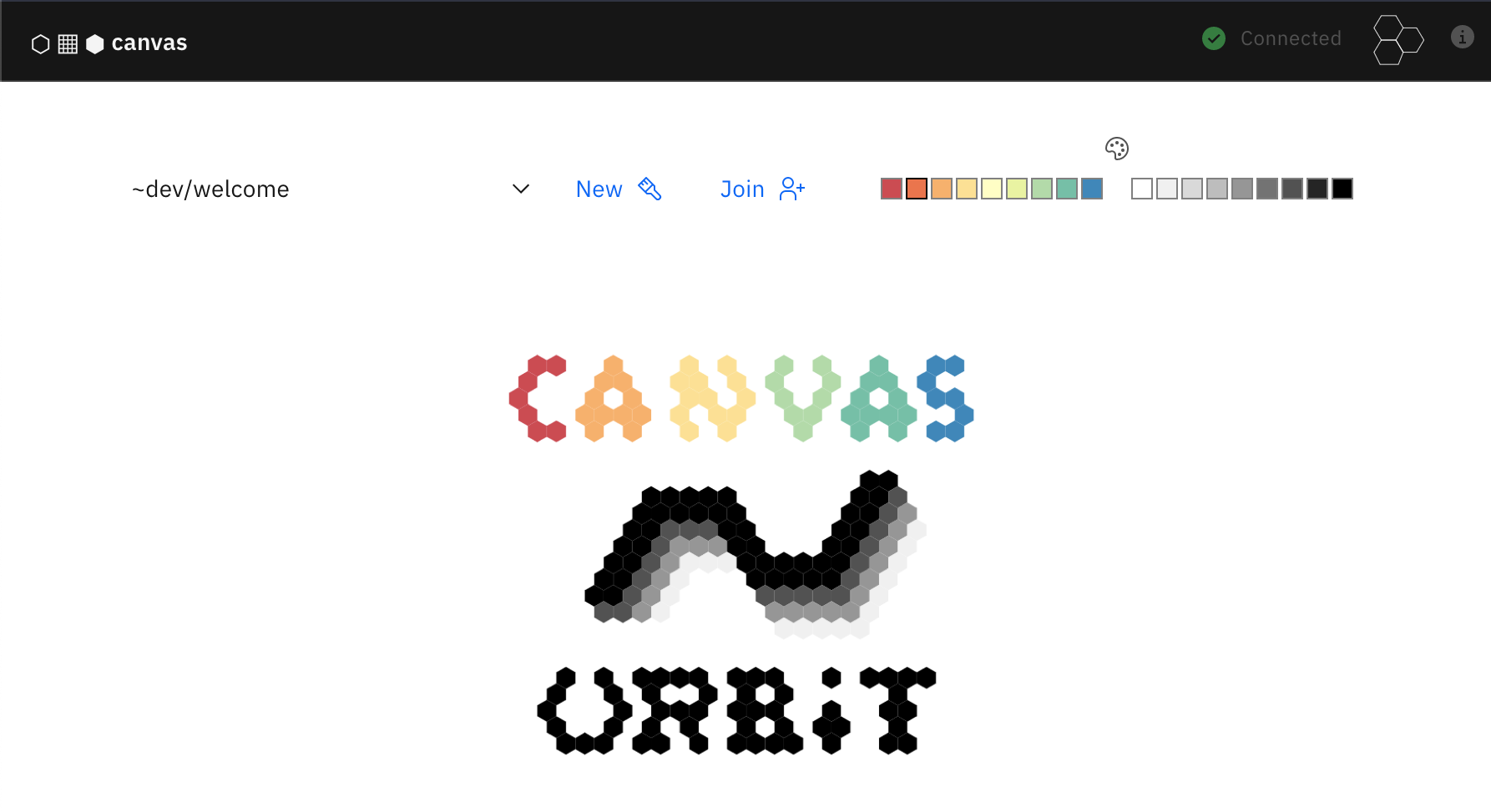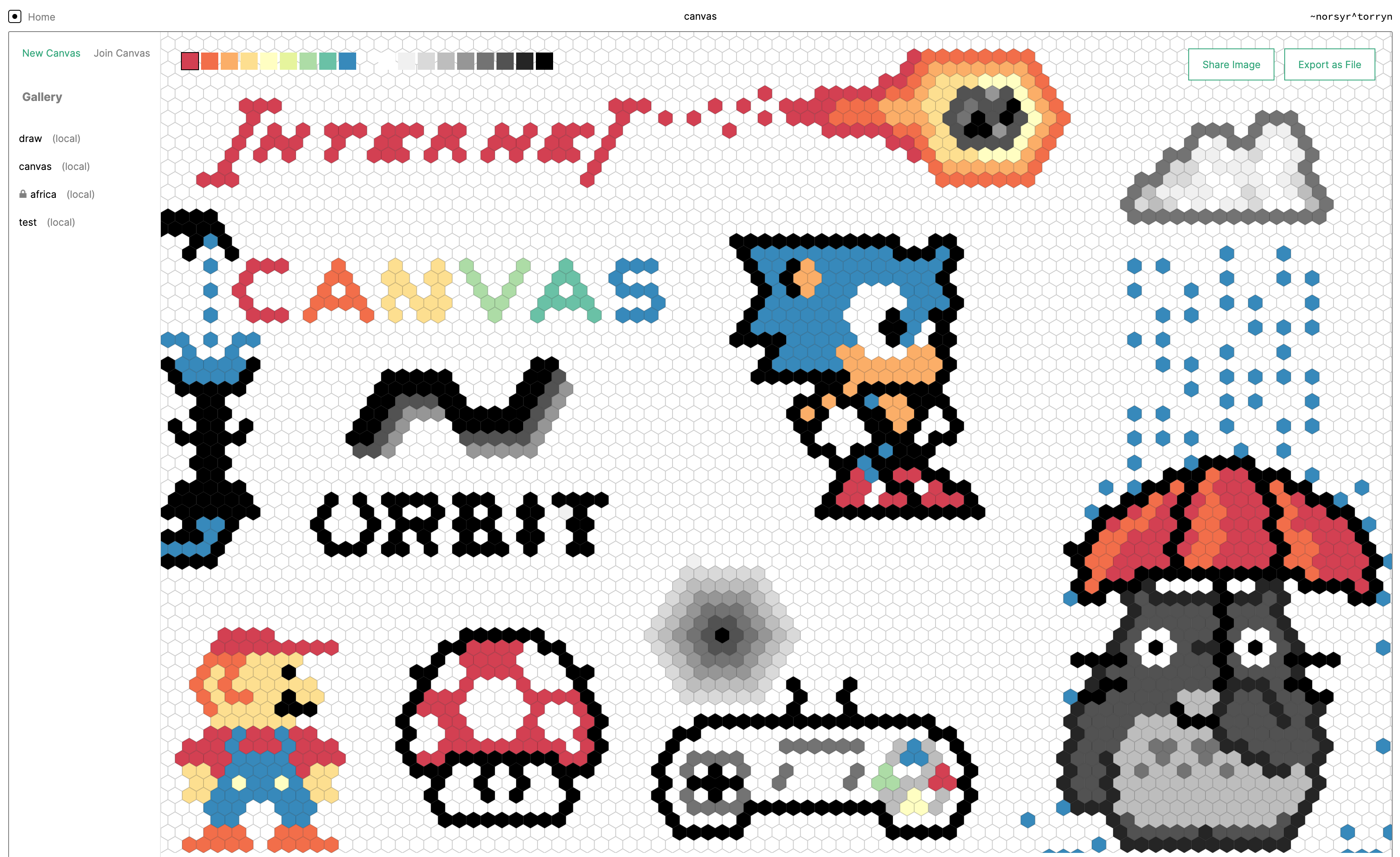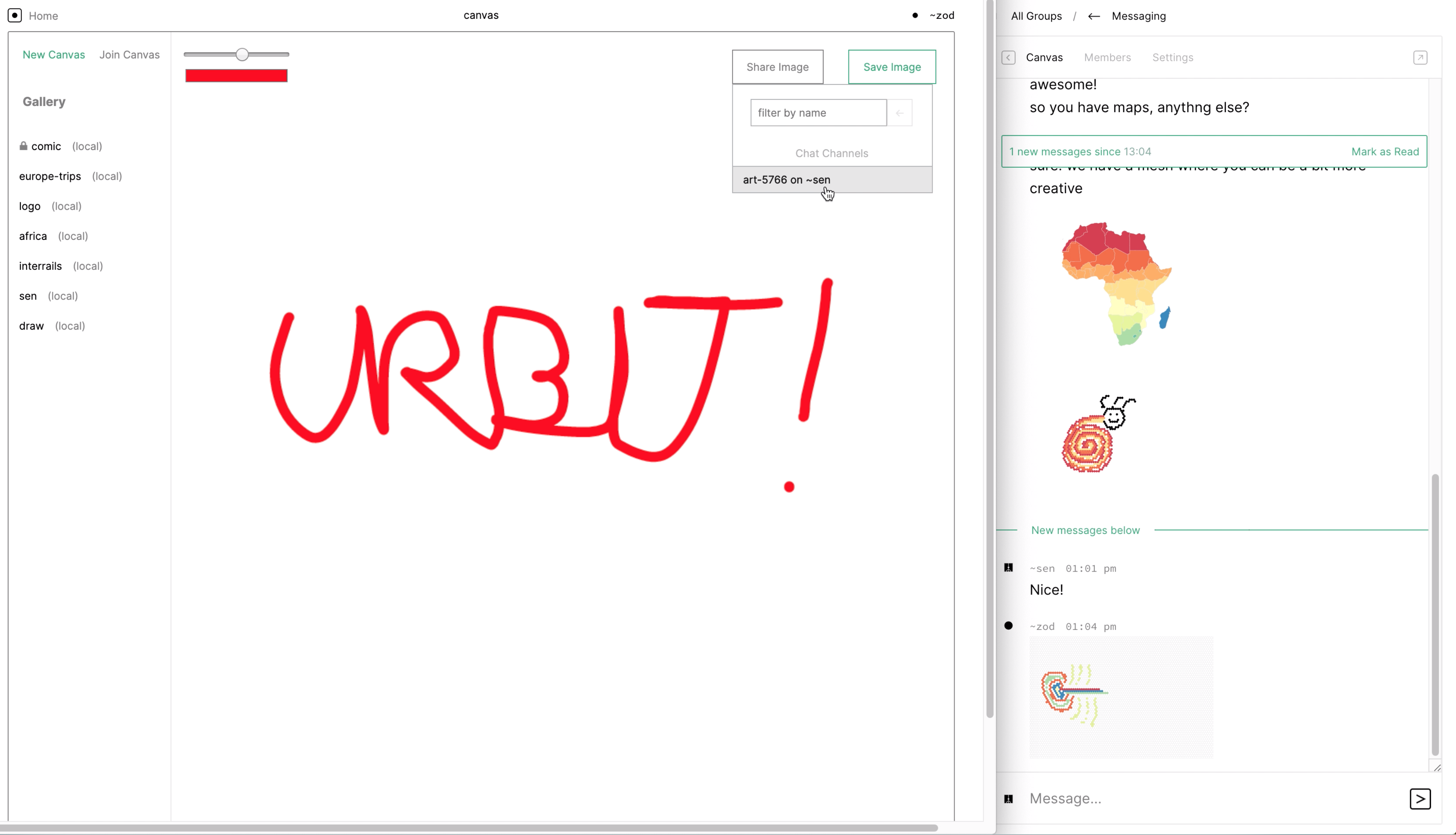yosoyubik / Canvas
Programming Languages
Projects that are alternatives of or similar to Canvas
Canvas for ~Urbit
Features
- Each stroke is stored automatically on your Urbit.
- Export Canvas Images as SVG/PNG files.
- Allows for selective removal of the Color Palette and/or Hexagonal Mesh.
- Image files are stored on your Urbit and served through %eyre.
- Option to share a canvas file in a chat room.
- Allows creation of Public/Private Canvas.
- A shared canvas becomes local once the subscription is pulled.
- Others can join a Public Canvas and work collaboratively in a cool art project.
Access
A public canvas is hosted at ~norsyr-torryn-norsyr-torryn/canvas. Come and join the first collaborative Urbit Canvas!
Dependencies
NodeJS needs to be installed to package and copy the app to the mounted urbit folder:
Linux:
sudo apt install nodejs
Mac:
:: Homebrew can be installed running:
:: /bin/bash -c "$(curl -fsSL https://raw.githubusercontent.com/Homebrew/install/master/install.sh)"
::
brew install node
A specific version of node can be installed with the following commands:
curl -o- https://raw.githubusercontent.com/nvm-sh/nvm/v0.35.3/install.sh | bash
export NVM_DIR="$HOME/.nvm"
nvm install 12.0.0
nvm use 12.0.0
Finally, to install all the dependencies run npm install
Installation
In order to run your canvas app on your ship, before |install is implemented natively on urbit, you will need to mount your pier to Unix with |mount %.
Then you need to add the path to you urbit's pier in .urbitrc. The file is not provided by this repo so you need to create it manually:
module.exports = {
URBIT_PIERS: [
"PATH/TO/YOUR/PIER",
]
};
You have two options to mount the canvas into your pier:
-
npm run build
This builds your application and copies it into your Urbit ship's desk. In your Urbit (v.0.8.0 or higher) |commit %home (or %your-desk-name) to synchronize your changes.
-
npm run serve
Builds the application and copies it into your Urbit ship's desk, watching for changes. In your Urbit (v.0.8.0 or higher) |commit %home (or %your-desk-name) to synchronize your changes.
When you make changes, the urbit directory will update with the compiled application and, if you're running npm run serve, it will automatically copy itself to your Urbit ship when you save your.
Running
To start the canvas agent run this commands from %dojo:
> |start %canvas
>=
> |start %canvas-view
>=
If the tile doesn't load on the Home page screen run this command:
> :launch &launch-action [%add %canvas /canvastile '/~canvas/js/tile.js']

You'll get an error (more info here) but the tile will show up on the home screen.
Direct link: <YOUR_URL>/~canvas
Templates

- Hexagonal Mesh (See Gallery for a preview of the available Mesh templates.)
- World Maps: US, Europe, Africa (more soon...)
- Freehand Canvas.