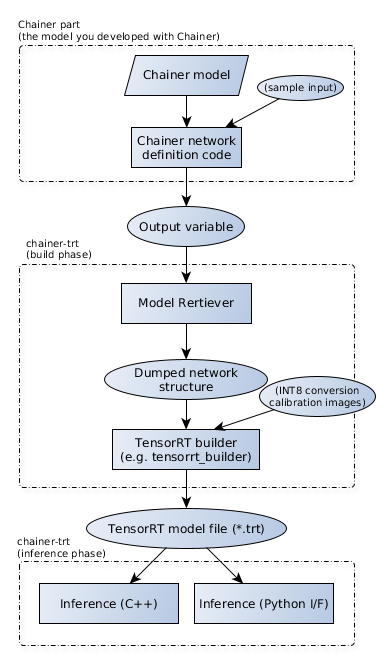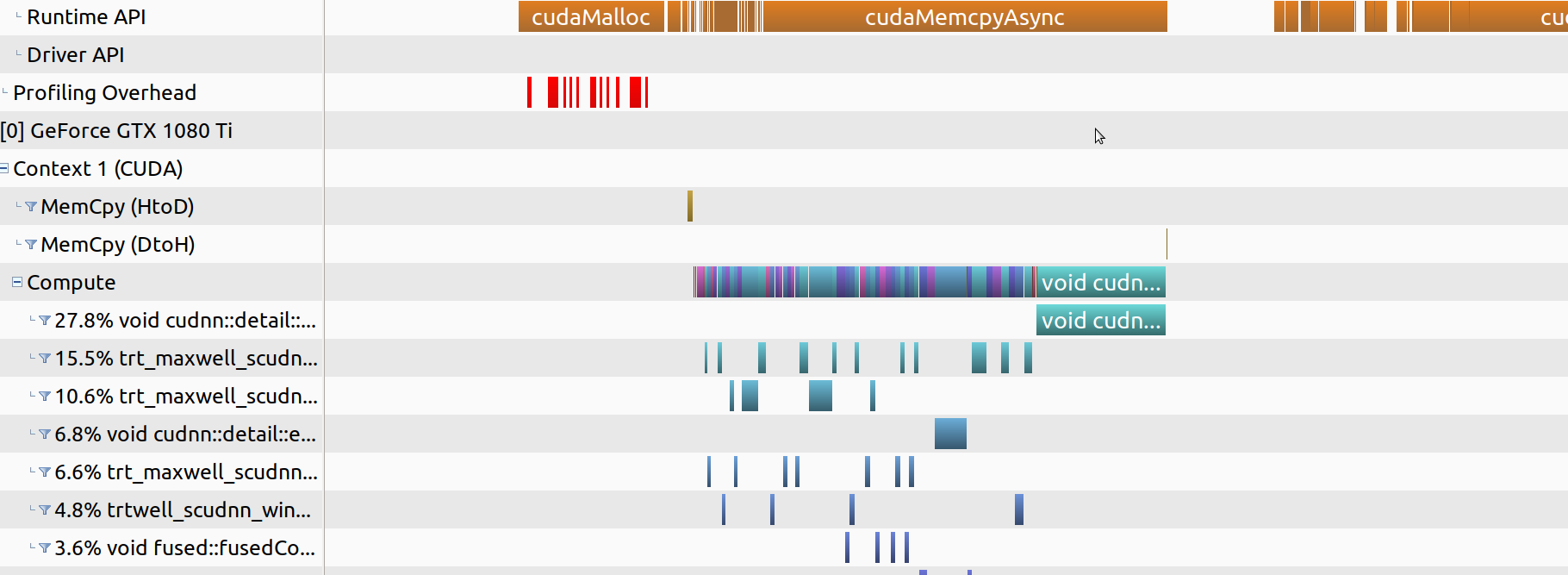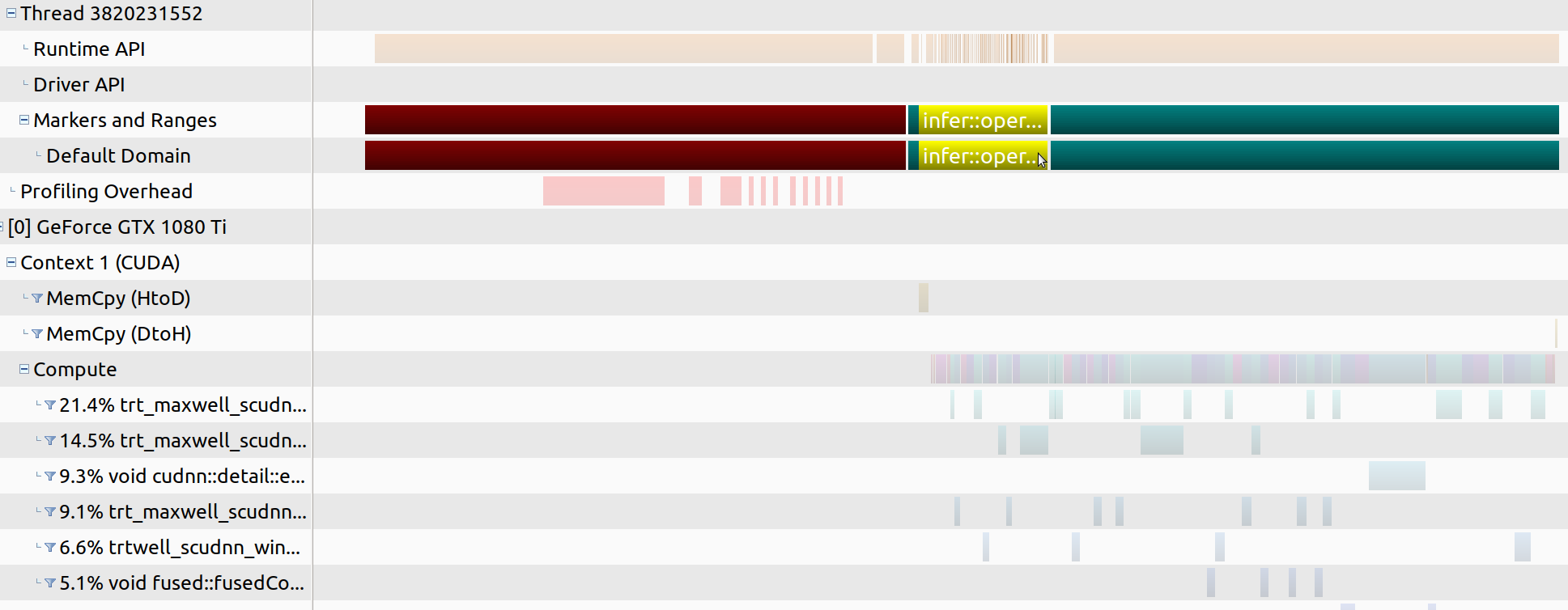pfnet-research / Chainer Trt
Projects that are alternatives of or similar to Chainer Trt
chainer-trt
A toolkit for converting Chainer model to TensorRT inference engine, and run inference.
Concept and overview
System requirements
- Hardware requirements
- NVIDIA GPU supported by NVIDIA TensorRT
- Confirmed on Desktop PC and Jetson Xavier
- NVIDIA GPU supported by NVIDIA TensorRT
- System requirements
- NVIDIA TensorRT 5.0
- CUDA 9.0 or newer
- GCC5.4 or newer (Need C++14 support)
- Python 3.6 or newer
- Chainer v4 or newer
- Google glog 0.3.5 or newer
- Optional requirements
- pybind11 2.1.4 or newer
- OpenCV 3.2 or newer (for ImageNet demo)
- With Python interface
- Google Test 1.8.0 (for automated tests)
- Google Benchmark 1.3.0 or newer (for automated micro benchmarks)
Getting started with a minimum example
Please make sure that you have already satisfied the "System requirements" above.
# Install necessary tools
% sudo apt install g++ cmake libgoogle-glog-dev libboost-all-dev libopencv-dev
% git clone [email protected]:pfnet-research/chainer-trt.git
% cd chainer-trt
% mkdir build; cd build
% cmake -DWITH_PYTHON_LIB=no -DWITH_TEST=no ..
% make
You will find libchainer_trt.so and libchainer_trt.a in the build directory. They are the main library of chainer-trt.
Here is an example for building TensorRT inference engine of an ImageNet image classification network using chainer-trt.
% cd /path/to/chainer-trt # If you're in the build directory, go back to root
# Get an example image
% wget -nv "https://upload.wikimedia.org/wikipedia/commons/thumb/4/4d/Cat_November_2010-1a.jpg/359px-Cat_November_2010-1a.jpg" -O cat.jpg
# Dump a Chainer-based pretrained network to an intermediate representation
% python example_imagenet/dump_chainer.py ResNet50Layers -r resnet50
# Build a TensorRT engine for the 0-th GPU, this may take a while
% ./build/example_imagenet/imagenet_tensorrt_builder/imagenet_tensorrt_builder -g 0 -i resnet50 -o resnet50/fp32.trt
# Run the built engine on the 0-th GPU with an image for 1000 times
% ./build/example_imagenet/imagenet_infer/imagenet_infer -m resnet50/fp32.trt -g 0 -i cat.jpg -n 1000
Using GPU=0 (Name="GeForce GTX 1080 Ti",CC=6.1, VRAM=11162MB)
Batch-size = 1
Loading model
Loading labels
Loading image
Send input to GPU
Average inference time = 2.596ms
Get output from GPU
0.457860 - tiger cat
0.326168 - tabby, tabby cat
0.204899 - Egyptian cat
0.001696 - lynx, catamount
0.000969 - plastic bag
For comparison, you can run Chainer-based inference with the same CNN.
% python example_imagenet/imagenet_infer_reference.py -m ResNet50Layers -i cat.jpg -n 1000 -g 0
Loading model
Loading labels
Loading image
Inference
Average inference time = 19.139971890000197ms
0.468369 - tiger cat
0.308983 - tabby, tabby cat
0.202293 - Egyptian cat
0.003273 - lynx, catamount
0.001592 - plastic bag
Please be noted that there can be some numerical differences between these models results because non-determinant convolution algorithm can be chosen through the optimization process in TensorRT.
Components
chainer-trt consists of the following main components.
ModelRetriever
The Python-side key component to dump a chainer-based neural network to an intermediate representation.
chainer-trt main library
Another key component in C++ side, which essentially wraps TensorRT C++ API. It has interfaces for building a TensorRT inference engine, and interfaces for running inference.
Plugin libraries
TensorRT has a mechanism to insert custom layer implementations for layers that are not natively supported by TensorRT.
chainer-trt provides various plugin implementations including Shift operation, Resize Images operation, and so on.
These plugins can be automatically used when you use corresponding Chainer function in your forward-pass code.
Developing your own plugin
In case you need your own plugin, there are two ways.
- Implement it as a chainer-trt contribution
- Implement it outside chainer-trt and tell its existence to chainer-trt
If your plugin is generally useful and non-proprietary,
please consider implementing it as a part of chainer-trt plugin library,
so that anyone who uses chainer-trt can make use of it.
How to implement plugins inside chainer-trt can be learned by looking at
src/include/plugins/(plugin_name).hpp and src/plugins/(plugin_name).cpp,
also src/plugins/plugin.cpp to let chainer-trt recognize it.
Otherwise, in order not to disclose the detail of the plugin operator,
you can implement it outside chainer-trt inject to build and load process of an engine.
This is called external plugins.
The example example_external_plugin shows how to implement it.
In either cases, you need to follow these steps.
- Implement a plugin class by
chainer_trt::plugin::plugin_base<T>1-1. Implement CUDA kernels that operates the actual process 1-2. Write sufficient tests to confirm the kernels work - Implement a builder function (
build_layerin examples) - Register builder function and deserializer function to plugin factory
3-1. In case of internal plugins, you can call it in ctor of
plugin_factory3-2. In case of external plugins, you can register if after instantiatingplugin_factory
Chainer(Cupy) compatible inference interface
chainer-trt provides a thin wrapper of C++ interface so that you can directly and easily call inference process from Python with numpy and cupy arrays.
Installation detail
Currently, chainer-trt has to be built manually, for both Python part and C++ part.
Installing ModelRetriever
Python module including ModelRetriever has to be installed by setup.py
as follows.
% cd /path/to/chainer-trt
% pip install -e .
# OR
% python setup.py install
Then, please make sure if it's correctly installed.
% python -c "import chainer_trt"
Installing main library
chainer-trt uses CMake to build.
% cd /path/to/chainer-trt
% mkdir build; cd build
% cmake -DWITH_TOOLS=YES ..
% make
% make install
You can switch which components to build by options.
Build tools (-DWITH_TOOLS, default=YES)
tools consist of a tiny conversion program to convert dumped chainer model to TensorRT engine file.
Build ImageNet examples (-DWITH_EXAMPLES, default=YES)
ImageNet examples that are used in the quick start section. Described in details later. This requires OpenCV.
Build Python inference interface (-DWITH_PYTHON_LIB, default=YES)
A thin wrapper interface to bridge Python and C++ world.
This requires Python.h to be visible from compiler.
Run this command before cmake.
% export CPATH=$CPATH:\`python -c "import distutils.sysconfig; print(distutils.sysconfig.get_python_inc())"`
A shared object libpyrt.so will be created. This has to be in a location
visible from PYTHONPATH (not LD_LIBRARY_PATH).
You can confirm if Python can find and load it by
% python -c "import chainer_trt; print(chainer_trt.is_python_interface_built)"
True
(If you got False, something is wrong).
Build Automated tests (-DWITH_TEST, default=YES)
Test of C++ part. This requires google glog and google test.
Automated micro benchmarks (-DBENCHMARK, default=NO)
In order to help optimizing plugin implementations, chainer-trt provides several micro-benchmark codes. This requires google glog and google benchmark.
nvprof profiling improvement (-DWITH_NVTX, default=NO)
An NVTX extension is built if this option is enabled.
nvprof (and nvvp) is very useful for performance analysis of CUDA kernels. But they basically just show timeline of CUDA kernels, which is sometimes difficult to know the semantic correspondence between timelines and codes (especially with a black box, TensorRT).
NVTX is a CUDA API that allows user to show an arbitrary bar in nvvp profiling result. chainer-trt's NVTX extension is to show additional timelines in NVTX when running inference.
Detailed flow
As shown in the above diagram and quick-start, workflow of chainer-trt has the following steps.
Detailed explanation of each step is described in the later sections.
(1) Model dump process
The first process is to convert a Chainer model to an intermediate representation.
Let's suppose you have a Chainer-based inference code, next step is to let chainer-trt figure out structure of the computational graph and its layers' parameters (weights), which we call "dump" process.
Here is a simple Python-based inference skeleton.
import chainer
class Net(chainer.Chain):
def __init__(self):
...
def forward(self, x):
h = f1(x)
h = f2(h)
return h
x = ... # prepare input
with chainer.using_config('train', False):
y = net(x)
print(y) # show prediction
In order to dump the network to a file,
you just need to run forward pass with a dummy data once and
pass the output (whose type is chainer.Variable or chainer.VariableNode) to
chainer-trt (ModelRetriever object).
Then chainer-trt automatically retrieves every information that is needed to describe about the network, and saves them to a destination directory.
import chainer_trt
x = chainer.Variable(np.random.random((1, 3, 10, 10))) # something dummy input
retriever = chainer_trt.ModelRetriever("dump_out")
retriever.register_inputs(x, name="input")
with chainer.using_config('train', False):
with chainer_trt.RetainHook():
y = net(x)
retriever(y, name="prob")
retriever.save()
The output "dump_out is a directory including the following files.
-
model.json: Describes network structure including input and output -
*.weights: Parameters of each layers. e.g. One Conv layer may have 2 weight files for conv parameter and bias values
(2) Build TensorRT engine
After getting an intermediate representation of your NN, the next step is to build an inference engine.
This step is in C++ world.
#include <chainer_trt/chainer_trt.hpp>
...
auto m = chainer_trt::model::build_fp32("dump_out",
4.0, // workspace size in GB
1); // max batch size
m->serialize("fp32.trt");
You can simply call chainer_trt::model::build_fp32 with directory name
of the intermediate representation, and call serialize to save it to a file.
Build process does device-independent and device-specific optimization, explained in Deploying Deep Neural Networks with NVIDIA TensorRT.
FP16 mode
build_fp16 is also available to build FP16 mode inference engine.
With natively supported hardware like V100, it brings significant speedup,
but otherwise it doesn't, moreover it just increases type conversion overhead.
INT8 mode
To build INT8 mode, you need to call build_int8 with calibration datasets.
TensorRT provides calibration mechanism to intelligently identify the
quantization criteria for each layer based on the actual data.
So you need to implement a task-specific stream class that feeds the actual
data one after another to build an inference engine with INT8 mode.
This is explained in detail in the later section.
Be noted that the built engine file is NOT compatible with any other environment, since it is optimized specifically for your GPU, system, and environment.
So if you need to build inference engine for several environments, you need to run the build process on each of them. Dump process is environment-independent, so you need to do only once and re-use.
Also, a simple default builder tool that only supports FP32 and FP16
is already provided (you can find it in tools/ directory).
After building chainer-trt, running this tool builds the model.
% ./build/tools/tensorrt_builder/tensorrt_builder -i dump_out -o fp32.trt
This tiny tool is perfectly enough as long as you use only FP32 and FP16 mode.
(3a) Run inference (from C++ code)
The next step is to run inference. This section explains how to run inference from C++.
First load a model and initialize an engine.
#include <chainer_trt/chainer_trt.hpp>
// This part is needed if you specify in/out name by name with string literals
#include <string>
using namespace std::literals::string_literals;
...
auto m = chainer_trt::model::deserialize("fp32.trt");
chainer_trt::infer rt(m);
Then, load an input to a host-side buffer and call infer_from_cpu to get inference result.
float* x = new float[...]; // input
float* y = new float[...]; // output
for(;;) {
// load input data to x
load_input(x, ...);
rt.infer_from_cpu(1, // batch size
{{"input"s, x}},
{{"prob"s, y}});
// here, y has output values
}
CUDA stream can also be used to overlap inference processes.
cudaStream_t s;
cudaStreamCreate(&s);
rt.infer_from_cpu(1, {{"input"s, x1}}, {{"prob", y1}}, s);
rt.infer_from_cpu(1, {{"input"s, x2}}, {{"prob", y2}}, s);
But be careful that multiple inference processes with single chainer_trt::infer
instance cannot be ran from the same thread, as it is not thread safe.
In case you want to run multi-threaded inference,
you have to instantiate chainer_trt::infer for each worker.
Refer the ImageNet example below for more details.
Efficient memory control (chainer_trt::buffer)
Every time chainer_trt::infer::infer_from_cpu is called,
it allocates GPU memory for input and output and deallocate after inference,
which is less efficient.
chainer_trt::buffer provides a simple way to manage GPU buffers and
keep them alive as long as needed.
chainer_trt::infer rt(m);
auto buf = rt.create_buffer(1); // allocates GPU memory
float* x = new float[...]; // input on CPU side
float* y = new float[...]; // output on CPU side
for(;;) {
// load input data to x
load_input(x, ...);
buf->input_host_to_device({{"input", x}});
rt(*buf); // run inference
buf->output_device_to_host({{"prob", y}});
}
Since GPU memories are allocated before the inference loop,
memory allocation overhead won't happen.
By using buffer, you don't have to manually and separately allocate GPU memory and manage them.
Manual buffer control
chainer_trt::buffer assumes that you don't have any preprocessing and postprocessing
on GPU side before and after the inference process.
So this is sometimes less flexible in case you need to modify input and/or outputs on GPU.
In such case, manual memory control is needed.
float* x = new float[...];
float* x_gpu;
cudaMalloc(&x_gpu, sizeof(float) * ....);
float* y_gpu;
cudaMalloc(&y_gpu, sizeof(float) * ....);
for(;;) {
// load input data to x
load_input(x);
// send it to GPU
cudaMemcpy(x_gpu, x, sizeof(float) * ...., cudaMemcpyHostToDevice);
// do some preprocessing on GPU
preprocessing(x_gpu);
// run inference (call chainer_trt::infer::operator())
rt(1, {{"input", x_gpu}}, {{"output", y_gpu}});
// do some postprocessing on GPU
postprocessing(y_gpu);
cudaMemcpy(y, y_gpu, sizeof(float) * ...., cudaMemcpyDeviceToHost);
}
(3b) Run inference (from Python)
chainer-trt also provides an interface to run inference from Python code.
This interface accepts both numpy array and cupy array, and if numpy arrays are specified as inputs, returned value will be a list of numpy arrays, and vice versa.
import chainer_trt
# load an inference engine
infer = chainer_trt.Infer("fp32.trt")
x = cupy.array() # prepare a data. numpy.array is also OK
# run inference
y = infer({'input': x})['prob']
#y = infer([x])[0] # this is also OK
# here, y has output values
From performance perspective, writing everything in C++ and kicking the inference from there would be the best, but in some cases it is very useful if we can directly call highly optimized inference from Python, e.g. when integrating TensorRT in a web system.
ImageNet example details
Examples in example_imagenet explains how to dump Chainer-based models, build them and efficiently running inference.
| Code | Description |
|---|---|
| dump_chainer.py | A simple tool to dump Chainer-predefined ImageNet |
| dump_caffemodel.py | not well-tested An example to dump caffemodel using Chainer's CaffeFunction |
| imagenet_tensorrt_builder/ | Inference engine builder for ImageNet, with INT8 calibration support |
| imagenet_infer/ | An example of single-image inference, useful for inference latency benchmark |
| imagenet_infer_fast/ | An example of high-throughput inference example, useful for throughput benchmark |
| imagenet_infer_reference.py | Chainer-based single-image inference example (equivalent to imagenet_infer), for checking result |
| imagenet_infer_reference_eval.py | Chainer-based high-throughput inference example (equivalent to imagenet_infer_fast) |
| imagenet_infer_tensorrt.py | An example of running TensorRT inference from Python |
In the following sections, you are assumed to have built chainer-trt in build directory in chainer-trt root.
Example 1: Building an inference engine of chainer-predefined ImageNets
The very basic usage of ImageNet example is shown in quick start section. here explains a bit more details.
Dump model
First of all you have to dump a Chainer-based model to an intermediate representation. This process itself doesn't require TensorRT in your system, since it just traces computational graphs and saves to files.
% python dump_chainer.py ResNet50Layers -r resnet50
The supported chainer-predefined ImageNet classified models are
ResNet50Layers, ResNet101Layers, ResNet152Layers, VGG16Layers and GoogLeNet,
which are implemented in chainer.links.
Be noted that you may have to manually prepare pretrained weights file in advance (ResNets).
Include preprocessing in computational graph
dump_chainer.py not only just dumps the core CNN, it also includes mean subtraction in the dumped computational graph
and transposing HWC to CHW order.
Usually ImageNets assume input images to be zero-mean and its order is CHW format, with user's responsibility. But in this example, these preprocessings are done as a part of computational graph, so you can directly feed raw images loaded from disk into CNN (you still need to convert data to float32, though).
The important point here is that you have to make input chainer.Variable before
applying operations that you'd like to include in the dump.
Otherwise these operations are not recorded in the computational graph.
x = chainer.Variable(x) # <-----
...
mean = numpy.array([103.939, 116.779, 123.68]).astype(numpy.float32)
...
x = x.transpose((0, 3, 1, 2)) # hwc2chw
x = x - mean
Tell what is the input
Another important point is that you also have to tell ModelRetriever which Variable is the input,
because from computational graph point of view, both x and mean in the above example are the
terminal node, and there's no way to know which is the input.
So you have to explicitly let it know.
Be noted that x here needs to be chainer.Variable rather than numpy/cupy array.
retriever.register_inputs(x)
If you forget doing this, chainer-trt will treat both x and mean as input,
thus you will have to feed not only input image but also mean value array.
In the dump_chainer.py, name option is fed to register_inputs,
so that you can specify input data by name during inference.
This is useful if your NN has multiple inputs.
If name is not specified, chainer-trt automatically decides name for that input.
retriever.register_inputs(x, name="input")
Verbose mode
ModelRetriever supports verbose mode, and this can be enabled by --verbose option to dump_chainer.py.
In verbose mode, the following
-
ModelRetreiver__call__will print layer name it has detected to stdout. - In dump destination directory,
- All the input and output values of each layer are saved, and
model.jsonwill include filename of them, which is useful for debug purpose -
model.jsonwill be prettified - Visualized computational graph using
chainer.computational_graphis saved
- All the input and output values of each layer are saved, and
Build an inference engine
Next step is to build an inference engine.
% ./build/example_imagenet/imagenet_tensorrt_builder/imagenet_tensorrt_builder -i resnet50 -o resnet50/fp32.trt
This tiny tool is basically just to call chainer_trt::model::build_{fp32/fp16/int8},
so regarding the options for workspace size (--workspace, -w) and max batch size (--max-batch, -b),
please refer the above sections.
TensorRT uses a device currently active (set by cudaSetDevice) and optimizes inference engine for that particular device.
imagenet_tensorrt_builder has an option --gpu (-g) option, where you can specify on which GPU your inference engine will run.
With --mode fp32 (default) and --mode fp16, you don't need anything additionally.
--mode int8 requires an additional option, which is exlpained in detail in "Example 2: Building INT8 TensorRT engine".
Run the built inference engine
The simplest example of running inference is imagenet_infer.
% ./build/example_imagenet/imagenet_infer/imagenet_infer -m resnet50/fp32.trt -i cat.jpg -n 1000
This tool measures average inference time for each batch, without data transfer between host and GPU. So the result can be a minimum latency of your model on your device.
It also has an option --gpu (-g). The same GPU must be specified in build phase and inference phase.
Layer-wise profiling
By adding --prof option to imagenet_infer,
it reports layer-wise execution time in the specified format as follows (md (markdown table) and csv are supported).
% ./build/example_imagenet/imagenet_infer/imagenet_infer -i cat.jpg -m resnet50/fp32.trt -n 1000 --prof md
...
| Layer name | #call | total ms | ms/call | % |
|:-----------------------------------------------------|:------|:-----------|:---------|:---------|
| ConstantInput-0 | 1000 | 1.23405 | 0.00123 | 0.044% |
| Transpose-0-1 | 1000 | 13.49645 | 0.01350 | 0.481% |
| Sub-1-1 | 1000 | 6.73158 | 0.00673 | 0.240% |
| Convolution2DFunction-2-1 + ReLU-4-1 | 1000 | 45.12035 | 0.04512 | 1.607% |
| MaxPooling2D-5-1 | 1000 | 15.57731 | 0.01558 | 0.555% |
| Convolution2DFunction-6-2 + ReLU-8-1 | 1000 | 19.45376 | 0.01945 | 0.693% |
| Convolution2DFunction-9-1 + ReLU-11-1 | 1000 | 26.27018 | 0.02627 | 0.936% |
| Convolution2DFunction-12-1 | 1000 | 26.15917 | 0.02616 | 0.932% |
...
Example 2: Building INT8 TensorRT engine
This section explains how to build an INT8 inference engine.
In TensorRT, post-training quantization is realized as explained in 8-bit Inference with TensorRT.
In order to build INT8 mode ImageNet inference engine with imagenet_tensorrt_builder,
first you have to prepare a list of calibration images.
Calibration images used for obtaining layer-wise distribution of activations, so they have to be sampled practical images, preferably part of data used for training the model.
% tree /path/to/ILSVRC2012/train | grep 'jpeg$' | shuf | head -n 1000 > calib.list
The appropriate size of calibration set depends on task, model and so on, but typically 10^3~10^4 order is enough.
In dump phase, you don't need anything special. So now you can run the build process.
% ./build/example_imagenet/imagenet_tensorrt_builder/imagenet_tensorrt_builder \
-i resnet50 -o resnet50/int8.trt --mode int8 --calib calib.list
This takes a few minutes (depends on model, hardware ability and size of calibration set). After the build process completed, you can run it similarly as the engine built with fp32 and fp16.
% ./build/example_imagenet/imagenet_infer/imagenet_infer -i cat.jpg -m resnet50/int8.trt -n 100Using GPU=0 (Name="GeForce GTX 1080 Ti",CC=6.1, VRAM=11162MB)
Batch-size = 1
Loading model
Loading labels
Loading image
Send input to GPU
Average inference time = 0.864
Get output from GPU
0.459342 - tiger cat
0.321516 - tabby, tabby cat
0.212346 - Egyptian cat
0.001113 - lynx, catamount
0.000704 - tiger, Panthera tigris
Implementing calibration stream
Since calibration is task specific and model specific, you will have to implement your own class to feed calibration image to TensorRT builder, which we call calibration stream.
imagenet_tensorrt_builder implements a simple example of calibration stream.
It receives a list of filename of images as a calibration set,
and every time get_batch is called, it loads the next data to the designated buffer.
Minimum skeleton is like this.
class my_calib_stream : public chainer_trt::calibration_stream {
public:
my_calib_stream(...) {...}
virtual int get_n_batch() override { return number_of_samples; }
virtual int get_n_input() override { return number_of_inputs; }
virtual void get_batch(int i_batch, int input_idx,
const std::vector<int>& dims,
void* dst_buf_cpu) override {
// load input_idx-th input of i_batch-th data
// to dst_buf_cpu
}
ImageNets have only one input, so get_batch is called only once for each calibration data,
but if your network has multiple inputs, get_batch is called for each input for each data.
Calibration cache
The build process with INT8 calibration is very time-consuming, but the calibration information (distribution of activations) are not device-dependent, so TensorRT provides a way to re-use previous result of calibration to save build time.
# Build INT8 engine with a calibration cache
% ./build/example_imagenet/imagenet_tensorrt_builder/imagenet_tensorrt_builder \
-i resnet50 -o resnet50/int8.trt --mode int8 --calib calib.list \
--out-cache resnet50/calib_cache.dat
# Once you have made a cache, you don't need to specify calibration set, but just need the cache
% ./build/example_imagenet/imagenet_tensorrt_builder/imagenet_tensorrt_builder \
-i resnet50 -o resnet50/int8.trt --mode int8 --in-cache resnet50/calib_cache.dat
When implementing a calibration stream, you don't need anything to support calibration cache.
Example 3: Running inference from Python
chainer-trt provides a thin wrapper interface to run inference from Python side.
imagenet_infer_tensorrt.py shows a simple example of how to use this.
Before running it, please make sure that libpyrt is correctly built and
visible from Python interpreter (see the chainer-trt build section).
Dump process and build process are the same as above examples.
% python example_imagenet/imagenet_infer_tensorrt.py -m resnet50/fp32.trt -i cat.jpg
Batch size = 1
Loading model
Loading labels
Loading image
Mode: directly feed cupy array
Inference
Average inference time (not including CPU->GPU transfer) = 3.8590860003751004ms
0.468369 - tiger cat
0.308983 - tabby, tabby cat
0.202293 - Egyptian cat
0.003273 - lynx, catamount
0.001592 - plastic bag
libpyrt has the following modes.
(1) Call chainer_tensorrt.Infer.__call__ with numpy array
chainer-trt automatically sends the data from CPU to GPU,
runs inference, and bring the result back to CPU as numpy.array.
This is equivalent to chainer-trt C++ interface chainer_trt::infer::infer_from_cpu.
(2) Call chainer_tensorrt.Infer.__call__ with cupy array
Rather than numpy.array, you can also pass cupy.array.
The result is also cupy.array, so data transfer between CPU and GPU won't happen.
This is equivalent to chainer-trt C++ interface chainer_trt::infer::operator() with raw pointers.
(3) Call chainer_tensorrt.Infer.__call__ with cupy array
The above (1) and (2) dynamically allocate memory several times.
In order to reduce this overhead, chainer_trt.Buffer is available,
which is equivalent to chainer_trt::buffer.
imagenet_infer_tensorrt.py supports these 3 modes, with --mode {cupy|numpy|buffer}.
Example 4: High-throughput inference
In case inference throughput is more important than latency,
batch-nization and concurrent execution are effective (c.f. Best Practices For TensorRT Performance)
imagenet_infer_fast is an example of such a high-throughput inference.
This tools evaluates the classification accuracy of a model using ImageNet validation images.
First you need to prepare for a validation images in chainer.datasets.LabeledImageDataset format like below.
val/ILSVRC2012_val_00000001.JPEG 65
val/ILSVRC2012_val_00000002.JPEG 970
val/ILSVRC2012_val_00000003.JPEG 230
val/ILSVRC2012_val_00000004.JPEG 809
val/ILSVRC2012_val_00000005.JPEG 516
val/ILSVRC2012_val_00000006.JPEG 57
val/ILSVRC2012_val_00000007.JPEG 334
...
Each line consists of a relative path to the image from a certain root directory (here I call $ILSVRC2012_ROOT) and ground truth label index.
Save this list as val.txt.
You also need to build an inference engine built with large batch size like 8 or 16 (please refer to the above examples).
% ./build/example_imagenet/imagenet_tensorrt_builder/imagenet_tensorrt_builder -i resnet50 -o resnet50/fp32_b8.trt -b 8
Now, run the high-throughput inference. In this case, 8-parallel inference worker thread will run, and each worker runs inference with batch-size 8.
% ./build/example_imagenet/imagenet_infer_fast/imagenet_infer_fast -m resnet50/fp32_b8.trt -i val.txt -p $ILSVRC2012_ROOT -n 8 -b 8
Using GPU=0 (Name="GeForce GTX 1080 Ti",CC=6.1, VRAM=11162MB)
Running inference
top1 accuracy 67.148%
top5 accuracy 87.018%
total time 53.1014s
average time 8.496ms/batch (1.062ms/image)
During the inference loop, you can see that GPU is completely occupied in nvidia-smi command if your disk is fast enough.
% nvidia-smi
+-----------------------------------------------------------------------------+
| NVIDIA-SMI 410.48 Driver Version: 410.48 |
|-------------------------------+----------------------+----------------------+
| GPU Name Persistence-M| Bus-Id Disp.A | Volatile Uncorr. ECC |
| Fan Temp Perf Pwr:Usage/Cap| Memory-Usage | GPU-Util Compute M. |
|===============================+======================+======================|
| 0 GeForce GTX 108... Off | 00000000:01:00.0 On | N/A |
| 32% 62C P0 255W / 250W | 3386MiB / 11162MiB | 100% Default |
+-------------------------------+----------------------+----------------------+
Implementing concurrent inference
In case implementing multi-thread concurrent inference,
chainer_trt::model can be re-used for multiple workers,
thus it needs to be loaded only once at the very beginning of the program.
In contrast, chainer_trt::infer is not thread safe and must be initialized for each worker.
Python-based high-throughput inference (reference implementation)
imagenet_infer_reference_eval.py does the same thing in Chainer's world.
% python example_imagenet/imagenet_infer_reference_eval.py -m ResNet50Layers -i val.txt -p $ILSVRC2012_ROOT -n 8 -b 8
Top1 accuracy = 67.148%
Top5 accuracy = 87.018%
Total time = 94.63s
Average time = 15.141ms/batch, 1.893ms/image
YOLOv2 example details
There is a simple YOLOv2 object detection example in example_yolo.
How this example is made is basically same as ImageNet examples explained above.
# Dump network structure
% python example_yolo/dump_yolo.py --gpu 0
# Build an inference engine
% tensorrt_builder -i dump_yolo -o dump_yolo/fp32.trt
# Run inference
% python example_yolo/yolo_infer_tensorrt.py --engine dump_yolo/fp32.trt cat.jpg -n 1000
Loaded TensorRT inference engine dump_yolo/fp32.trt │rm 'test/fixtures/tensorrt_model/leaky_relu/leaky_relu_slope04/in.csv'
8.801ms/img
# Also detection will be displayed
If you don't specify --engine option to yolo_infer_tensorrt.py,
it will run inference based on default (chainer-based) model,
so that you can compare the results.
Profiling support
nvprof/NVVP profiling support
If -DWITH_NVTX=YES is specified when building chainer-trt,
it enables NVVP (Nvidia Visual Profiler) visualization improvement.
NVTX is a CUDA API to allow show arbitrary time line in NVVP.
By default, without NVTX, NVVP profiling visualization of ImageNet inference
will be like this.
(Be noted that nvprof/nvvp can still be used without chainer-trt built with -DWITH_NVTX=YES)
When NVTX hook is enabled, there will be timelines semantically meaningful along with CUDA kernels. (Note: There could be a gap with timeline of CUDA kernels, because of asynchronous execution.)
You can use this to visualize your own time line in NVVP.
(Be noted that nvtx_profile, not chainer_trt::nvtx_profile)
#include <chainer_trt/profiling.hpp>
#define WITH_NVTX
nvtx_profile("running inference") {
rt(*buf);
}
If a macro WITH_NVTX is defined before nvtx_profile is called,
timeline using NVTX API is enabled,
otherwise it is simply ignored with no overhead.
Layer-wise profiling
As already shown in the Examples sections above, TensorRT provides a simple mechanism in order to measure layer-wise execution time. By using this feature, you can analyze which layers are actually time-consuming in the neural network level, rather than CUDA kernel level.
You just need to create an instance of chainer_trt::default_profiler and
pass it to constructor of chainer_trt::infer.
auto prof = std::make_shared<chainer_trt::default_profiler>();
chainer_trt::infer rt(m, prof);
// run inference loop
for(...) {
rt(...);
}
prof->show_profiling_result(std::cout, "md");
During inference loop it accumulates execution time for each layer inside. After the loop finished, it shows the report in markdown table format.
An example of code and usage is shown in Examples section.
Debug support
In case a network has some issues when building inference engine TensorRT will raise errors with layer name. But just a layer name and an internal error message reported by TensorRT runtime might not be informative enough to know what exactly is happening.
The problem here is that it could be quite difficult for users to know which part in Python code caused the trouble even if name of the guilty layer is reported, because name of layer is automatically determined by chainer-trt.
To address this issue, chainer-trt (chainer_trt.ModelRetriever)
provides the following mechanisms.
MarkPrefixHook
This hook is to add a prefix to automatically-determined name of layers executed during the lifetime of hook object.
x = ...
with chainer.using_config('train', False), chainer_trt.RetainHook():
with chainer_trt.MarkPrefixHook('preprocessing'):
x = F.transpose(x, ...)
x = x - mean
with chainer_trt.MarkPrefixHook('main'):
y = net(x)
retriever(y)
In model.json in the dump destination directory, you will see layers named like below.
preprocessing-Transpose-0-1
preprocessing-Sub-1-1
main-cnn-Convolution2DFunction-2-1
main-cnn-FixedBatchNormalization-3-1
main-cnn-ReLU-4-1
...
If you have some troubles reported during build process and it reports only layer name, you can apply this hook to suspicious part in your Python forward-pass code.
Another use-case of MarkPrefixHook is profiling a certain part of NN.
Since TensorRT runs the entire NN as a black box, we cannot directly know
how long a certain part of the NN takes.
By adding a prefix to every layers in a certain part of a NN and use layer-wise profiling feature explained above, you can get information about the execution time of the part.
TracebackHook
If this hook is used, all the function (chainer.Function) call is
recorded with traceback, and is saved in model.json.
So if you have a layer name causing an error, you can immediately identify
which part in Python code is causing the error.
x = ...
with chainer.using_config('train', False), chainer_trt.RetainHook():
with chainer_trt.TracebackHook():
x = F.transpose(x, ...)
x = x - mean
y = net(x)
retriever(y)
In model.json in the dump destination directory, you will see layer with "traceback" field like below.
{
"type": "Transpose",
"name": "Transpose-0-1",
"rank": 0,
"source": "input-0",
"axes": [
2,
0,
1
],
"traceback": "File \"example_imagenet/dump_chainer.py\", line 42, in <module>\n x = x.transpose((0, 3, 1, 2)) # hwc2chw\n File \"xxxx/lib/python3.6/site-packages/chainer/variable.py\", line 1096, in transpose\n return chainer.functions.transpose(self, axes)\n File \"xxxx/lib/python3.6/site-packages/chainer/functions/array/transpose.py\", line 72, in transpose\n return Transpose(axes).apply((x,))[0]"
},
Development
Testing
chainer-trt has tests for Python (dump) part and C++ (main library). Python part is not well-tested, but this is going to be improved.
Python part
In Python part (mainly ModelRetriever), there are some test cases on top of pytest.
When implementing some new features in Python side, please make sure the test passes.
Currently there is only a few tests. It's work in progress.
% python -m pytest
C++ main library part
In C++ part, there are quite a lot of test cases on top of google testing framework.
In order to run the test, you have to install google test and build chainer-trt
with -DWITH_TESTS=YES option.
(Pitfall: in Ubuntu, apt install libgtest-dev only installs headers and sources,
so you need to build it.)
When implementing some new features in C++ side, please make sure the test passes.
% ./build/test/test_chainer_trt
Code format
Python part
Python codes are in python and example_imagenet directories.
Run flake8 to check code format.
No warning should be reported.
% flake8 python test example_imagenet example_yolo
C++ main library part
In C++ part, we use clang-format-6.0 with the project .clang-format.
% clang-format-6.0 -i /path/to/cpp/file
C++ codes (.cpp and .hpp) have to be formatted.
As for automatically generated C codes (created by gengetopt), you don't have to reformat them. For CUDA codes (.cu), since clang-format doesn't understand CUDA-specific syntax, you don't have to be keen for prettification, but it is much appreciated to try clang-format and follow the advice if useful.
Micro-benchmark of plugins
chainer-trt provides various custom operator implementations as TensorRT's plugin. Since optimizing its performance is chainer-trt developer's responsibility, there is a reproducible micro-benchmark samples.
This requires google benchmark library,
and chainer-trt built with -DWITH_BENCHMARK=YES option
(this is by default OFF so you need to explicitly enable it).
# When running a particular benchmark case
% ./build/benchmark/bench --benchmark_filter="shift"
Running ./benchmark/bench
Run on (8 X 4500 MHz CPU s)
CPU Caches:
L1 Data 32K (x4)
L1 Instruction 32K (x4)
L2 Unified 256K (x4)
L3 Unified 8192K (x1)
***WARNING*** CPU scaling is enabled, the benchmark real time measurements may be noisy and will incur extra overhead.
***WARNING*** Library was built as DEBUG. Timings may be affected.
------------------------------------------------------------------------------
Benchmark Time CPU Iterations
------------------------------------------------------------------------------
benchmark_shift_float/9/8/8/3/1 7455 ns 7455 ns 89274
benchmark_shift_float/9/8/8/3/2 7525 ns 7525 ns 94409
benchmark_shift_float/9/8/8/3/3 7046 ns 7046 ns 94236
benchmark_shift_float/25/8/8/5/1 7571 ns 7571 ns 92056
benchmark_shift_float/25/8/8/5/2 7206 ns 7206 ns 90150
benchmark_shift_float/25/8/8/5/3 7241 ns 7241 ns 102885
benchmark_shift_float/9/32/32/3/1 8075 ns 8075 ns 78097
benchmark_shift_float/9/32/32/3/2 8375 ns 8374 ns 81950
benchmark_shift_float/9/32/32/3/3 7754 ns 7754 ns 83699
...
% ./build/benchmark/bench
...
When you implement a new custom plugin and it could be a crucial part in terms of performance, it doesn't have to be well optimized from the beginning, but it is suggested to provide some benchmark cases in order to help future optimization.
Acknowledgments
This repository includes source code of picojson (Copyright 2011-2014 Kazuho Oku), which is provided in the following 2-clause BSD license.
Redistribution and use in source and binary forms, with or without modification, are permitted provided that the following conditions are met:
- Redistributions of source code must retain the above copyright notice, this list of conditions and the following disclaimer.
- Redistributions in binary form must reproduce the above copyright notice, this list of conditions and the following disclaimer in the documentation and/or other materials provided with the distribution.