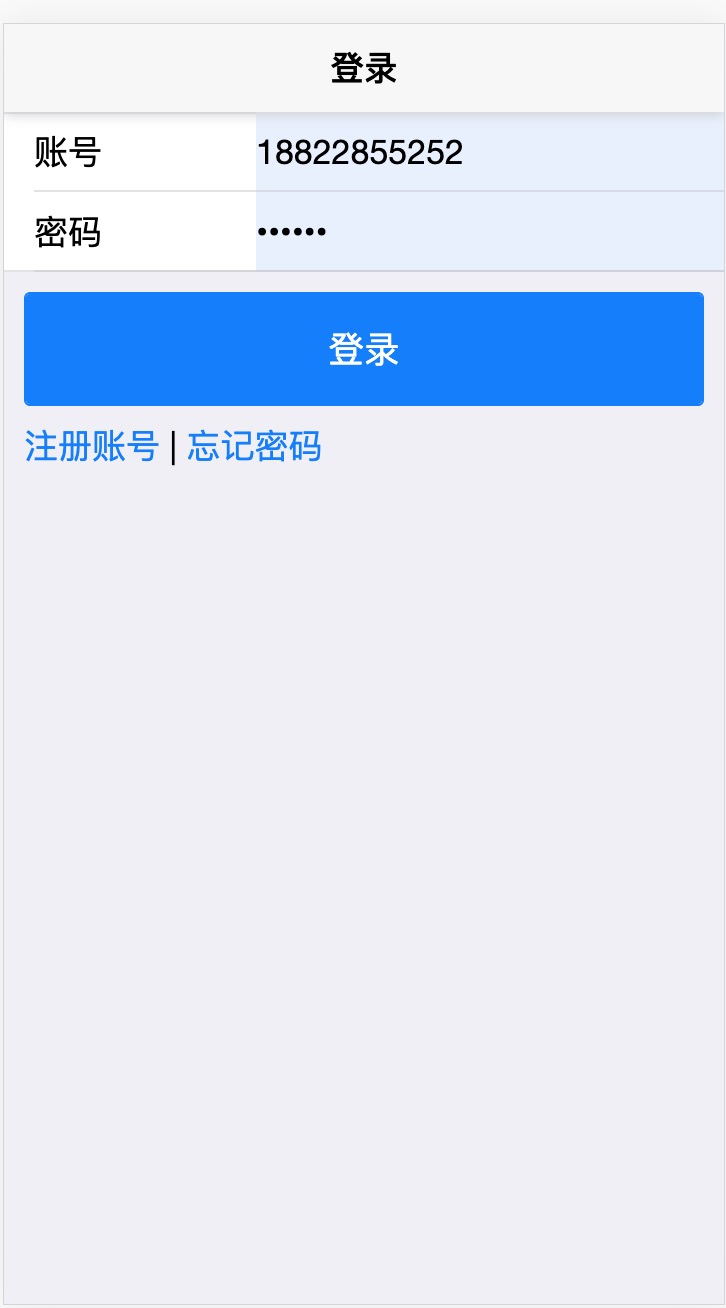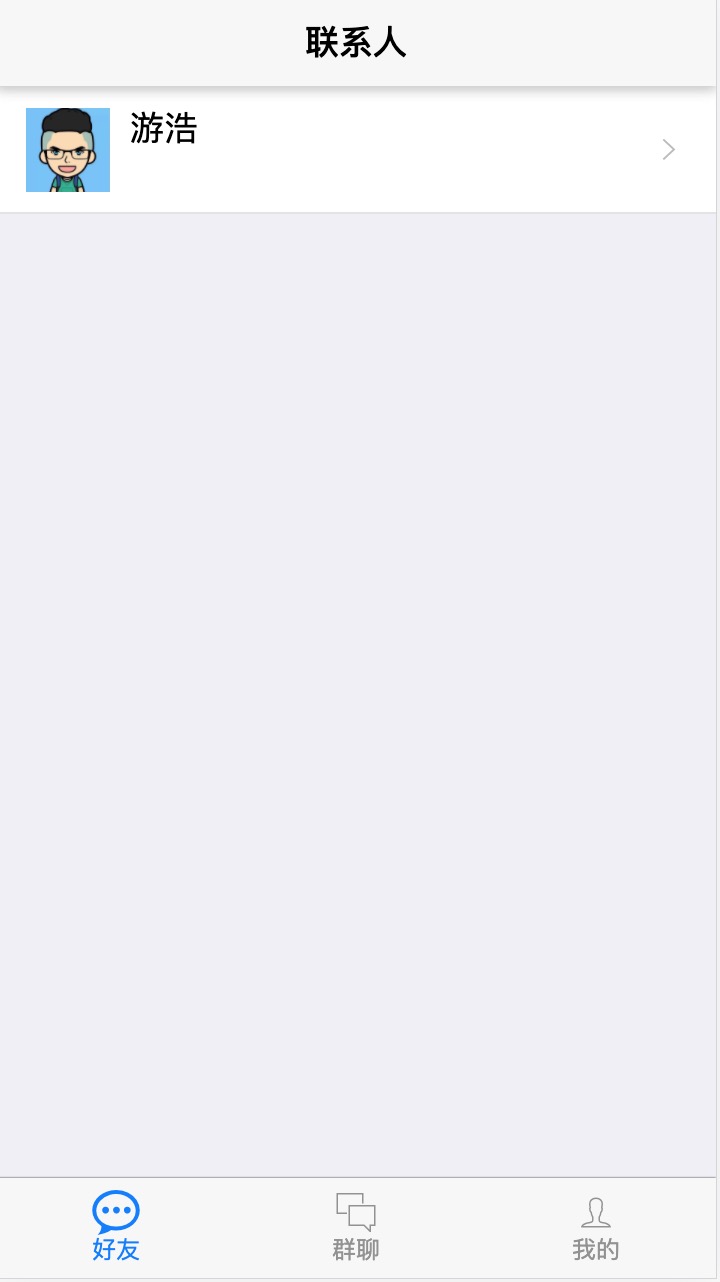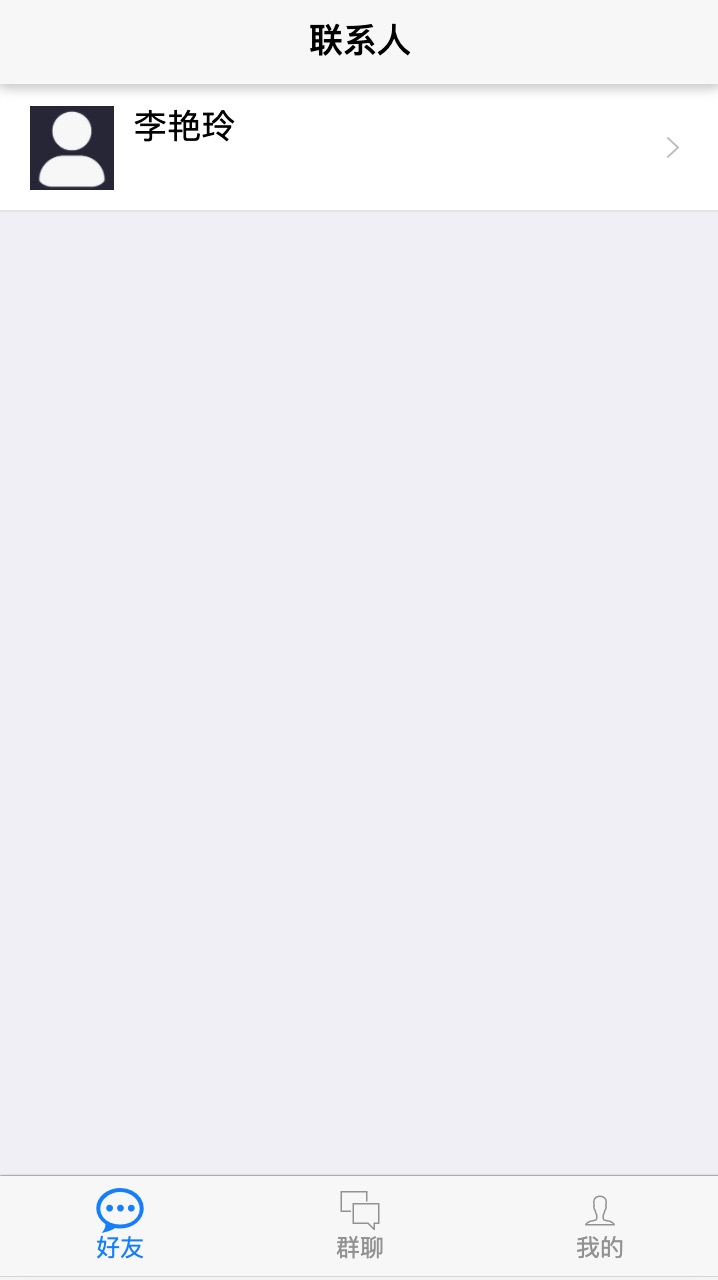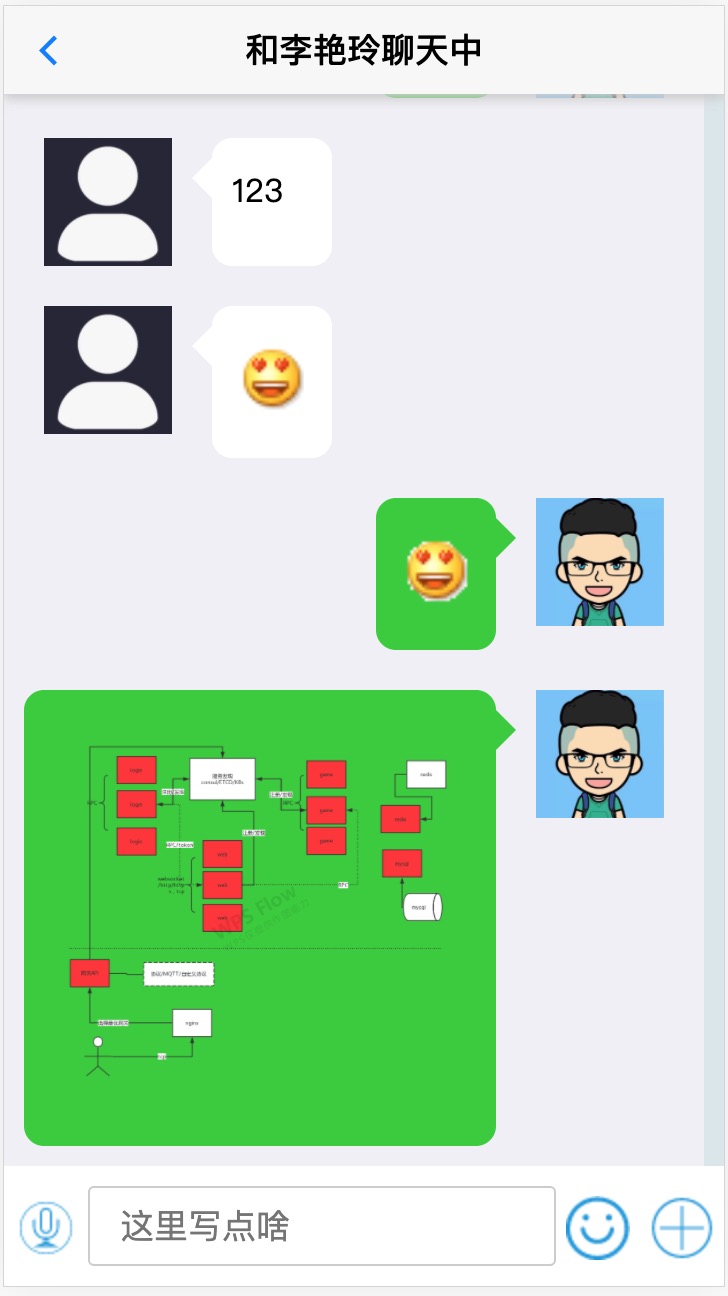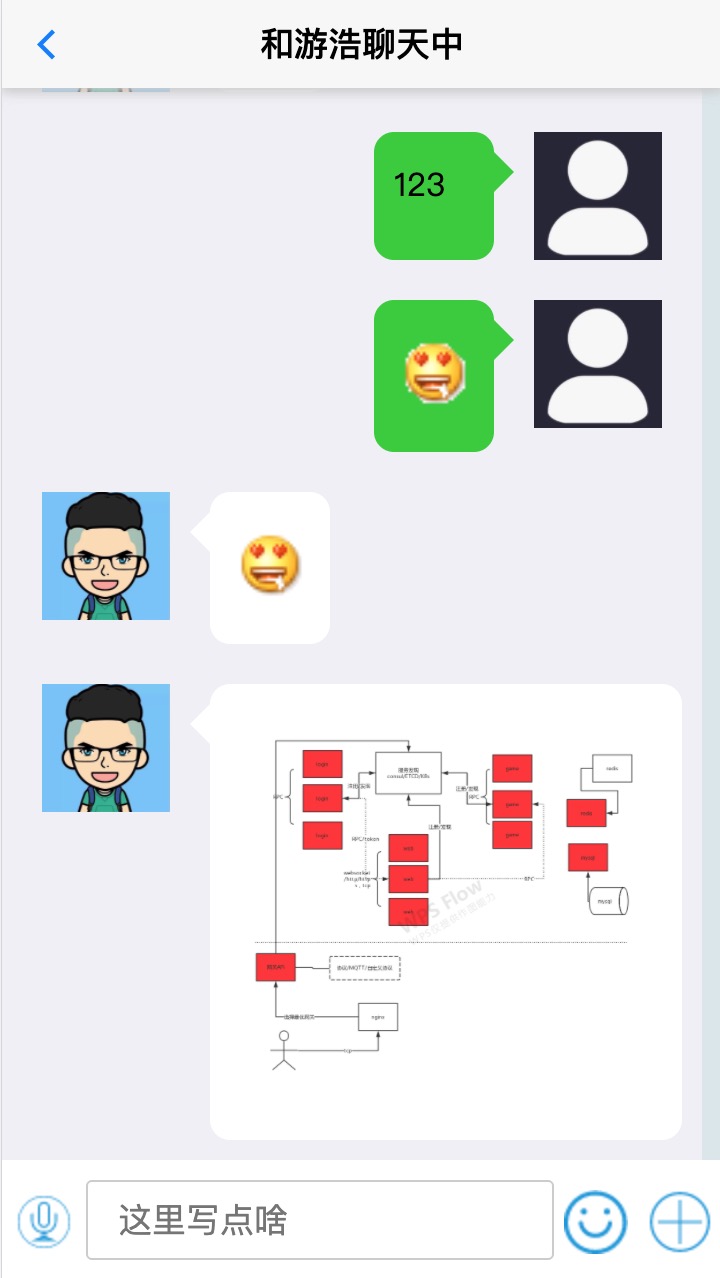android-coco / Chat
支持10万人同时在线 Go语言打造高并发web即时聊天(IM)应用
Stars: ✭ 64
Programming Languages
javascript
184084 projects - #8 most used programming language
Labels
Projects that are alternatives of or similar to Chat
Ghchat
📱A chat application for GitHub. React + PWA + Node(koa2) + Typescripts + Mysql + Socket.io
Stars: ✭ 791 (+1135.94%)
Mutual labels: im
Chatengine
Open source mtproto server written in golang with compatible telegram client
Stars: ✭ 544 (+750%)
Mutual labels: im
Im
IM server based on netty. Provides a client jar. Integrate with your own login system.基于netty实现的IM服务端,提供客户端jar包,可集成自己的登录系统
Stars: ✭ 490 (+665.63%)
Mutual labels: im
Netty Websocket Spring Boot Starter
🚀 lightweight high-performance WebSocket framework ( 轻量级、高性能的WebSocket框架)
Stars: ✭ 885 (+1282.81%)
Mutual labels: im
Qtalk
Startalk is a high-performace IM software for business. It has been stably used in Qunar for more than 4 years, providing services as well as consultation after and before sales to business. Startalk is applicable to multiple scenarios, such as office automation, business services, and first-party SDKs for IM scenes
Stars: ✭ 980 (+1431.25%)
Mutual labels: im
Angular Chat
(IM App)Chat App built using Angular and Socket.io
Stars: ✭ 12 (-81.25%)
Mutual labels: im
IM
支持10万人同时在线 Go语言打造高并发web即时聊天(IM)应用
部署前准备
配置文件
config/config.yml
样例:
# 服务端监听配置
service:
port: :8181 #监听端口
debug_mode: true # 运行模式 gin
# log配置
log:
path: /../config/log.xml # 日志配置
# 数据库配置
db:
dialect: mysql
host: 127.0.0.1:3306
user: root
pass: 123456
db: chat
enable_log: true
max_open_connections: 20
max_idle_connections: 10
# redis
redis:
host: 127.0.0.1:6379
pass: uJREJW9DNIk2H3I96ayz
db: 0
myql 创建数据库,执行SQL文件
mysql/chat.sql
内容省略,自行看文件
部署
#linux平台 mac平台 win自己编写
#!/bin/sh
rm -rf ./release
mkdir release
# mac
# make
# linux
make linux
chmod +x ./bin/chat_server
cp -r config ./release/
rm -r ./release/config/config.demo.yaml
rm -rf ./release/config/config.go
rm -rf ./bin/mnt
cp -r bin ./release/
cp -r ./static ./release/
cp -r ./view ./release/
运行注意事项
linux 下
nohup ./chat_server >>./log.log 2>&1 &
监听端口8181 自己到配置文件更改 出现下面日志表示启动成功
...
[GIN-debug] POST /contact/loadfriend --> chat/httpserver/contact/ctrl.LoadFriend (4 handlers)
[GIN-debug] POST /contact/createcommunity --> chat/httpserver/contact/ctrl.CreateCommunity (4 handlers)
[GIN-debug] POST /contact/joincommunity --> chat/httpserver/contact/ctrl.JoinCommunity (4 handlers)
[GIN-debug] POST /contact/addfriend --> chat/httpserver/contact/ctrl.Addfriend (4 handlers)
[GIN-debug] GET /chat --> chat/httpserver/chat/ctrl.Chat (4 handlers)
[GIN-debug] POST /chat --> chat/httpserver/chat/ctrl.Chat (4 handlers)
[GIN-debug] POST /attach/upload --> chat/httpserver/globle.Upload (4 handlers)
[GIN-debug] Listening and serving HTTP on :8181
访问
注册
http://localhost:8181/user/register.shtml
注册2个号
18822855251
18822855252
sql 已经自带 也可以咨询创建账号 清空数据库
登录
http://localhost:8181/user/login.shtml
分别登录2个号
添加好友
个人中心->添加好友
演示截图
Note that the project description data, including the texts, logos, images, and/or trademarks,
for each open source project belongs to its rightful owner.
If you wish to add or remove any projects, please contact us at [email protected].