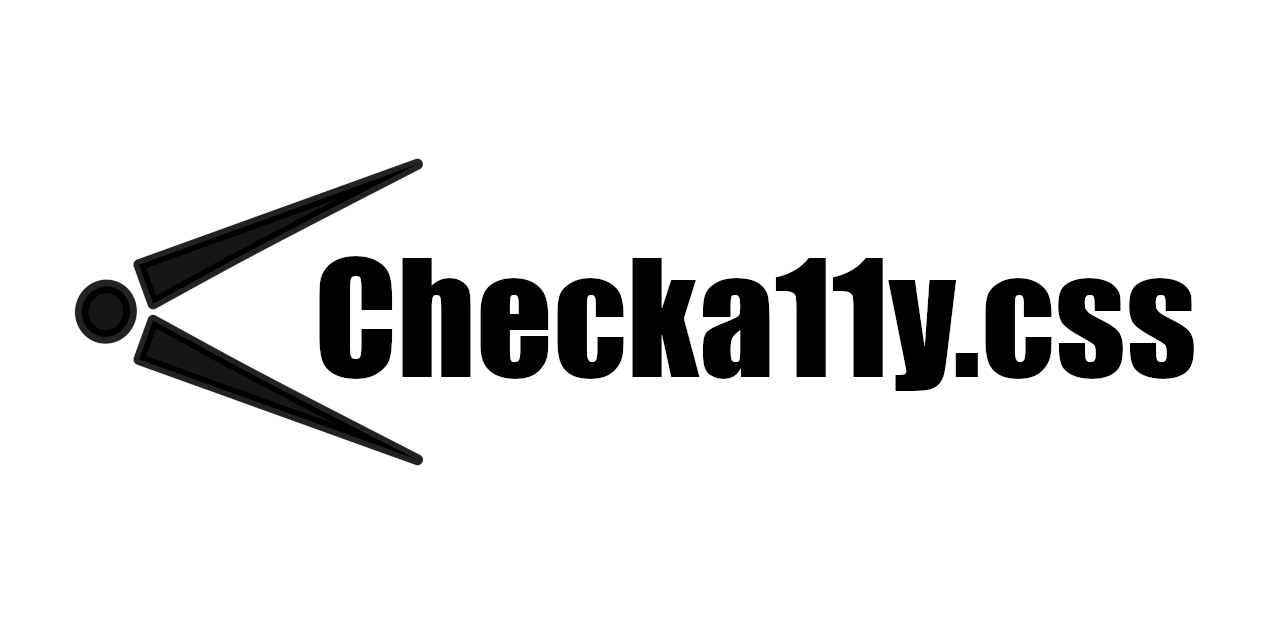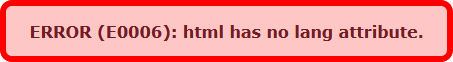jackdomleo7 / Checka11y.css
Labels
Projects that are alternatives of or similar to Checka11y.css
Checka11y.css
A CSS stylesheet to quickly highlight a11y concerns.
Lightweight • Modern • Accessibile • Customisable • Simple
The first line of defence for testing accessibility.
Designed to quickly highlight some common accessibility errors and warnings that can be easily and quickly rectified.
Recommended before turning to automation tools and scanners such as Lighthouse on Chrome.
Remember not to push this to production!
A great tool for:
- Websites and web applications to begin improving their accessibility.
- Developers and testers/QA to learn more about accessibility and creating accessible websites and applications.
Features
Our features are always checked against the W3C accessibility guidelines.
A list of some common a11y concerns Checka11y.css will check for and highlight :
- Check for invalid HTML elements nested inside of
<a>and<button> - Check for missing
altattributes on images - Check for media that is set to
autoplay - Check
<li>is the only direct child of<ol>and<ul> - Check for programmable-only
tabindexattributes on invalid HTML elements
See a full list of features here.
Other features:
- Clear a11y errors and warnings with informative messages and error codes (see codes.md for more details on the specific errors & warnings)
- Options to import via CDN, npm or yarn
- Customise the error and warning colors
- No dependencies
- Also available on the Chrome Web Store and as a Firefox add-on (click here to view GitHub project)
Error/Warning Codes
When using Checka11y.css, you will notice some codes prefixed with either "E" or "W". E.g.
If you wanted more details on this error and how to resolve it, you can reference the codes.md file and find the code "E0006".
Usage
CDN
In the below CDN links:
- Replace
:versionwith a version listed here (latest version is always recommended). If you always want to get the latest stylesheet, remove@:versioncompletely (Not recommended). - Replace
:stylesheetwith one of the listed stylesheets below:-
checka11y.css(errors & warnings, recommended) -
checka11y-errors.css(errors only) -
checka11y-warnings.css(errors only)
-
<!-- HTML -->
<link rel="stylesheet" href="https://cdn.jsdelivr.net/npm/[email protected]:version/:stylesheet" />
/* CSS */
@import url('https://cdn.jsdelivr.net/npm/[email protected]:version/:stylesheet');
Package manager (npm or yarn)
It is best practice to install Checka11y.css as a dev dependency rather than a dependency and ensure you only use it in your local/developer environment (do not push this stylesheet to your production environment). You can install checka11y-css via npm or yarn.
First install via npm
npm install checka11y-css --save-dev
Or install via yarn
yarn add --dev checka11y-css
Then import into your JavaScript
import 'checka11y-css';
Or import the SCSS or CSS into your Sass/SCSS
In the below imports, replace :file with one of the options below:
- Errors & warnings (recommended)
-
src/checka11y(.scss file) -
checka11y.css(.css file)
-
-
src/errors/checka11y-errors(errors only) -
src/warnings/checka11y-warnings(warnings only)
/* Webpack */
@import '~checka11y-css/:file';
/* Non-webpack */
@import 'path/to/node_modules/checka11y-css/:file';
Using Angular?
Why is accessibility important?
Accessibility is important to ensure your website or web application is accessible to as many users and types of users you can cater for.
Often, we can improve the accessibility on our websites and web applications by focusing on the obvious first - these are small quick wins that are easy to implement or rectify and may not require a lot of time investment.
Checka11y.css will instantly highlight as many HTML validity and HTML semantic errors and warnings as we can, to help you to improve your website or web application.
Click here to read more about web accessibility.
License
Type - MIT
You have the right to use this library in any project FREE of charge for personal and commercial use.
Commercial use should consider a small donation on Buy Me a Coffee.
You do not have the right to resell, sublicense or redistribute (even for free) this library.
Checka11y.css is licensed under MIT. As a minimum, you are required to KEEP AND NOT REMOVE the following code at the beginning of your downloaded/installed Checka11y.css CSS, where :version is replaced with the version number you are using:
/*! Checka11y.css v:version | MIT License | github.com/jackdomleo7/Checka11y.css */
Contributing
- Read CONTRIBUTING guidelines
-
git clone https://github.com/jackdomleo7/Checka11y.css.gitor fork the repo cd Checka11y.cssnpm i- Edit
src/**/*.scssand runnpm run buildin the root of the project to regenerate the CSS found at/checka11y.css(DO NOT edit this file directly). - To add error/warning styles and messages to your features,
@extendone of the placeholders and@include contentMessage()fromsrc/_base.scss. - Add tests to your features in cypress folder (edit the element file or create a new one if needed)
- Run tests:
npm run cypress:openornpm run cypress:run(headless)
- You can also run tests for a specific tag/attribute by doing
npm run cypress:run -- --spec cypress/integration/{file-to-test}
- Add the feature to the features.md & codes.md with a new error or warning code
GitHub • npm • yarn • docs • CHANGELOG • License • Chrome Web Store • Firefox add-on