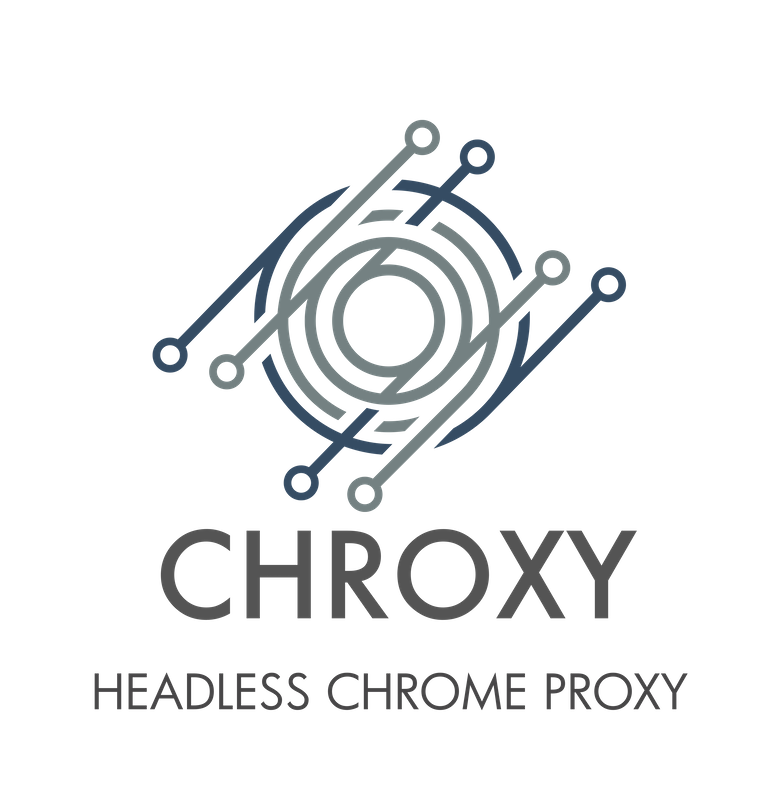holsee / Chroxy
Programming Languages
Labels
Projects that are alternatives of or similar to Chroxy
Chroxy 
A proxy service to mediate access to Chrome that is run in headless mode, for use in high-frequency application load testing, end-user behaviour simulations and programmatic access to Chrome Devtools.
Enables automatic initialisation of the underlying chrome browser pages upon the request for a connection, as well as closing the page once the WebSocket connection is closed.
This project was born out of necessity, as we needed to orchestrate a large number of concurrent browser scenario executions, with low-level control and advanced introspection capabilities.
Versions
Elixir: 1.8+ OTP: 21.3+
See .travis.yml for complete list of supported versions.
Features
- Direct WebSocket connections to chrome pages, speaking Chrome Remote Debug protocol.
- Provides connections to Chrome Browser Pages via WebSocket connection.
- Manages Chrome Browser process via Erlang processes using
erlexec- OS Process supervision and resiliency through automatic restart on crash.
- Uses Chrome Remote Debugging Protocol for optimal client compatibility.
- Transparent Dynamic Proxy provides automatic resource cleanup.
Cowboy Compatibility
Cowboy is a major dependency of Phoenix, as such here is a little notice as to which versions of cowboy are hard dependencies of Chroxy. This notice will be removed at version 1.0 of Chroxy.
Cowboy 1.x <= version 0.5.1
Cowboy 2.x > version 0.6.0
Cowboy 2.8+ > version 0.7.0
Project Goals
The objective of this project is to enable connections to headless chrome
instances with minimal overhead and abstractions. Unlike browser testing
frameworks such as Hound and Wallaby, Chroxy aims to provide direct
unfettered access to the underlying browser using the Chrome Debug
protocol whilst
enabling many 1000s of concurrent connections channelling these to an underlying
chrome browser resource pool.
Elixir Supervision of Chrome OS Processes - Resiliency
Chroxy uses Elixir processes and OTP supervision to manage the chrome instances, as well as including a transparent proxy to facilitate automatic initialisation and termination of the underlying chrome page based on the upstream connection lifetime.
Getting Started
Get dependencies and compile:
$ mix do deps.get, compile
Run the Chroxy Server:
$ mix run --no-halt
Run with an attached session:
$ iex -S mix
Run Docker image
Note: Chrome required a bump in shared memory allocation when running within docker in order to function in a stable manner.
Exposes 1330, and 1331 (default ports for connection api and chrome proxy endpoint).
docker build . -t chroxy
docker run --shm-size 2G -p 1330:1330 -p 1331:1331 chroxy
Operation Examples:
Using Chroxy Client & ChromeRemoteInterface
Establish 100 Browser Connections:
clients = Enum.map(1..100, fn(_) ->
ChroxyClient.page_session!(%{host: "localhost", port: 1330})
end)
Run 100 Asynchronous browser operations:
Task.async_stream(clients, fn(client) ->
url = "https://github.com/holsee"
{:ok, _} = ChromeRemoteInterface.RPC.Page.navigate(client, %{url: url})
end, timeout: :infinity) |> Stream.run
You can then use any Page related functionality using
ChromeRemoteInterface.
Use any client that speaks Chrome Debug Protocol:
Get the address for a connection:
$ curl http://localhost:1330/api/v1/connection
ws://localhost:1331/devtools/page/2CD7F0BC05863AB665D1FB95149665AF
With this address you can establish the connection to the chrome instance (which is routed via a transparent proxy).
Configuration
The configuration is designed to be friendly for containerisation as such uses environment variables
Chroxy as a Library
def deps do
[{:chroxy, "~> 0.3"}]
end
If using Chroxy as a dependency of another mix projects you may wish to leverage
the configuration implementation of Chroxy by replication the configuration in
"../deps/chroxy/config/config.exs".
Example: Create a Page Session, Registering for Event and Navigating to URL
ws_addr = Chroxy.connection()
{:ok, page} = ChromeRemoteInterface.PageSession.start_link(ws_addr)
ChromeRemoteInterface.RPC.Page.enable(page)
ChromeRemoteInterface.PageSession.subscribe(page, "Page.loadEventFired", self())
url = "https://github.com/holsee"
{:ok, _} = ChromeRemoteInterface.RPC.Page.navigate(page, %{url: url})
# Message Received by self() => {:chrome_remote_interface, "Page.loadEventFired", _}
Configuration Variables
Ports, Proxy Host and Endpoint Scheme are managed via Env Vars.
| Variable | Default | Desc. |
|---|---|---|
| CHROXY_CHROME_PORT_FROM | 9222 | Starting port in the Chrome Browser port range |
| CHROXY_CHROME_PORT_TO | 9223 | Last port in the Chrome Browser port range |
| CHROXY_PROXY_HOST | "127.0.0.1" | Host which is substituted to route connections via proxy |
| CHROXY_PROXY_PORT | 1331 | Port which proxy listener will accept connections on |
| CHROXY_ENDPOINT_SCHEME | :http |
HTTP or HTTPS
|
| CHROXY_ENDPOINT_PORT | 1330 | HTTP API will register on this port |
| CHROXY_CHROME_SERVER_PAGE_WAIT_MS | 200 | Milliseconds to wait after asking chrome to create a page |
| CHROME_CHROME_SERVER_CRASH_DUMPS_DIR | "/tmp" | Directory to which chrome will write crash dumps |
Components
Proxy
An intermediary TCP proxy is in place to allow for monitoring of the upstream client and downstream chrome RSP web socket connections, in order to clean up resources after connections are closed.
Chroxy.ProxyListener - Incoming Connection Management & Delegation
- Listens for incoming connections on
CHROXY_PROXY_HOST:CHROXY_PROXY_PORT. - Exposes
accept/1function which will accept the next upstream TCP connection and delegate the connection to aProxyServerprocess along with theproxy_optswhich enables the dynamic configuration of the downstream connection.
Chroxy.ProxyServer - Dynamically Configured Transparent Proxy
- A dynamically configured transparent proxy.
- Manages delegated connection as the upstream connection.
- Establishes downstream connection based on
proxy_optsorProxyServer.Hook.up/2hook modules response, at initialisation.
Chroxy.ProxyServer.Hook - Behaviour for ProxyServer hooks. Example: ChromeProxy
- A mechanism by which a module/server can be invoked when a
ProxyServerprocess is coming up or down. - Two optional callbacks can be implemented:
-
@spec up(indentifier(), proxy_opts()) :: proxy_opts()- provides the registered process with the option to add or change proxy options prior to downstream connection initialisation.
-
@spec down(indentifier(), proxy_state) :: :ok- provides the registered process with a signal that the proxy connection is about to terminate, due to either upstream or downstream connections closing.
-
Chrome Browser Management
Chrome is the first browser supported, and the following server processes manage the communication and lifetime of the Chrome Browsers and Tabs.
Chroxy.ChromeProxy - Implements ProxyServer.Hook for Chrome resource management
- Exposes function
connection/1which returns the websocket connection to the browser tab, with the proxy host and port substituted in order to route the connection via the underlyingProxyServerprocess. - Registers for callbacks from the underlying
ProxyServer, implementing thedown/2callback in order to clean up the Chrome resource when connections close.
Chroxy.ChromeServer - Wraps Chrome Browser OS Process
- Process which manages execution and control of a Chrome Browser OS process.
- Provides basic API wrapper to manage the required browser level functionality around page creation, access and closing.
- Translates browser logging to elixir logging, with correct levels.
Chroxy.BrowserPool - Inits & Controls access to pool of browser processes
- Exposes
connection/0function which will return a WebSocket connection to a browser tab, from a random browser process in the managed pool.
Chroxy.BrowerPool.Chrome - Chrome Process Pool
- Manages
ChromeServerprocess pool, responsible for spawning a browser process for each defined PORT in the port range configured.
HTTP API - Chroxy.Endpoint
GET /api/v1/connection
Returns WebSocket URI ws:// to a Chrome Browser Page which is routed via the
Proxy. This is the first port of call for an external client connecting to the service.
Request:
$ curl http://localhost:1330/api/v1/connection
Response:
ws://localhost:1331/devtools/page/2CD7F0BC05863AB665D1FB95149665AF
Kubernetes
The following is an example configuration which can be used to run Chroxy on Kubernetes.
deployment.yaml
apiVersion: extensions/v1beta1
kind: Deployment
metadata:
name: crawler
namespace: default
labels:
app: myApp
tier: crawler
spec:
replicas: 1
revisionHistoryLimit: 1
strategy:
type: RollingUpdate
rollingUpdate:
maxUnavailable: 0
maxSurge: 1
selector:
matchLabels:
app: myApp
tier: crawler
template:
metadata:
labels:
app: myApp
tier: crawler
spec:
containers:
- image: eu.gcr.io/..../...:latest # your consumer
name: api
imagePullPolicy: Always
resources:
requests:
cpu: 30m
memory: 100Mi
ports:
- containerPort: 4000
env:
- name: USER_AGENT
value: ...
- name: INSTANCE_NAME
valueFrom:
fieldRef:
fieldPath: metadata.name
# [START chroxy]
- name: headless-chrome
image: eu.gcr.io/..../chroxy:latest # chroxy
imagePullPolicy: Always
resources:
requests:
cpu: 30m
memory: 100Mi
env:
- name: CHROXY_CHROME_PORT_FROM
value: "9222"
- name: CHROXY_CHROME_PORT_TO
value: "9223"
ports:
- containerPort: 1331
- containerPort: 1330
# [END chroxy]
service.yaml
apiVersion: v1
kind: Service
metadata:
namespace: default
name: crawler-api
labels:
app: myApp
tier: crawler
spec:
selector:
app: myApp
tier: crawler
ports:
- port: 4000
protocol: TCP