vercel / Chx
Chalk wrapper for outputting text using HTML syntax
Stars: ✭ 215
Programming Languages
javascript
184084 projects - #8 most used programming language
chx 
A wrapper on top of chalk to make outputting text on a terminal an HTML-like experience.
How to use
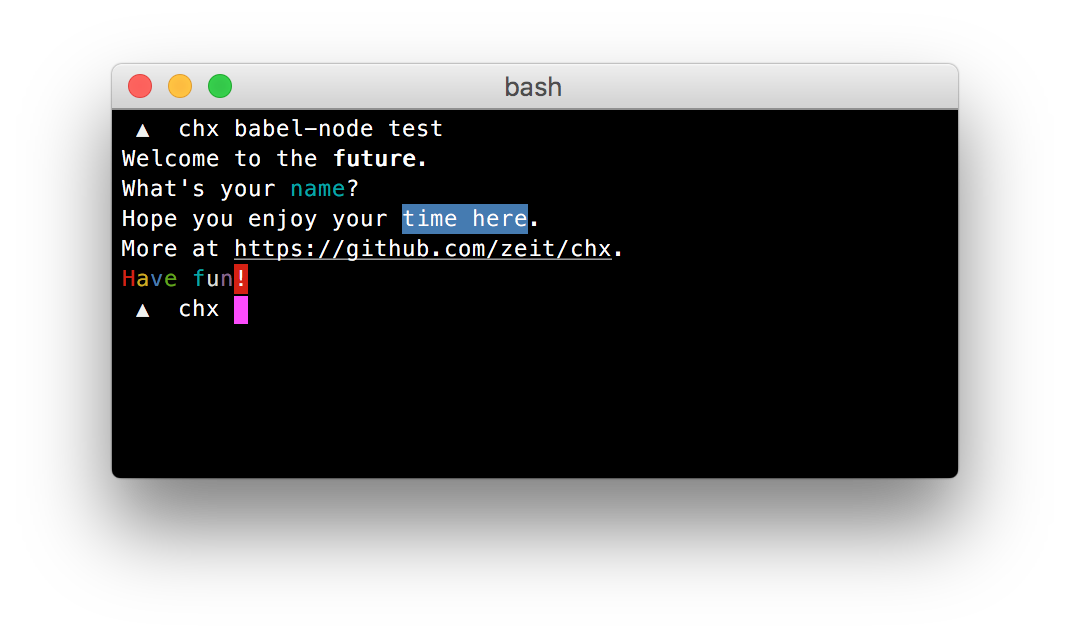
/** @jsx chx */
import chx from 'chx';
console.log(<p>
Welcome to the <b>future</b>.<br />
What's your <cyan>name</cyan>?<br />
Hope you enjoy your <bg color="yellow">time here</bg>.
More at <u>https://github.com/zeit/chx</u>.<br />
<red>H</red><yellow>a</yellow><blue>v</blue><green>e</green>{' '}
<cyan>f</cyan><white>u</white><magenta>n</magenta><bgRed>!</bgRed>
</p>);
and make sure the babel transform react-jsx is in place.
Built ins
- All the colors, modifiers and bgColors from
chalkare available as tags. For example:<bgRed>,<blue>and<italic> - The HTML shorthands are exposed when available:
-
<b>(bold) -
<i>(italic) -
<u>(underline) -
<strike>(strikethrough)
-
- A special
<bg color>element is available as a shorthand. -
<br />as an alternative for{'\n'} - To wrap, we expose a few noop elements. Use whichever you like most:
<p><chx><span>
For more advanced terminal UI needs, check out react-blessed.
Note that the project description data, including the texts, logos, images, and/or trademarks,
for each open source project belongs to its rightful owner.
If you wish to add or remove any projects, please contact us at [email protected].
