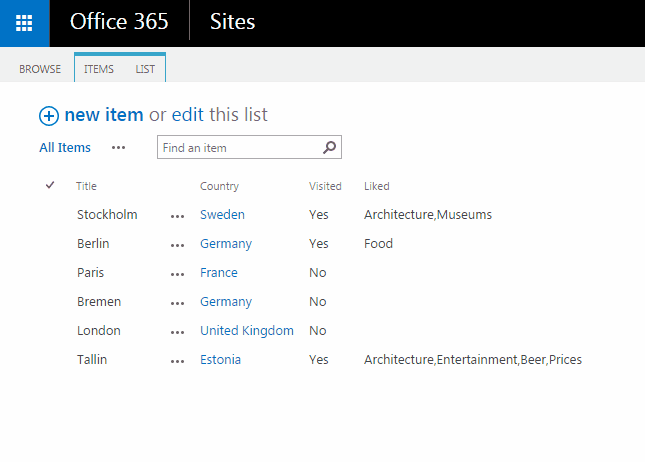PnpSharePoint / Office 365 Developer Patterns and Practices - Archived older solutions. Please see https://aka.ms/m365pnp for updated guidance
Stars: ✭ 1,857 (+2443.84%)
Mutual labels: sharepoint
sp-formatterSharePoint formatter Chromium Edge and Google Chrome browser extension
Stars: ✭ 26 (-64.38%)
Mutual labels: sharepoint
ImgConverter🏷 ImgConverter is chrome extension that converts form image of markdown notation to img tag(<img>) when you upload images
Stars: ✭ 18 (-75.34%)
Mutual labels: chrome-extensions
SharepointplusSharepointPlus ($SP) is a JavaScript library which offers some extended features for SharePoint entirely on client side (requires no server install). $SP will simplify your interactions with Sharepoint.
Stars: ✭ 186 (+154.79%)
Mutual labels: sharepoint
Office365dev《Office 365 开发入门指南》,本书已经于2018年9月份由北京大学出版社上市发行,可以通过 http://product.dangdang.com/25347066.html 进行购买。配套视频教程于2019年2月在网易云课堂上架,你可以通过 https://aka.ms/office365devlesson 参加学习,教程相关的参考资料、范例代码、相关链接,请访问 https://github.com/chenxizhang/office365dev/tree/master/lessons
Stars: ✭ 228 (+212.33%)
Mutual labels: sharepoint
gulp-spsync-credsGulp plugin for synchronizing local files with a SharePoint library via user credentials
Stars: ✭ 12 (-83.56%)
Mutual labels: sharepoint
Sp Rest Proxy🌐 SharePoint REST API Proxy for local Front-end development tool-chains
Stars: ✭ 147 (+101.37%)
Mutual labels: sharepoint
transilatorText translation and synthesization Chrome plugin
Stars: ✭ 44 (-39.73%)
Mutual labels: chrome-extensions
react-taxonomypickerA Taxonomy Picker control built with TypeScript for React. Built for use in Office 365 / SharePoint
Stars: ✭ 23 (-68.49%)
Mutual labels: sharepoint
PhpspoOffice 365 Library for PHP. It allows to performs CRUD operations against Office 365 resources via an REST/OData based API
Stars: ✭ 198 (+171.23%)
Mutual labels: sharepoint
SharepointdscThe SharePointDsc PowerShell module provides DSC resources that can be used to deploy and manage a SharePoint farm
Stars: ✭ 205 (+180.82%)
Mutual labels: sharepoint
New-jiosaavn-downloader-chrome-extensionThis Extension lets you download songs right from your browser, Download 320kbps High Quality songs without Saavn pro!
Stars: ✭ 30 (-58.9%)
Mutual labels: chrome-extensions
CmissyncSynchronize content between a CMIS repository and your desktop. Like Dropbox for Enterprise Content Management!
Stars: ✭ 153 (+109.59%)
Mutual labels: sharepoint
camljsLibrary for creating SharePoint CAML queries client-side. For JSOM, REST or SPServices.
Stars: ✭ 77 (+5.48%)
Mutual labels: sharepoint
Generator SpfxOpen-source generator to extend the capabilities of the Microsoft SPFx generator
Stars: ✭ 150 (+105.48%)
Mutual labels: sharepoint
man-in-the-middleModify requests, inject JavaScript and CSS into pages
Stars: ✭ 74 (+1.37%)
Mutual labels: chrome-extensions
crawler-chrome-extensions爬虫工程师常用的 Chrome 插件 | Chrome extensions used by crawler developer
Stars: ✭ 53 (-27.4%)
Mutual labels: chrome-extensions
pnp-starterkit-setupx-platform setup script for the SharePoint Starter Kit
Stars: ✭ 14 (-80.82%)
Mutual labels: sharepoint
vbo365-rest-self-serviceUnofficial Self-Service Web Portal for Veeam Backup for Microsoft Office 365
Stars: ✭ 24 (-67.12%)
Mutual labels: sharepoint