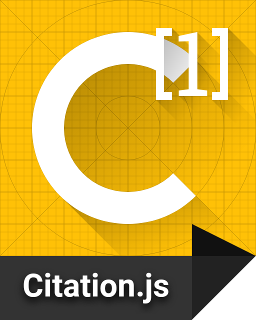larsgw / Citation.js
Programming Languages
Projects that are alternatives of or similar to Citation.js
Citation.js converts formats like BibTeX, Wikidata JSON and BibJSON to CSL-JSON to convert to other formats like APA, Vancouver, RIS and back to BibTeX.
Site • Repo • Getting Started • Documentation • Demo
Install
On Node.js, install the package (citation-js) like this:
npm install citation-js
To install the CLI as a global command, do this:
npm install --global citation-js
Browser releases are available here. These define require and add citation-js as a module.
<script src="path/to/citation.js" type="text/javascript"></script>
<script>
const Cite = require('citation-js')
</script>
Getting Started
You can read a guide on how to get started, together with some tutorials and examples, here.
CLI
Run the CLI like this:
citation-js [options]
Options:
-h, --help output usage information
-V, --version output the version number
-i, --input <path> Input file
-u, --url <url> Input url
-t, --text <string> Input text
-o, --output <path> Output file (omit file extension)
-R, --output-non-real Do not output the file in its mime type, but as a string
-f, --output-type <option> Output structure type: string, html, json
-s, --output-style <option> Output scheme. A combination of --output-format json and --output-style citation-* is considered invalid. Options: csl (Citation Style Lanugage JSON), bibtex, citation-* (where * is any formatting style)
-l, --output-language <option> Output language. [RFC 5646](https://tools.ietf.org/html/rfc5646) codes
Cite
To use the Cite constructor, require() the module like this:
const Cite = require('citation-js')
For example, to get the bibliographical data of the Wikidata item wd:Q21972834, and then format it in HTML, English and APA:
let example = new Cite('Q21972834')
let output = example.format('bibliography', {
format: 'html',
template: 'apa',
lang: 'en-US'
})
console.log(output)
To test this code, go to RunKit.
Async
Use the async API (recommended for Wikidata, URL, and DOI input) like this:
let example = await Cite.async('Q21972834')
let output = example.format('bibliography', {
format: 'html',
template: 'apa',
lang: 'en-US'
})
console.log(output)
Cite.async()also supports options as the second argument, and a callback function as last argument.
Acknowledgements
- Thanks to the JS.ORG DNS service for the site url!
- Thanks to BrowserStack for the free Open Source plan, allowing me to automate testing browser support, and avoid issues like this one!