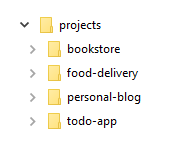cleanup – Remove gone Git branches with ease.
Project status: In active development. Can be used without warranty.
 Quick example
Quick example
You merely need to provide the path to your repository. For example, change into your project directory and remove all gone branches like this:
$ cleanup branches .If you want to get a preview of branches that will be deleted, just perform a dry run.
$ cleanup branches --dry-run .There appear some branches that probably shouldn't be deleted? You can simply exclude them:
$ cleanup branches --exclude="feature/3, feature/4" .Deleting branches that match a custom search term
--where allows you to specify a string that has to be included in a branch's git branch -vv output. This option
overrides the default filter for gone branches, meaning that also non-gone branches will be deleted.
For example, deleting all feature branches is as simple as:
$ cleanup branches --where="feature/" .In case you want to delete only gone feature branches, extend the default filter for gone branches with --and-where.
$ cleanup branches --and-where="feature/" .Cleaning multiple repositories at once
Most developers work on multiple projects at once. Let's assume that these projects have a common parent directory.
Deleting gone branches in all of these repositories is fairly simple:
$ cleanup branches --has-multiple-repos projects What cleanup does
What cleanup does
To find out which branches are gone on the remote, cleanup uses the output of git branch -vv.
$ git branch -vv
* master 34a234a [origin/master] Merged some features
feature/1 34a234a [origin/feature/1: gone] Implemented endpoints
feature/2 3fc2e37 [origin/feature/2: gone] Added CLI flagsBased on that output, cleanup performs git branch -d <branch> on all gone branches. Maybe you've been doing the same
thing manually for each branch in each repository. However, the --where flag allows you to specify a custom string
that has to be included to delete the branch.
 Installation
Installation
Download the latest release of cleanup.
Linux/macOS
Copy the downloaded binary into a directory like /usr/local/bin. Make sure the directory is listed in PATH.
Windows
Create a directory like C:\Program Files\cleanup and copy the executable into it. Add the directory to Path.
 Remove branches periodically
Remove branches periodically
Especially developers working in larger teams may want to clean up their repositories periodically.
Linux/macOS
Edit cron's job table.
$ crontab -eAdding a line like this will run cleanup every day at 11 PM for all repositories. Make sure you provide correct paths to the cleanup binary and project directory.
0 23 * * * /usr/local/bin/cleanup branches --has-multiple-repos /home/user/projectsWindows
Just create a scheduled task like this – and make sure to provide correct paths for the cleanup executable and project directory.
> SCHTASKS /CREATE /SC DAILY /ST 23:00 /TN "Clean up repositories" ^
/TR "C:\Path\To\cleanup.exe branches --has-multiple-repos C:\Path\To\Projects"
クリーン