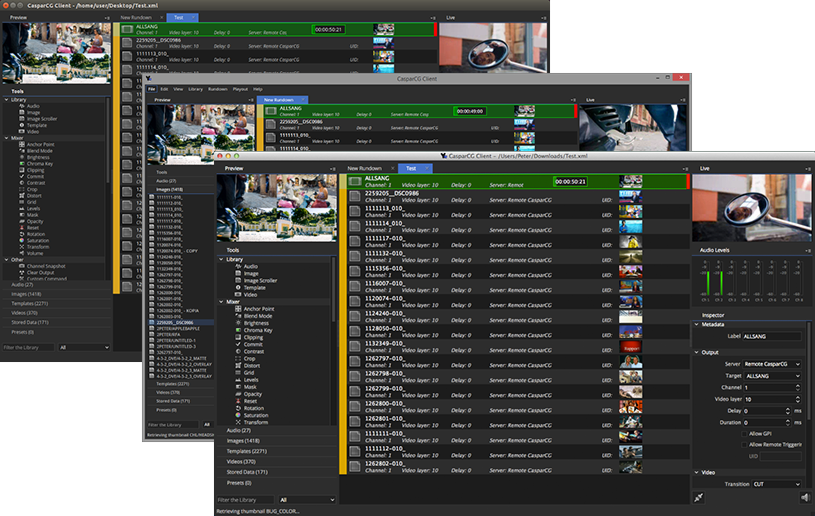CasparCG / Client
Labels
Projects that are alternatives of or similar to Client
CasparCG Client
Installation
Windows
No installation required. Unpack the zip file to a location on your drive and start it. Tested on Windows 10 x64.
macOS
No installation required. Open the DMG file and drag the 'CasparCG Client' app to a location on your drive and start it. Tested on macOS 10.15.
Linux
No installation required. Unpack the tar file to a location on your drive and run the run.sh script. Tested on Ubuntu 19.10 64-bit.
Branches
For the moment the project has two primary branches, master and next. The master branch is currently outdated.
In the future, releases will be tagged for better overview and tracking.
Development
Windows
Install the pre-built Qt 5.14.2 binaries for Windows 64-bit from Qt archive. The Mingw-w64 toolchain is bundled with the Qt installation for Windows.
macOS
Install the pre-built Qt 5.14.2 binaries for macOS 64-bit from Qt archive. Download and install Xcode from the App Store.
Linux
Install the pre-built Qt 5.14.2 binaries for Linux 64-bit from Qt archive. Use your package manager to install the gcc toolchain.
VLC need to be pre-installed: sudo apt-get install vlc libvlc-dev libvlccore-dev.
Releases
Complete history of all releases and the changes can be found in the CHANGELOG.
License
CasparCG Client is distributed under the GNU General Public License GPLv3 or higher, see LICENSE for details.