react-native-clipboard / Clipboard
Projects that are alternatives of or similar to Clipboard
@react-native-clipboard/clipboard
React Native Clipboard API for macOS, iOS, Android, and Windows.
| macOS | iOS | Android | Windows |
|---|---|---|---|
 |
 |
 |
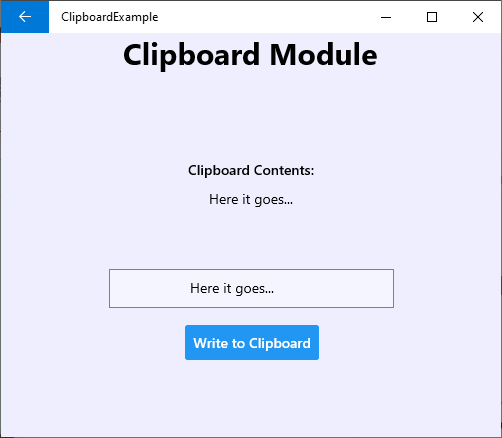 |
Getting started
Install the library using either Yarn:
yarn add @react-native-clipboard/clipboard
or npm:
npm install --save @react-native-clipboard/clipboard
Link
React Native v0.60+
For iOS, use cocoapods to link the package.
run the following command:
$ npx pod-install
For android, the package will be linked automatically on build.
For React Native version 0.59 or older
React Native <= 0.59
run the following command to link the package:
$ react-native link @react-native-clipboard/clipboard
For iOS, make sure you install the pod file.
cd ios && pod install && cd ..
or you could follow the instructions to manually link the project
Upgrading to React Native 0.60+
New React Native comes with autolinking feature, which automatically links Native Modules in your project. In order to get it to work, make sure you unlink Clipboard first:
$ react-native unlink @react-native-clipboard/clipboard
Migrating from the core react-native module
This module was created when the Clipboard API was split out from the core of React Native. To migrate to this module you need to follow the installation instructions above and then change you imports from:
import {Clipboard} from 'react-native';
to:
import Clipboard from '@react-native-clipboard/clipboard';
Example
import React, {useState} from 'react';
import {
SafeAreaView,
View,
Text,
TouchableOpacity,
StyleSheet,
} from 'react-native';
import Clipboard from '@react-native-clipboard/clipboard';
const App = () => {
const [copiedText, setCopiedText] = useState('');
const copyToClipboard = () => {
Clipboard.setString('hello world');
};
const fetchCopiedText = async () => {
const text = await Clipboard.getString();
setCopiedText(text);
};
return (
<SafeAreaView style={{flex: 1}}>
<View style={styles.container}>
<TouchableOpacity onPress={copyToClipboard}>
<Text>Click here to copy to Clipboard</Text>
</TouchableOpacity>
<TouchableOpacity onPress={fetchCopiedText}>
<Text>View copied text</Text>
</TouchableOpacity>
<Text style={styles.copiedText}>{copiedText}</Text>
</View>
</SafeAreaView>
);
};
const styles = StyleSheet.create({
container: {
flex: 1,
justifyContent: 'center',
alignItems: 'center',
},
copiedText: {
marginTop: 10,
color: 'red',
},
});
export default App;
Reference
Methods
Clipboard
getString()
static getString()
Get content of string type, this method returns a Promise, so you can use following code to get clipboard content
async _getContent() {
var content = await Clipboard.getString();
}
setString()
static setString(content)
Set content of string type. You can use following code to set clipboard content
_setContent() {
Clipboard.setString('hello world');
}
Parameters
| Name | Type | Required | Description |
|---|---|---|---|
| content | string | Yes | The content to be stored in the clipboard |
hasString()
static hasString()
Returns whether the clipboard has content or is empty. Can check if there is a content in clipboard without triggering PasteBoard notification for iOS 14+
hasURL()
static hasURL()
(iOS only) Returns whether the clipboard has a URL content. Can check if there is a URL content in clipboard without triggering PasteBoard notification for iOS 14+
useClipboard
useClipboard is a utility hooks for the Clipboard module. data contains the content stored in the clipboard.
import React, {useEffect} from 'react';
import {Text} from 'react-native';
import {useClipboard} from '@react-native-clipboard/clipboard';
export const HooksSample = () => {
const [data, setString] = useClipboard();
useEffect(() => {
setString('hello world');
}, []);
return <Text>{data}</Text>;
};
Maintainers
Contributing
Please see the contributing guide.
License
The library is released under the MIT licence. For more information see LICENSE.




