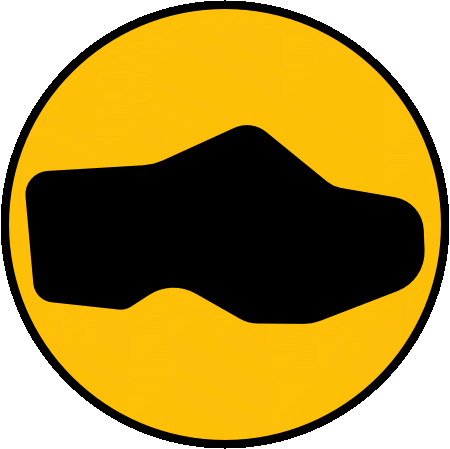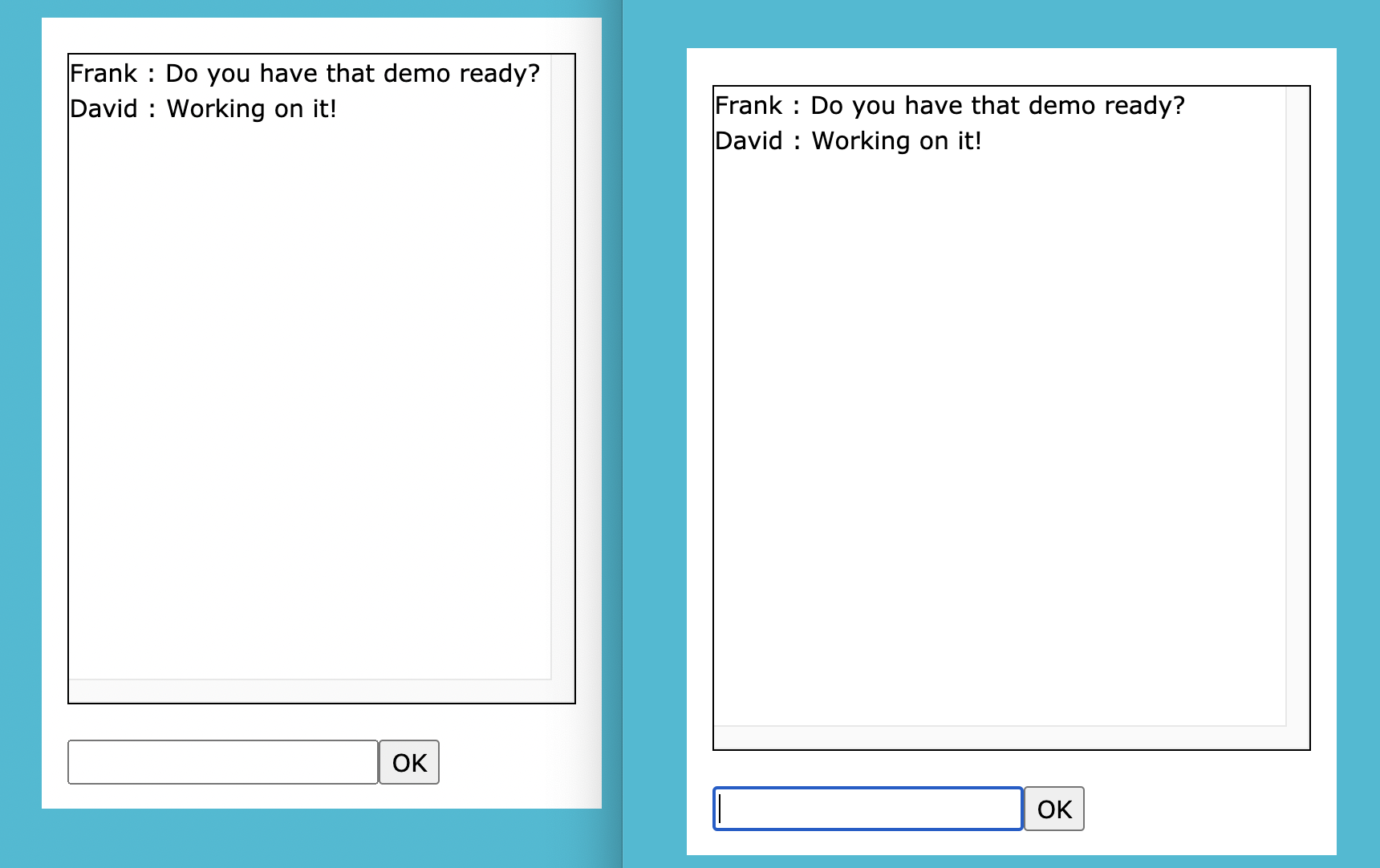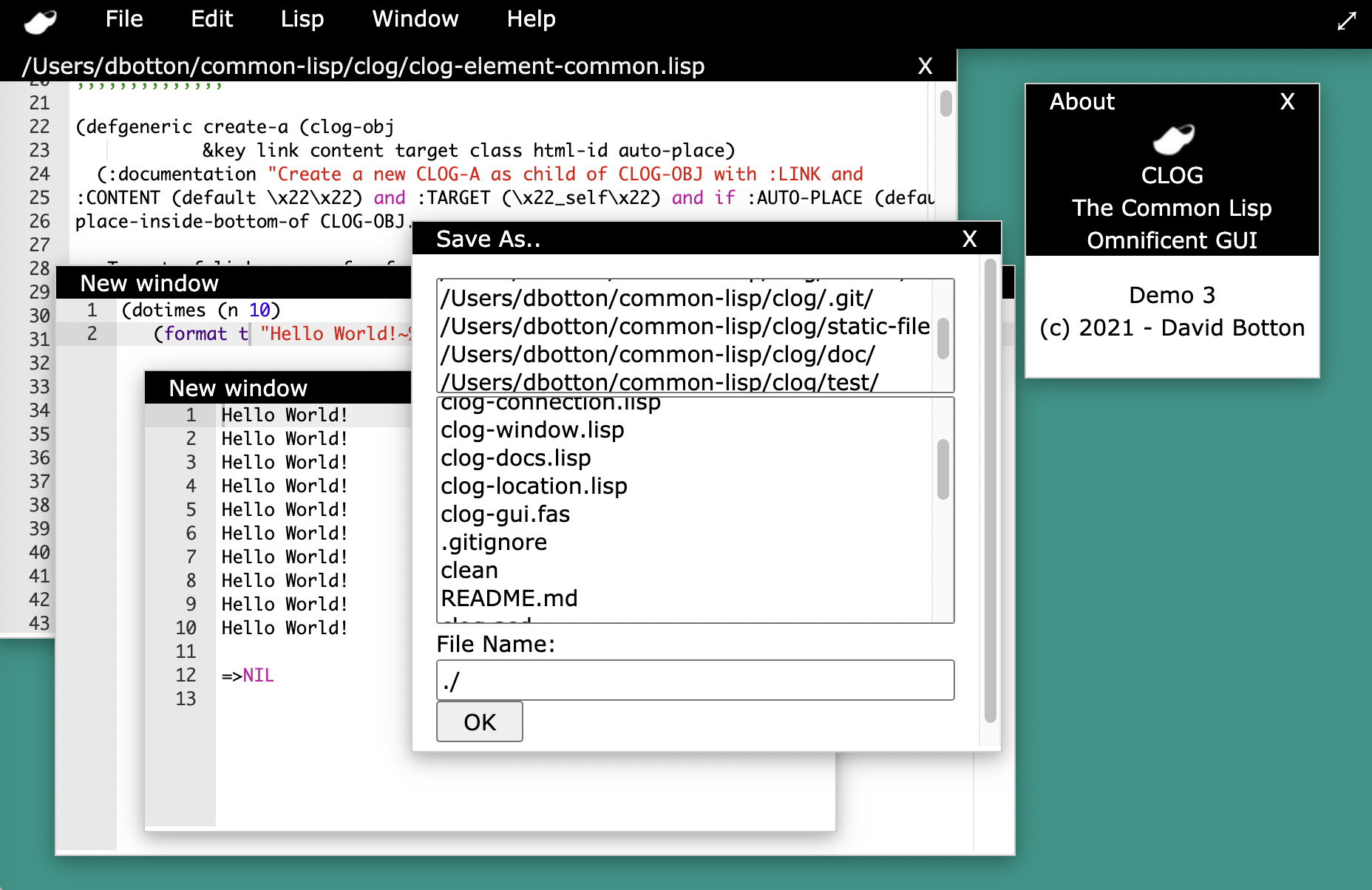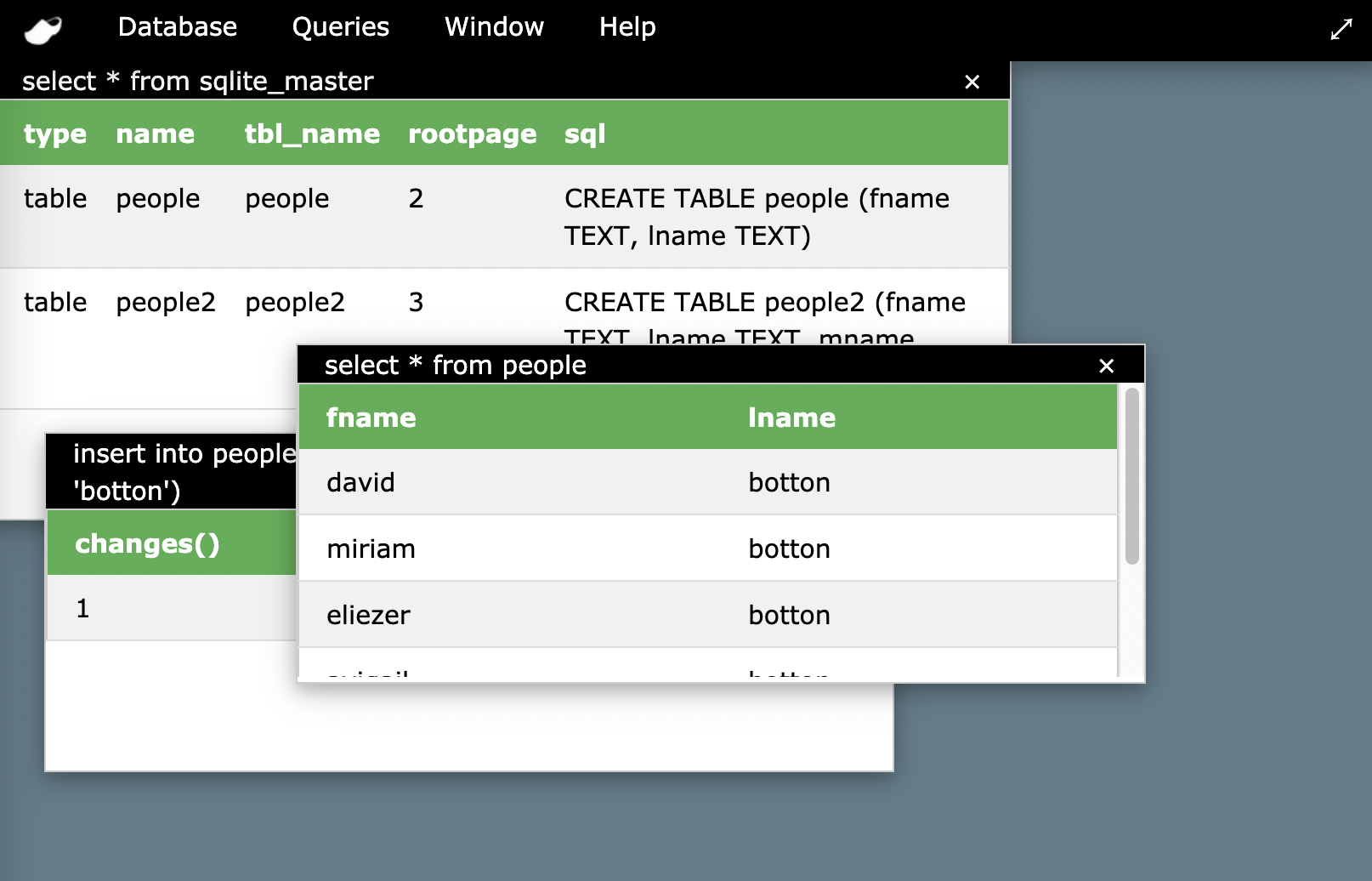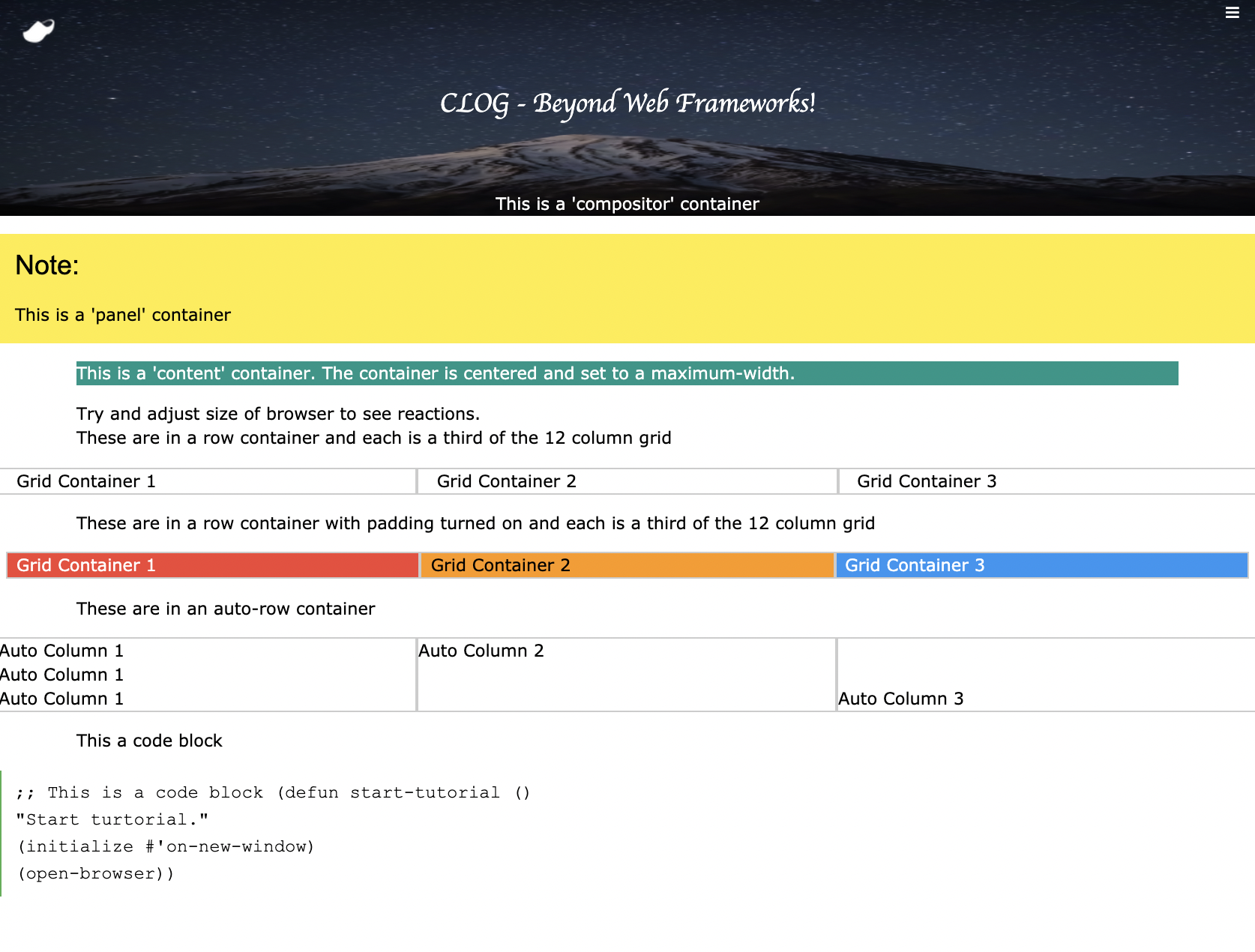rabbibotton / Clog
Labels
Projects that are alternatives of or similar to Clog
CLOG - The Common Lisp Omnificent GUI
David Botton [email protected]
License BSD 3-Clause License
View the HTML Documentation:
https://rabbibotton.github.io/clog/clog-manual.html
The Common Lisp Omnificent GUI, CLOG for short, uses web technology to produce graphical user interfaces for applications locally or remotely. CLOG can take the place, or work alongside, most cross-platform GUI frameworks and website frameworks. The CLOG package starts up the connectivity to the browser or other websocket client (often a browser embedded in a native template application.)
STATUS: CLOG is complete and all work is on higher order additions, such as full desktop over the web, database tools,etc. See below for some enhacements being worked on. CLOG is actually based on GNOGA, a framework I wrote for Ada in 2013 and used in commercial production code for the last 8+ years, i.e. the techiniques CLOG uses are solid and proven.
CLOG is being actively extended daily. Check the github discussion boards for the latest.
Some potential applications for CLOG:
- Cross-platform GUIs and Reports
- Secure websites and complex interactive web applications
- Mobile software
- Massive multiplayer online games
- Monitoring software for embedded systems
- A fun way to teach programming and advanced multi-tasking parallel programming techniques. (CLOG is a parallel GUI)
- And the list goes on
The key to CLOG is the relationship it forms with a Browser window or Browser control compiled to native code. CLOG uses websockets for communications and the browser to render a GUI that maintains an active soft realtime connection. For most CLOG applications all programming logic, events and decisions are done on the server which can be local, or remote over the web.
CLOG is developed on an M1 MacBook with ECL, it is tested fairly regulary with SBCL on Linux, Windows and an Intel MacBook. It should in theory work on any system Quicklisp and CLACK will load on to.
CLOG is in Quicklisp, but because I am still adding code daily, it is currently preferable to clone the github repo into your ~/common-lisp directory (or other quicklisp/asdf findable directory):
cd ~/common-lisp
git clone https://github.com/rabbibotton/clog.git
To load this package and work through tutorials (assuming you have Quicklisp configured):
- Start emacs then M-x slime
- In the REPL, run (tutorials currently 1 - 26):
CL-USER> (ql:quickload :clog)
CL-USER> (clog:run-tutorial 1)
To see where the source files are:
CL-USER> (clog:clog-install-dir)
You can the run the demos with (currently 1 or 3):
CL-USER> (ql:quickload :clog)
CL-USER> (clog:run-demo 1)
The clog-db-admin tool (currently being worked on) can be run with:
CL-USER> (ql:quickload :clog/tools)
CL-USER> (clog-tools:clog-db-admin)
You can also open a "clog-repl" window in your browser to play from the common-lisp repl:
CL-USER> (in-package clog-user)
CLOG-USER> (clog-repl)
CLOG-USER> (setf (background-color *body*) "beige")
CLOG-USER> (create-div *body* :content "Hello World!")
To open a browser with the CLOG manual:
CL-USER> (clog:open-manual)
Work your way through the tutorials. You will see how quick and easy it is to be a CLOGer.
Here is a sample CLOG app:
(defpackage #:clog-user ; Setup a package for our work to exist in
(:use #:cl #:clog) ; Use the Common Lisp language and CLOG
(:export start-tutorial)) ; Export as public the start-tutorial function
(in-package :clog-user) ; Tell the "reader" we are in the clog-user package
;; Define our CLOG application
(defun on-new-window (body) ; Define the function called on-new-window
"On-new-window handler." ; Optional docstring to describe function
(let ((hello-element ; hello-element is a local variable that
; will be bound to our new CLOG-Element
;; This application simply creates a CLOG-Element as a child to the
;; CLOG-body object in the browser window.
;; A CLOG-Element represents a block of HTML (we will later see ways to
;; directly create buttons and all sorts of HTML elements in more
;; lisp-like ways with no knowledge of HTML or JavaScript.
(create-child body "<h1>Hello World! (click me!)</h1>")))
(set-on-click hello-element ; Now we set a function to handle clicks
(lambda (obj) ; In this case we use an anonymous function
(setf (color hello-element) "green")))
(run body))) ; Keep our thread alive until connection closes
; and prevent garbage collection of our CLOG-Objects
; until no longer needed.
;; To see all the events one can set and the many properties and styles that
;; exist, refer to the CLOG manual or the file clog-element.lisp
(defun start-tutorial () ; Define the function called start-tutorial
"Start tutorial." ; Optional docstring to describe function
;; Initialize the CLOG system
(initialize #'on-new-window)
;; Set the function on-new-window to execute
;; every time a browser connection to our app.
;; #' tells Common Lisp to pass the function
;; to intialize and not to execute it.
;; Open a browser to http://12.0.0.1:8080 - the default for CLOG apps
(open-browser))
Work in progress: (Add an enhancement request if you want to see a specific feature not yet covered.)
Tutorial Summary
- 01-tutorial.lisp - Hello World
- 02-tutorial.lisp - Closures in CLOG
- 03-tutorial.lisp - Events fire in parallel
- 04-tutorial.lisp - The event target, reusing event handlers
- 05-tutorial.lisp - Using connection-data-item
- 06-tutorial.lisp - Tasking and events
- 07-tutorial.lisp - My first CLOG video game (and handling disconnects)
- 08-tutorial.lisp - Mice Love Containers
- 09-tutorial.lisp - Tabs, panels, and forms
- 10-tutorial.lisp - Canvas
- 11-tutorial.lisp - Attaching to existing HTML
- 12-tutorial.lisp - Running a website in CLOG (routing)
- 13-tutorial/ - Flying Solo - A minimalist CLOG project
- 14-tutorial.lisp - Local (persistent) and Session client-side storage
- 15-tutorial.lisp - Multi-media
- 16-tutorial.lisp - Bootstrap 4, Loading css files and javascript
- 17-tutorial.lisp - W3.CSS layout example and Form submit methods
- 18-tutorial.lisp - Drag and Drop
- 19-tutorial.lisp - Using JavaScript components
- 20-tutorial.lisp - New CLOG plugin from JavaScript component
- 21-tutorial.lisp - New CLOG plugin in Common-Lisp
- 22-tutorial.lisp - CLOG GUI Menus and Desktop Look and Feel
- 23-tutorial.lisp - Using semaphores to wait for input
- 24-tutorial.lisp - CLOG WEB containers
- 25-tutorial.lisp - A "local" web app using CLOG WEB
- 26-tutorial.lisp - A web page and form with CLOG WEB
Demo Summary
- 01-demo.lisp - Sparkey the Snake Game
- 02-demo.lisp - Chat - Private instant messenger
- 03-demo.lisp - IDE - A very simple common lisp IDE (see source if editor dosen't load)
Tool Summary
- clog-db-admin - SQLite3 admin tool
Template Summary
clog-gui-template.lisp - Basic CLOG-GUI app
High Order Extensions to CLOG (so far)
-
clog-gui - Desktop over the web
- Menus
- Windowing system
- Modal windows, Keep-on-top windows
- File Load / Save dialogs
- Alert, Input and Confirmation dialogs
- Form dialogs
-
clog-web - Webpage creation
- Auto column layouts
- 12 Point Grid System layouts
- Content containers
- Panels
- Sidebar menus
- Compositor containers
- Menus
- Alerts
- Forms
- More coming daily :) Mar 19 2021
-
clog-data
- clog-db-admin - Basic database administration
Post 1.0 (~ April time)
-
clog-auth
- coming soon - tiered authorization, user profiles, etc
-
clog-monitor
- coming soon - logging, usage, etc.