GoogleCloudPlatform / Cloud Code Intellij
Programming Languages
Labels
Projects that are alternatives of or similar to Cloud Code Intellij
Cloud Code for IntelliJ
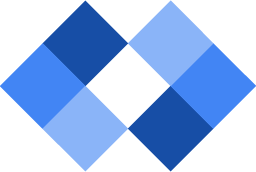
Cloud Code for IntelliJ is a plugin that helps facilitate cloud-native development in the JetBrains family of IDEs. The plugin adds support for Kubernetes applications, as well as support for various Google Cloud Platform products.
Features
- Kubernetes Streamline your Kubernetes development process in the JetBrains family of IDEs.
- Cloud Run Iterate on and debug your services locally, deploy them to Cloud Run fully managed or Anthos, and browse your Cloud Run services right from the IDE.
- Google Cloud Java Client Libraries Add Java client libraries to your project, enable Google Cloud APIs, and create service accounts.
- Google Cloud Storage Browse your Google Cloud Storage buckets.
- Google Cloud Source Repositories Fully-featured private Git repositories hosted on Google Cloud Platform.
- The Google Cloud Debugger The Cloud Debugger can inspect the state of a Java or Kotlin application running on GCP without stopping or slowing down the application.
- Google App Engine deployment via the Cloud SDK.
Resources
- Learn More: Learn more about the Cloud Code Project and what it has to offer.
- Documentation: Visit our official documentation to learn more.
- Talk to us: Connect to the Cloud Code development team by joining our #cloud-code Slack channel.
- Kubernetes Sample Applications: Starter applications for working with Kubernetes; available in Java, Node, Python, and Go.
- File an Issue: If you discover an issue please file a bug and we will address it.
- Request a Feature: If you have any feature requests, please file a request.
- FAQ/Troubleshooting
Supported Platforms
The Cloud Code for IntelliJ plugin supports JetBrains IDEs version 2019.3+:
- IntelliJ IDEA Ultimate or Community
- PyCharm Professional or Community
- WebStorm
- GoLand
- other JetBrains IDEs
Learn more about the IntelliJ version support policy.
For GCP functionality, full support is available for IntelliJ IDEA Ultimate Edition, with limited support for the other platforms. See this feature matrix for more details.
Installation
You can find our plugin in the Jetbrains plugin repository by going to IntelliJ -> Settings -> Plugins , and search for Cloud Code in the 'Marketplace' tab.
Pre-releases
The pre-release binaries published to the Jetbrains plugin repository. To install them please perform the following steps:
- Install the Cloud Code plugin
- Copy this URL
https://plugins.jetbrains.com/plugins/{CHANNEL}/8079replacing{CHANNEL}entirely with one of the following:-
alpha- To test out a release candidate. These are not published regularly and are typically updated only prior to releases. -
nightly- To get the latest and greatest nightly build of the plugin, built from HEAD.
-
- Use the copied URL and add it as a custom plugin repository in the plugin settings following these instructions
- Search for the 'Cloud Code' plugin and install it.
- Copy this URL
