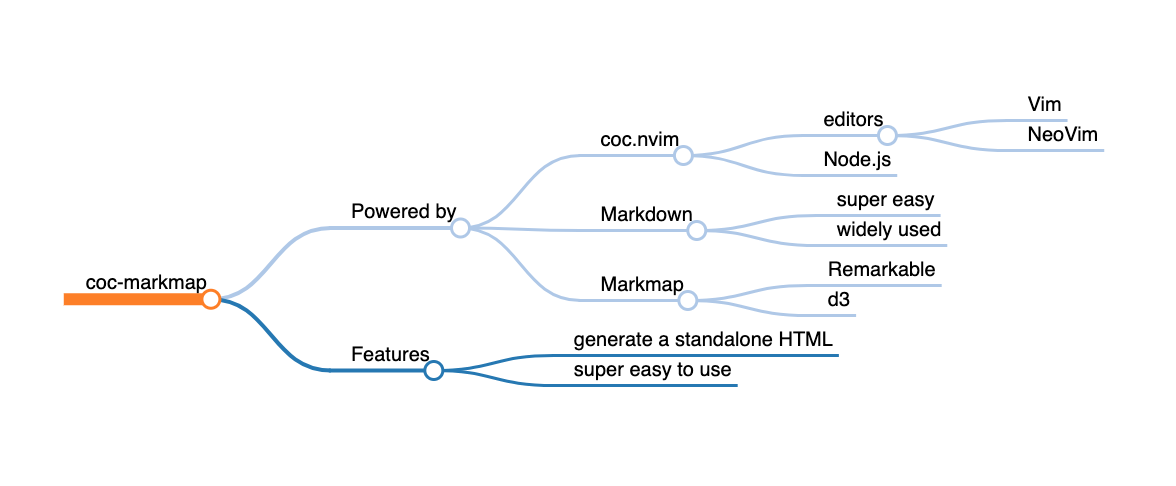gera2ld / Coc Markmap
Programming Languages
Labels
coc-markmap
Visualize your Markdown as mindmaps with markmap-lib.
This is an extension for coc.nvim.
If you prefer a CLI version, see markmap-cli.
Note: coc-markmap allows generating markmaps from current buffer or selected text, while the CLI version can only create markmaps from Markdown files.
Installation
First, make sure coc.nvim is started.
Then install with the Vim command:
:CocInstall coc-markmap
Usage
Open a Markdown, and execute:
:CocCommand markmap.create
An HTML file with the same basename as the Markdown file will be created and opened in your default browser.
Visualization of selected text is also supported.
Transforming plugins are enabled by default, including syntax highlight with PrismJS and math typesetting with Katex.
Configurations
CocConfig
You can change some global configurations for this extension in coc-settings.json.
First open the settings file with :CocConfig.
Key mappings
There is no default key mapping, but you can easily add your own:
" Create markmap from the whole file
nmap <Leader>m <Plug>(coc-markmap-create)
" Create markmap from the selected lines
vmap <Leader>m <Plug>(coc-markmap-create-v)
Commands
It is also possible to add a command to create markmaps.
command! -range=% Markmap CocCommand markmap.create <line1> <line2>
Now you have the :Markmap command to create a Markmap, either from the whole file or selected lines.