appleboy / Codeigniter App
Integrate RESTfull API, Base Model, Ion Auth module and template module
Stars: ✭ 36
CodeIgniter App
Integrate RESTfull API, Base Model, Ion Auth module and Template module.
Features
- CodeIgniter-Ion-Auth: Simple and Lightweight Auth System for CodeIgniter
- Codeigniter-restserver: A fully RESTful server implementation for CodeIgniter using one library, one config file and one controller.
- codeigniter-base-model: CodeIgniter base CRUD model to remove repetition and increase productivity
- CodeIgniter-Template: A Lightweight Codeigniter Template Libray
- CodeIgniter-i18n: i18n library for CodeIgniter 2.1.x
- CodeIgniter-Native-Session: codeigniter native session
- Handlebars.js: Minimal Templating on Steroids
Installtaion
add new virtual hostname on hosts file (/etc/hosts)
127.0.0.1 ci.localhost
Apache: create .htaccess.
RewriteEngine on
RewriteBase /
RewriteCond $1 !^(index\.php|assets|robots\.txt|$)
RewriteRule ^(.*)$ index.php/$1 [L,QSA]
Nginx: please add the following to virtualhost config.
location / {
try_files $uri $uri/ /index.php;
}
Import the SQL structure
$ mysql -u root -p app < sql/app.sql
Installtaion with Homestead
Please read Chinese Blog or refer the following steps.
Clone the project init /home/git foloder.
$ git clone https://github.com/appleboy/CodeIgniter-App.git /home/git/CodeIgniter-App
Update ~/.homestead/Homestead.yaml setting.
folders:
- map: /home/appleboy/newProject
to: /home/vagrant/Code
- map: /home/git/CodeIgniter-App
to: /home/vagrant/codeigniter-app
sites:
- map: homestead.app
to: /home/vagrant/Code/public
- map: codeigniter.app
to: /home/vagrant/codeigniter-app/public
databases:
- homestead
- app
Update after.sh as the following:
#!/bin/sh
# If you would like to do some extra provisioning you may
# add any commands you wish to this file and they will
# be run after the Homestead machine is provisioned.
mysql -uhomestead -psecret app < /home/vagrant/codeigniter-app/sql/app.sql
Start the virtual machine.
$ homestead up --provision
open youre browser url: http://codeigniter.app:8000
Screenshot
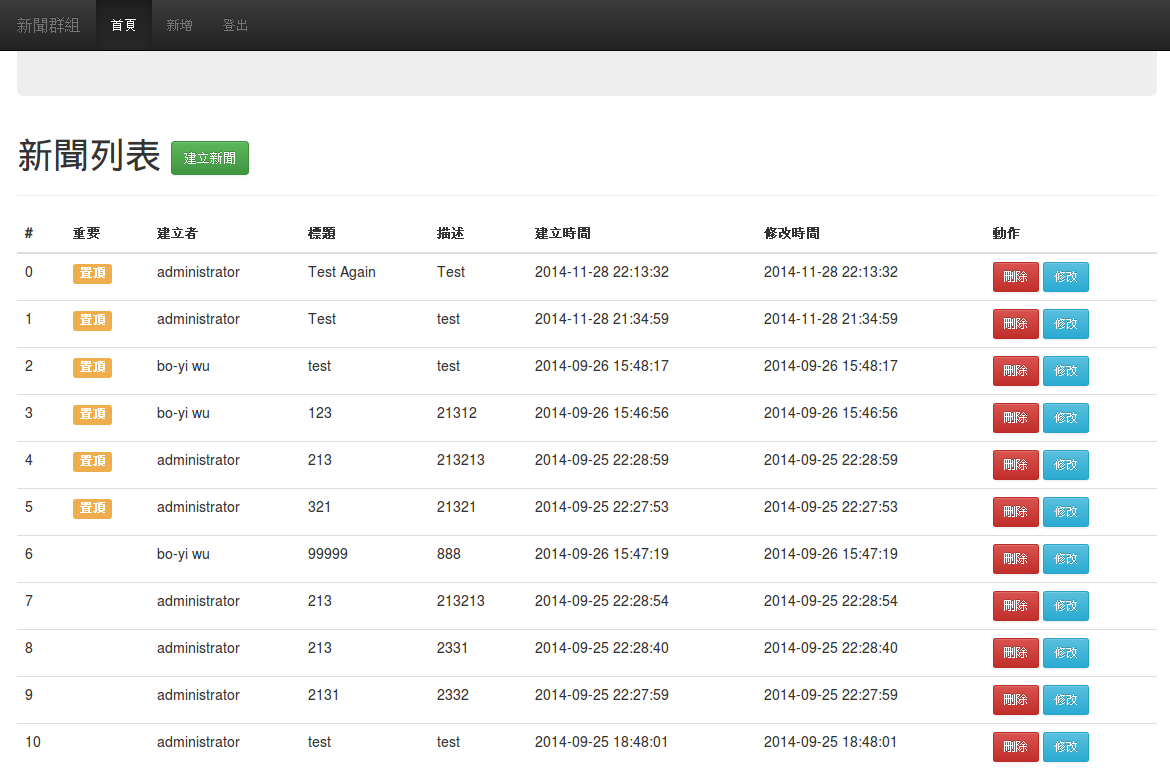
Note that the project description data, including the texts, logos, images, and/or trademarks,
for each open source project belongs to its rightful owner.
If you wish to add or remove any projects, please contact us at [email protected].
