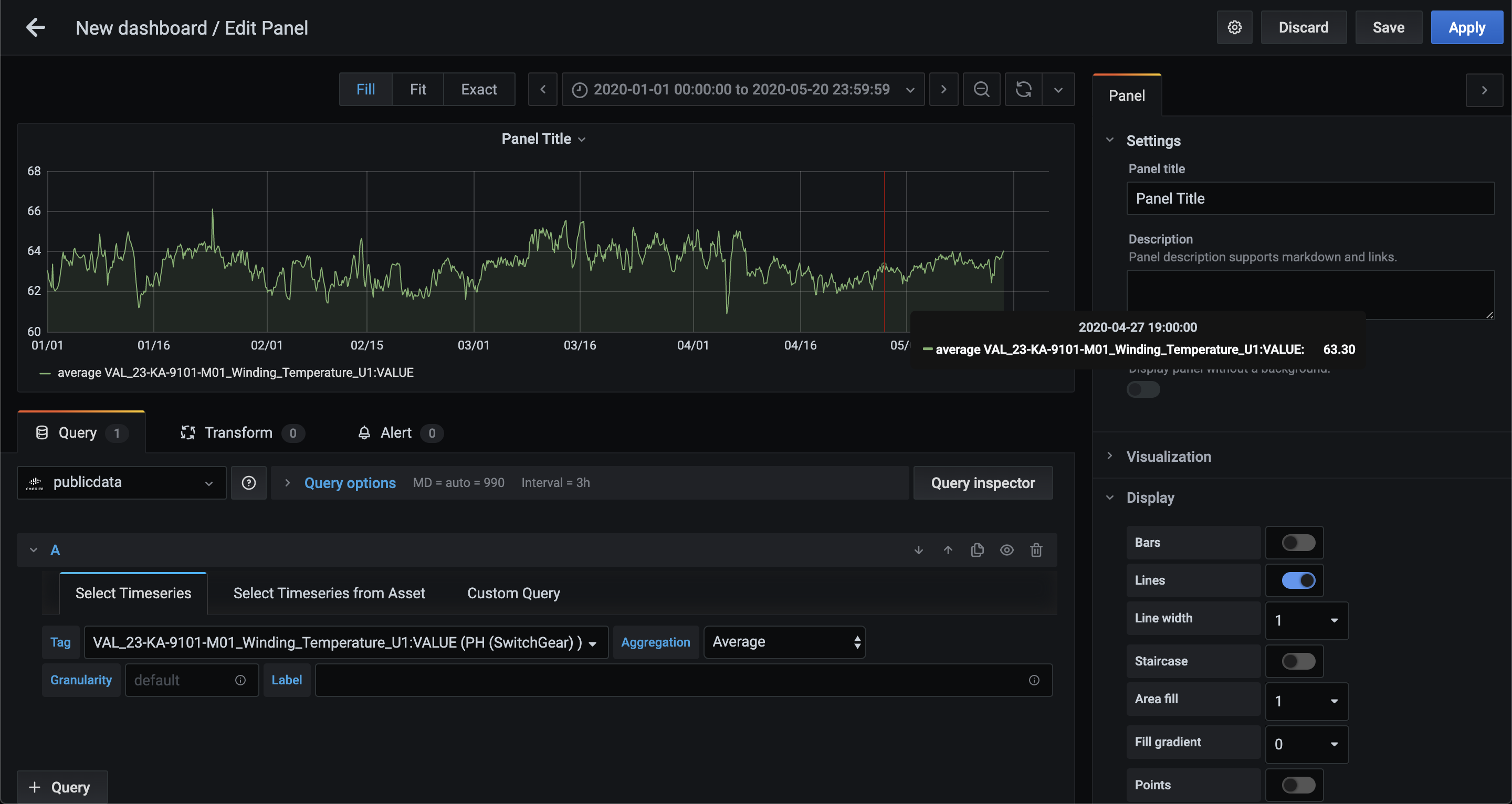Cognite Data Source for Grafana
Grafana datasource for Cognite Data Fusion.
Features
- Easily create graphs with timeseries from Cognite Data Fusion
- Perform custom queries to filter for specific timeseries
- Use variables to create templated dashboards
- Add event annotations to graphs
- Apply custom functions to timeseries
Installation
The easiest way to install this plugin is to follow the installation instructions on this page.
Documentation
To learn more about the connector please visit our documentation
Feedback
If you find any bugs, or have any suggestions, please visit support portal.
Developing
The easiest way to work on this datasource is to create a symbolic link
in data/plugins that points to this directory.
cd /path/to/grafana/data/plugins
ln -s /path/to/cognite-grafana-datasource cognitedata-datasourceBuilding
yarn followed by yarn build should work on systems with a shell.
For debugging and development, use yarn dev:watch, and for testing use yarn test.
Docker
The Grafana image is also hosted on Docker Hub as cognite/grafana-cdf or cognite/grafana-cdf-dev and bundled with a Cognite Data Source. You may use it for development and testing purposes only.
To run it, first create a Docker volume to store your dashboards and settings.
docker volume create grafana-storage
Run the Docker image using this volume:
docker run -d --name grafana -p 3000:3000 -v grafana-storage:/var/lib/grafana cognite/grafana-cdf
Now you can access Grafana at http://localhost:3000
Standard username/password for logging in is admin/admin. See http://docs.grafana.org/installation/docker/ for configuration details.
For more help with Docker, see the step-by-step guide.