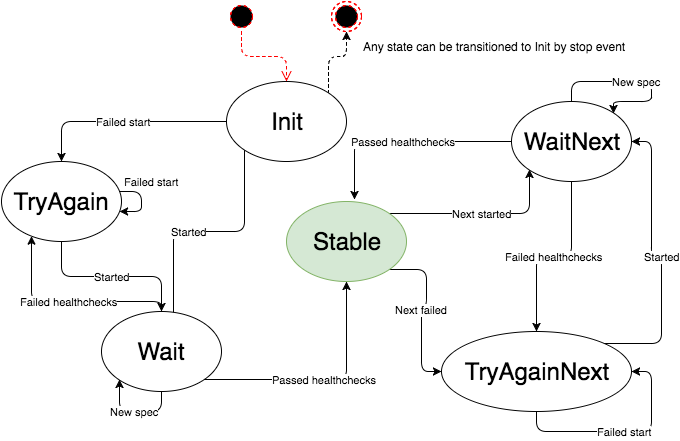prepor / Condo
Programming Languages
condo
Condo is a simple idempotent supervisor for Docker containers. It can be used as a basic brick to build reliable and declarative systems without complex and smart schedulers like Kubernetes, but in combination with tools like nginx-proxy, Consul Template, and Registrator.
Features
- Watches directories and starts a Docker container for each specification inside them.
- Reacts to any changes in these directories and specifications therein (adding, removing and updating of specifications).
- Zero downtime deployments with
:Afteroption enabled. It starts a new container in parallel with the old one, and stops the old one only after the new one is successfully started (including health checks). - Supports the health check feature of Docker (from
1.12). It considers a containerStableonly when the health checks are passed. - Manages its own persistent state. You can
kill -9condo and start it again, everything will be fine. - Exposes its state into an external storage (e.g. Consul). It can be used for monitoring of the entire system, higher level orchestration, etc.
- Understands Docker authentification config file (usually
~/.docker/config.json). - Provides http-endpoint to track the deployment status of a service (
/v1/wait_for). - Nice UI for exploring the state of current daemon and the entire system (if state exposing is enabled). TODO: it's broken now
- Container specification is fully opaque for condo, it has the same format as Docker's remote API, so there is no additional point of indirection and you can use all of Docker's features (even unreleased).
- Self-bootstrapping and updating. It can even deploy itself!
Quickstart
Condo is compiled into native code, but the primary distribution method is Docker, of course.
Note: you can always see help by executing docker run prepor/condo:v0.10.1 --help
Condo uses edn format to describe specifications. It's a human and machine readable format, with comments, and it's extendable.
Let's start nginx with condo:
mkdir -p /tmp/condo_specs && echo '{:spec {:Image "nginx:1.11.4-alpine"}}' > /tmp/condo_specs/nginx.edn
docker run -v /tmp/condo_specs:/var/lib/condo -v /var/run/docker.sock:/var/run/docker.sock -ti prepor/condo:v0.10.1
You will see Wait -> Stable log messages. It means that our container has successfully started.
Now we will try to deploy a new version of this image:
echo '{:spec {:Image "nginx:oops-alpine"} :deploy [:After 5]}' > /tmp/condo_specs/nginx.edn
Oops, there is a typo and we have an error: Tag oops-alpine not found in repository. The current state now is TryAgainNext. Condo will try to deploy this spec until it is successful or until a new specification arrives. Note that we still have nginx:1.11.4-alpine running – that's because we've specified the :deploy [:After 5] option, and the new container tries to start in parallel with the previous one.
Let's fix the typo:
echo '{:spec {:Image "nginx:1.11.5-alpine"} :deploy [:After 5]}' > /tmp/condo_specs/nginx.edn
Yep, now it's deployed, the previous container was stopped.
That's basically the core functionality of condo ;)
Specification format
Condo watches for *.edn files in all directories defined as PREFIXes via command line interface.
It has only one required parameter: :spec. It contains Docker container description in the format of Docker's remote API.
The only required field inside this description is :Image.
:spec is extended by the :Name parameter (name of the container).
Optional parameters:
-
:deploy(default[:Before]). Can be[:Before]or[:After n]wherenis the number of seconds before stopping the previous container after the successful start of the new one. -
:health-timeoutin seconds (default 10). It describes how long condo will wait for the health checks to pass. -
:stop-timeoutin seconds (default 10). It will be passed intostopDocker operation. It describes how long it will wait before force-stopping the container.
HTTP API
See How it works for definition of state.
-
/v1/state– current state of all instances as json. -
/v1/global_state– current state of all condo instances (if state exposing into external storage is configured). -
/v1/wait_for– wait for the stable state of a service in all condo instances. Query params:-
name– the name of the service; -
timeout– how long to wait in seconds. Returns 500 aftertimeout; -
image– which image we are waiting for.
-
Real world setups
There are some examples of combining condo with other tools. It proceeds our Quickstart section.
consul-template
https://github.com/hashicorp/consul-template
We can use Consul Template to generate specifications. One of the nicest properties of this is that we can store current version of the container inside Consul and dynamically change it for all instances.
echo '{:spec {:Image "nginx:{{key_or_default "/versions/nginx" "1.11.5-alpine"}}"} :deploy [:After 5]}
' > /tmp/condo_specs/nginx.edn.ctmpl
echo '{:spec {:Name "consul" :Image "consul:v0.7.0"
:Cmd ["agent" "-dev" "-client=0.0.0.0"]
:HostConfig {:PortBindings {"8500/tcp" [{:HostPort "8500"}]}}}}
' > /tmp/condo_specs/consul.edn
echo '{:spec {:Image "prepor/consul-template:0.16.0"
:Cmd ["-consul" "consul:8500"
"-template" "/specs/nginx.edn.ctmpl:/specs/nginx.edn"]
:HostConfig {:Binds ["/tmp/condo_specs:/specs/"]
:Links ["consul:consul"]}}}
' > /tmp/condo_specs/consul_template.edn
Now we can deploy nginx via curl! ;)
curl -XPUT localhost:8500/v1/kv/versions/nginx -d '1.11.4-alpine'
We can add this line, for example, to CI, and both deploy and undeploy new versions of application manually or automatically.
You can also do service discovery via ENV variables or support HA PostgreSQL with Patroni.
nginx-proxy
https://github.com/jwilder/nginx-proxy
Our nginx instances don't expose any ports into host machine, that's why we can run them in parallel while deploying. With nginx-proxy, we can expose one static port for them.
echo '{:spec {:Image "nginx:1.11.5-alpine"
:Env ["VIRTUAL_HOST=nginx"]} :deploy [:After 5]}
' > /tmp/condo_specs/nginx.edn
echo '{:spec {:Image "jwilder/nginx-proxy:0.4.0"
:Env ["DEFAULT_HOST=nginx"]
:HostConfig {:Binds ["/var/run/docker.sock:/tmp/docker.sock"]
:PortBindings {"80/tcp" [{:HostPort "8000"}]}}}}
' > /tmp/condo_specs/proxy.edn
Now curl localhost:8000 sends requests to currently deployed container.
Registrator
https://github.com/gliderlabs/registrator
Docker Registrator registers containers as service in different service discovery registries, such as Consul.
echo '{:spec {:Image "nginx:1.11.5-alpine"
:HostConfig {:PublishAllPorts true}} :deploy [:After 5]}
' > /tmp/condo_specs/nginx.edn
echo '{:spec {:Image "gliderlabs/registrator:v7"
:Cmd ["consul://localhost:8500"]
:HostConfig {:Binds ["/var/run/docker.sock:/tmp/docker.sock"]
:NetworkMode "host"}}}
' > /tmp/condo_specs/registrator.edn
It will register nginx-service which starts at a random port in Consul. Now this information can be used by some external load balancer.
Self-deploying
Condo supports special specification file -- self.edn. After it is updated, condo suspends all other updates and starts a new container with this specification, and after that gracefully stops itself.
Be careful, the format of this specification is different, because it contains only Docker container specification (which usually resides inside :spec keyword).
Example:
echo '{:Image "prepor/condo:v0.10.1"
:HostConfig {:Binds ["/var/run/docker.sock:/var/run/docker.sock"
"/tmp/condo_specs:/var/lib/condo"]}}
' > /tmp/condo_specs/self.edn
Best practices
- Define health checks. Without them, condo considers a container successfully started even if it crashed in a second.
- Use restart strategies. Condo stops monitoring a container after it successfully started. But Docker daemon does. You can restart containers by
:RestartPolicyoption ofHostConfig, for example:RestartPolicy {:Name "on-failure"}.
How it works
One of the main reasons why condo exists is because a deployment tool should be simple and understandable by all users. I am not sure if anyone really knows what Kubernetes does in each case (1,500,000 lines of code by the way!). Condo is basically a simple state machine for each service:
And its state can be (and is) described as:
type container = {
id : string;
spec : Spec.t; (* spec as it was provided *)
created_at : float; (* unix timestamp *)
stable_at : float option; (* unix timestamp *)
}
type snapshot = | Init
| Wait of container
| TryAgain of (Spec.t * float)
| Stable of container
| WaitNext of (container * container)
| TryAgainNext of (container * Spec.t * float)
This state can be requested via HTTP API and used to build tools on top of condo.
Build
You will need OCaml 4.02.3.
git clone https://github.com/prepor/condo.git
cd condo
opam pin add -ny condo .
opam install -y --deps-only condo
opam install -y topkg-care
topkg build
Credits
- Andrew Rudenko @prepor
- Aleksey Kuleshov @superkonduktr
- Roman Sokolov @little-arhat
- Galina Dautova @galinad
- Petr Yanovich @fl00r
Thanks to Flocktory and HealthSamurai for support of the development.