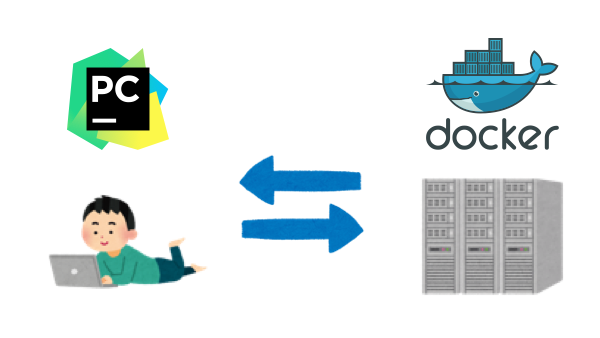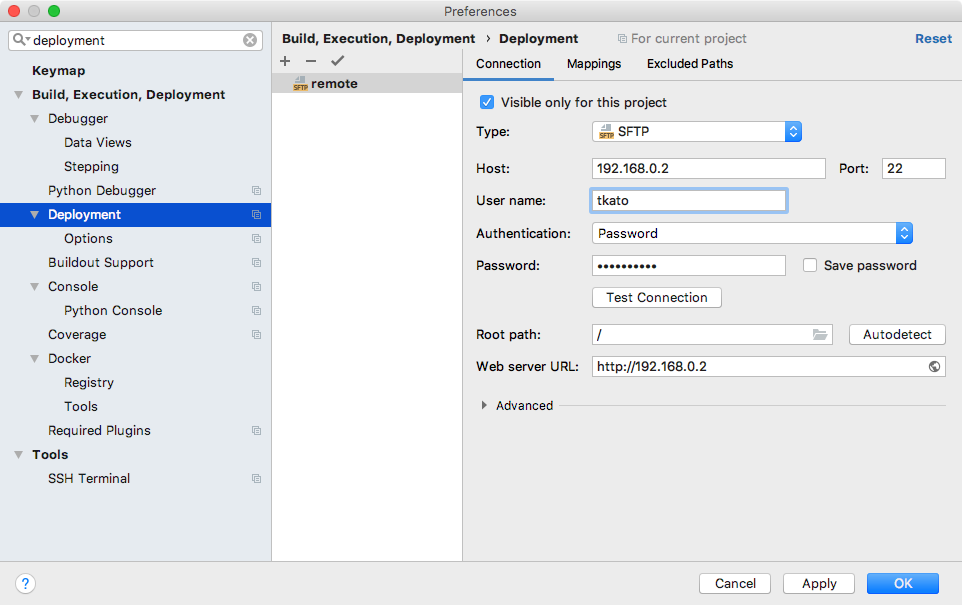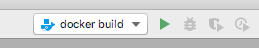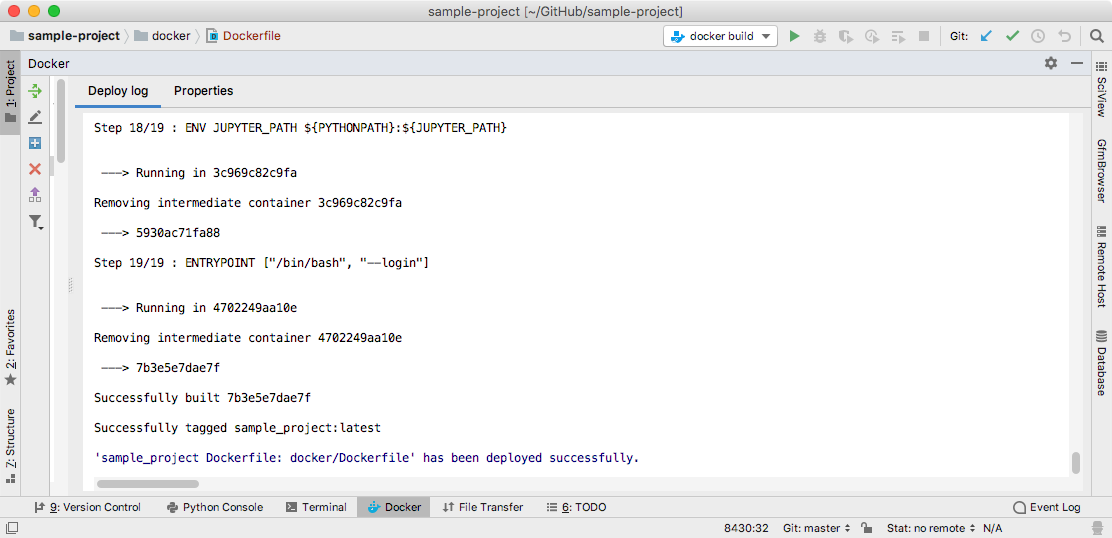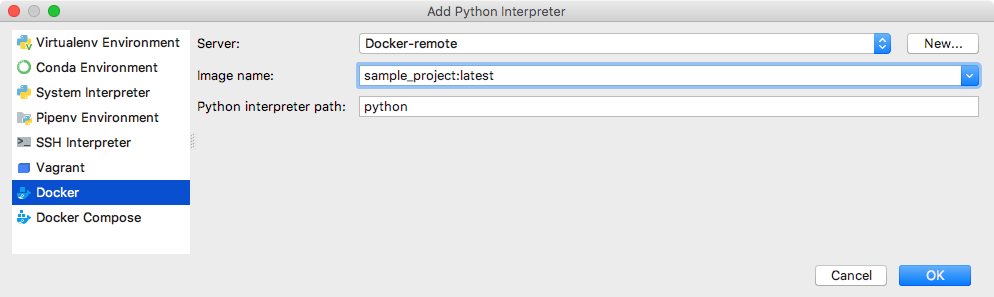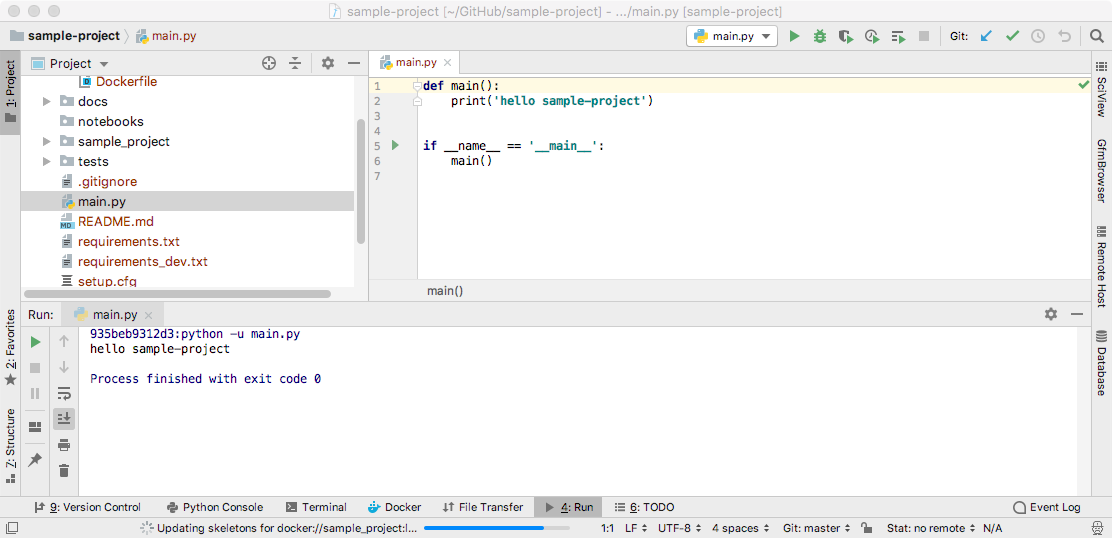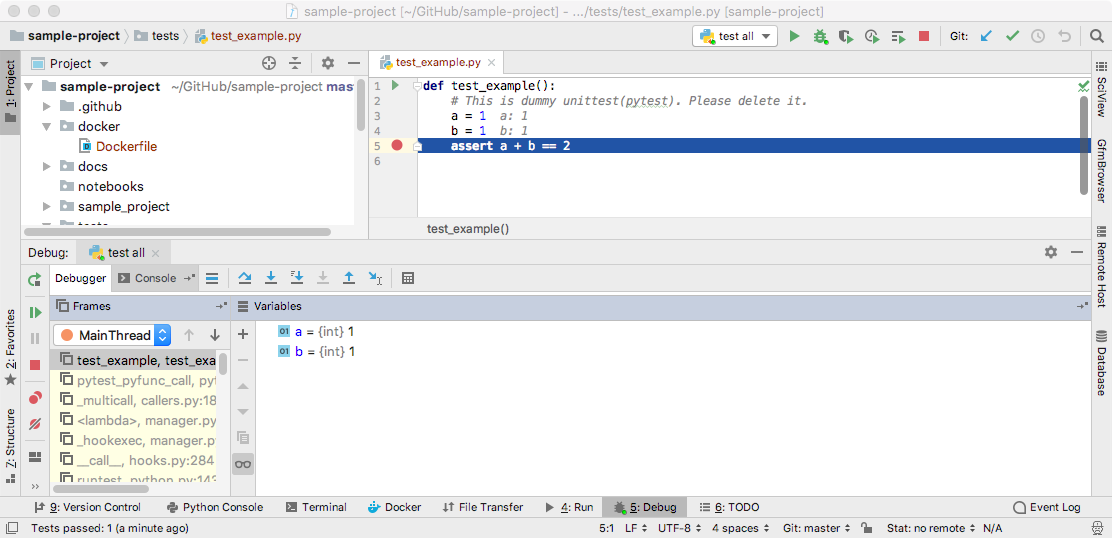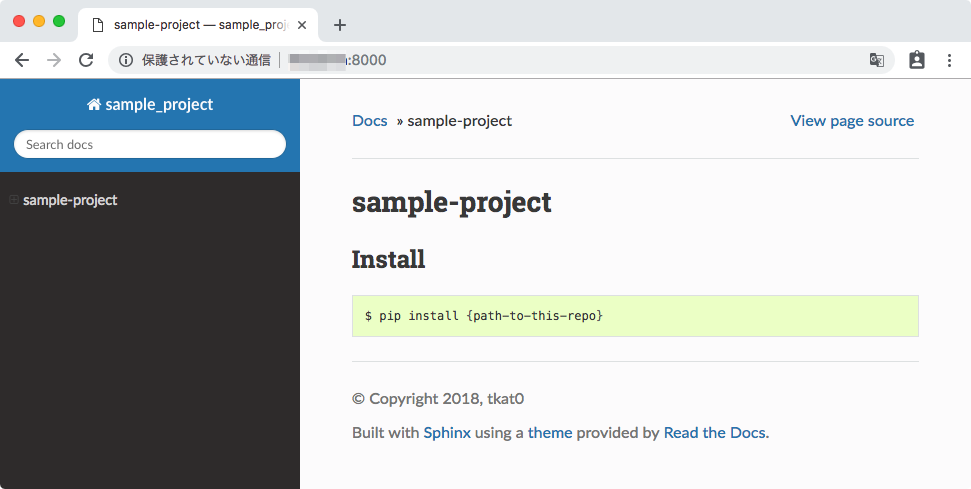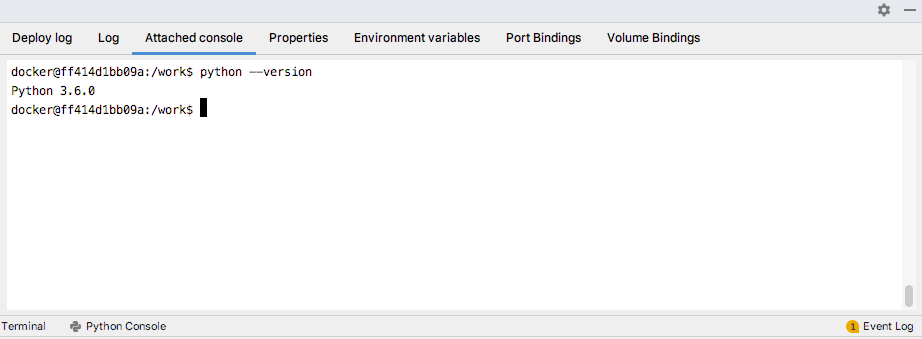tkat0 / Cookiecutter Pycharm Remote Docker
Programming Languages
Projects that are alternatives of or similar to Cookiecutter Pycharm Remote Docker
cookiecutter-pycharm-remote-docker
PyCharm project template for development in remote docker environment using Cookiecutter
- You can simplify PyCharm configurations every time and start development with remote docker quickly.
- The Run/Debug configuration of Dockerfile, sample python script, unittest and sphinx document is already created.
- nvidia-docker is supported. It will be useful in a project like Deep Learning and Computer Vision.
Requirements
- Cookiecutter >= 1.4 (install cookiecutter)
- PyCharm Professional >= 2018.2
- Docker-based interpreters is supported only in PyCharm Professional
Getting Started
Configure the Docker daemon connection settings
In order to connect to remote docker api from PyCharm, you first need to enable remote api of dockerd. This setting is set only once on the remote machine.
Please see the following article and set it up.
(Optional) Configuring for using nvidia-docker
If you want to use nvidia-docker, change the default value of docker runtime by making the following settings.
$ sudo vi /etc/docker/daemon.json
$ cat /etc/docker/daemon.json
{
"default-runtime": "nvidia",
"runtimes": {
"nvidia": {
"path": "nvidia-container-runtime",
"runtimeArgs": []
}
}
}
$ sudo systemctl daemon-reload
$ sudo service docker restart
$ docker info | grep -i runtime
Runtimes: nvidia runc
Default Runtime: nvidia #=> OK !
Next, register the remote docker api in PyCharm.
- Add new Docker configuration (e.g. Docker-remote) and set as follows.
- This name is used later.
See Also
Generate Project
Please run cookiecutter [email protected]:tkat0/cookiecutter-pycharm-remote-docker.git
By answering some questions, project directory are automatically generated.
# Create a project from cookiecutter-pycharm-remote-docker template
$ cookiecutter [email protected]:tkat0/cookiecutter-pycharm-remote-docker.git
full_name [Your Name]: tkat0
email [Your email]: [email protected]"
project_name [project_name]: sample-project
project_slug [sample_project]:
project_short_description []: sample project
version [0.1.0]:
timezone [Asia/Tokyo]:
python_version [3.6.0]:
remote_host [remote machine ip-addr or host-name]: 192.168.0.2
remote_docker_name [Docker-remote]:
remote_uid [remote user id (result of "ssh 192.168.0.2 id -u")]:1003
remote_work_dir [remote working directory. (e.g. /home/your-name/PycharmProjects/)]:/home/tkato/PycharmProjects/
Select use_nvidia_docker:
1 - no
2 - yes
Choose from 1, 2 [1]: 2
-
python_version: python version installed with pyenv. -
timezone: This is set to match the timezone of host and container in the remote server. -
remote_docker_name: You should set the same name set in PyCharm in the previous section (e.g. Docker-remote). -
remote_uid: This is set to match the file permissions of host and container in the remote server.
To change the default value, you can create a config yaml file.
# to overwrite configuration, you create config.yml
# see. https://cookiecutter.readthedocs.io/en/latest/advanced/user_config.html
$ vi ~/config.yml
$ cat ~/config.yml
default_context:
full_name: "tkat0"
email: "[email protected]"
timezone: "Asia/Tokyo"
python_version: "3.4.0"
remote_host: "192.168.0.2"
remote_uid: "1003"
remote_work_dir: "/home/tkato/PycharmProjects/"
$ cookiecutter --config-file ~/config.yml [email protected]:tkat0/cookiecutter-pycharm-remote-docker.git
full_name [tkat0]:
email [[email protected]]:
project_name [project_name]:
project_slug [project_name]:
project_short_description []:
version [0.1.0]:
timezone [Asia/Tokyo]:
python_version [3.4.0]:
remote_host [192.168.0.2]:
remote_docker_name [Docker-remote]:
remote_uid [1003]:
remote_work_dir [/home/tkato/PycharmProjects/]:
Finaly, open this project directory with PyCharm.
PyCharm Settings
Configuring Synchronization with remote server
- Open
Preferences > Build, Execution, Deployment > Deploymentand findremoteserver. - Enter
User nameandPassword, clickTest Connectionbutton and confirm that you can connect.
- To Upload repository to remote server, select project root directory, right click and click
Deployment > Upload to remote
By default, changed files automatically upload.
If you don't like it, open Build, Execution, Deployment > Deployment > Options and set Upload changed files automatically to the default server to Never
Build docker image on remote server
The build configuration has already been created.
- Update
docker/Dockerfileandrequirements*.txtif necessary. - Run
docker buildand docker build on remote server
- Build success
Configuring Docker as remote interpreter
- Open
Preferences > Project: {your-project-name} > Project Interpreter, click ⚙️ button and clickAdd.
- Open
Add Python Interpreterand enter as follows.
- Confirm that the remote package can be load.
See Also
Run, debug and test on remote server
The sample Run/Debug Configurations are already created so you can Run/Debug immediately.
- Run
main.py
- Run
test all
- Set breakpoint
- Debug
test all
Please copy these settings and use it for you 🎉
Build Document
Sphinx document templates and build configuration are also included. You can build Sphinx from PyCharm.
To view the document, build a web server on the remote server.
$ ssh {remote-host}
$ cd {path-to-remote-work-dir}/docs/build/html
$ python3 -m http.server 8000
Of course, you can download it by locally using Deployment function.
Login Docker Container
You can login to container on PyCharm.
Acknowledgement
I learnt a lot from the following projects when create this repository.
- audreyr/cookiecutter-pypackage: Cookiecutter template for a Python package.
- docker-science/cookiecutter-docker-science: Cookiecutter template for data scientists working with Docker containers
License
Apache 2.0 License (see LICENSE file).