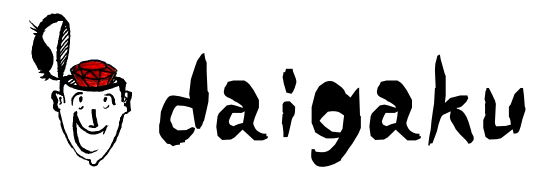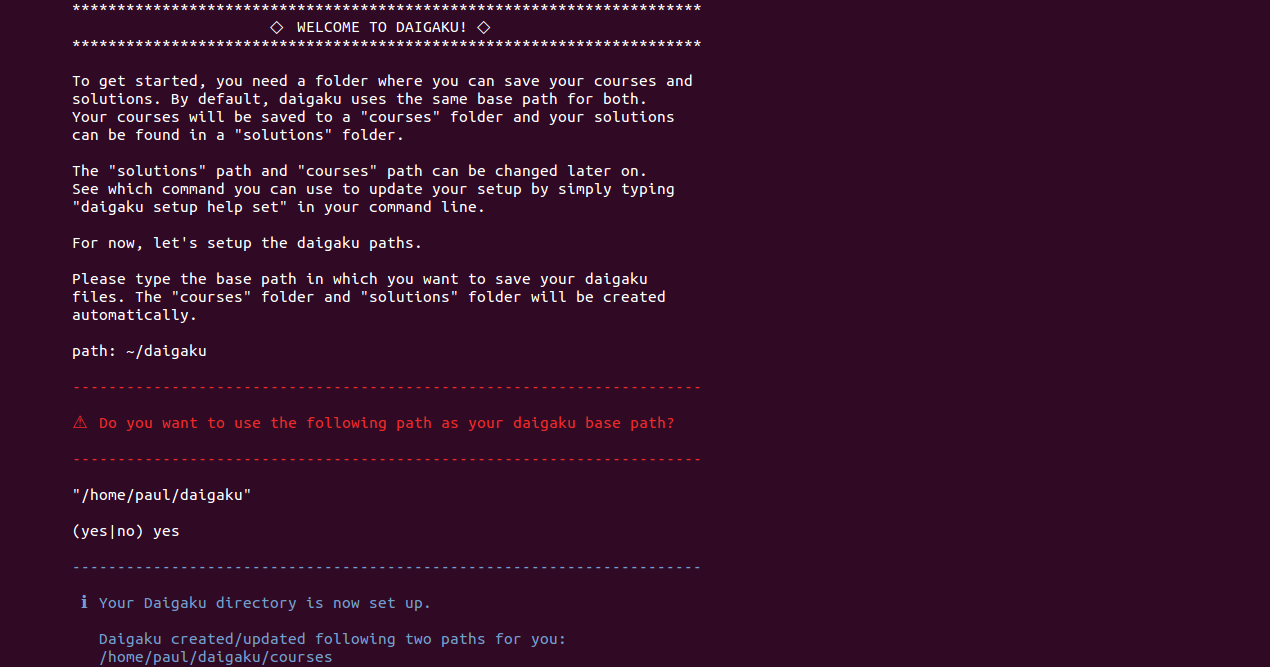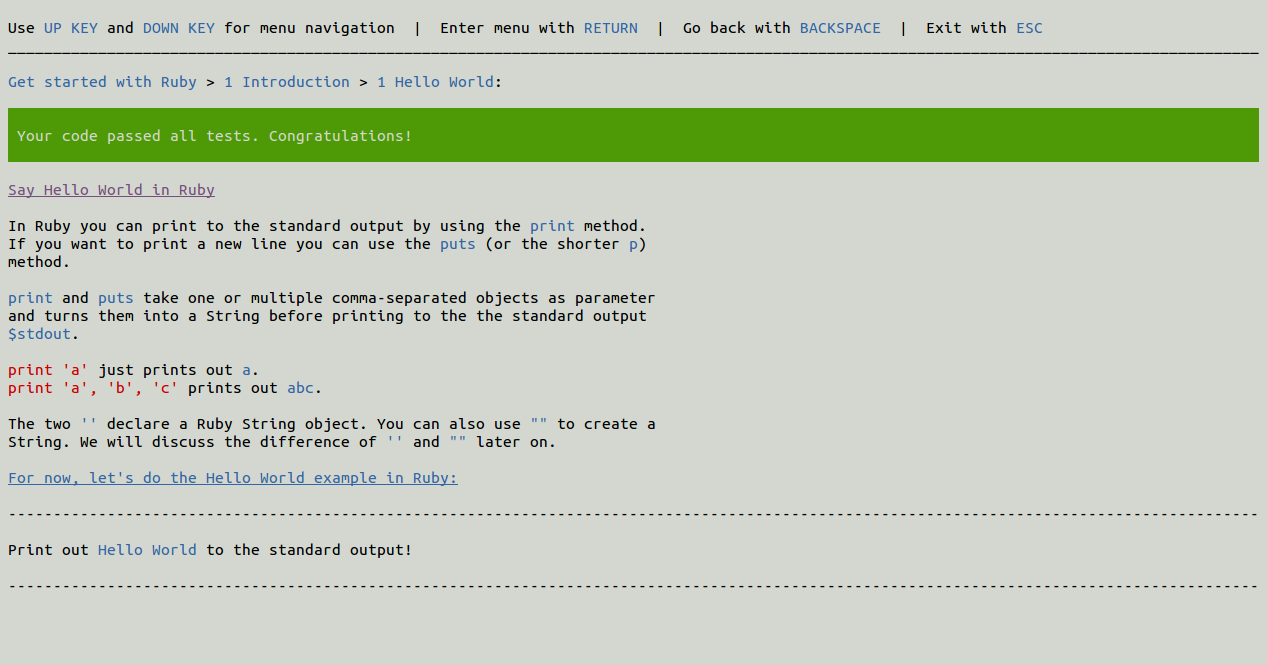Daigaku (大学) is the Japanese word for university.
With Daigaku you can master your way of learning the Ruby programming language with courses that are created by the community.
Daigaku is a command line tool and a text based interface and provides you with a number of learning tasks and explanations about the Ruby programming language. You will learn Ruby step by step by solving small language-explaining programming tasks.
Installation
First of all make sure Ruby is installed on your computer. Daigaku works with MRI Ruby v2.5 or higher.
Then open a terminal and install Daigaku by running:
$ gem install daigaku
Get started
To get started open a terminal and run following line:
$ daigaku welcome
Daigaku will lead you through the setup and some important commands.
Command line interface
Daigaku’s command line interface provides several commands which you can use in your terminal to setup the system, download new courses, and navigate through your solutions.
Please visit the Daigaku Wiki to learn more about available commands.
Daigaku screen
Daigaku’s text based interface—the Daigaku screen—shows your installed courses and allows you to navigate through their chapters and units. In the task view you can read the unit’s task and validate your solution code.
Please visit the Diagaku Wiki to learn how to use the Daigaku screen.
Contributing
We encourage you to contribute to Daigaku development and course creation.
This project is intended to be a safe, welcoming space for collaboration, and contributors are expected to adhere to the Contributor Covenant Code of Conduct.
Creating Daigaku courses
Daigaku is a great tool, but it’s nothing without courses to learn from. Go ahead and help with making Daigaku a worthwile and fun resource for learning Ruby!
Daigaku uses the course “Get started with Ruby” by default. Any contributions to the basic Daigaku course are more than welcome. To add chapters to the course fork it from https://github.com/daigaku-ruby/Get_started_with_Ruby and follow its guidelines for adding chapters or units.
You can also create your own Daigaku courses and make them available to the community. Learn how to create a Daigaku course in the Daigaku Wiki.
Development
Any ideas, feature proposals, filing and feedback on issues are very welcome. We use the git branching model described by nvie.
Here’s how to contribute:
- Fork it ( https://github.com/daigaku-ruby/daigaku/fork )
- Create your feature branch (
git checkout -b feature/my-new-feature develop) - Commit your changes (
git commit -am 'Add some feature') - Push to the branch (
git push origin feature/my-new-feature) - Create a new Pull Request
Please try to add RSpec tests with your new features. This will ensure that your code does not break existing functionality and that your feature is working as expected.
Ah, don’t forget step 6: Celebrate that you made Daigaku a better tool after your code was merged in! ![]()
License
Daigaku is released under the MIT License.