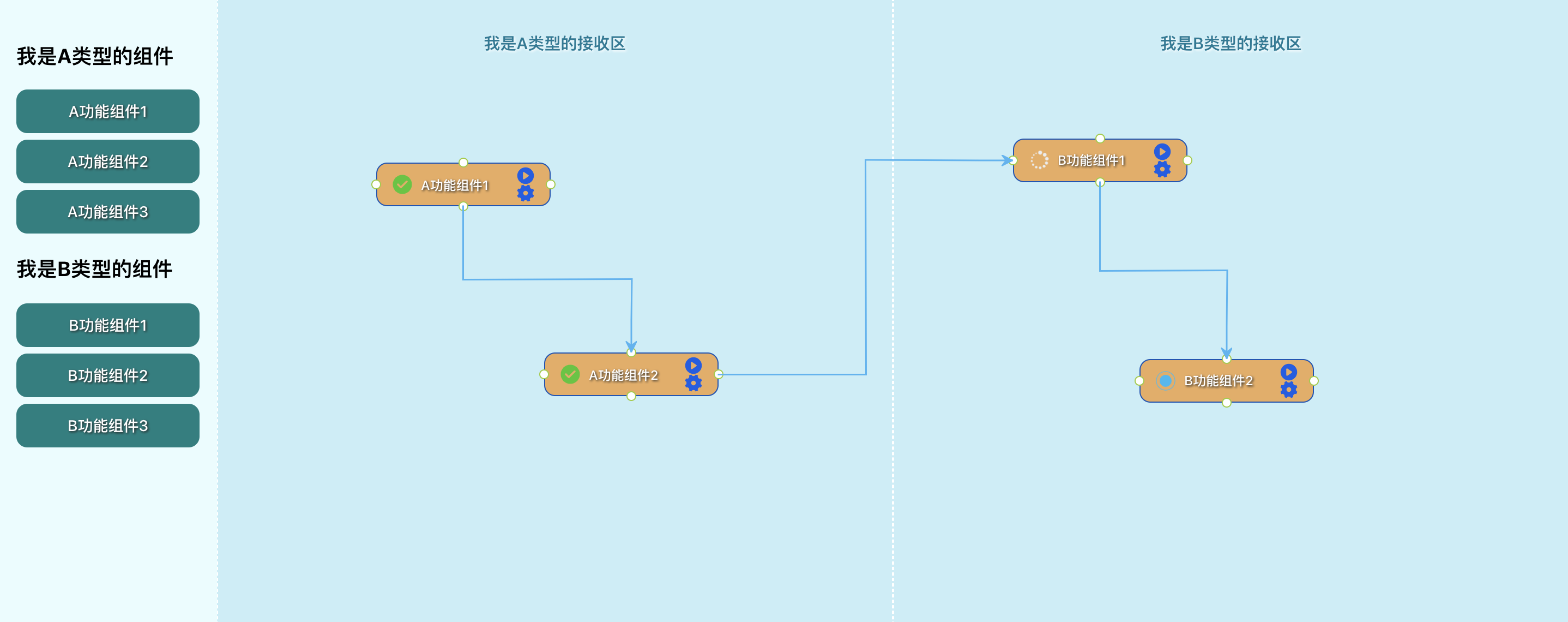基于jsplumb和react-dnd的流程拖拽组件
目前为1.0版本,未发布npm;后续也会进行更多功能的补充,建议fork或clone使用
当前已有功能
- 分区拖拽
- 点击执行进行状态更改
- 流程跟踪执行
- 连线hover删除
- 记住节点及关系
预览
使用
例子
// index.js
import React from 'react'
import {
FlowContainer,
NodeList,
DropBox,
DropBoxFn,
DragGroup,
DragItem
} from './DragFlow'
import DropItem from './dropItem' // 自定义放置组件
import DragItemComponent from './dragItem' // 自定义拖拽组件
import './index.css'
/**
* DropBoxFn(type, Component)
* @param type 放置区域的type
* @param Component 放置区域的自定义节点
*/
const DropItemBox = DropBoxFn('A', DropItem)
const DropItemYzy = DropBoxFn('B', DropItem)
class FlowExample extends React.Component {
flowRef = React.createRef();
state = {
dropBoxBoxRange: {
minX: 200,
maxX: 800,
minY: 0,
maxY: 900
},
DragList: [
{ type: 'A', id: 'box-type-fn1', title: 'A功能组件1', status: 'normal' }
{ type: 'A', id: 'box-type-fn2', title: 'A功能组件2', status: 'normal' }
]
}
// jsplumb配置
CreateInstanceConfig = {
Connector: 'Flowchart',
Endpoint: 'Dot',
EndpointStyle: {
stroke: 'yellowgreen',
strokeWidth: 1,
fill: '#fff',
radius: 4
},
ConnectionOverlays: [
['Arrow', {
width: 10,
length: 10,
location: 1
}],
["Custom", {
create: () => {
const ElementDiv=document.createElement("div")
console.log(ElementDiv)
ElementDiv.classList.add('connectDelete')
ElementDiv.innerText = 'X'
return ElementDiv
},
location: 0.5,
id: "custom-delete",
events:{
click: (labelOverlay, originalEvent) => {
const { current } = this.flowRef
const { ref } = current
ref.current.deleteConnectHandle(labelOverlay)
}
}
}],
]
}
render () {
const {
DragList_A,
dropBoxBoxRange,
} = this.state
return (
<FlowContainer
ref={this.flowRef}
config={this.CreateInstanceConfig}
>
<NodeList
className='dragNodeListBox'
backgroundstyle='#e8fdff'
>
{
DragList_A.map((item) => {
return (
<DragItem
dragItemNode={DragItemComponent}
key={item.id}
type={item.type}
info={item}
/>
)
})
}
</NodeList>
<DropBox className='dropBox'>
<DropItemBox
dropBoxClassName='dropBoxContainer'
onExecuteHandle={this.onExecuteHandle}
onSettingHandle={this.onSettingHandle}
id='dropBox-box'
type='A'
range={dropBoxBoxRange}
/>
</FlowContainer>
)
}
}/* index.css */
.dragNodeListBox{
width: 200px;
height: 100%;
box-sizing: border-box;
padding: 20px 16px;
}
.dropBox{
width: calc(100% - 200px);
height: 100%;
background-color:#c8eef7;
display: flex;
align-items: center;
justify-content: flex-start;
}
.dropBoxContainer{
width: 50%;
height: 100%;
border: 1px dashed #fff;
}
.connectDelete{
width: 16px;
height: 16px;
background-color: red;
border-radius: 50%;
display: flex;
align-items: center;
justify-content: center;
font-size: 12px;
color: #fff;
cursor: pointer;
}参数
FlowContainer 必须组件,包裹其他功能组件
| 参数名称 | 参数描述 | 参数类型 | 默认值 |
|---|---|---|---|
| ref | 通过ref获取公共功能,例如删除连接,顺序执行 | Object | - |
| config | drop组件配置,包括连线颜色、锚点等 | Object | - |
NodeList 非必须组件,但必须与DragItem搭配使用
| 参数名称 | 参数描述 | 参数类型 | 默认值 |
|---|---|---|---|
| className | className | Sring | - |
| backgroundstyle | 侧边栏背景值,等于background | Sring | - |
DragGroup 非必须组件,与NodeList和DragItem搭配使用,关系是NodeList > DragGroup > DragItem
| 参数名称 | 参数描述 | 参数类型 | 默认值 |
|---|---|---|---|
| title | 名称 | Sring | - |
DragItem 必须组件
| 参数名称 | 参数描述 | 参数类型 | 默认值 |
|---|---|---|---|
| dragItemNode | 自定义拖拽组件 | ReactNode | - |
| type | 拖拽组件type,需和drop的type值对应 | Sring | - |
| info | 拖拽组件信息,可自定义,但必须包含id和title | Object | - |
DropBox 必须组件,与DropBoxFn的返回值搭配使用
| 参数名称 | 参数描述 | 参数类型 | 默认值 |
|---|---|---|---|
| className | className | Sring | - |
DropBoxFn 必须组件,DropBoxFn的返回值即为需要写入render的组件 DropBoxFn需要传入两个值,第一个值为与DragItem对应type值,只有值相同才可以被放置;第二个值为自定义的放置节点
| 参数名称 | 参数描述 | 参数类型 | 默认值 |
|---|---|---|---|
| dropBoxClassName | 放置区域的className | Sring | - |
| id | 必须值,具体值可以自定义,用于设置放置后节点可以移动的范围 | String | - |
| type | 必须值,需要和DropBoxFn的第一个值一致 | String | - |
| title | 放置区域的名称 | String | - |
| showTitle | 是否显示放置区域 | Boolean | - |
| range | 区域的视口的范围值 | Object | - |
| ...customProps | DropBoxFn第二个值(组件)的props会被继承,这里可以根据自定义的组件传入所需的值 | - | - |