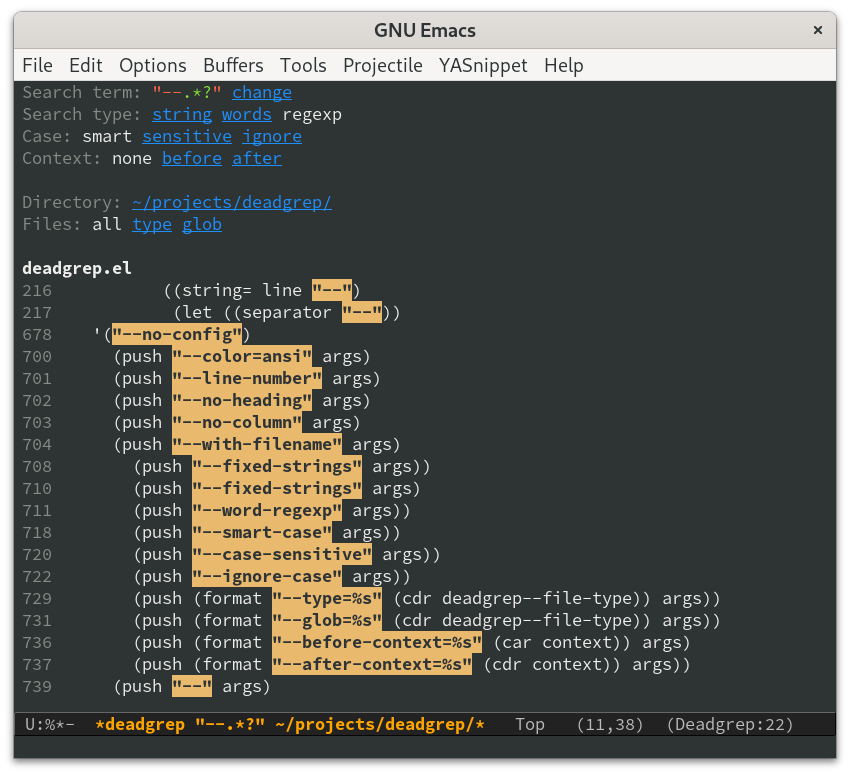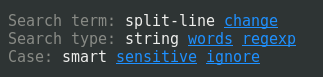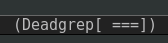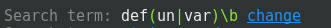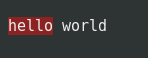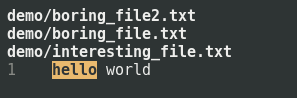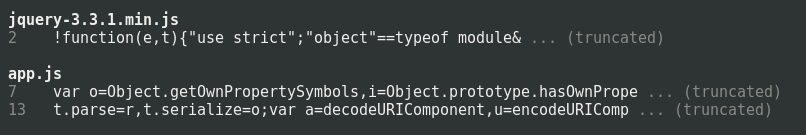Wilfred / Deadgrep
Labels
Projects that are alternatives of or similar to Deadgrep
Deadgrep: use ripgrep from Emacs
Deadgrep is the fast, beautiful text search that your Emacs deserves.
Table of Contents
Usage
Installation
-
Install ripgrep. You need version 0.8 or later.
-
Install deadgrep from MELPA (do
M-x package-installRETdeadgrepwithin Emacs 25.1 or later), or copy it into your~/.emacs.d. -
(Optional) add deadgrep to a convenient shortcut. I like F5.
(global-set-key (kbd "<f5>") #'deadgrep)
Keybindings
| Key | Action |
|---|---|
| RET | Visit the result, file or push button at point |
| o | Visit the result in another window |
| n and p | Move between results or buttons |
| N and P | Move between search hits |
| M-n and M-p | Move between file headers |
| g | Re-run the search |
| TAB | Expand/collapse results for a file |
| C-c C-k | Stop a running search |
| C-u | A prefix argument prevents searches from starting automatically. |
You can also use M-x imenu to move between files in a results
buffer.
Additional interactive commands
| Name | Action |
|---|---|
deadgrep-kill-all-buffers |
Kill all open deadgrep buffers. |
Minibuffer
You use the minibuffer to enter a new search term.
You can also reuse a previous search term with M-p in the minibuffer. To edit the default search term, use M-n.
Features
Super Fast
Deadgrep uses ripgrep for extremely fast text searches.
If you change your search settings, deadgrep will immediately re-run your search.
Context Aware
Deadgrep works hard to minimise your keystrokes.
Search term: If the region is active, deadgrep uses that.
Search directory: If your current file is in a VCS repository, deadgrep uses that for your search directory.
Regexp and case sensitivity options: Deadgrep re-uses whatever settings you used in your last search.
Globbing and file types: Deadgrep suggests file types and globbing options that match the file you started the search from.
Host: If you're editing a remote file with Tramp, deadgrep will
search the remote machine. This requires rg to be installed on that
machine.
Easy Filtering
Didn't get the results you wanted? It's easy to change the search term, search type, or search directory, directly from the results buffer. Just push the relevant button.
Polish
Deadgrep uses spinners to give you feedback on whether your search has finished.
It highlights regexp syntax according to the syntax accepted by rg.
When navigating to a line that matched, the relevant part of the line is temporarily highlighted.
You can collapse and expand files with TAB.
Deadgrep handles minified files robustly.
You can always jump to exactly the position that point is on, even when searching files that contain tab characters. You can also navigate to the file itself from the file headings.
Beta Features
You can now edit files directly from results buffers with M-x deadgrep-edit-mode.
It is currently in beta, so you may also want to try this pull request on wgrep.
Alternative Projects
I believe that deadgrep is the best tool for doing Emacs text searches, but there are some other great tools out there. See ALTERNATIVES for a discussion.