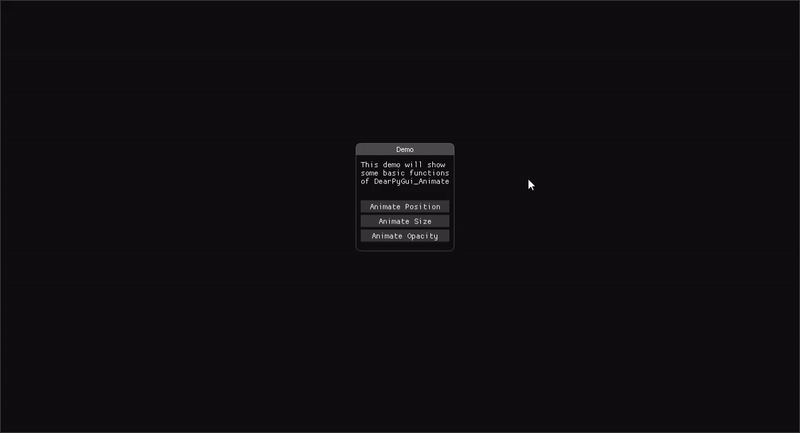DearPyGui_Animate is an add-on written on top of DearPyGUI to make UI animations possible.
Updated and tested for DearPyGui 1.8.0 thanks to IvanNazaruk.
Features:
- add, delay, pause, continue, loop, remove animations
- get various animation data for best flow control
- animations are bezier driven to support every individual easing (see https://cubic-bezier.com/)
- partial animations will add up to one global animation
- support for callbacks when animation starts, as well as when animation ends
- support for position, size and opacity
Setup:
import dearpygui.dearpygui as dpg
import dearpygui_animate as animate
dpg.create_context()
dpg.create_viewport(title="dearpygui_animate D E M O", width=1280, height=720)
with dpg.window(label="Demo", tag="Demo", width=200, height=100):
dpg.add_text("Hello World!")
animate.add("position", "Demo", [622, 800], [622, 304], [0, .06, .2, .99], 60)
animate.add("opacity", "Demo", 0, 1, [.57, .06, .61, .86], 60)
dpg.setup_dearpygui()
dpg.show_viewport()
while dpg.is_dearpygui_running():
animate.run()
dpg.render_dearpygui_frame()
dpg.destroy_context()Usage:
Please see the Demo for some examples of how DearPyGui_Animate can be used.
API:
See Wiki
Known limitations:
actual minimum size for windows is 32x32
windows cannot be smaller than this, but dearpygui_animate will handle smaller values ([0,0] will be translated to [32,32] automatically)
actual minimum size for items is 1x1 (tested for buttons only!)
items cannot be smaller than this, but dearpygui_animate will handle smaller values ([0,0] will be translated to [1,1] automatically)
Bugs:
If there is a theme that is attached not only to a changeable/animated object, then other objects will change their values. To reproduce:
import dearpygui.dearpygui as dpg
import dearpygui_animate as animate
dpg.create_context()
dpg.create_viewport()
with dpg.theme() as button_theme:
with dpg.theme_component(dpg.mvButton):
dpg.add_theme_color(dpg.mvThemeCol_Text, (0, 255, 0, 255), category=dpg.mvThemeCat_Core)
with dpg.window():
btn1 = dpg.add_button(label="Test 1")
btn2 = dpg.add_button(label="Test 2")
dpg.bind_item_theme(btn1, button_theme)
dpg.bind_item_theme(btn2, button_theme)
animate.add("opacity", btn1, 0, 1, [.57, .06, .61, .86], 60, loop="ping-pong")
dpg.setup_dearpygui()
dpg.show_viewport()
while dpg.is_dearpygui_running():
animate.run()
dpg.render_dearpygui_frame()
dpg.destroy_context()The workaround is to wrap each future animated object into a group:
import dearpygui.dearpygui as dpg
import dearpygui_animate as animate
dpg.create_context()
dpg.create_viewport()
with dpg.theme() as button_theme:
with dpg.theme_component(dpg.mvButton):
dpg.add_theme_color(dpg.mvThemeCol_Text, (0, 255, 0, 255), category=dpg.mvThemeCat_Core)
with dpg.window():
with dpg.group() as btn1_group:
btn1 = dpg.add_button(label="Test 1")
btn2 = dpg.add_button(label="Test 2")
dpg.bind_item_theme(btn1, button_theme)
dpg.bind_item_theme(btn2, button_theme)
animate.add("opacity", btn1_group, 0, 1, [.57, .06, .61, .86], 60, loop="ping-pong")
dpg.setup_dearpygui()
dpg.show_viewport()
while dpg.is_dearpygui_running():
animate.run()
dpg.render_dearpygui_frame()
dpg.destroy_context()Unfortunately for dpg.window() you need to create a new theme
DearPyGUI_Animate is licensed under the MIT License.